Option Images and Color Swatches
Supported & Tested Opencart Versions
Supports Opencart All 4.x (Including latest 4.0.2.3) and All 3.x
Why buy from an OpenCart Partner?
Very few companies get approval as authorized partners from OpenCart.
An OpenCart partner has more mature solutions.
Partners have a very good track record in terms of customer support and the quality of products.
Our Partner profile: click here
Features
Download user guide.
How product image swapping functions with product options on an Opencart website
Using this extension you can set product options with appropriate color images.
With this extension, online store owners can easily display different product options like colors, sizes, etc. with images or color swatches. This makes it easier for customers to visualize their options and make informed decisions while shopping online
Check the KnowledgeBase article.
- Disabling our extension makes no impact on defined options - your website keeps running seamlessly.
- No impact on other product options after using enabling Option Images and Color Swatches extension.
- Compatible with most of the themes in opencart.
- Multilingual Compatible.
Front view with default opencart theme
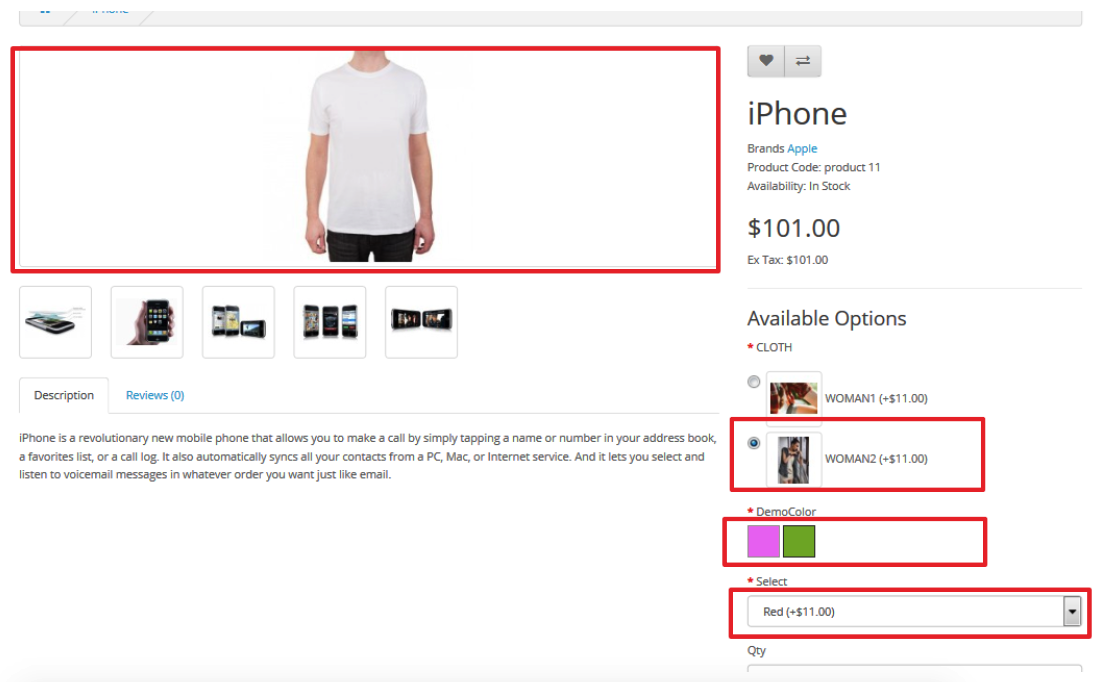
Minicart Section
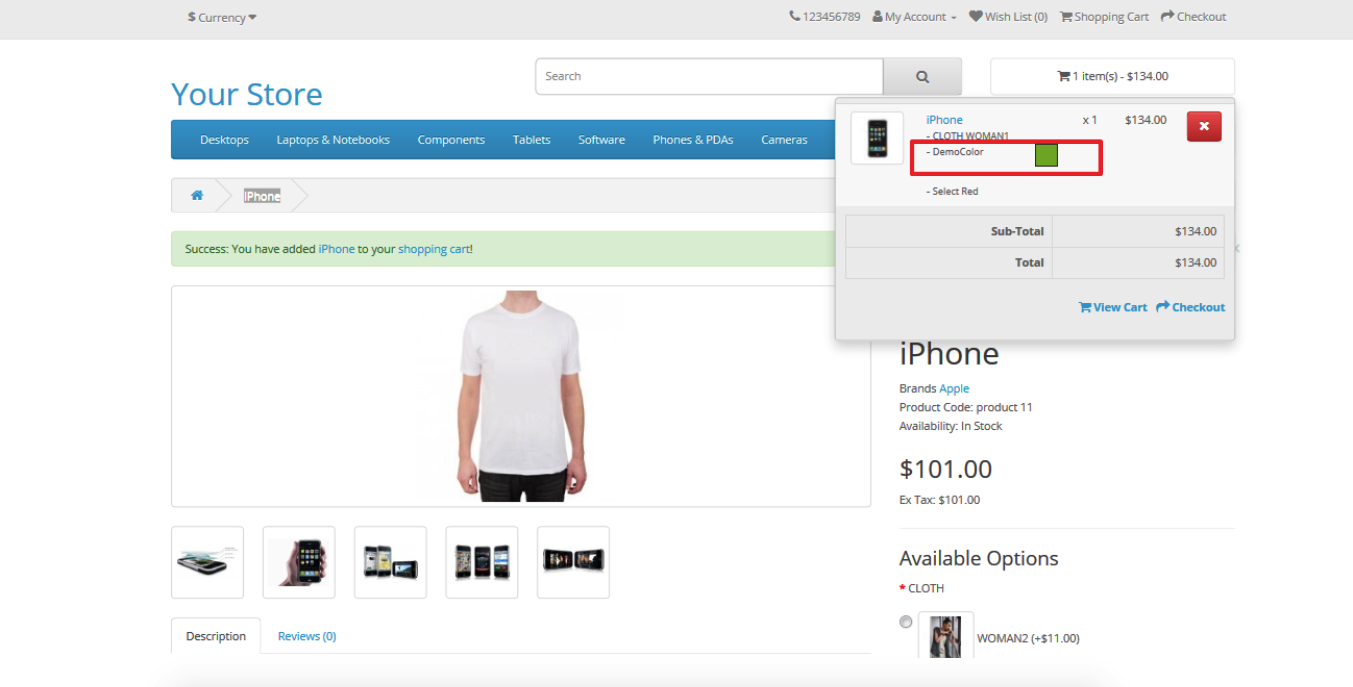
Cart Page
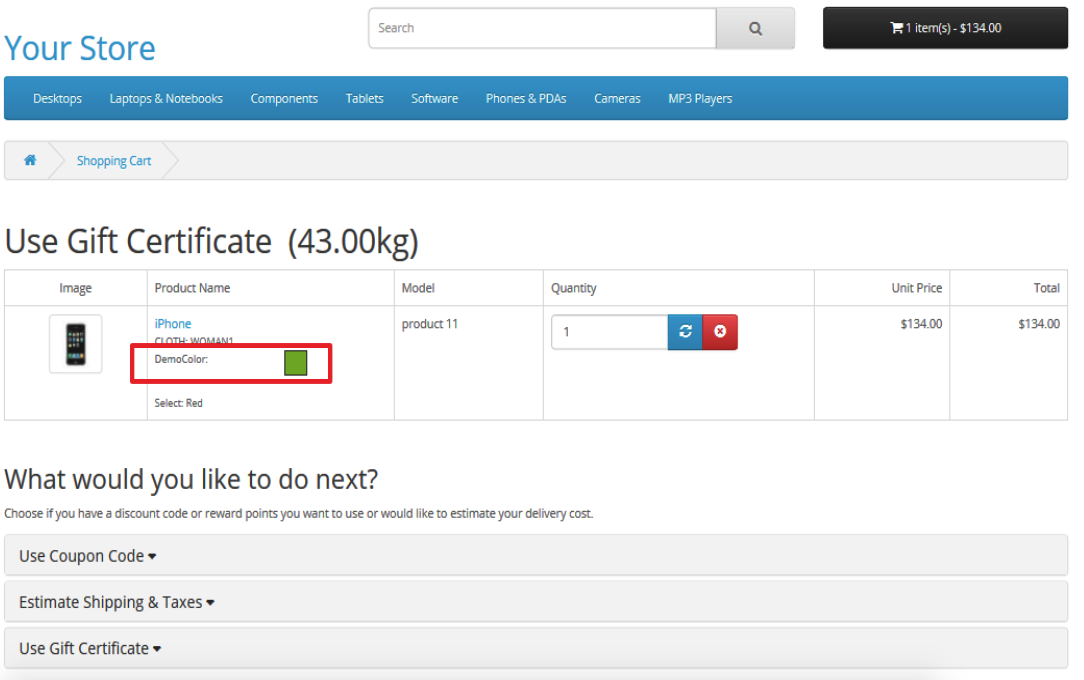
Checkout Page
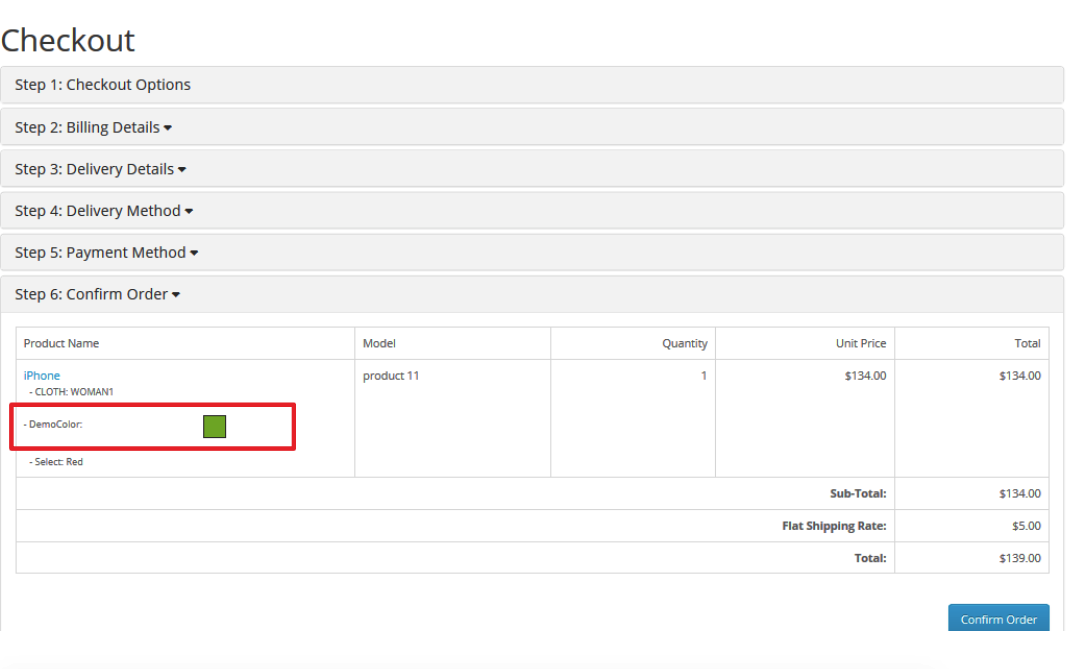
Order Details Page - Customer Side
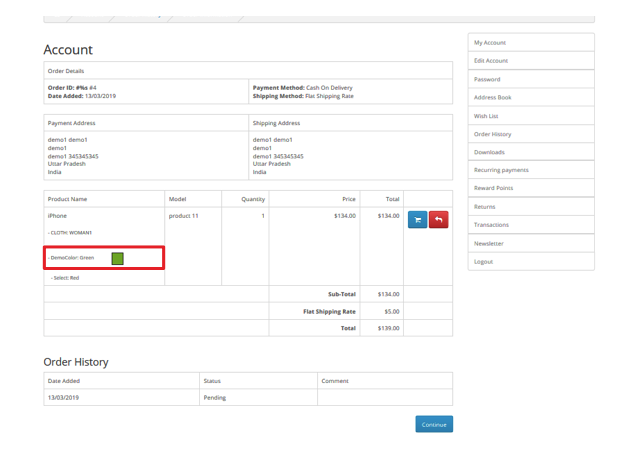
Order Details Page - Admin Side
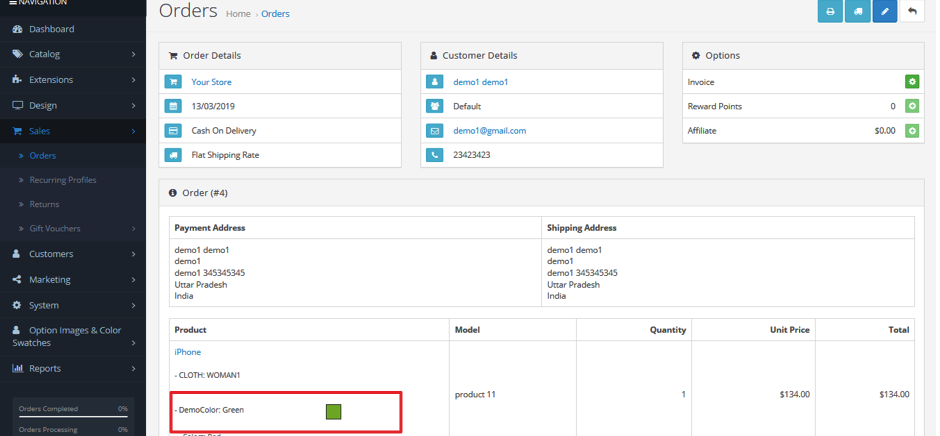
Description of OpenCart Options Images and Color Swatches
OpenCart Options Images and Color Swatches are features that allow store owners to display product options, such as size or color, with images or color swatches rather than just text. This can make it easier for customers to visualize and select the options they want, and can also make the product pages more visually appealing.
For example, instead of displaying the option "Size: Small, Medium, Large" as text, store owners can use images of the product in different sizes or color swatches to show the available options.
Our Support, guide & Policies
Download user guide.
In case of any issues, please open a ticket from our helpdesk.
Note: Our extensions have a licensing policy, click here to view the license policy.
| FAQ | Q: What are OpenCart Options Images and Color Swatches? Q: How do I install OpenCart Options Images and Color Swatches on my website?
Q: How do I add images or color swatches for my product options? Q: How do I know if this feature is working properly? |
|---|


