Product Image Labeler
The Purpletree Product Image Labeler extension for Opencart enables adding customizable labels to product images, enhancing visual appeal and increasing engagement. It supports various banners without modifying existing images.
Supported Opencart Versions: 3.x, 2.3.x and 4.x User Guide: Download user guide.
Product Image Labeler Compatible with latest versions
Demo of Opencart Product Image Labeler
Product Page
Link: Product Page.
Admin Panel
Admin Link
username: admin
password: demo123
User Guide: Download user guide.
Descriptions
It has many options to create labels, like:
Label Type
Badge, Circle Badge, Corner Ribbon, and Normal Ribbon
Position
You can select Label position like Top, Bottom, Left, Right, Top Left Corner, Top Right Corner, Bottom Left Corner and Bottom Right Corner.
Radius
Radius seekBar show only when Label type is Circle Badge. Radius SeekBar is used to increase and decrease the Circle Badge Radius.
Width
Width SeekBar is used to increase and decrease Label width.
Height
Height SeekBar is used to increase and decrease Label height.
Top
Top SeekBar is used to adjust top position of Label.
Left
Left SeekBar is used to adjust left position of Label.
Rotation
Rotation SeekBar is used to Rotate Label 00 to 3600
Rounding
Rounding SeekBar only shows when Label type Badge is selected. Rounding seekBar is used for Label’s corner rounding. You can also change Label background color and set Label Opacity.
Background
You can select Label background color.
Label Opacity
You can change Label Opacity
Label Name
Here you can enter/change Label text/name.
Text color
You can select the Label text color.
Google Fonts
You can select many Google fonts to use in the labels.
Text Position
To change Label text position like Left, Center and Right.
Font Size
Font size SeekBar is used to increase and decrease Label text font size.
Font Style
You can add styles like Bold, Italicize and Underline.
Screenshots
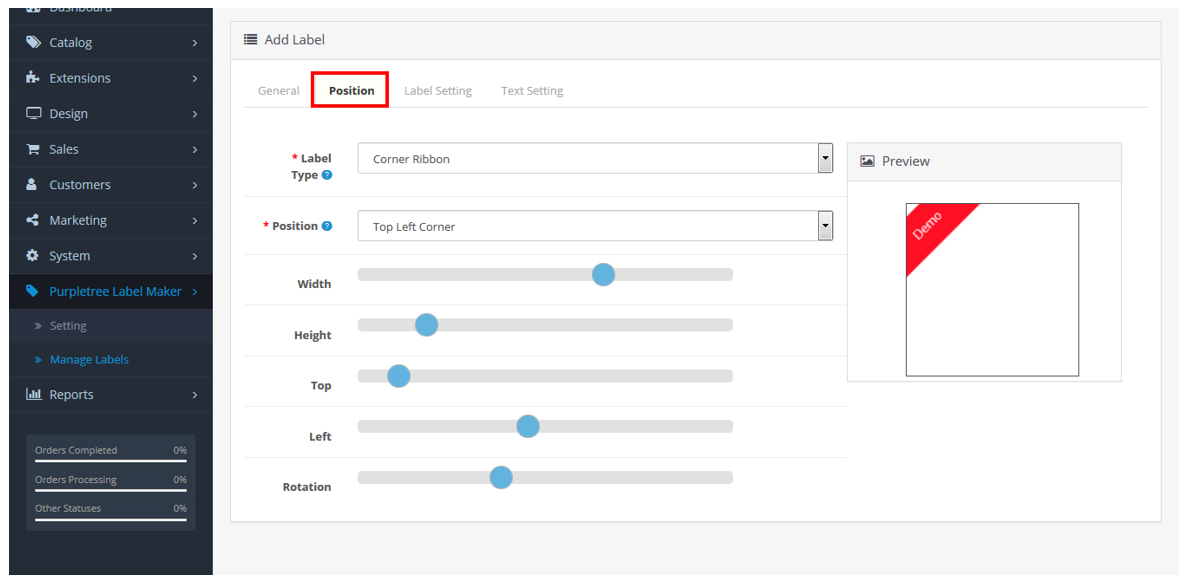
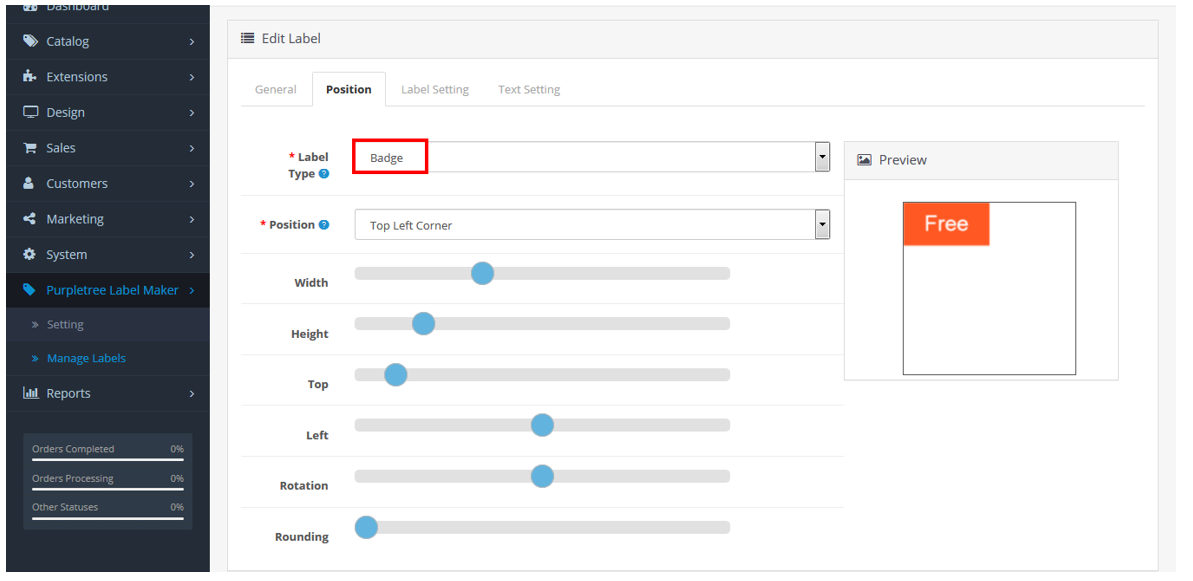
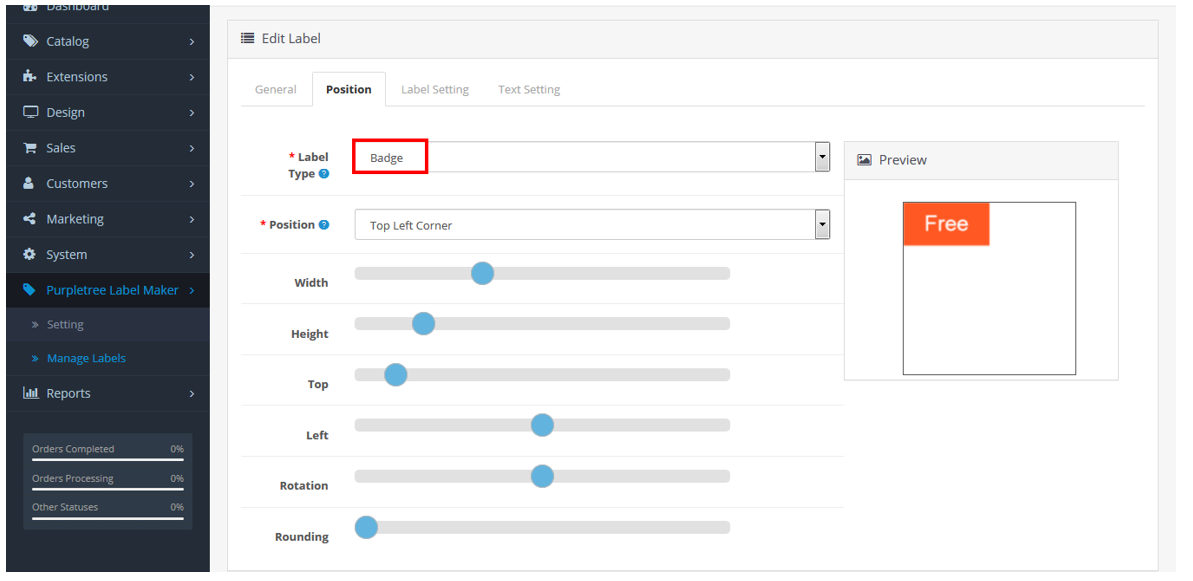
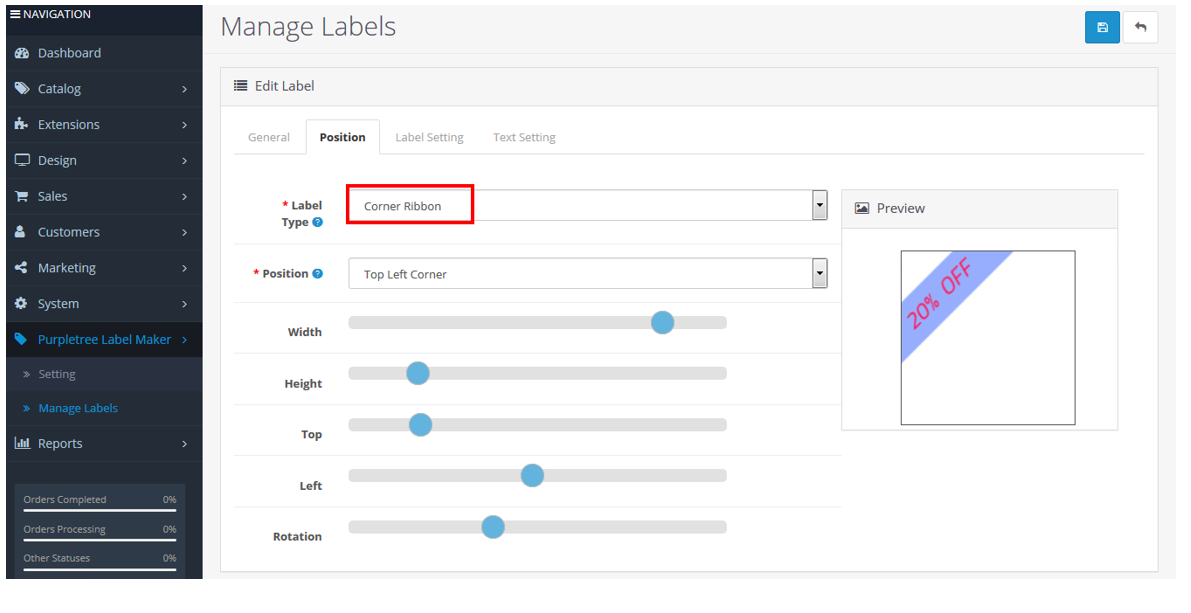
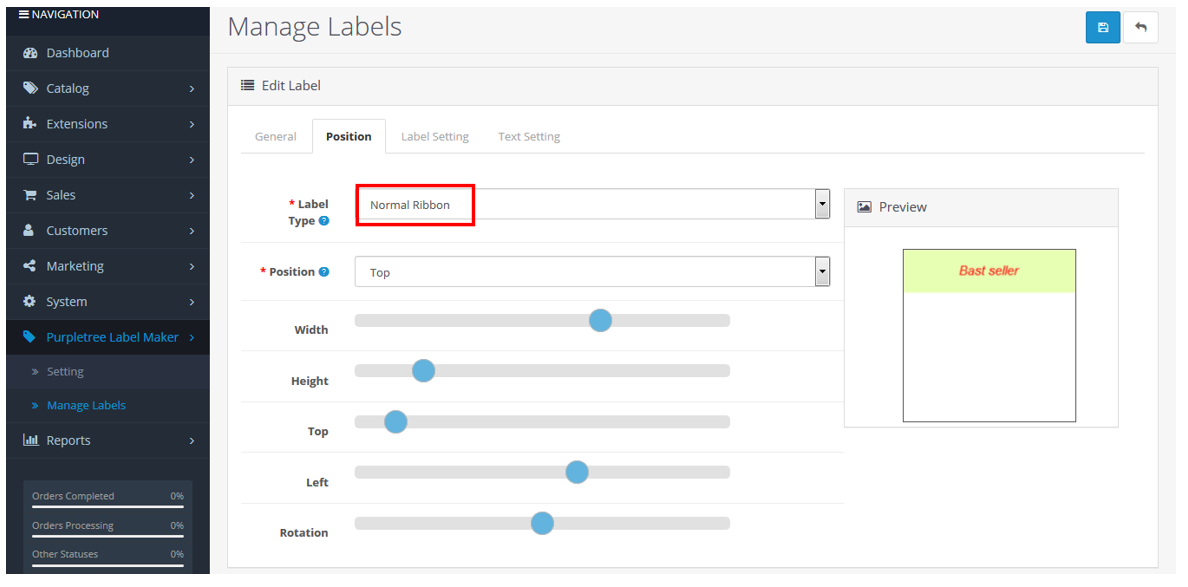
Description of Product Image Labeler
A Product Image Labeler is a tool that allows users to label or tag images of products with relevant information such as product name, brand, color, and other attributes. This tool can be used to help organize and classify product images, making it easier for users to search for and find specific products. It can also be used to improve the accuracy of image recognition algorithms and to train machine learning models for tasks such as product search and product recommendations.
Support, guide & Policies
Download the user guide.
In case of any issues, please open a ticket from our helpdesk.
Note: Our extensions have a licensing policy, click here to view the license policy.
| FAQ | Q: How is the product image labeling process done? Q: Can I use the OpenCart Product Image Labeler to label images for all products in my store? Q: Can I edit the labels of the images once they are labeled?
|
|---|


