OpenCart Point of Sale (POS)
Opencart Point of Sale by Purpletree is an extension, when installed on an Opencart eCommerce website, that allows Opencart eCommerce website owners to generate orders from their website and for their offline store also, using the same setup which was used for the website. With almost no additional cost on the IT systems.
The orders created are synchronized and created in the same database as the Opencart eCommerce website.
Supported & Tested Opencart Versions
Supports Opencart All 4.x (Including latest 4.0.2.3), and all 3.x
Assured support for our products, provided by senior developers
Demo of Opencart POS
The demo is the same for all versions of OpenCart
POS Admin
Usename: [email protected]
Password: demo123
POS Agent
Usename: [email protected]
Password: demo123
Website Admin Features
POS Agent/Admin
Opencart Point of Sale Agent Dashboard
All Products:
Access a complete list of available products for quick sales.
Popular Products:
Easily find and sell frequently purchased items.
Barcode:
Speed up the checkout process by scanning product barcodes.
Categories:
Organize products into categories for smooth navigation during sales.
Hold Orders:
Temporarily suspend transaction processing for certain sales.
Order:
Initiate and complete customer transactions seamlessly.
Return:
Handle product returns directly within the point of sale system.
Reports:
Generate sales reports for insights into business performance.
Add Custom Product:
Include personalized items in the sales inventory.
Hold Order:
Temporarily halt ongoing transactions for various reasons.
Delete Order:
Remove an order from the system if necessary.
Modify Order Product-wise:
Adjust specific products within an ongoing transaction.
Add Product-wise discount in percentage or fixed value:
Apply discounts on individual products during the sale.
Edit product quantity in order:
Change product quantities directly amid a sale.
Add/Select Customer:
Associate the sale with a specific customer for record-keeping.
Apply Discount:
Implement discounts on the overall sale amount.
Use Coupon:
Redeem promotional codes to offer discounts or special deals at the point of sale.
Video of POS Agent/Admin Dashboard
Video of OpenCart Admin
Screenshots
All Products
Popular Products
Order Dashboard View
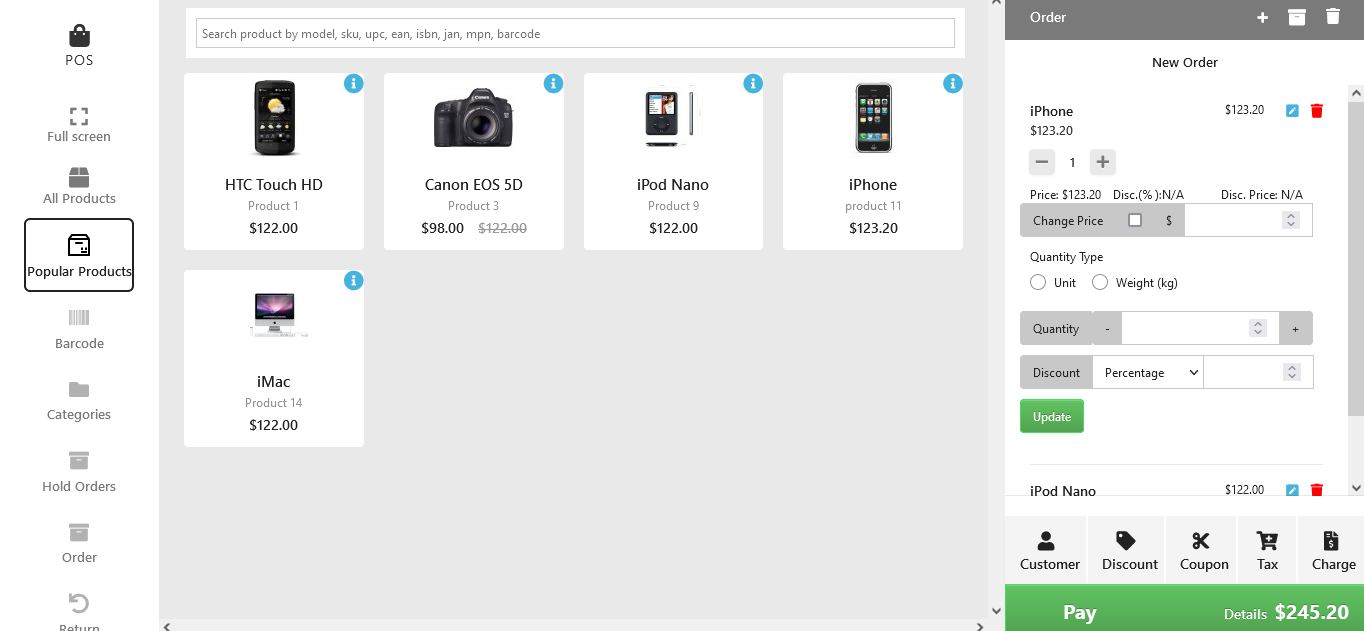
Add Customer
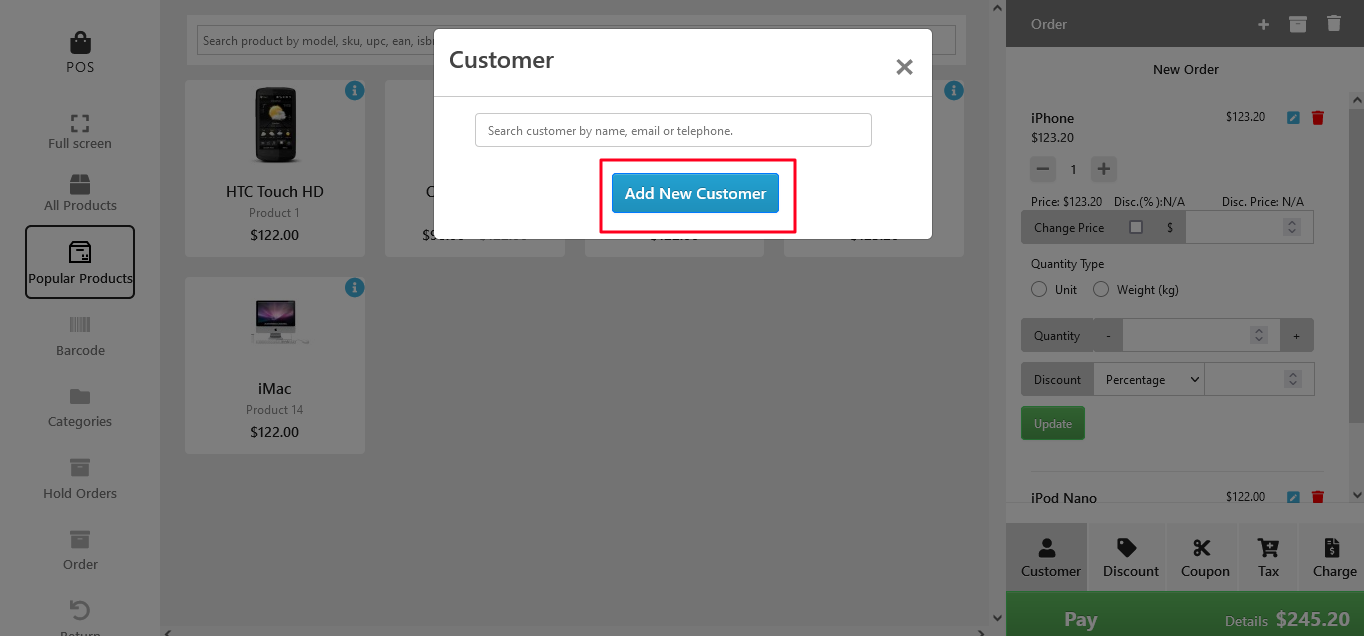
Custom Discount
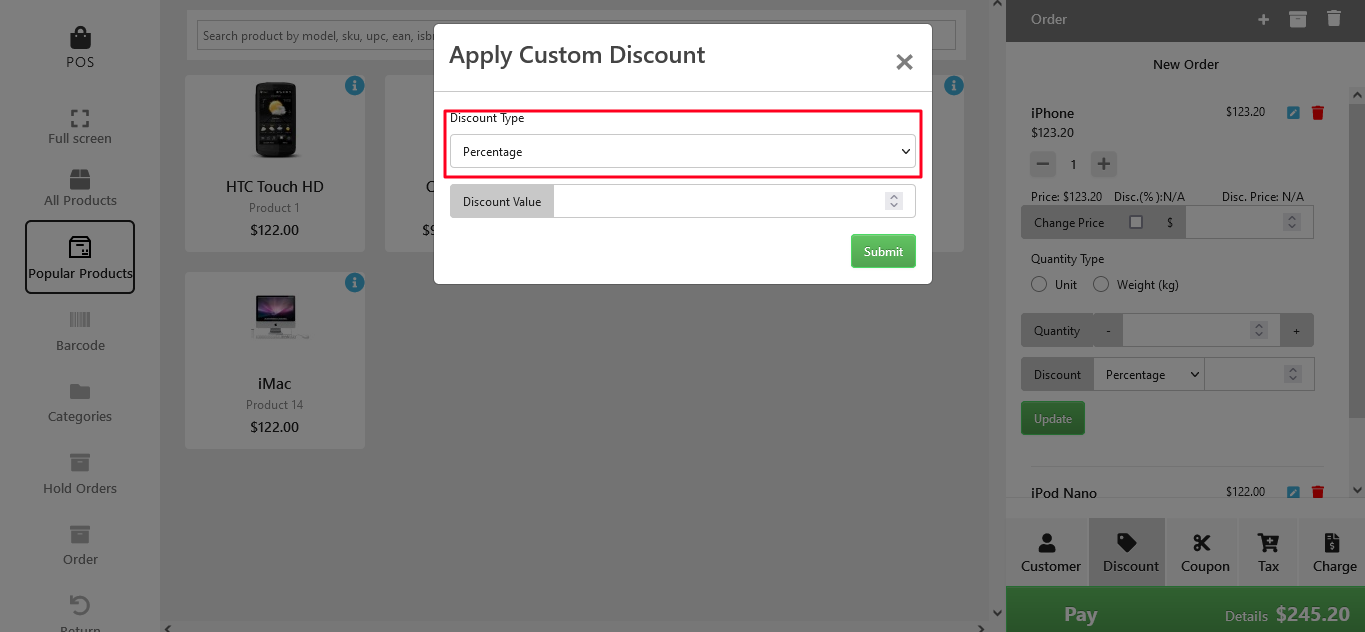
Apply Coupon
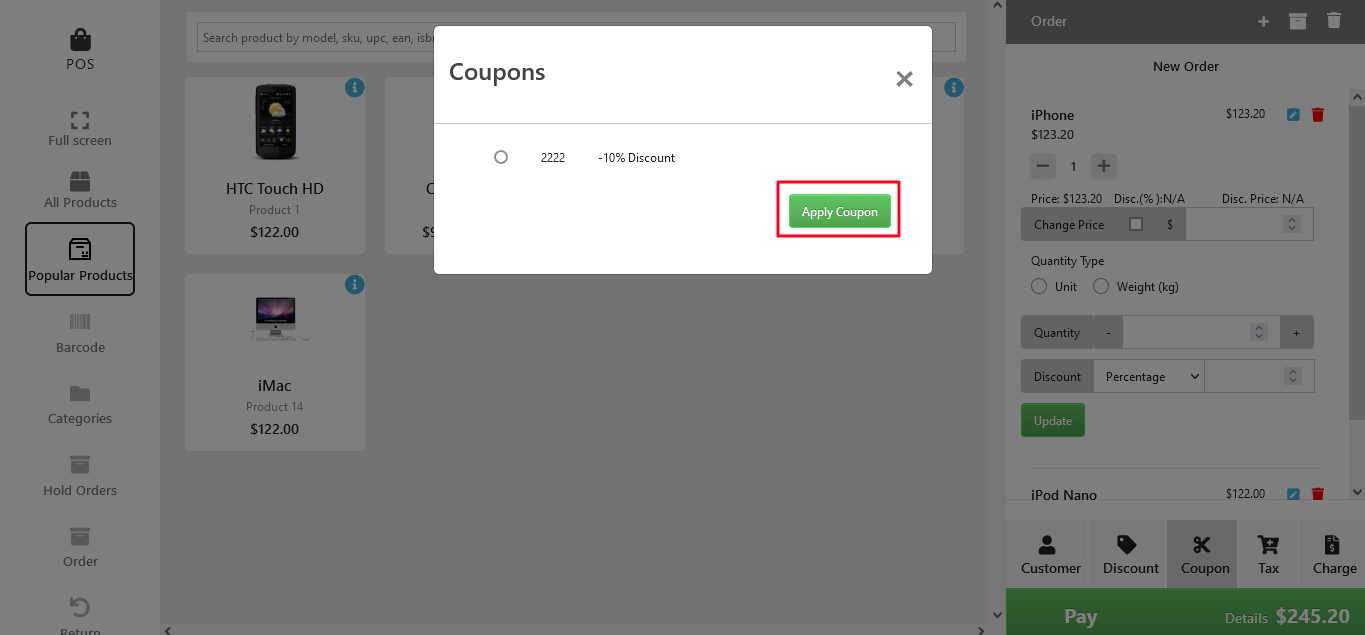
Apply Custom Tax
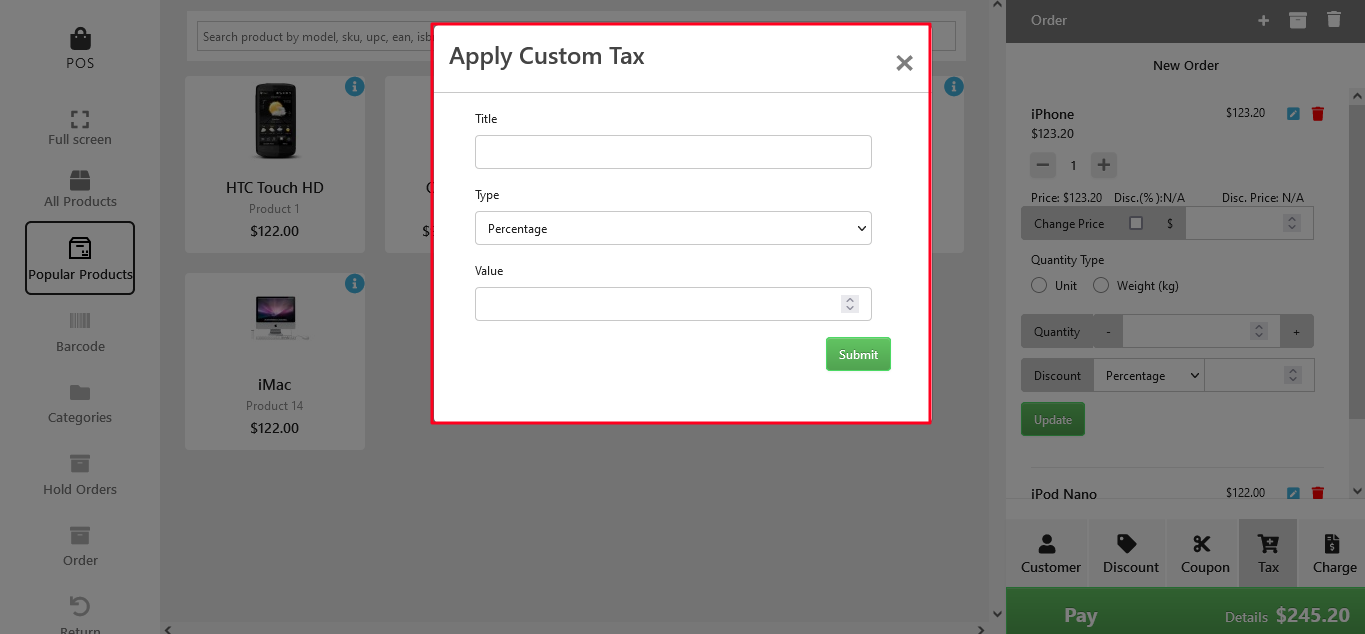
Apply Custom Charge
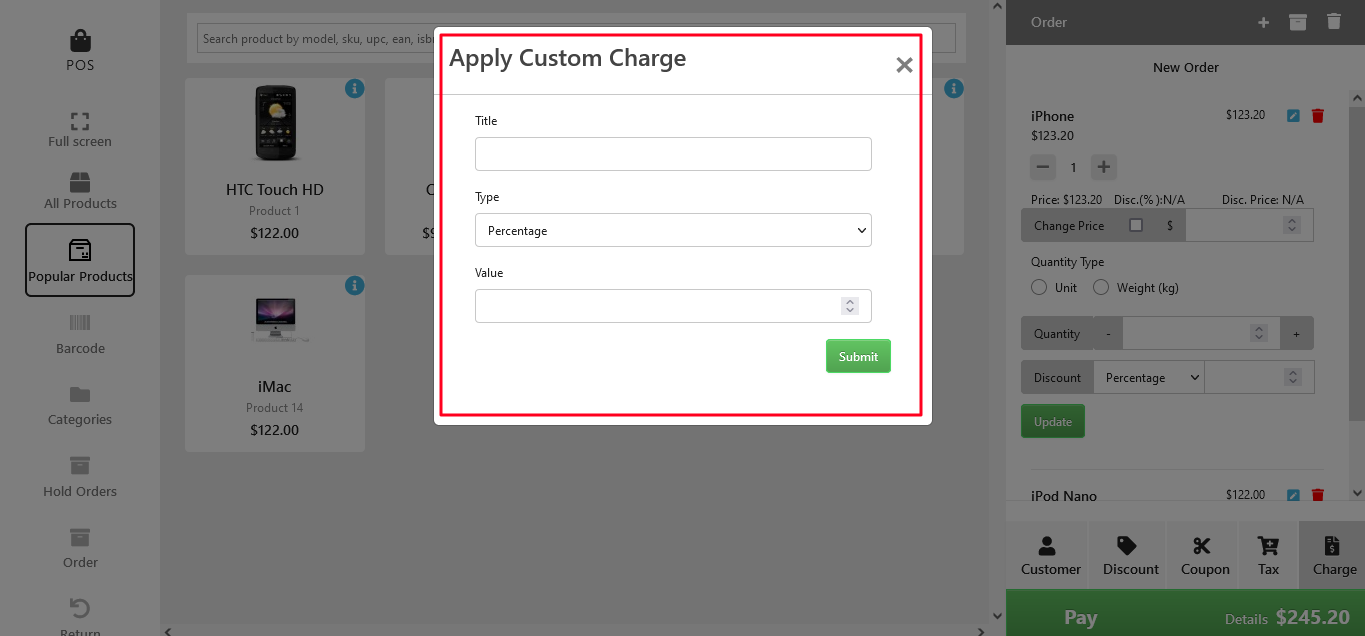
Reports
Hold Order
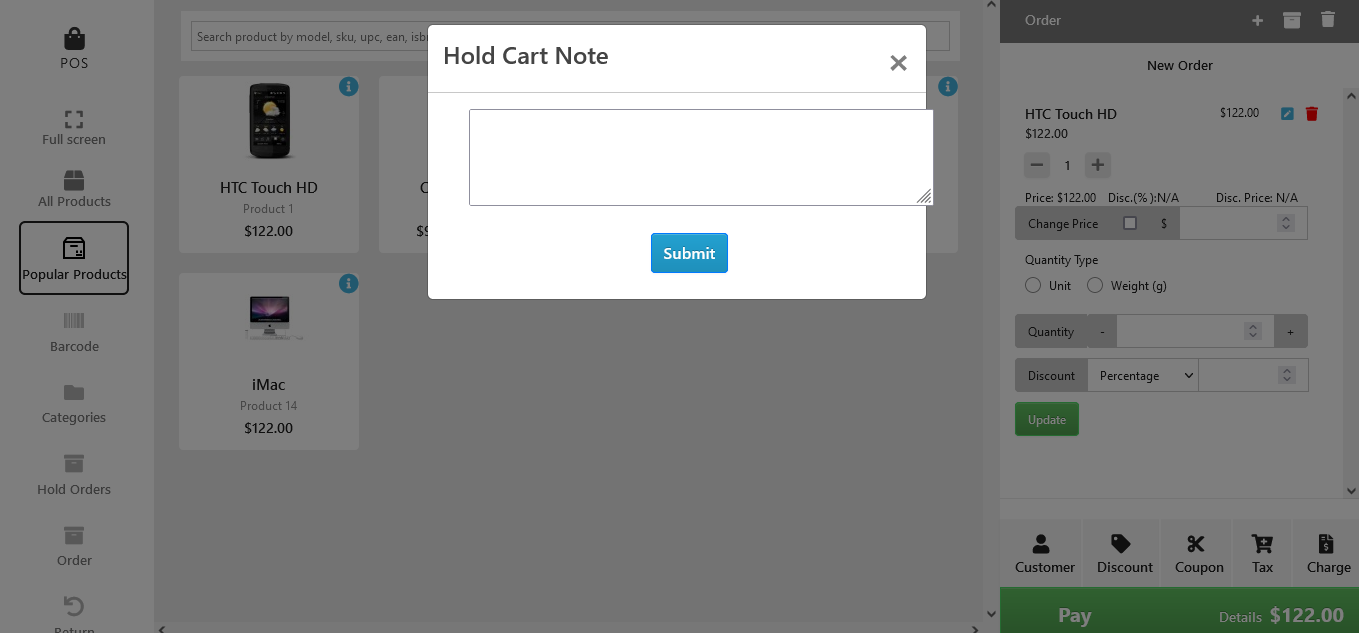
Modify Order Quantity/Discount etc.
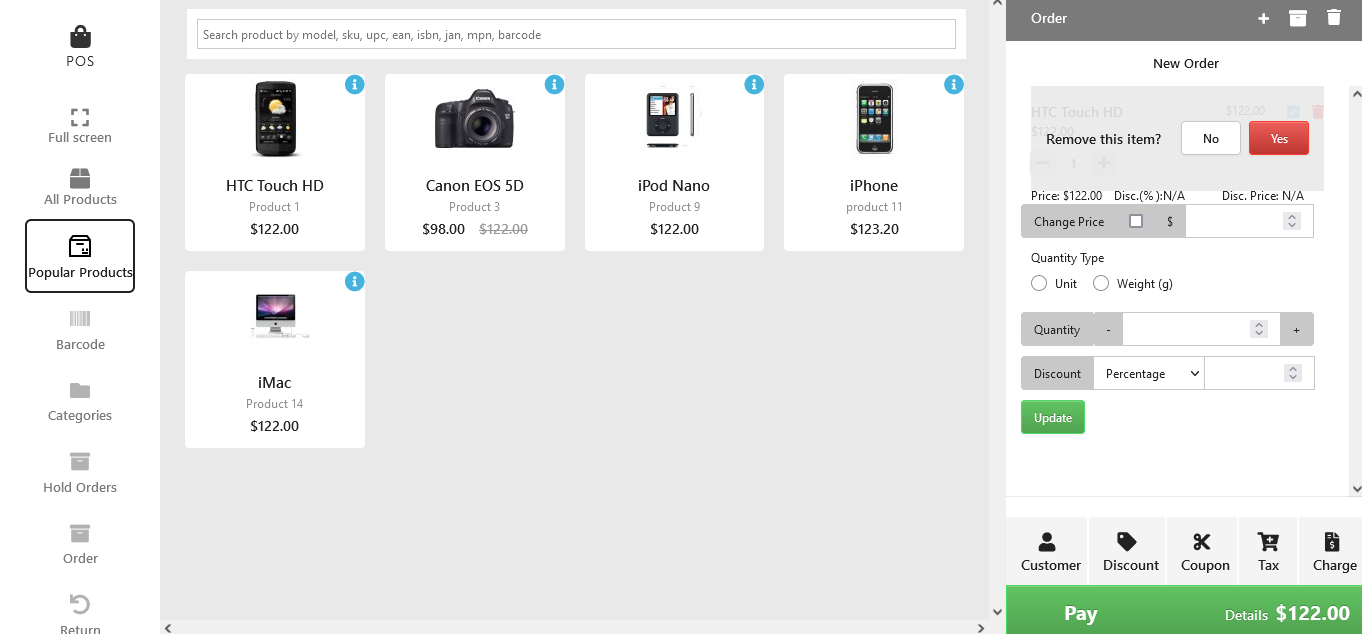
Cart
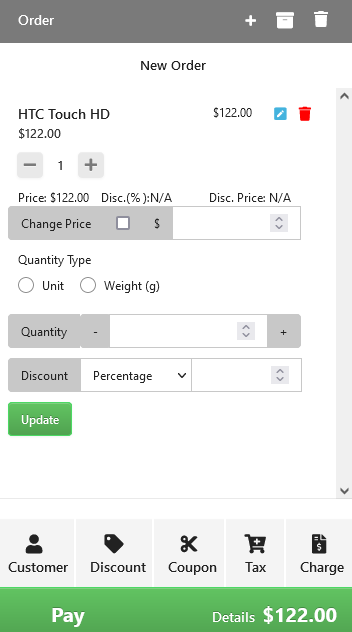
Support
User Guide of OpenCart POS
In case of any issues, please open a ticket from our helpdesk.
Note: Check the link for our extension license policy.
| FAQ |
|
|---|


