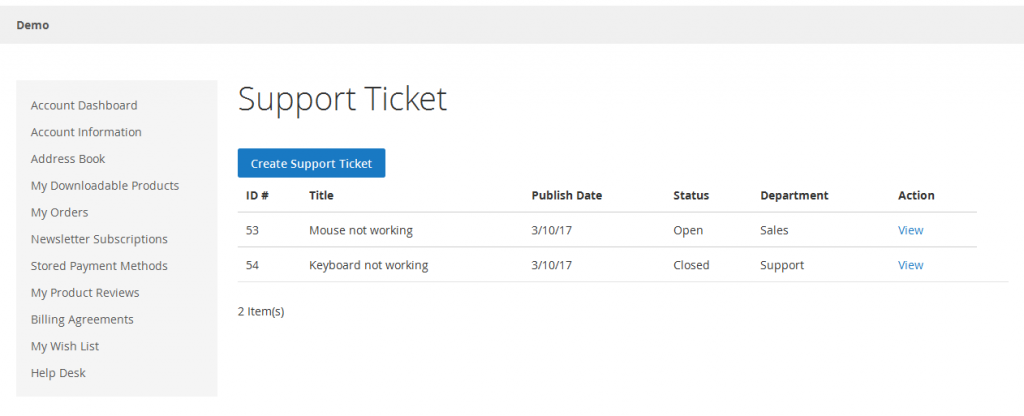Support Desk / Helpdesk for Magento 2
Setup a basic Helpdesk/Support Desk for Magento store.
15 Days Refund Policy: View Details
User can raise and manage tickets from Dashboard.
Admin can manage them from admin panel.
Supported Magento Versions
Magento 2.4.x, including the latest releases 2.4.4, 2.4.5, 2.4.6, and 2.4.7.
Free Technical Support: 6 Months
Lifetime Updates
User Guide: Download.
Demo of Magento 2 HelpDesk
Email: roni_cost3@example.com
Password: roni_cost3@example.com
(If face customer login issues, clear cookies by clicking the lock symbol next to the website's URL in your browser's address bar. Then, select "Cookies" or "Site Settings" and delete the cookies for that site. Reload the page and try logging in again.)
username: demo_admin
password: demoadmin123
User Guide: Download.
Top Features of Support Desk / Helpdesk for Magento 2
✔ Easy Ticket Creation – Customers can create tickets from the front-end or by emailing the support team's address.
✔ User & Admin Ticket Replies – Both customers and admins can reply to tickets, ensuring seamless communication.
✔ Email Notifications – Automatic email alerts are sent to users and admins when a new reply is added.
✔ Department Management – Admins can create, edit, and delete departments, assigning them to tickets.
✔ Customizable Ticket Statuses – Admins can define and manage different ticket statuses for better tracking.
✔ Admin Ticket Control – View, edit, delete, and manage customer tickets efficiently from the admin panel.
✔ File Attachments – Users and admins can attach files (PDF, DOC, XLS, JPG, PNG, etc.) to support tickets.
✔ Advanced Filtering & Export Options – Tickets, statuses, and departments can be filtered and exported in CSV/XML format.
✔ Customer Ticket Dashboard – Customers can track, view, and respond to their support tickets from their dashboard.
✔ License Validation & Support – A valid license is required, and users can contact support@purpletreesoftware.com for assistance.
Descriptions of Magento 2 SupportDesk/ HelpDesk
The extension provides following functionality
- The customer can create ticket easily on front-end or email support team's address.
- User can add replies to ticket.
- User and admin can get notification on email in case of a reply.
- Admin can manage department
- Admin can manage status values
- Admin can set status for tickets.
Initial Configuration and Enabling the Extension
Go to Helpdesk > Configuration.
In “General Configuration”, Set “Module Enable” to Yes.
Now Enter License key you get with this extension in License key field. (required field)
E-mail – Email id of admin for communicating with any customer. (required field)
E-mail Notification to admin – Send email to admin on each ticket generation and on each reply by Customer, set it to Yes or No
E-mail Notification to Customer – Send email to customer for each reply by admin, set it to Yes or No
Important: After changing options make sure you refresh your Magento cache.
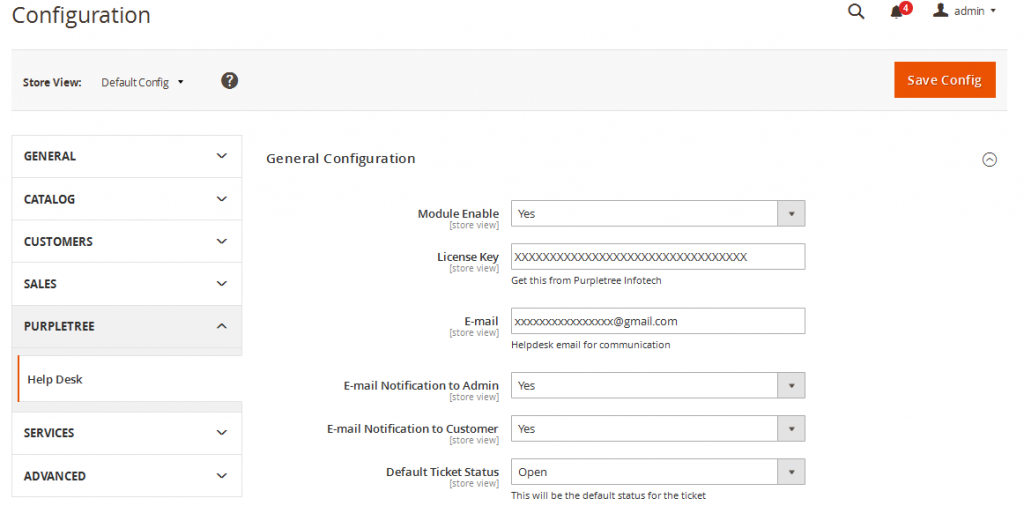
Managing Departments
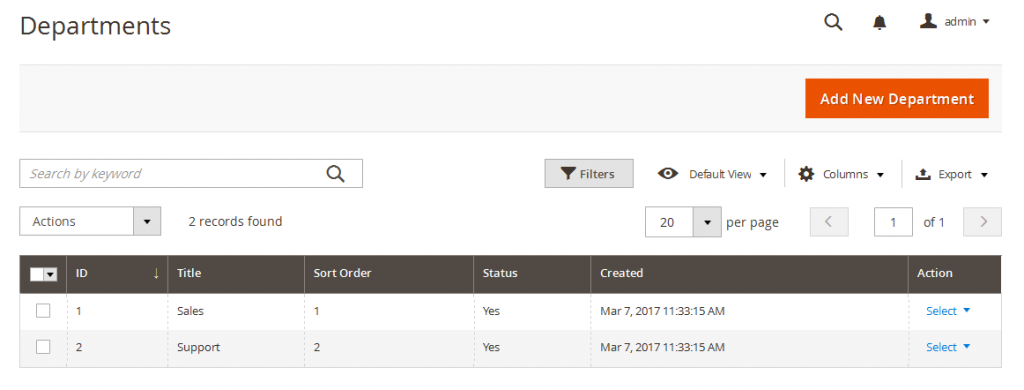
Add/Edit/Delete departments which can be assigned to any ticket.
Add any new department just by clicking Add new Department on top right.
To edit or delete the department from the list, Select action for the same.
Advance Filter can be used if the department list is long.
You can export list of Departments in CSV or XML Format.
Set Status to Yes for department to use it on tickets.
Set sort order of the department
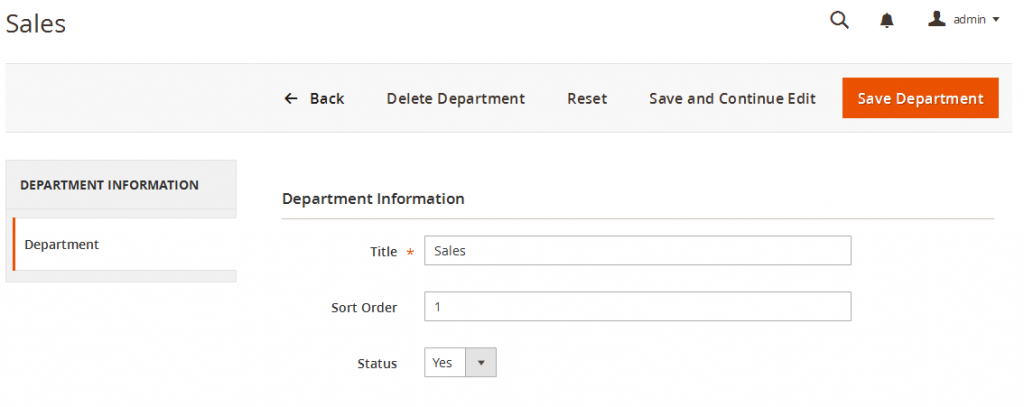
Managing Statuses
Add/Edit/Delete Status which can be assigned to any ticket.
Add any new status just by clicking Add new Status on top right.
To edit or delete the status from the list, Select action for the same.
Advance Filter can be used if the statuses list is long.
You can export list of Statuses in CSV or XML Format.
Set Active to Yes for any Status to use it on tickets.
Set sort order of the status.
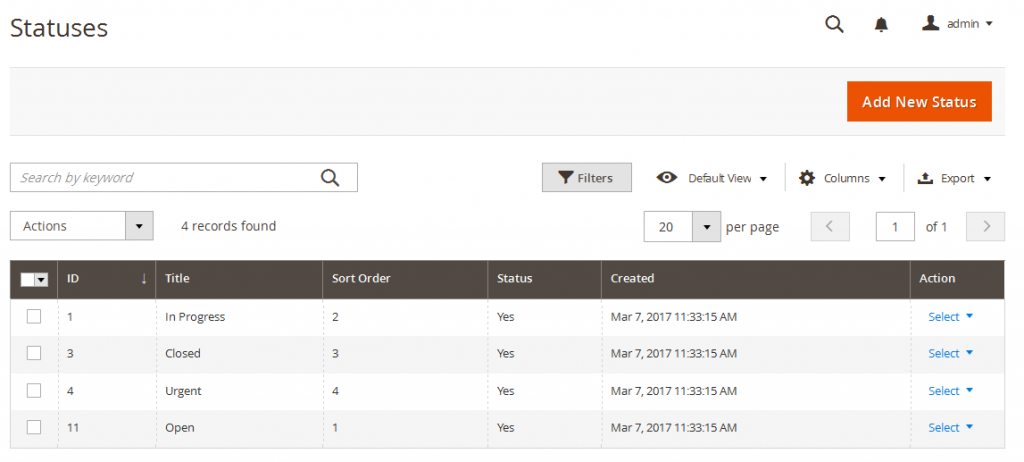
Admin Tickets View
An Admin can manage tickets generated by customers.
View list of tickets generated by customers.
To view or delete the ticket from the list, Select action for the same.
AdvanceFilter can be used forlonglist of tickets.
You can exportlistofTickets inCSV or XML Format.
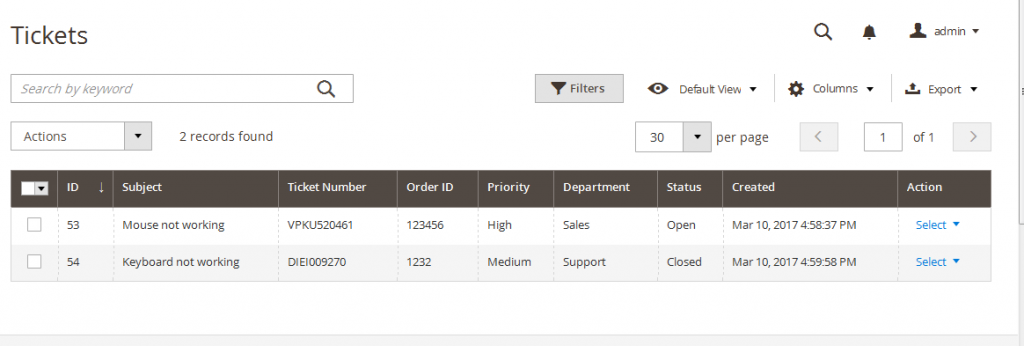
View/Reply to Ticket by Admin
There will be unique ticket number generated on ticket request by customer.
All the communication chat between customer and admin will be visible here.
If Customer attached any file or screenshot, same can be downloaded by admin.
Ticket information is shown on right sidebar.
Admin can reply from the text area.
Admin can also attach any file with reply. File types allowed are pdf, doc, docx, xls, xlsx, csv, txt, jpg, jpeg, png, gif
To change ticket information like Status, Department and Priority, change it from dropdown and click on Save button.
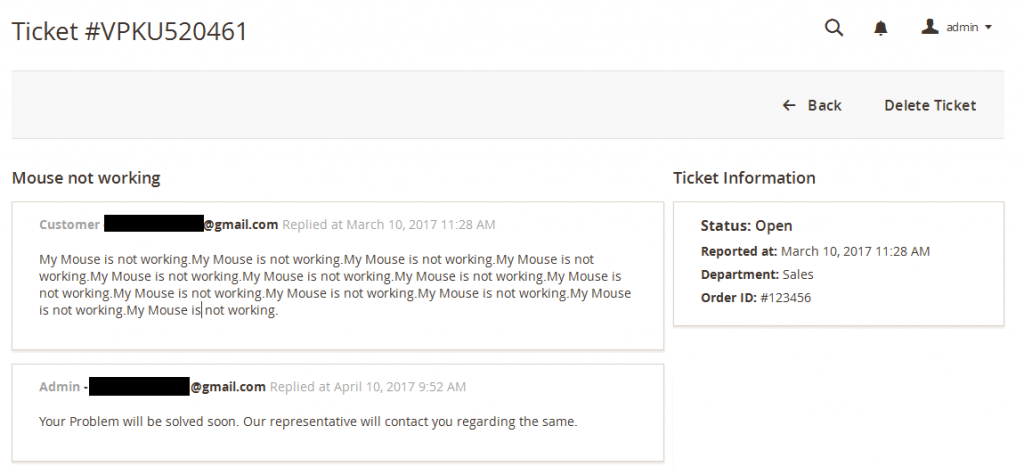
User Ticket Dashboard On Frontend
Customer View For List of Tickets
To generate Ticket customer must be logged in.
On Customer Dashboard new menu will be added in the last as “Helpdesk”.
Customer can view list of tickets generated by them.
Customer can view the ticket details by clicking on View button along with each ticket.
Ticket Creation by User
To generate new ticket, click on “Create Support ticket”.
Enter Subject.
Full Description of your problem.
Priority – urgency for the support.
Department – select from list.
Order No – if support is required for any particular order number, enter order no, else leave it blank.
Add attachment to your support ticket.
File types allowed are pdf, doc, docx, xls, xlsx, csv, txt, jpg, jpeg, png, gif
Submit your ticket.
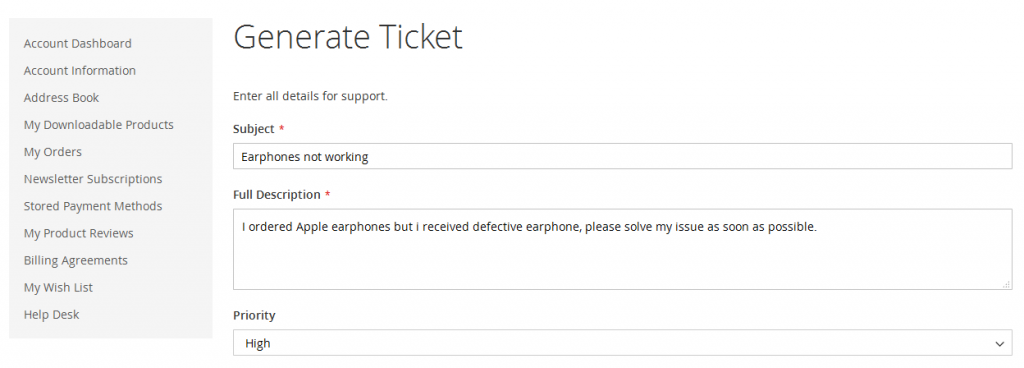
View/Reply Ticket by User
There will be unique ticket number generated on ticket request by customer.
All the communication chat between customer and admin will be visible here.
If Customer attached any file or screenshot, same can be downloaded by admin.
Ticket information is shown on right sidebar.
Customer can reply from the text area.
Customer can also attach any file with reply.
File types allowed are pdf, doc, docx, xls, xlsx, csv, txt, jpg, jpeg, png, gif
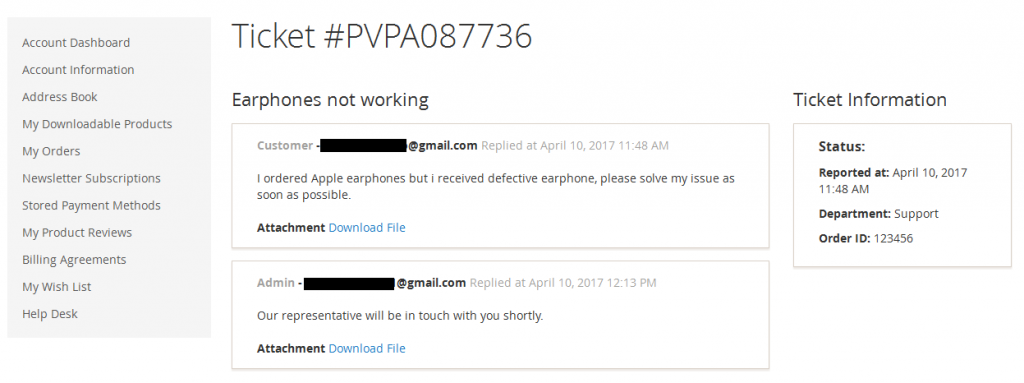
Description of Support Desk / Helpdesk for Magento 2
A support desk or helpdesk for Magento 2 is a customer support system designed to assist customers with their inquiries and issues related to Magento 2, an open-source e-commerce platform. It helps businesses manage and respond to customer support requests
Our Support, guide & Policies
Download the user guide.
In case of any issues, please open a ticket from our helpdesk.
Note: Our extensions have a licensing policy, click here to view the license policy.
| FAQ |
|
|---|