Product Bulk Export and Import
Export and Import products in bulk using the Excel interface. Handles all product data from all product tabs. Also can be used to migrate product data from one opencart version to another.
Additionally can be used for bulk updating and exporting products.
Supported Opencart Versions: All the 2. x, 3. x and 4. x (Including the latest 4.0.2.3 ) version.
Free Technical Support: 6 Months
Product Bulk Export and Import Compatible with the latest versions
Demo
The features are the same in all supported Opencart Versions
Admin Panel (Please check Product Export Import Tab in the Admin Demo)
admin username: admin
admin password: demo123
User Guide: Download.
Product Features
Purpletree Product Export and Import is a comprehensive extension to upload products in bulk through an excel sheet.
This is useful when the admin has a large number of products to import and manual upload is not feasible.
It can also be used to migrate products from one version of opencart to the newer version.
For example, somebody having opencart store version 2. x wants to migrate to opencart 3. x can use this extension to export from an older instance and import to a new instance.
Bulk Export and Import Process
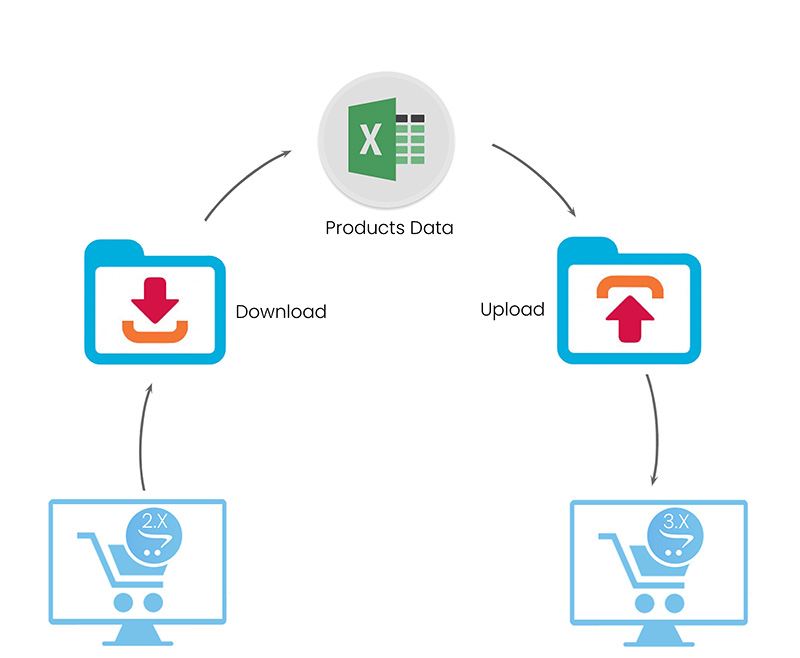
Main Product Data
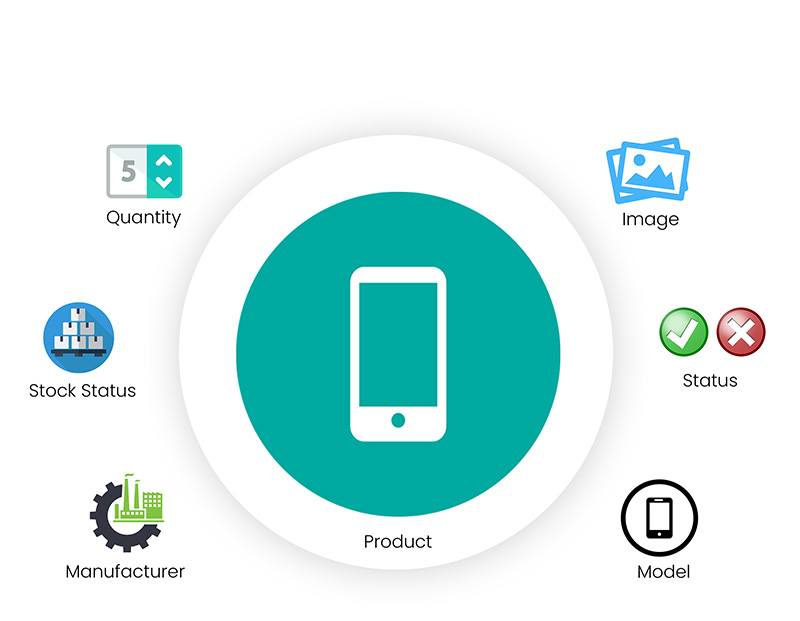
General Product Data
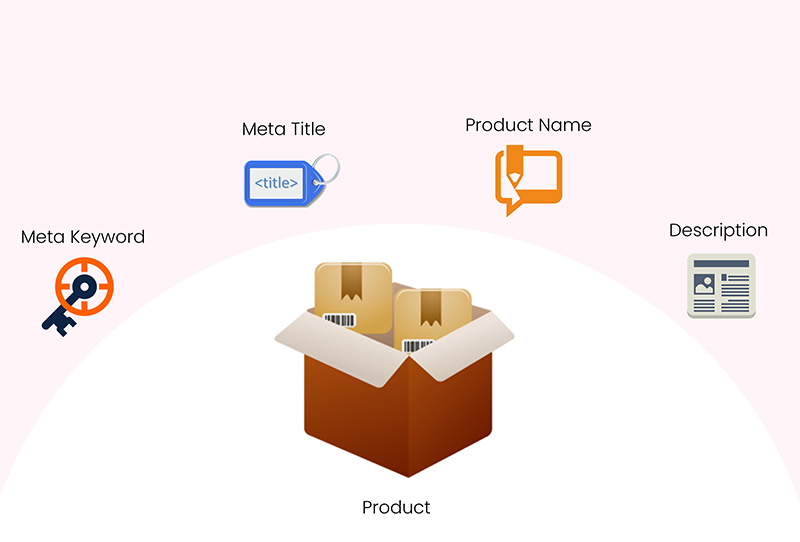
Discounts and Special price Export and Import
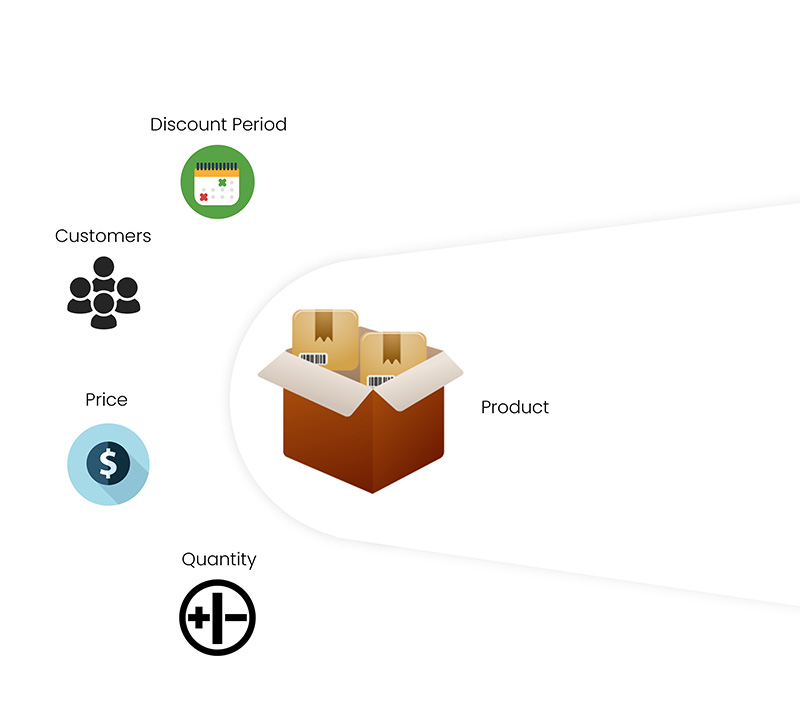
Images Export and Import
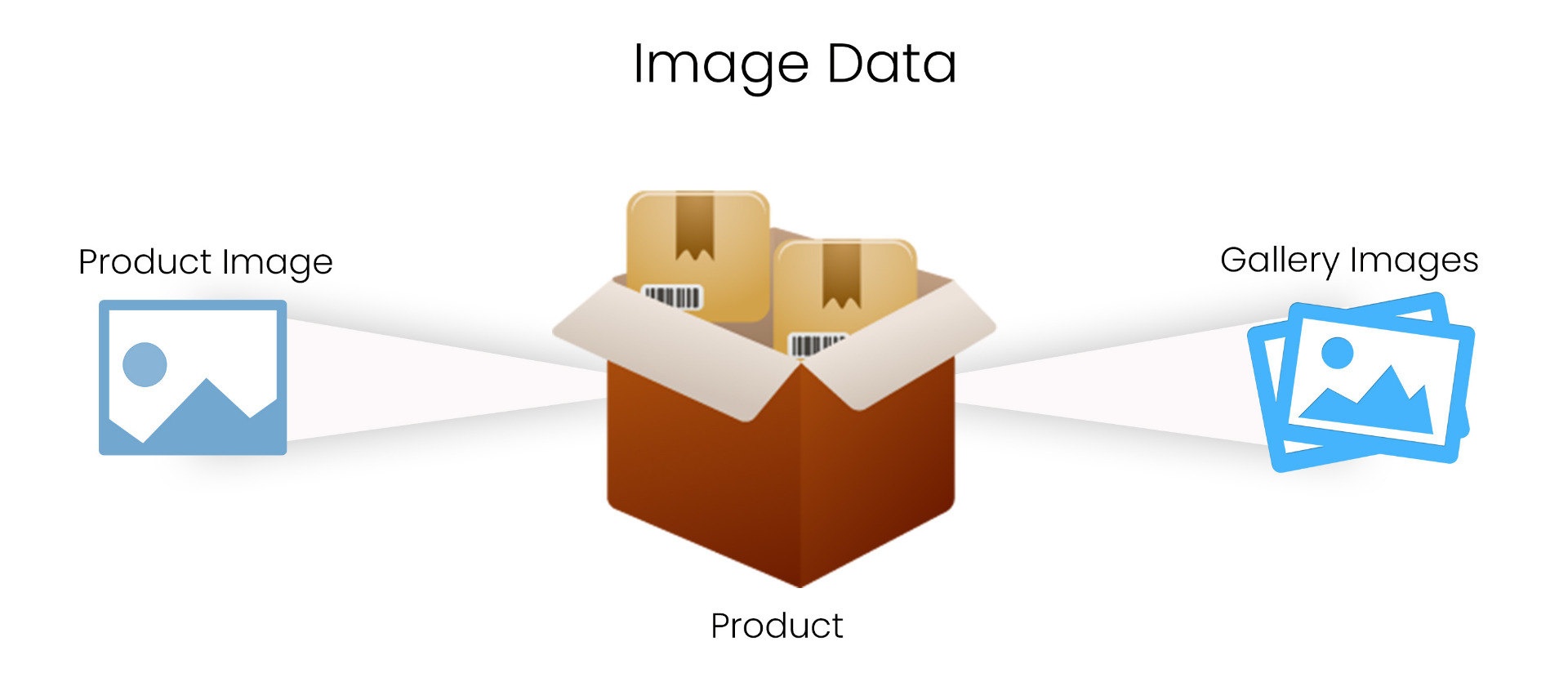
Handling Product Options
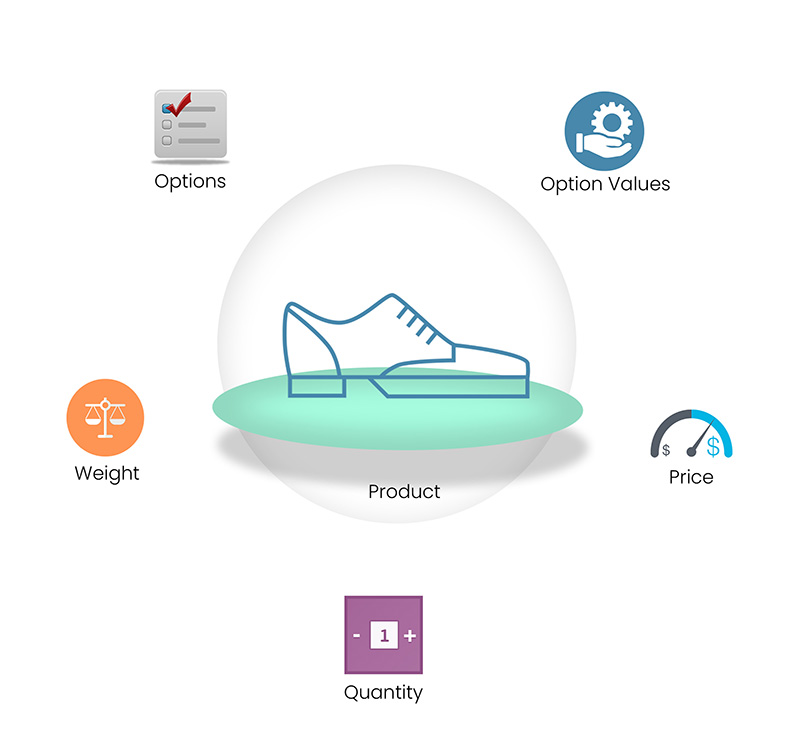
Attributes Export and Import
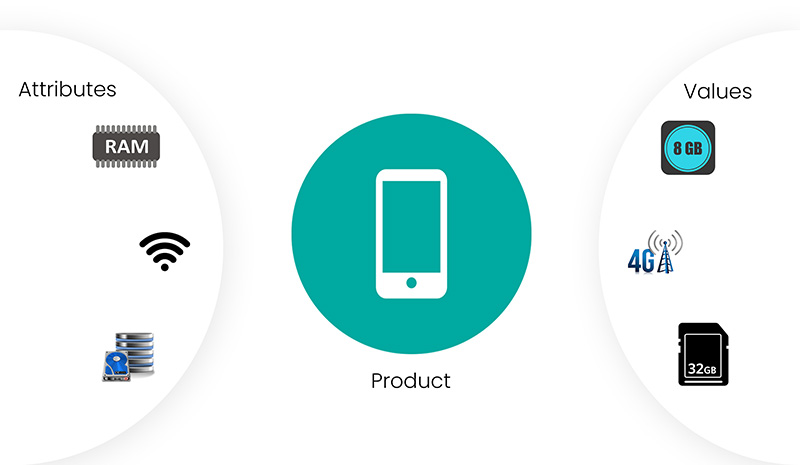
Product SEO Data

Handling Product Links
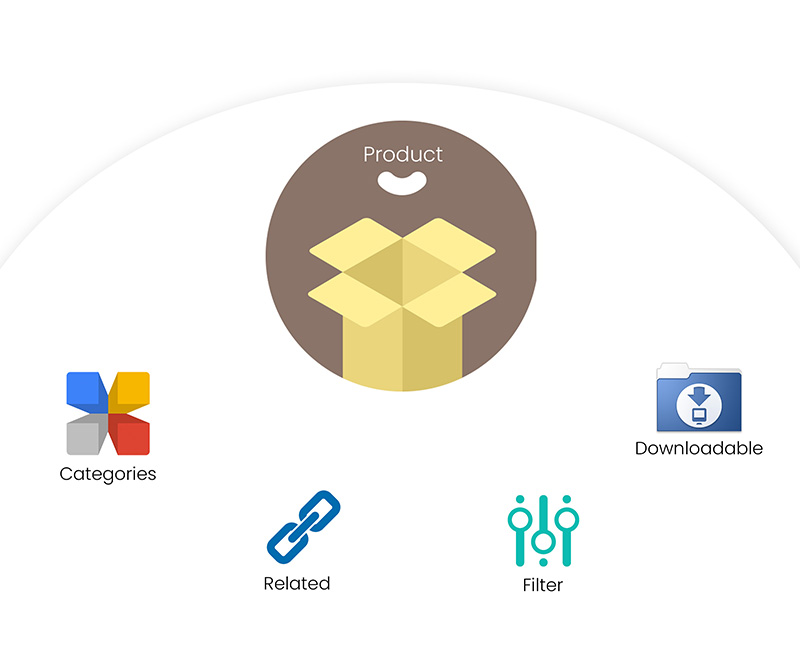
Product SEO Data

Opencart Product Bulk Export and Import Description
The Opencart Product Bulk Export and Import Extension is a powerful tool for e-commerce stores using the Opencart platform. It allows store owners to easily export and import large numbers of products in bulk, including product details, pricing, inventory levels, and images.
The extension works by exporting product information from the store as an excel file, which can then be edited and imported back into the store with the updated information. This allows store owners to make changes to multiple products at once, saving time and effort.
Our Support, guide & Policies
Download the user guide.
In case of any issues, please open a ticket from our helpdesk.
Note: Our extensions have a licensing policy, click here to view the license policy.
| FAQ | Q: What is the Opencart Product Bulk Export and Import Extension? A: The Opencart Product Bulk Export and Import Extension is a tool for Opencart e-commerce stores that allows for the bulk export and import of product information, including product details, pricing, and inventory levels. Q: What types of product information can be exported and imported using this extension? A: The extension can export and import a wide range of product information, including product details, pricing, inventory levels, and images. Q: How does the extension work? A: The extension allows you to export product information from your Opencart store as an Excel file, which can then be edited and imported back into the store with the updated information. Q: Are there any requirements to use the extension? A: The extension requires an Opencart e-commerce store. Q: Can the extension handle large numbers of products? A: Yes, the extension is designed to handle large numbers of products. Q: Does the extension support multiple languages? A: Yes, the extension supports multiple languages and can import and export product information in multiple languages. Q: Is there any technical support provided for the extension? A: Technical support is provided for the extension and assistance is available to help with installation and configuration. Q: Is it easy to use for Non-technical persons? A: Yes, the extension is user-friendly and easy to use, even for non-technical persons. It comes with a simple interface and easy-to-use options that make it easy to export and import products. |
|---|


