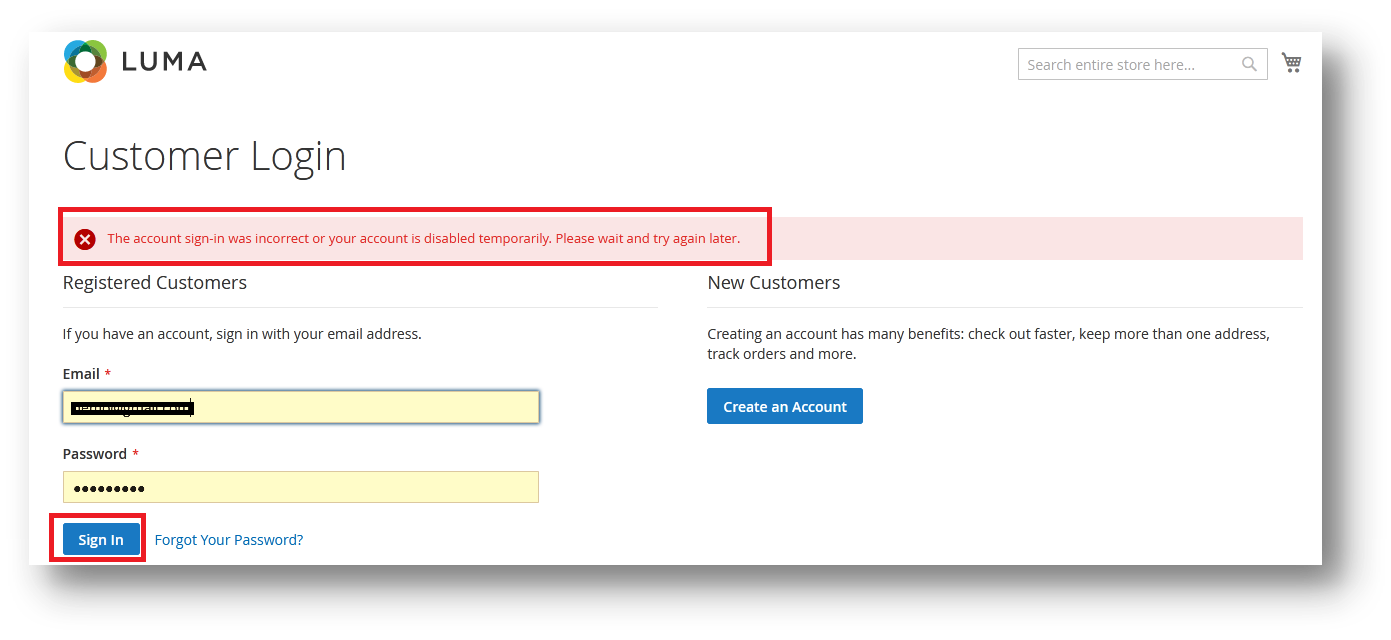Overview of Magento Restrict Login Extension

“Restrict User Login” is a Magento extension that allows the admin to blacklist/restrict the customer to your website. This extension is the best extension for restricting the customer. It is made by “Purpletree Software LLP”. This extension is useful when you want to restrict/block some customers from login. When the extension is installed on your website and it's enabled then this feature is working on your website otherwise it will not work. To enable this extension, first, we insert the license key. After entering the correct license key, you can also check the license status of this extension.
More details of the Magento2 Restrict User login extension can be found here.
Please see the below image:
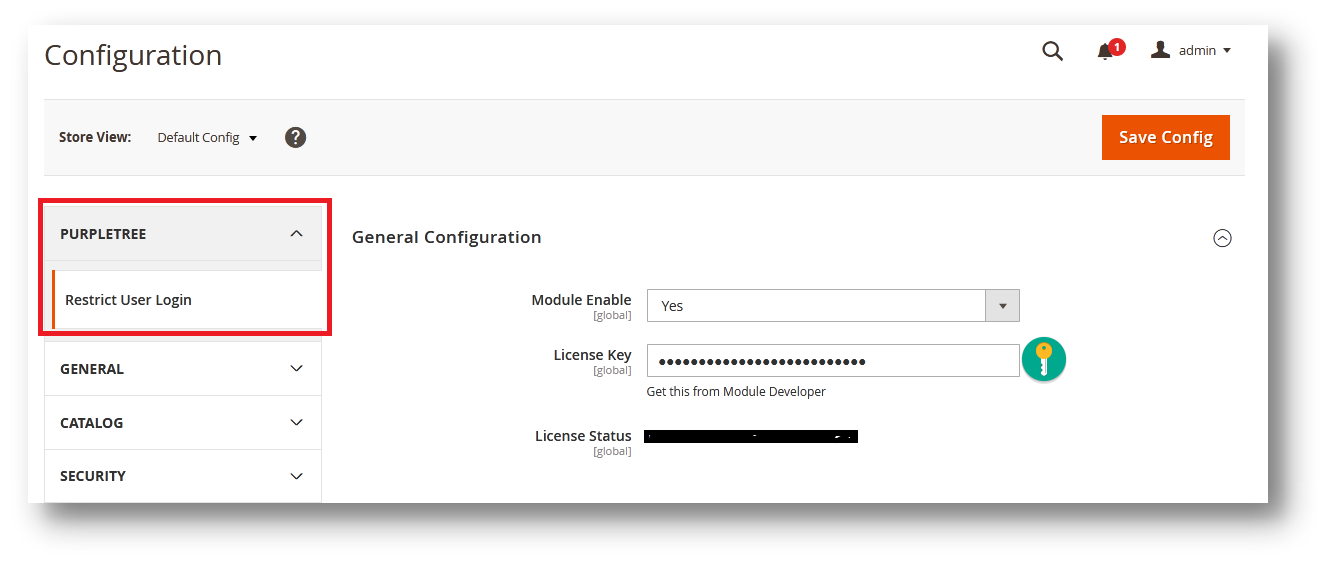
In this extension, you can restrict the customer in two methods.
Restrict to a single customer
In the first method, you can restrict a single customer by this extension. For this, we edit a customer. And check the customer account information. Here you can see the “Restrict user login” attribute on the below side of the customer form. Now select yes and save this attribute value. This feature is very useful for your website. When any fake customer creates an account on your website and creates a problem for your website and do misuse of this account, which is not good for your website. Then you need this extension. After installing this extension you can restrict that customer which is not useful for your website.
After that, when this restrict customer is login into your website. Then it will not be able to login into your website. And now your website is safe from this customer. Because this customer will not be able to take any action on this website.
After restricting customer, you can check the list of restricted customer in the customer grid. A “Restrict User Login” column of the customer grid shows all restrict customer.
Please see the below image:
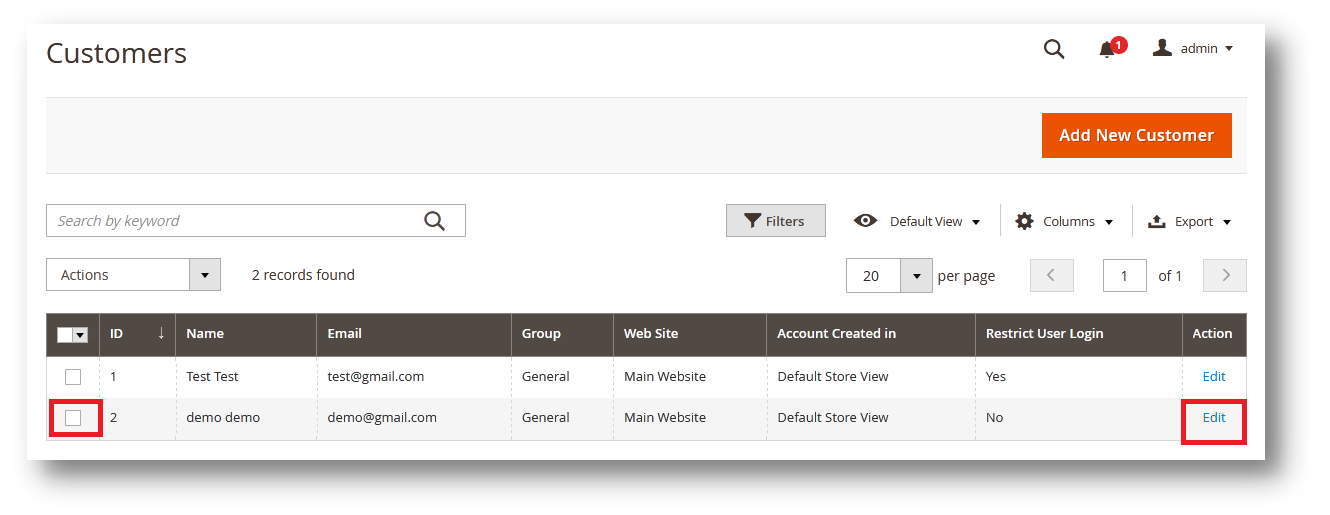
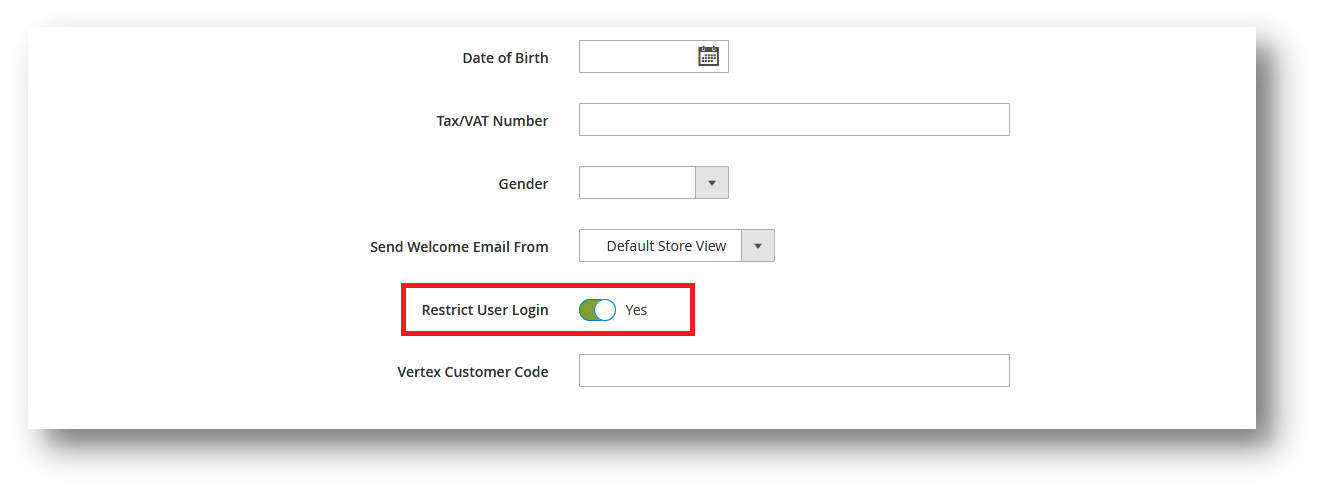
Restrict to multiple select customers
In this method, we restrict multiple customers together. This feature is very useful for your website. If you want to block or restrict multiple customers then you can select those customers which you want to block from the customer grid list. After select customers, click on the “action” button and select the “Restrict User Login” tab and then click to the “Yes” tab. Then these selected customers will be blocked and they will not be able to login into your website and they will not be misused by this website. You can see all restrict customers in the customer grid. You can also unblock the customers from the customer grid. For this, you can select the customer and click on the action button then select restrict user login tab and click on the “No” tab. Then these customers will be unblocked. And they will be again log in to your website and purchase the product on your website.
Please see the below image:
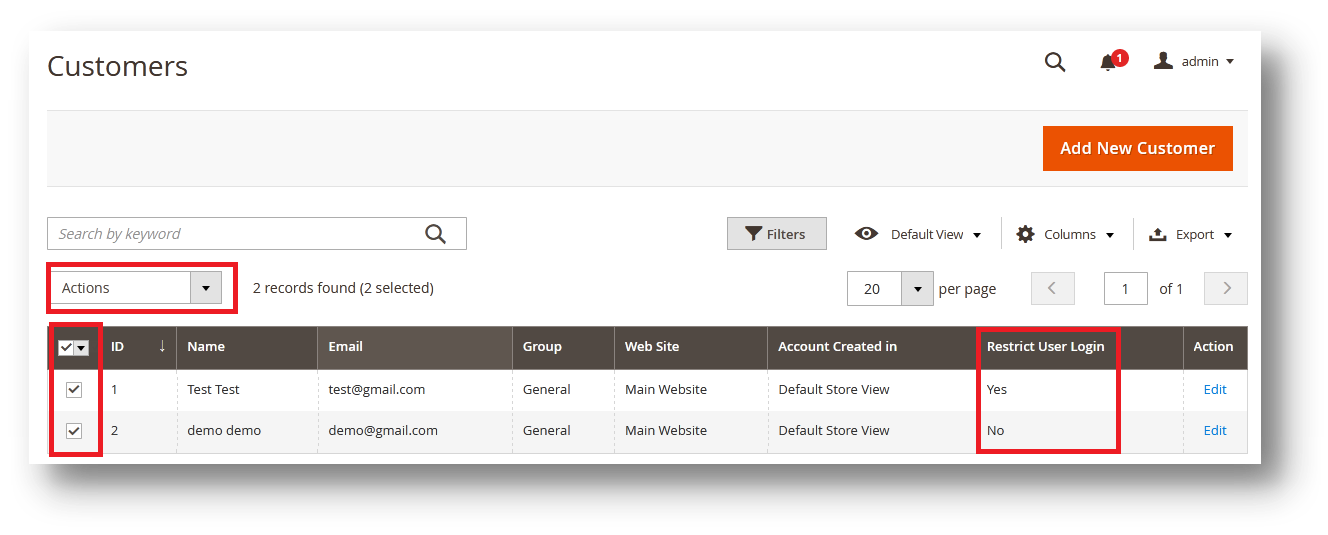
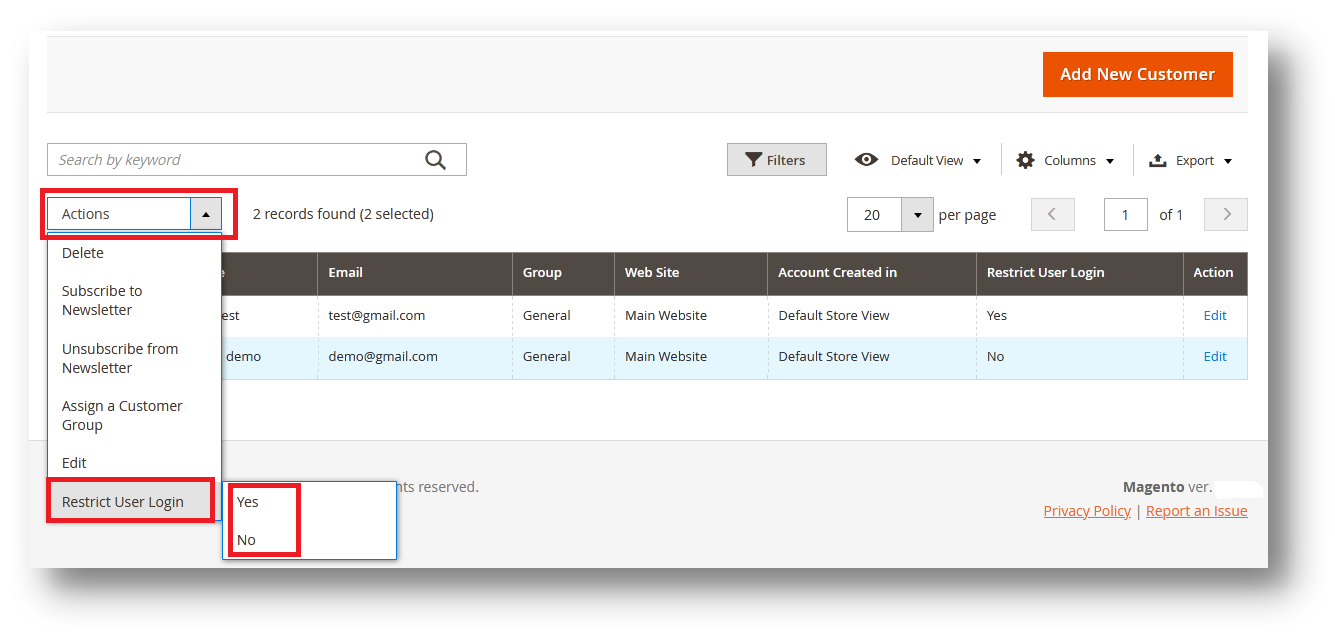
If you want to disable this extension then go to admin stores->configuration->Purpletree->Restrict User Login tab. From here you can disable the extension.
After disabling the extension, all feature of this extension will not show in the customer grid and customer form page.
Restrict Customer login to frontend
When restricting customer login into the website. When they will enter the login credential then it will show an error on the login page. This restrict customer will never be login on to your website.
Please see the below image: