How to configure API in opencart two-factor authentication extension

Two-Factor authentication extension which is developed by Purpletree Software for Opencart. This allows admin to prevent fraud. Two-Factor Authentication by Purpletree is the most advanced two-factor Opencart Extension that you can use to verify the customers on an existing Opencart store.
- To configure 2-factor authentication OTP and SMS Notifications API, The first thing you need to have an API service from various SMS providers. For example-
http://yourapiprovider.com/sendsms.jsp?user=user&password=password&mobiles=_MOB_&sms=_TEXT_&senderid=
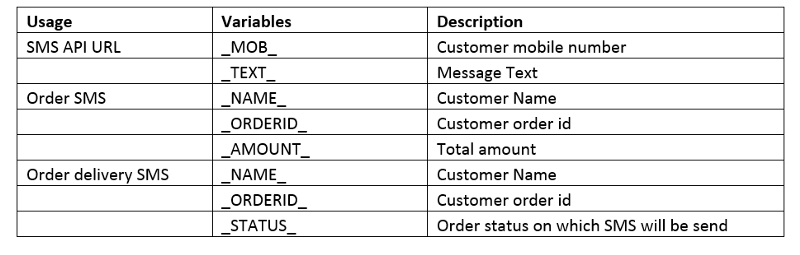
- Now let us configure your SMS API URL:-
- Put your API user ID after user=alex013
- Put your API Password after password=test@1234
- Put your API sender ID after sender id=LLIP0152
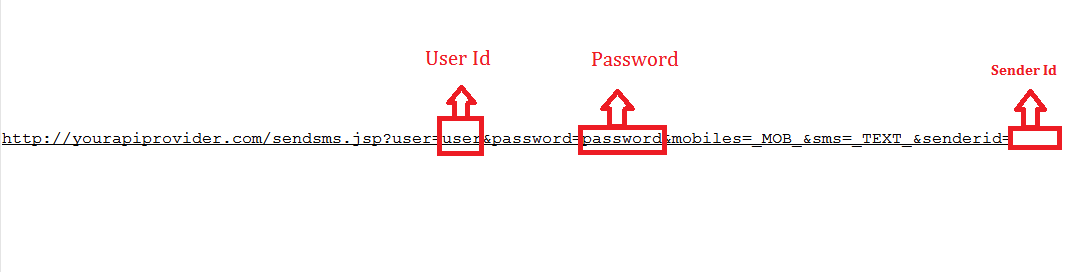
- Please put your credentials as explained above and ignore the other things.
- Now, Copy the URL and then paste into the SMS API URL input box then after click to save button.
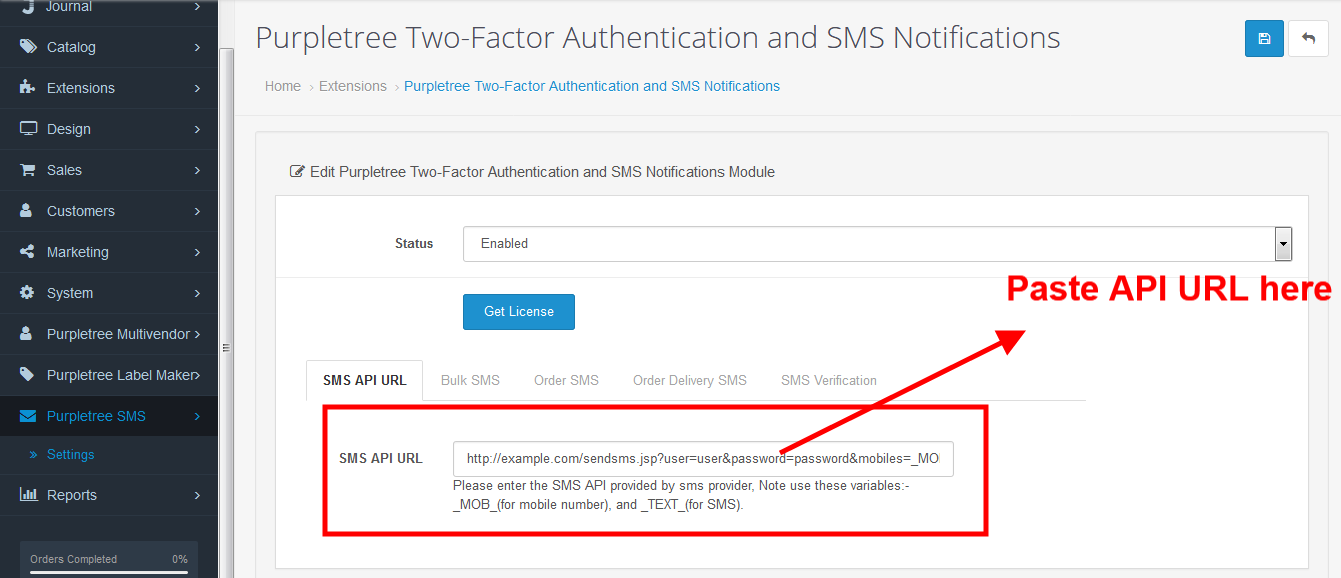
- After doing this procedure you can test by enabling the SMS Verification > Verification on registration. To make sure that your API is working or not.
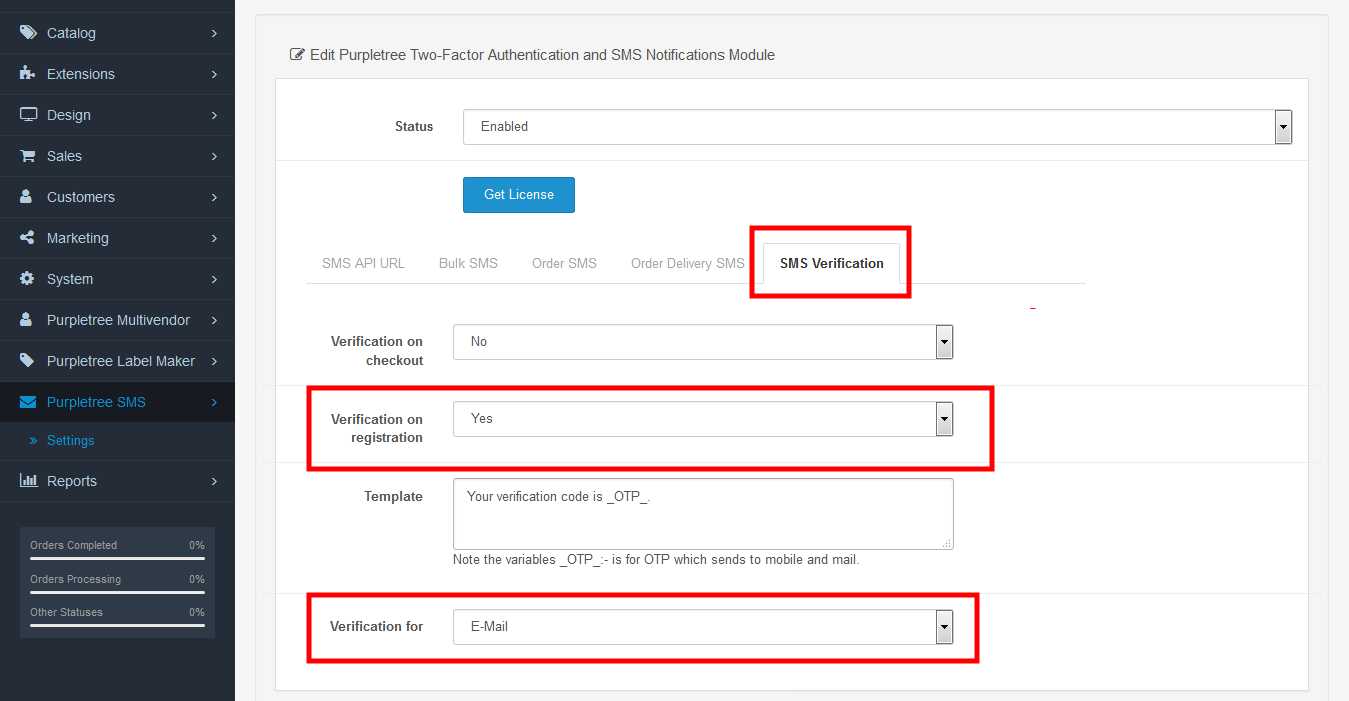
- Now, finally go to your website home page then click to customer registration then fill all the details of the customer, then clicks to continue button, then after you will see the Popup box in that put the password that you have received on the email.
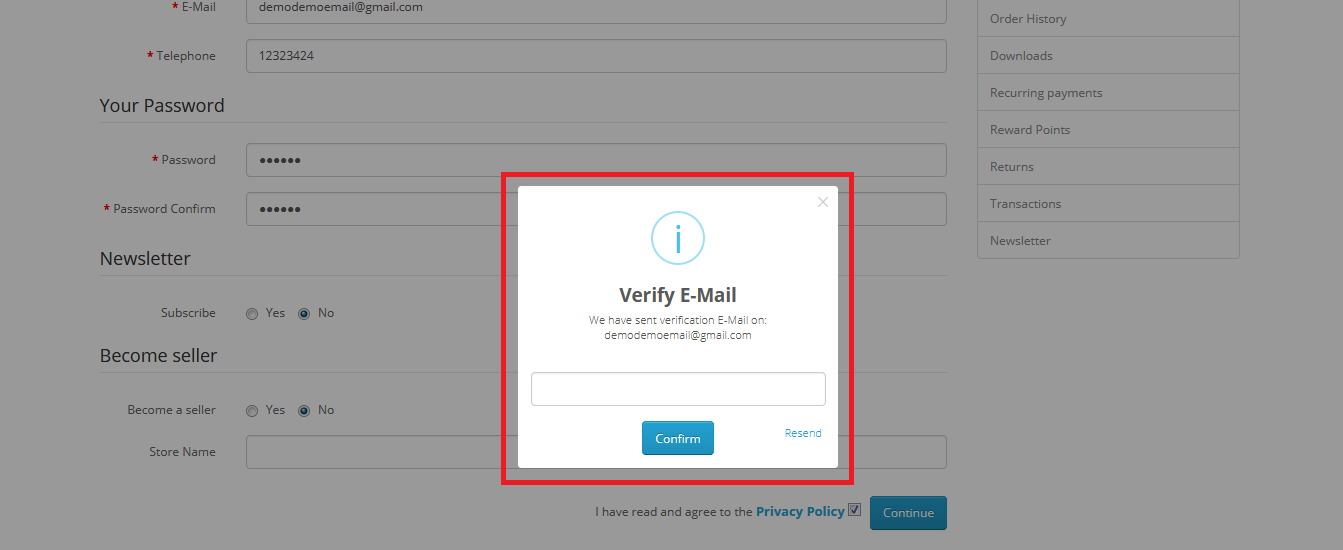
For any query, requests get back to us or raise a ticket at https://helpdesk.purpletreesoftware.com.
- Now, finally go to your website home page then click to customer registration then fill all the details of the customer, then clicks to continue button, then after you will see the Popup box in that put the password that you have received on the email.
- After doing this procedure you can test by enabling the SMS Verification > Verification on registration. To make sure that your API is working or not.
More details of Purpletree Two Factor Authentication, OTP and SMS Notifications can be found here.












