How to Change Amazing Theme Templates in Opencart
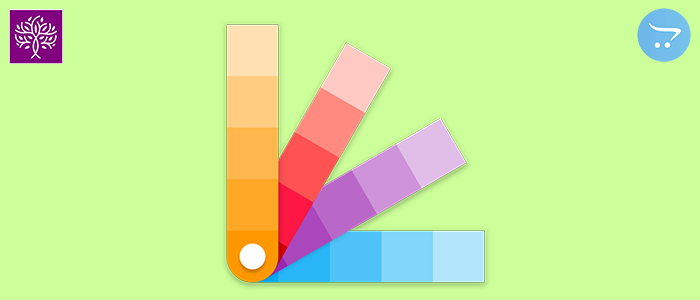
Amazing Theme is Responsive Marketplace Theme for Opencart version 3. In this theme, you would get six different template designs in a single theme. There is no need to buy other themes when you want to change your Website look. Just change the template design from the admin panel with simple steps, and your new Design would be ready. There are a number of features in Purpletree Amazing theme for Opencart as we provide a number of Modules with this theme.
Changing the Template in an Amazing theme is so easy that it's just some clicks away. Anyone with basic knowledge of Opencart can make the changes just by changing some settings. There is no need to do any coding for this.
To change the Design template Firstly log in to the admin panel and go to Extensions > Extensions > Select Modules from Dropdown. Now click the edit icon in front of Purpletree Theme Settings. Here change the option from Homepage. Select from Homepage 1, Homepage 2, Homepage 3, Homepage 4, Homepage 5, Homepage 6. Changing this option would change the Design of the Website. You can check the demo of all Amazing Theme templates from the product page - Amazing - Responsive Opencart 3 Theme. Homepage 2 Amazing theme template is Amazon-like Design. You can set Homepage 2 to set this Design. Doing so would change the frontend design. You can check the documentation and add/edit the modules for the Homepage.
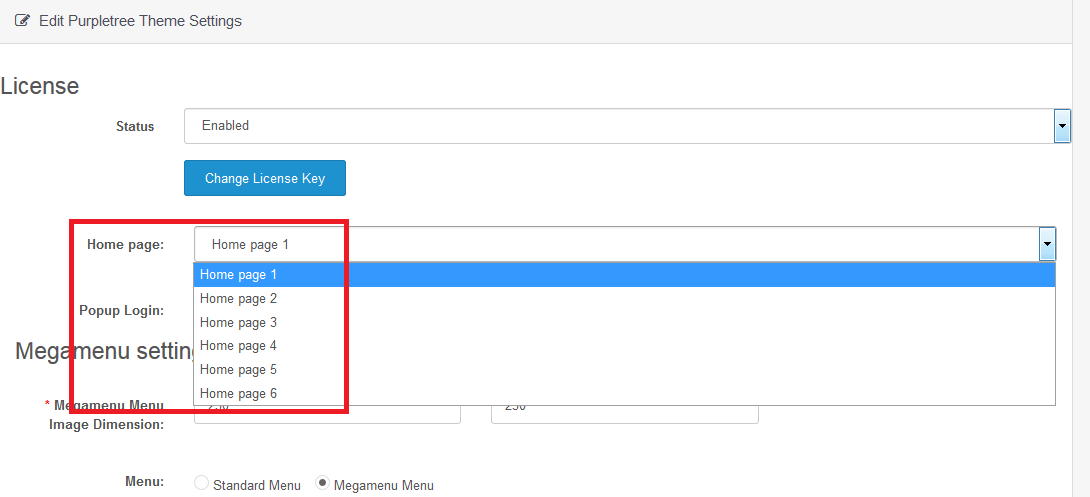
Please also make sure that Extension Status is Enabled with a valid License. Then below, other settings would also apply to all Design templates. Enable or Disable Popup Login. Then in Mega Menu settings, enter dimensions for the mega menu with Width and Height. You can set the default setting as 250 Height and width. Then set Menu as Standard Menu or Megamenu Menu. Click on the Save button on top to apply all the changes.
Now to set the theme from Admin > Extensions > Extensions > Themes. Edit the store and set amazing as Theme Directory. Set the status to Enabled. All the other settings below would apply to the theme page, change the other values accordingly, and save the setting.
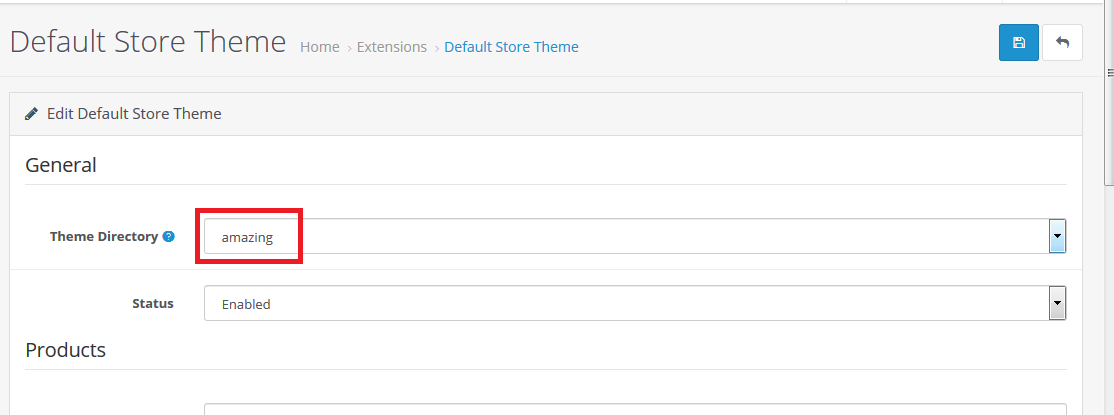
To create the Design as per demo, you have to add/edit Other Purpletree modules. Set Purpletree Home Banner, Purpletree Side Banner, and HTML Content modules as per the Design template you have to select. Then change the layout from admin > Design > Layouts. Edit the Home Layout. Change content in Column Left, Column Right, Content Header Top, Content Top, and Content Bottom.
More details of Amazing Responsive Opencart 3 Theme can be found here.












