Adding and Updating products using Bulk Import in Purpletree Opencart Multivendor

In Purpletree Opencart Multivendor Admin and Sellers can use bulk import-export functionality to add new products and update existing products, we have lots of articles and blogs for it, you can search them in the search box on the right column here,
There is a difference in the process of adding new products and updating existing products using bulk import functionality, we have described this difference in the process in this blog.
Bulk uploading new products:-
Please go to Admin>Purpletree Multivendor>Bulk Export Import>Import New Products>Select Seller>Choose File(upload sheet)
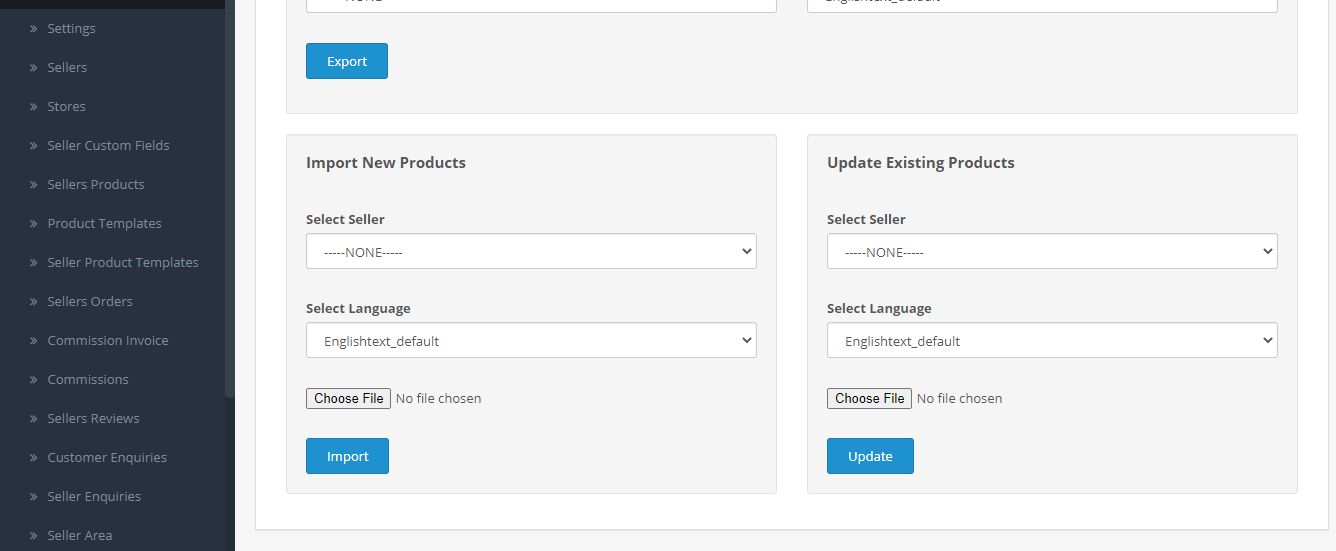
Now, the product will be added for that seller, Admin can check it from seller products, and the seller can check it from seller panel>products.

Bulk updating existing products
Please go to Admin>Purpletree Multivendor>Product Export Import>Select seller>Export
Then after the exported sheet is updated then
Go to Update existing products>Select sellers>Choose file (Exported updated sheet)>update
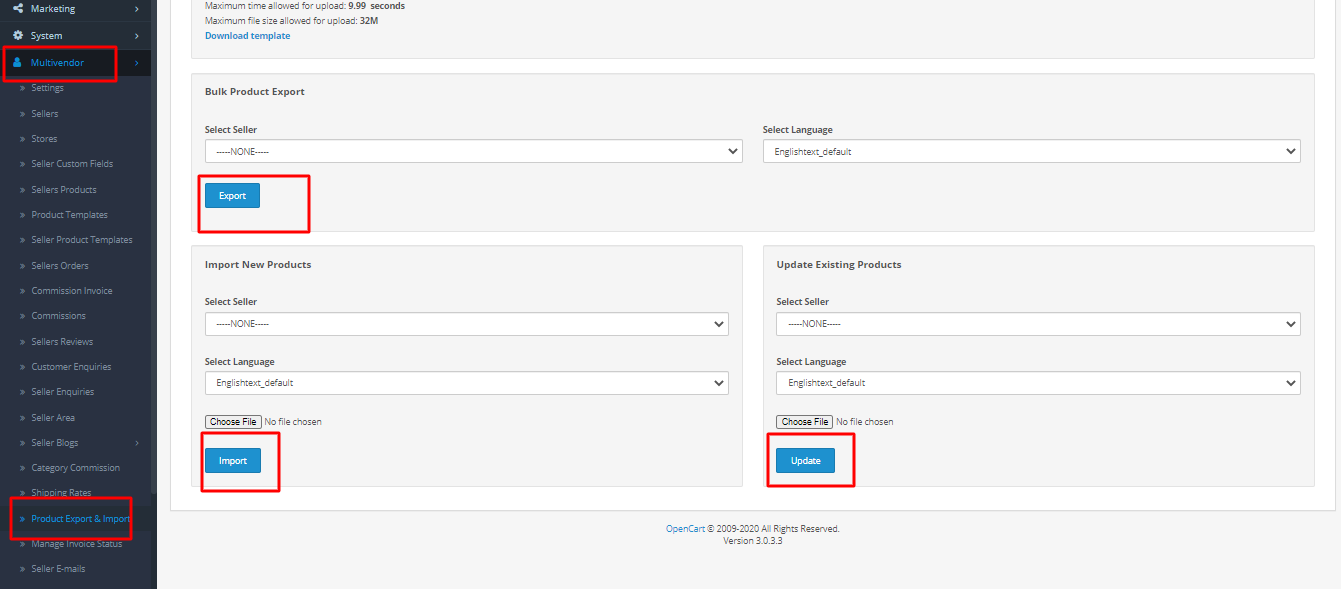
Now, the product will be updated for that seller, Admin can check it from seller products, and the seller can check it from seller panel>products.
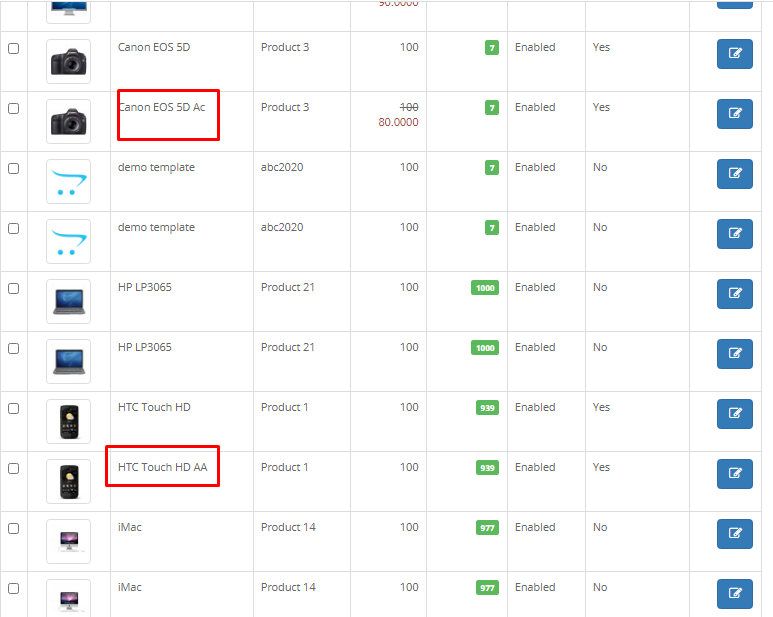
More details of Purpletree Opencart Complete Multivendor Marketplace can be found here












