Working of Purpletree Custom Product Designer for Opencart and its Features

Purpletree Custom Product Designer is an opencart extension that allows your customers to create their perfect t-shirts, business cards, logo, labels, stickers, lettering, mugs and any product which needs to be customized online before ordering. Custom building a product is personalizing the product you want to purchase, by selecting the details. There are different ways you can allow a product to be custom-built. The simplest example would be an online custom product which allows you to create a custom product
Another example is a website that offers you an option to customize the t-shirts, business cards, logo, labels, stickers, lettering, and mugs on sale. If you haven’t seen one, try Purpletree opencart custom product designer. It allows the user to edit the placement and size of graphics. You can enable any product in opencart for customization using the Purpletree Custom Product Designer Extension. This allows any user to design their own graphics with a real image live product preview and can generate the print file for the order. The customer itself complete with graphics uploaded images. Customers have a live product preview throughout the design experience. The Purpletree’s Custom Product Designer Extension helps in many ways of business like selling printed fancy cloths; birthday caps etc. The thing which conflicts that the customers are not able to choose the appropriate Font or sometimes they did not like the fonts which are statically provided by Opencart product designer extension.
Google fonts:
In the Opencart custom product designer admin can add their own Google Fonts by which users or customers can able to use them. This functionality gives flexibility to the admin he/she can easily able to manage the Google fonts and also they are able to provide the fonts in their own language we have recently added this functionality in our latest version of the Custom online product design.
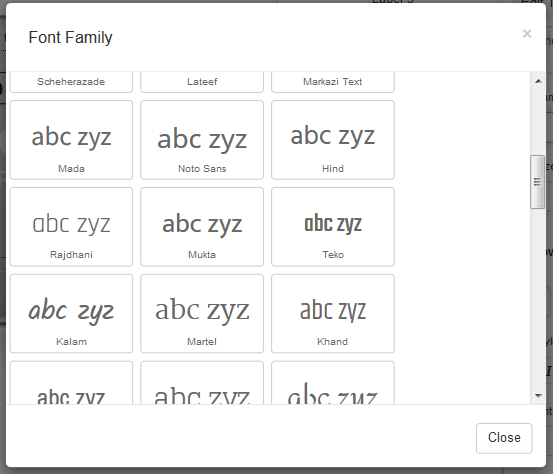
Manage clipart:
In this extension, admin can add multiple clipart by which the user or customer can able to use them. Purpletree’s Custom Product Designer functionality gives flexibility to us and admin can easily able to manage clipart. Admin can use pre-installed clipart also.

Layer options:
In the Purpletree Custom Product Designer extension, admin can add multiple layer options allowing the admin to set the price of his layer. Now the customer has to pay the product design according to the no of the layer. It is very use full functionality for admin. For example, if admin wants to set one to five-layer prices is 5 dollars and six to ten layer price 10 dollars. Now the admin can do it.
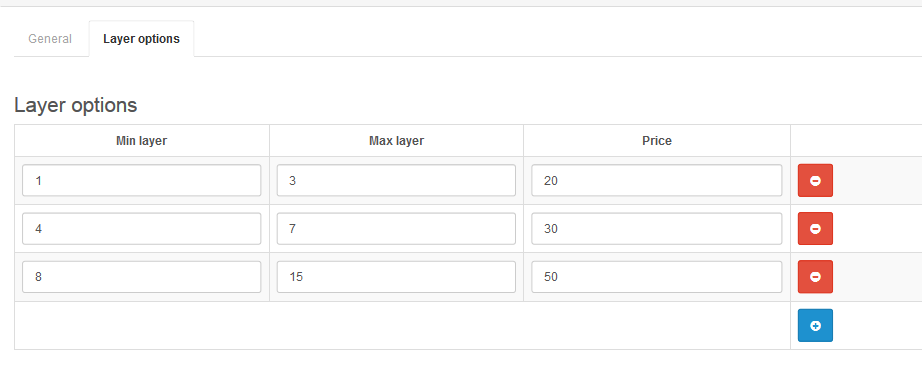
The total limit of layers:
The admin can set the limit for all labels of the product. For example, the admin has added a total layer limit of 10 for all label layers. Now the customer cannot add more than 10 layers. The total layer limit is given below in the image.
Limit of text layers:
The admin can set the text limit of all labels of the product. For example, the admin has added the maximum limit of the text layer of all labels to 10. Now the customer cannot add more than 10 text layers. Customer can add 10 text layer only if the total layer is 10 or more. Then the (text layer, clipart layer and image layer ) less than or equal to total layers should have to add only. Max text layer limit is given below in the image.
Limit of clipart layers:
The admin can set the clipart limit of all labels of the product. For example, the admin has added the maximum limit of the clipart layer of all labels to 10. Now the customer cannot add more than 10 clipart layers. Max clipart layer limit is given below in the image.
Limit of image layers:
The admin can set the image limit of all labels of the product. For example, the admin has added the maximum limit of the image layer of all labels to 10. Now the customer cannot add more than 10 image layers. The Max image layer limit is given below in the image.
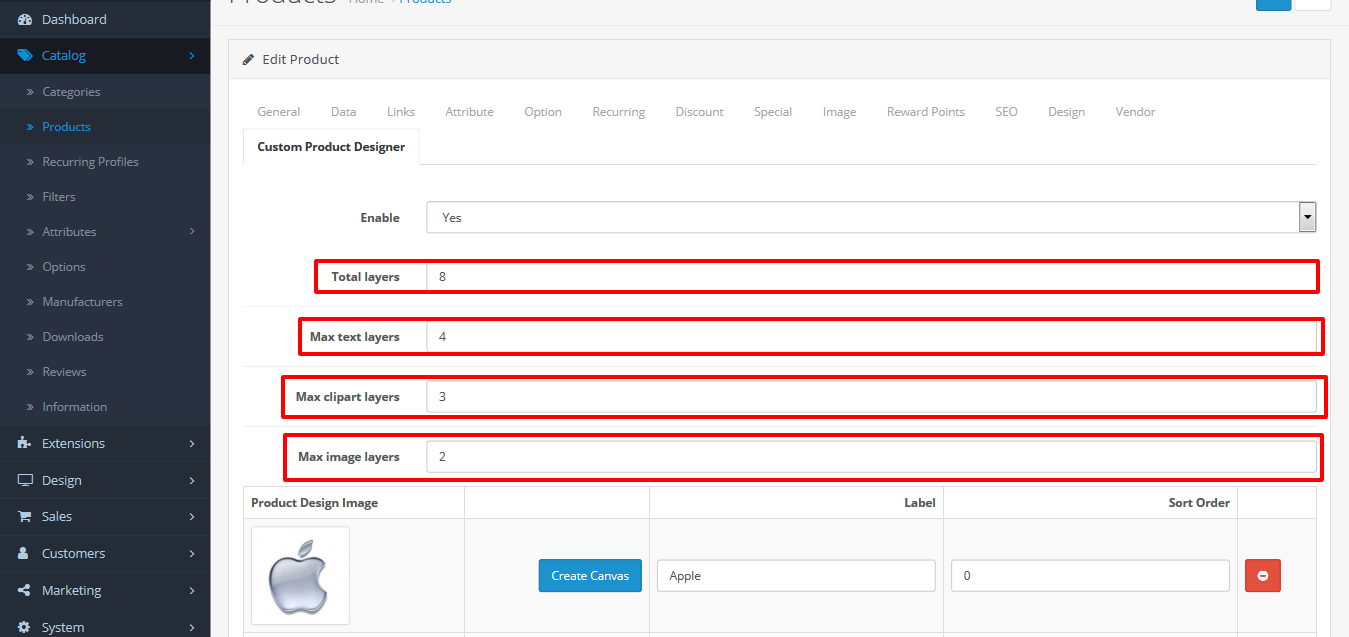
The flexibility of the layer:
Purpletree custom product designer extension has the flexibility of layers. Customers can move up and down layers to another layer and background layer. Customers can move layer drag and drop options. We can use move up and move down option for the layer. Customers can resize and move a layer in the design area also. And the customer can remove from the design area.
Text design:
In this extension, the Customer can make the decoration of text also. Like as if the customer wants to change font and color or background color then now customer can do that. And other more functionality can use to text-decoration.

More details of Purpletree Custom Product Designer for Opencart can be found here.












