Vendor registration and login in Magento 2 Mobile app
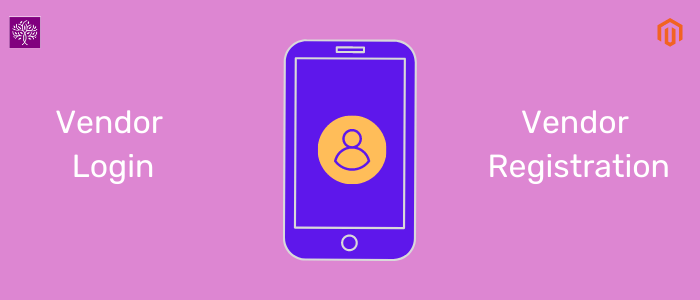
Purpletree marketplace mobile app for Magento is very useful to sellers of Magento Marketplace website integrated with Purpletreee Magento 2 Multi Vendor. in this app, sellers do not need a desktop or laptop or computer. the seller can see all information placed in order and order related information in a mobile app. Purpletree multi-vendor or marketplace allows everyone to register as a seller. as many sellers can register themselves through the website and mobile app also. sellers will be approved by the admin seller can log in to accounts.
First of all, we will see the home page of the mobile app. Magento mobile app home page is very attractive. and you can see more features related to the product. on this home page. in this mobile app, sellers manage products, commission, commission invoice, order, store information etc.
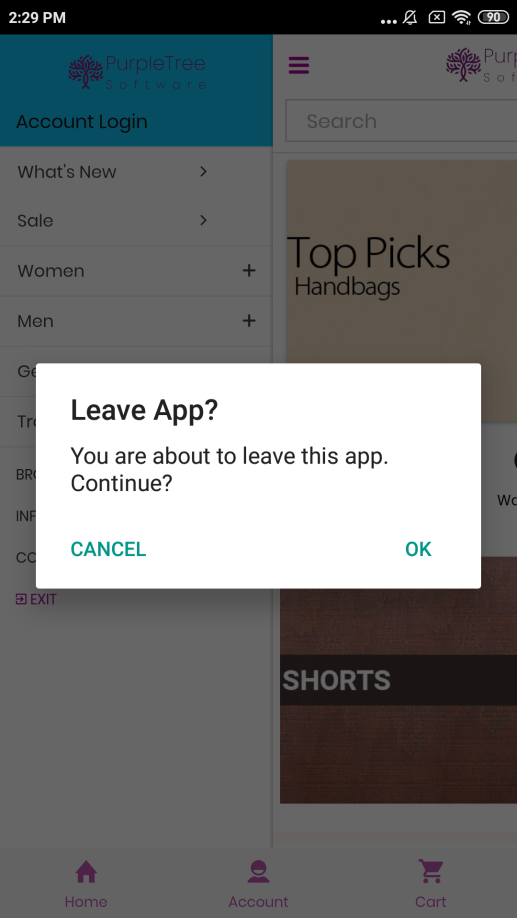
(More details of Purpletree Mobile application for Magento2 can be found here.)
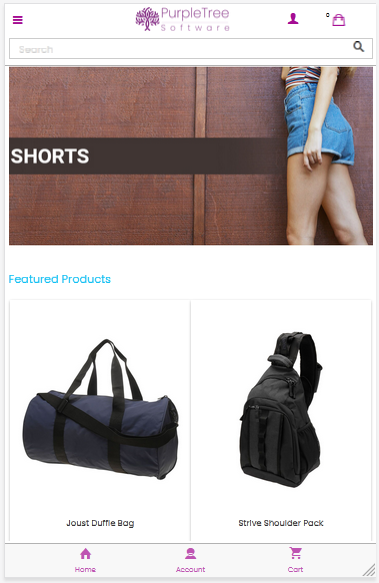
Vendor Registration on Magento 2 Mobile App
If the seller has not registered on the mobile app. then the seller will have to click on the Account tab. after that you will see the following page. If you are already registered on the mobile app then you will see the dashboard page directly. Now we talk about seller registration. First of all, we will fill the all field in the registration form. in this form, the email id is unique so we should fill unique seller email id. Here, the store name should be unique also. As soon as, you will sign up then you will get the seller dashboard page. like this, we can register sellers by the mobile app. seller can register on the website also. It is a very easy process to register a seller.
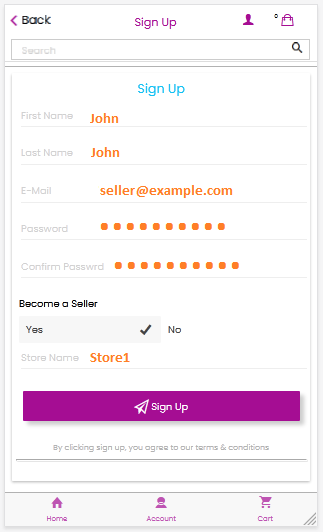
We will talk about the seller login process. If the seller has registered on the website then the seller can log in on mobile and if the seller has registered on the mobile app then the seller can also login in mobile app. for the seller log in, if the seller has not logged in mobile app then the seller will go to the account tab after that seller will get the following page to login seller. Now seller will fill in the registered email id and related password. after that seller will have to click on the Sign-in button. after that seller will go to the dashboard page. It is a very easy login process to seller login.
Vendor Login to Magento 2 Mobile App
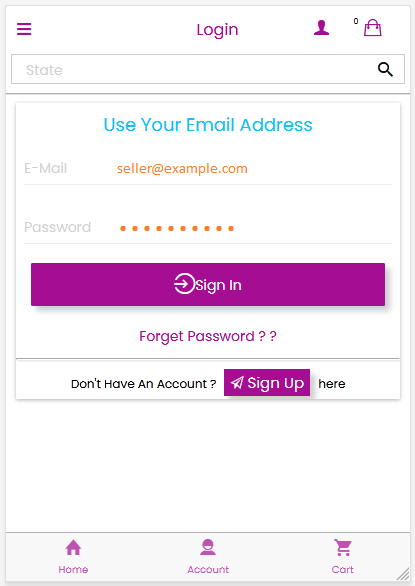
After login the seller, the seller will get to the following page. the seller can view the recent order on the dashboard page also. when the seller will log in that all seller options will appear on the app menu.
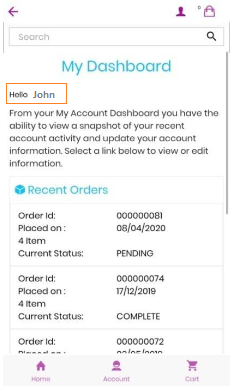
After the seller logged in the seller will get the name of the seller on the top of the mobile app. in this app, the customer can view all sellers through the browse seller menu. this featured make very attractive the mobile app. form this feature, the seller can view all seller product, seller order, and other more information seller can get after logging in.
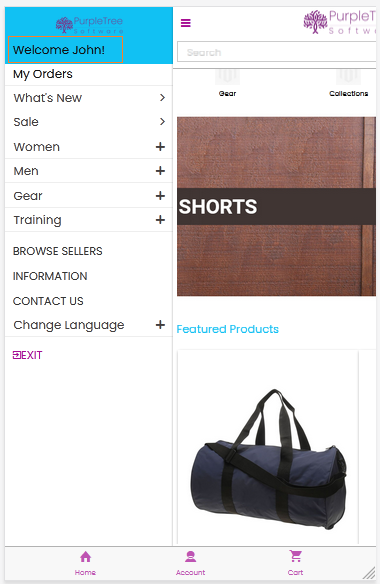
In the Magento mobile app, the seller can register himself very easily and log in very easily. These features are available in purpletree Magento marketplace extension. by this extension, the seller can manage their business. and can get a large amount of profit.












