Solving blank page issue after installation of Opencart Multi Vendor
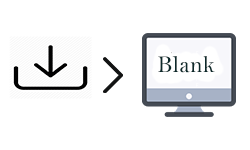
Are you facing a problem after the installation of PurpleTree Opencart multivendor Marketplace Extension? The website front becomes blank and anything does not appear. This happens when installation is not properly done. but don’t worry this problem is too easy to solve.
The website page could appear blank if an extension requires some tables which are not created properly in the database.
This issue comes in case admin has not to enabled the "show errors" parameter from Opencart admin. If the admin has enabled it then it will show the error on the website landing page, about "tables not found".
Let’s fix the issue
Go to admin > Extension > Extension >Select “Module” from dropdown > Scroll down below >”Purpletree Multivendor settings”.
Then click to uninstall button which is in red color, please make sure before uninstalling the extension you did not have some important data that is related to Purpletree multivendor extension.
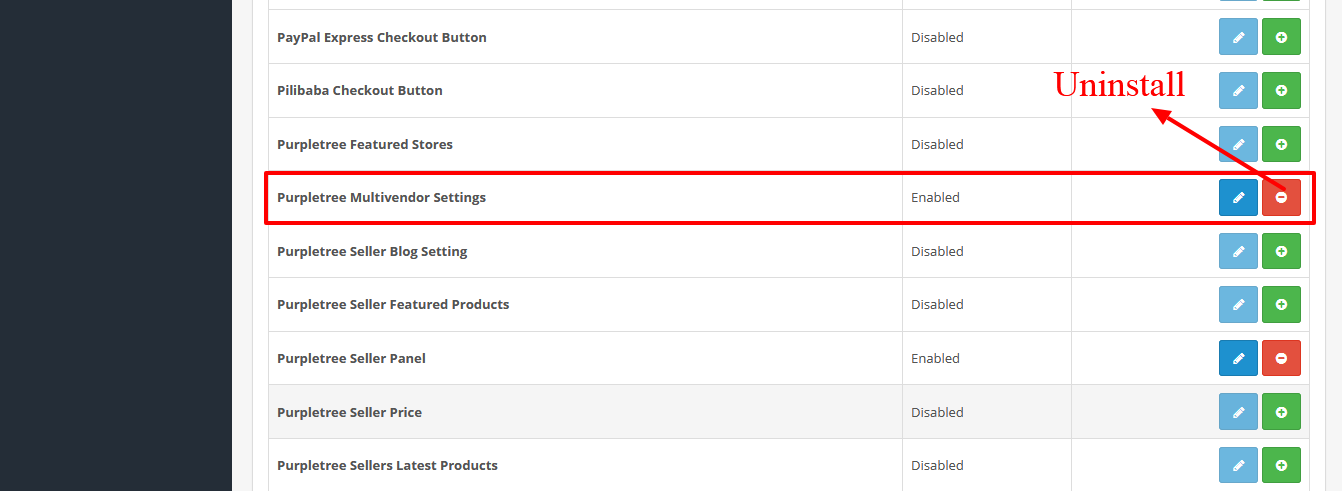
After that you need to re-configure the Purpletree multivendor extension because you did not configure the multi-vendor extension properly before so, now you have to reconfigure extension.
Now, Click to the green color install button. When you click the green install button, the database tables are created.
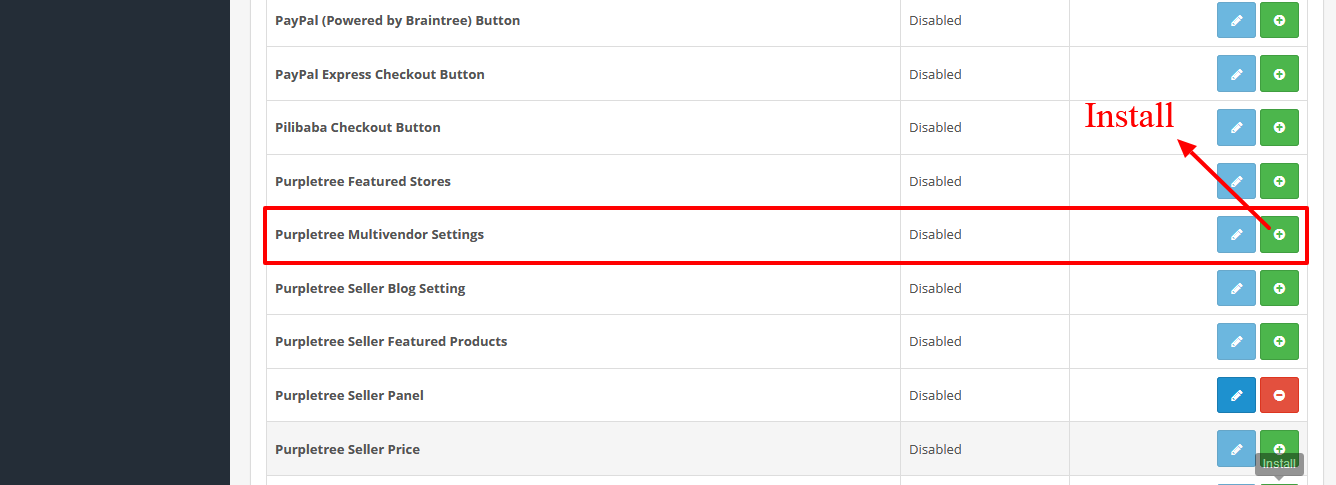
After that configure license key and all other settings. The license key is provided by us after you have purchased the PurpleTree Opencart Multivendor extension.
Then refresh your website front page, it will not be blank anymore and the issue has been solved. If the issue is still not solved, you can contact us from our helpdesk from https://helpdesk.purpletreesoftware.com/
Raise your ticket to click the above-given link and describe your issue after following all the steps.
More details of Purpletree Opencart Multivendor marketplace can be found here












