Templates for SMS in Purpletree SMS for Magento 2

In Magento 2 when customers purchase the Products from the website, they would get Email notifications as defined by Magento but SMS Notifications are not available in Magento. Using Purpletree SMS for Magento 2 Customer would get SMS Notification as per defined Actions from Admin in Purpletree SMS for Magento 2 Configuration. Admin can easily set to which actions SMS notifications to be sent to customers.
Firstly please note that for SMS Notifications to work Admin should have a Valid SMS API. So it means Admin must use an SMS provider that Supports HTTPS GET API. For suggestions, you can email us at [email protected] and we can recommend the SMS API Vendors for you.
Purpletree SMS for Magento 2 gives 4 types of SMS Notifications which can be set by Admin as follows.
Bulk SMS
If this is enabled by Admin then it allows Admin to send any custom SMS to 1 or more Customers at a time. Admin can send it by Going to Admin > Customers > All Customers. Select Checkbox and Select Bulk Action as SMS to Customers. No Default Template is added for this, admin has to write the SMS but can use these variables _NAME_(for the User name),_URL_ (for store URL).
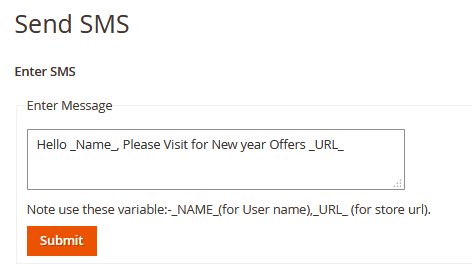
Order SMS
If this is enabled Customer would get the SMS on their Mobile number when the Order is placed by the Customer. Text for SMS can be defined by admin by Enabling Order SMS than in Template below that define the text for the template. We have defined Default Text as “Hello _NAME_, Your Order _ORDERID_ has been received for amount _AMOUNT_. Track your order at _URL_”. This can be changed by admin anytime which will be used for all Order SMS which will be sent to customers. In here use these variables - _NAME_(for the User name),_ORDERID_(for Order id),_AMOUNT_(for Amount),_URL_ (for store URL).
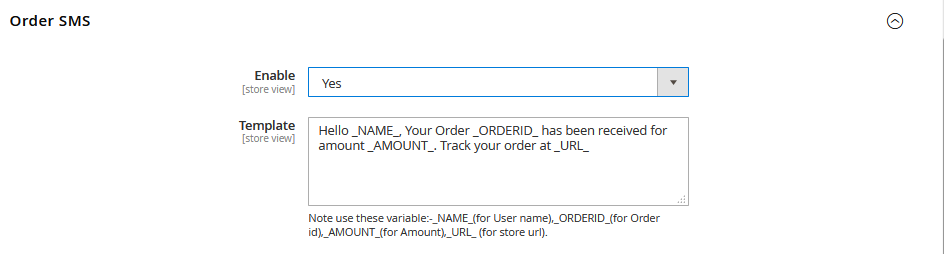
Shipping SMS
If this is enabled by Admin, the Customer would get an SMS Notification when Shipment for the order is generated by admin. Default text Defined for this template is “Hello _NAME_, Your Order _ORDERID_ has been shipped. Track your order at _URL_”. Same here admin can change the text of the template anytime for this. In here use these variables- _NAME_(for the User name),_ORDERID_(for Order id),_AMOUNT_(for Amount),_URL_ (for store URL).
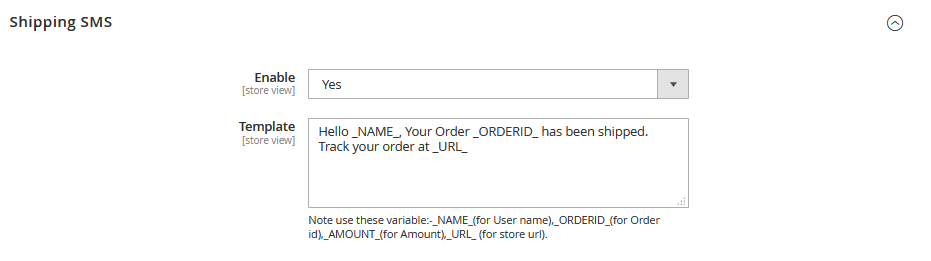
Order Delivery SMS
This SMS will be sent to the customer when the Order status is changed by any action for the order to particular Order status which is Defined in settings. Select the status which you want to send this template and Define the Template for this. Default Text for this template is set to “Hello _NAME_, Your Order _ORDERID_ has been delivered. Visit again _URL_”. Admin can change the text anytime. Note use this variable:-_NAME_ (for the User name),_ORDERID_(for Order id),_AMOUNT_(for Amount),_URL_ (for store URL).
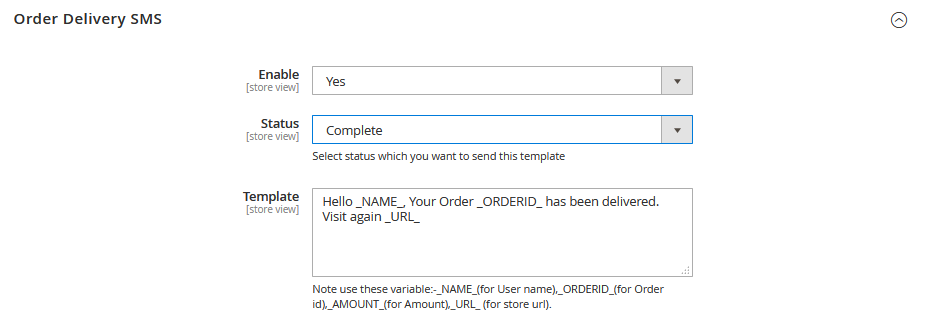
More details of Purpletree SMS for Magento2 can be found here.












