Solve issue seller unable to update the order status in Opencart Multi vendor
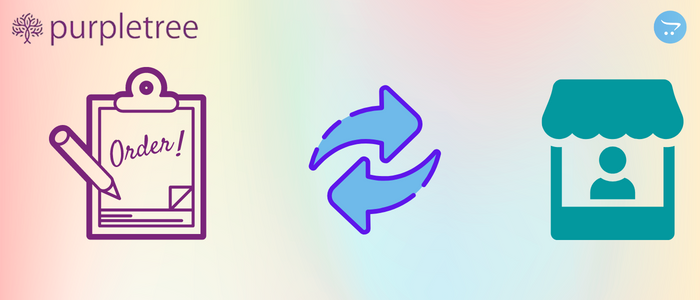
We are discussing here a solution related to sellers being unable to update the order status. This article will help you solve the “seller unable to update the order status “related problem the easy way. The order status change is required to the seller can easily manage the status of the order. It is also required for commission calculation and another necessary multivendor process.
If you are facing a problem related to the issue unable to update the seller order status. You can solve your issue quickly by following this article.
(More details of Purpletree Opencart Multi-Vendor Marketplace can be found here.)
Allow seller to manage orders
If the seller is unable to update the order status. There are some requirements to manage the order status. Admin can enable this setting from “Admin>Multivendor>Settings>General Tab>Allow seller to manage orders”. You need to select from the dropdown “Yes” and then click to save button.
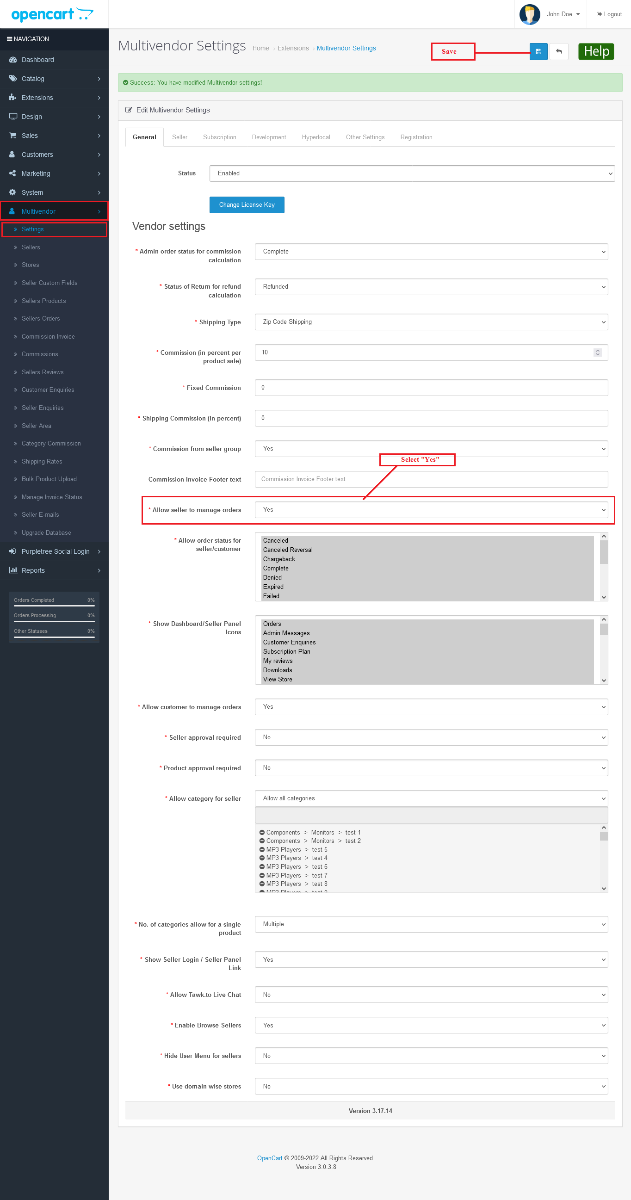
After that seller can manage the order status from “Seller Panel>Sales>Orders>Click to view button”.
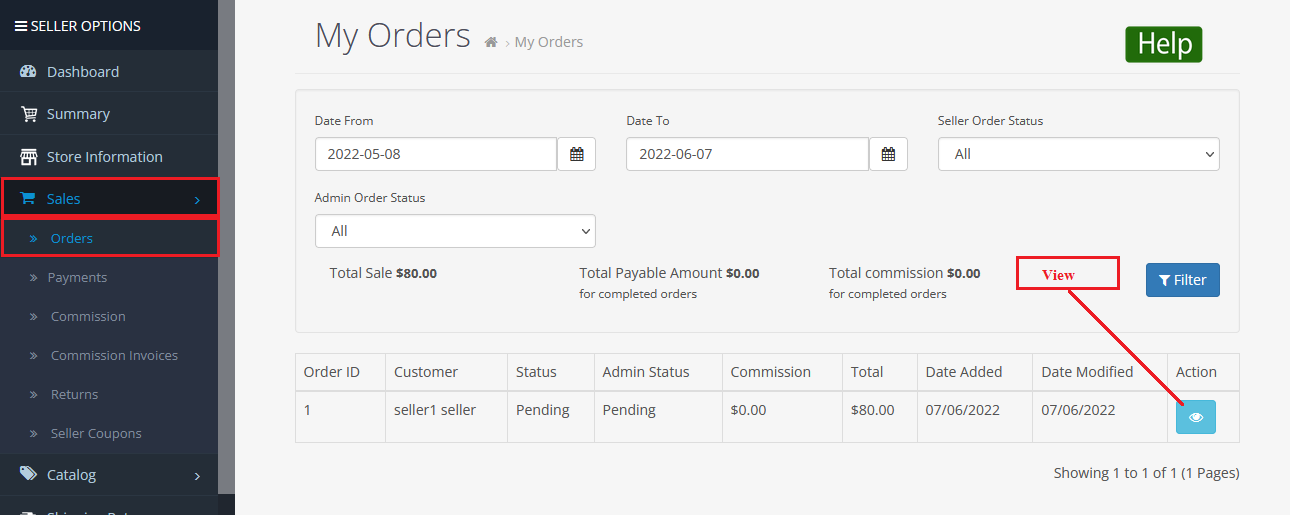
When you click to “View” button then all the information about the order will appear. Here seller can manage the order history. You need to select the “Seller Order Status” from the dropdown after that click on to “Add History” button. When you click the “Add History” button the seller order status will change. The dropdown box show multiple order status here seller can easily choose and change the order status.
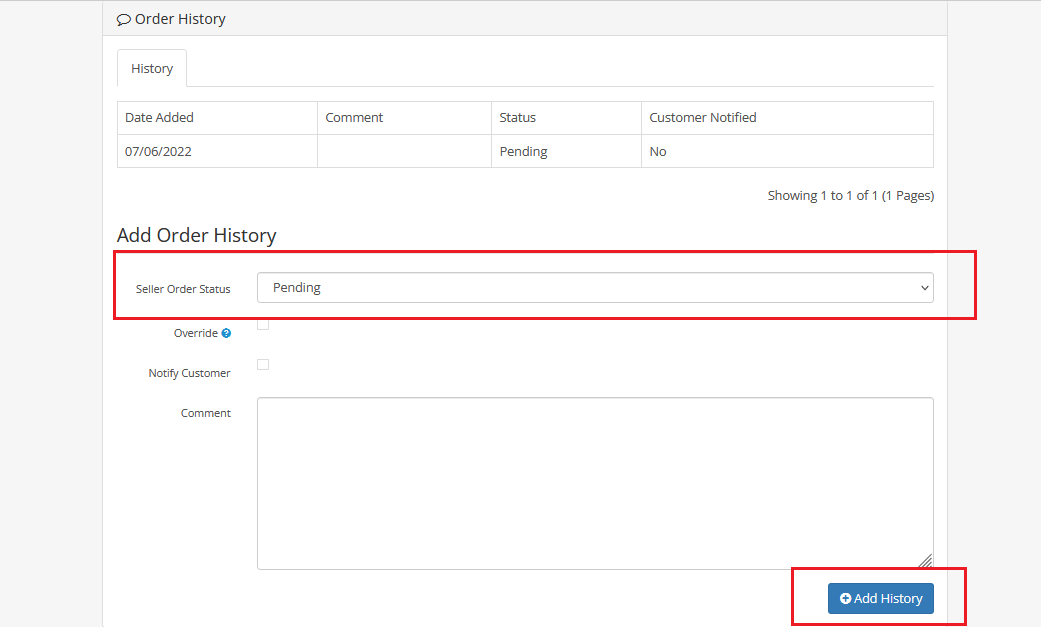
If the seller is facing a problem updating his order status or changing his order status here are some other ways to solve his order status related problem easily.
Allow order status for customers/sellers
Might be in “Seller Order Status” all the dropdown options related to order status not showing. In this case, the seller will not able to update the order status. It is possible due to from “Admin>Multivendor>Settings>General Tab>Allow order status for seller/customer”. If here admin selected only one option then the “Seller Order Status” dropdown will show only one field. For example- If here admin select only one option ”Pending” then the Seller Order Status will show only the “Pending” option.
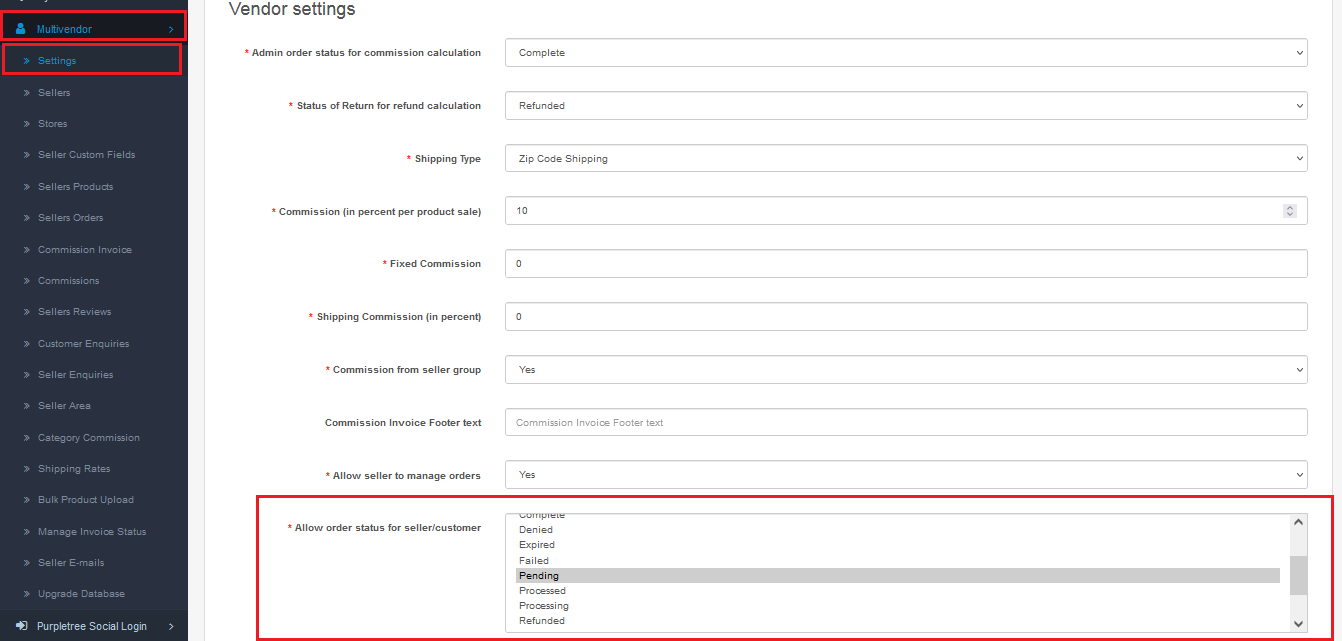
If the seller wants to change the Order status “Pending” to “Complete” but seller will not able to change the order status. Because of admin has given option permission only “Pending”.
When the admin will select all the options then in seller order status dropdown will show multiple order status options.
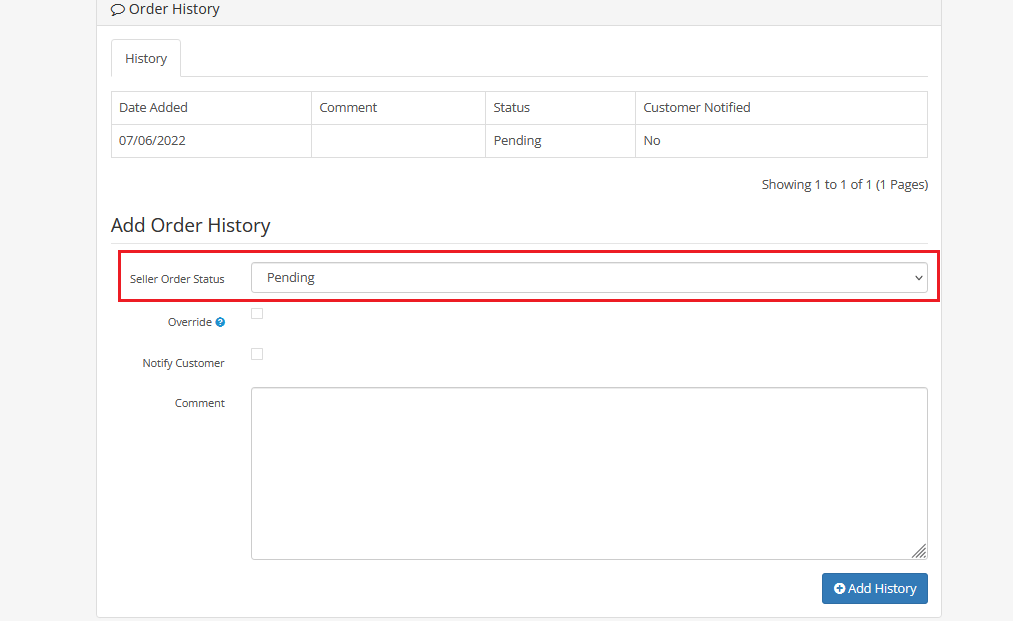
So firstly admin will have to allow those options for which the admin wants the seller can update the order status from “Admin>Multivendor>Settings>General Tab>Allow order status for seller/customer”. After that seller will be able to update the order status.
Select "status" here for which admin wants seller can update order status.
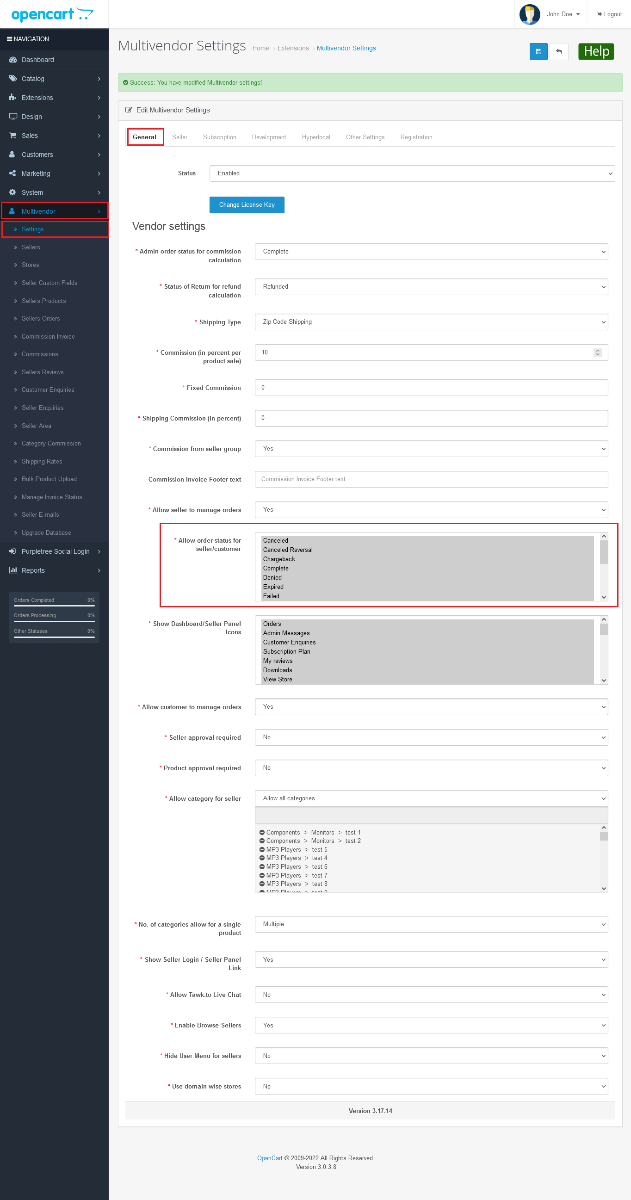
When Admin will give the required permissions to the needed order status then the seller will be able to update the order status easily.












