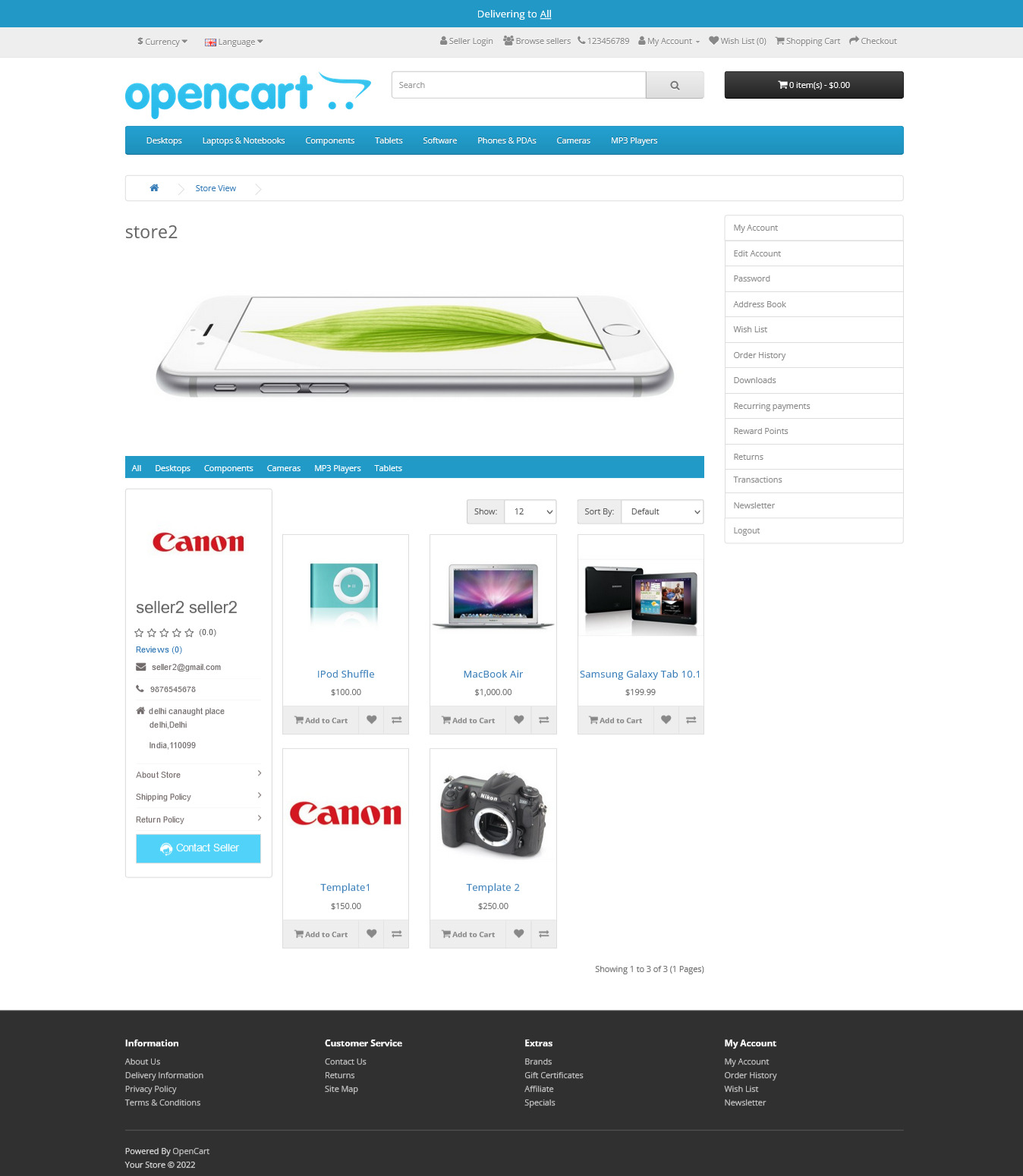Show prices of products to only logged-in customers for Opencart Multi Vendor
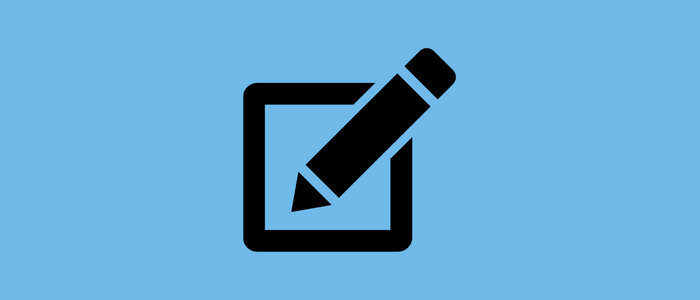
Purpletree OpenCart Multi Vendor Marketplace has the maximum advanced functionalities available in the market. The Login Display Price is one of them. Actually, it is Opencart functionality. Purpletree OpenCart Multi Vendor Marketplace supports this Opencart Functionality.
Login Display price functionality is a special functionality of Opencart that allows showing prices of Products on OpenCart website only when the customer is log in to the website. If the Customer is not login to the website then prices of Products will not appear on the OpenCart website.
Purpletree Multi-Vendor product pages will also not show the prices of products if this feature is enabled from Opencart Admin settings.
Enable Login Display Prices in Opencart
To enable this functionality, First go to OpenCart Admin>System>Settings>Option>Login Display Prices.
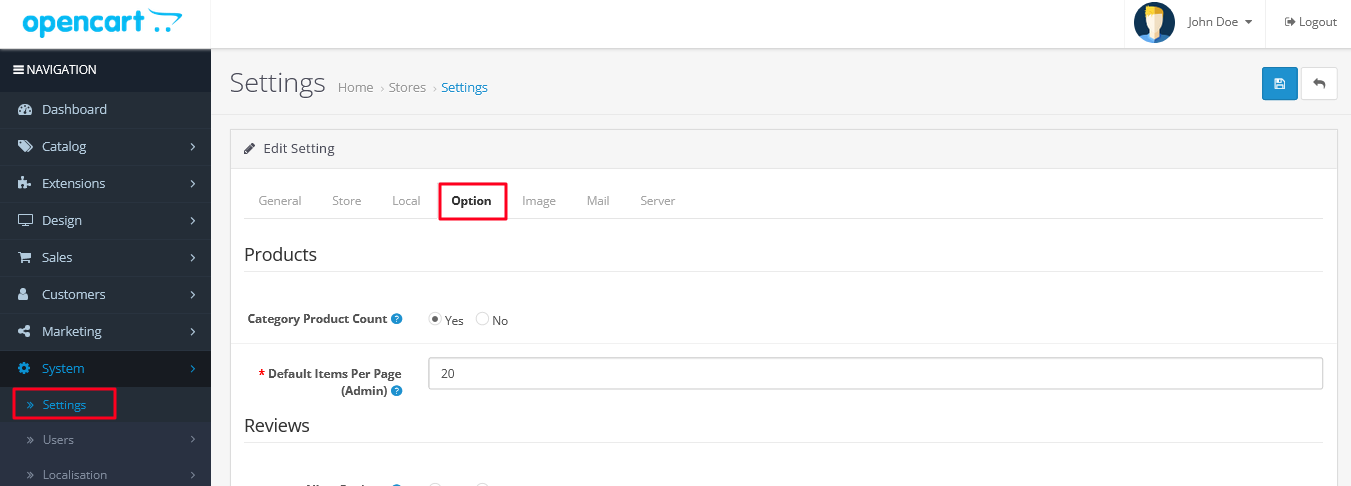
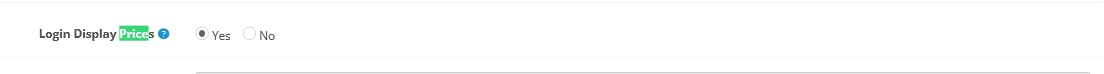
Select Yes.
If you want that prices should be hidden when the customer is not login to the website.
Select No.
If you want that prices should not be hidden when the customer is not login to the website or simpler prices should be shown in every case.
So, we can also summarise it as that set this feature as No. will show the prices of products in each case when the customer is login or not login.
But if selected Yes. Products Prices will only show when the customer is logged in to the website.
To enable this feature for Multi Vendor Pages, you need not do anything separately. It will be enabled self if enabled for Opencart Website admin.
Frontend of the Login Display Prices in Opencart
Now, you can see as in the below image:
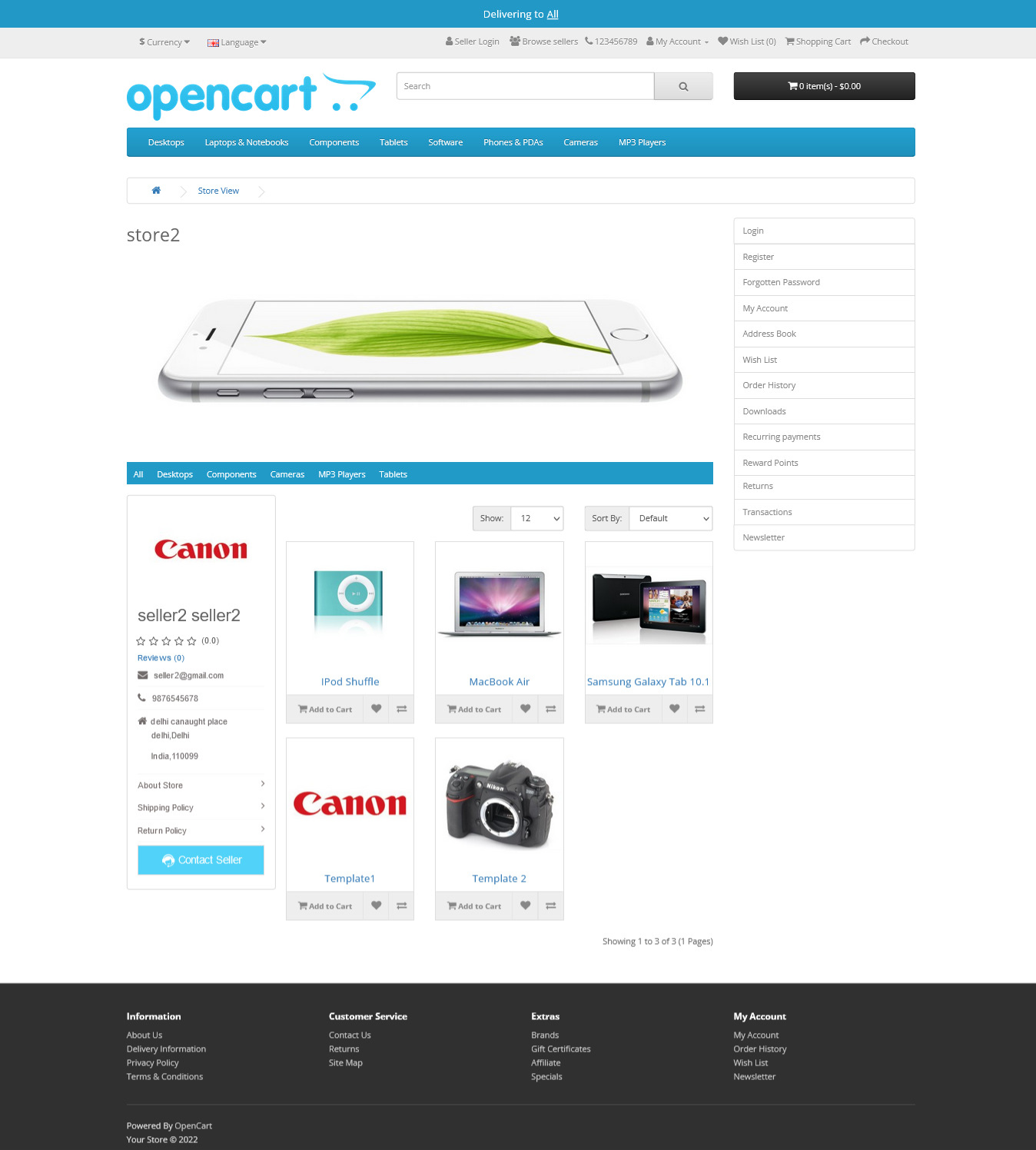
When this functionality is enabled from OpenCart Admin.
The prices of products are hidden on the Vendor Store page also.
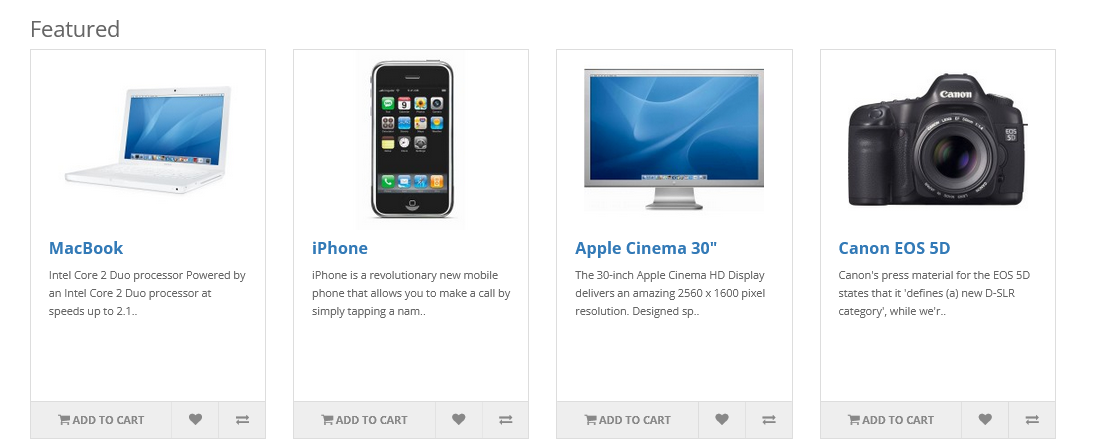
You can see it very clearly in the below image:
Similarly, you can see in the below image:
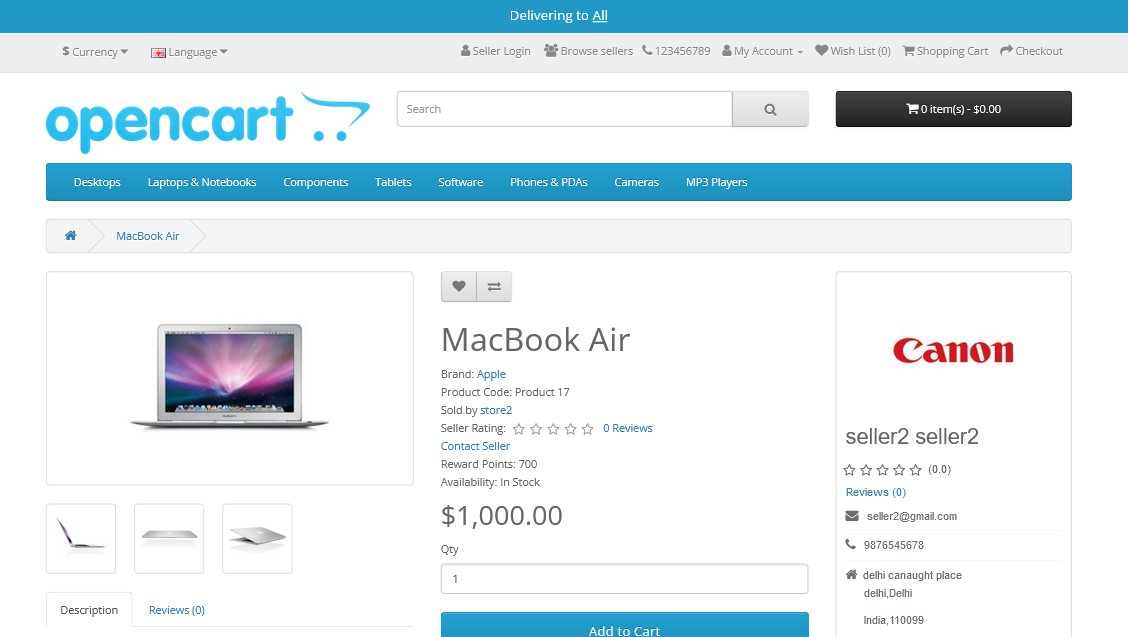
The prices are hidden on the product page also of the vendor.
Now at fronted no prices will not be shown whether of the vendor or Admin.
Now when the customer will log in to OpenCart Website the prices will show on Home Page, Vendor Page, and Vendor Product Page everywhere.
Now, when the customer is log in to the website the prices are again showing on Home Page, Vendor Page Product Page etc.
Disable Login Display Prices in Opencart
Disabling this functionality on your OpenCart Website is very easy, Just you have to select No for this functionality. After selecting No. The prices of Products will again show whether the customer is logged in to the website or not.