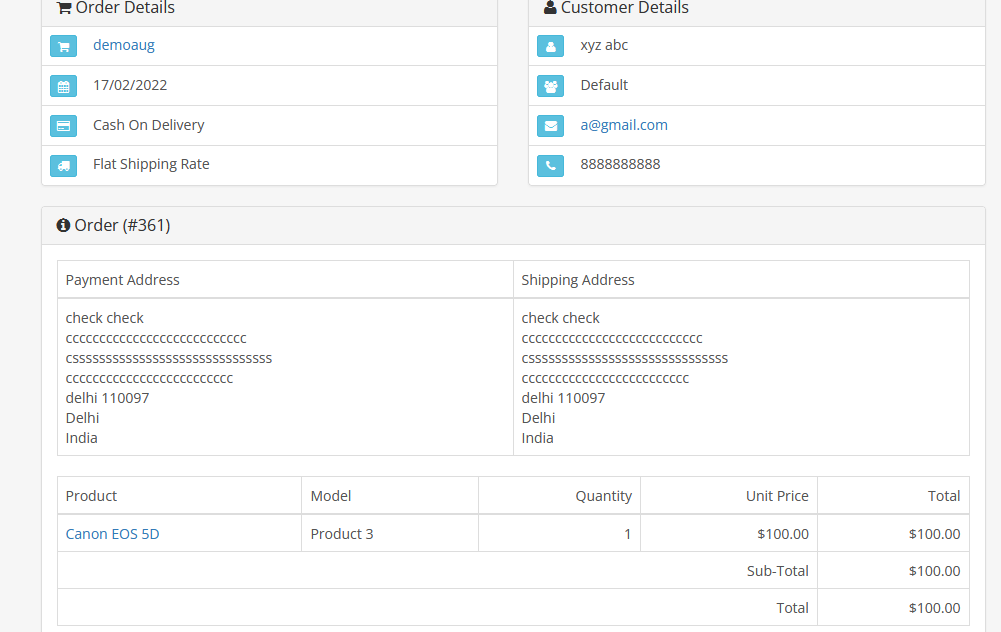Purpletree Shipping commission in OpenCart Marketplace Plugin
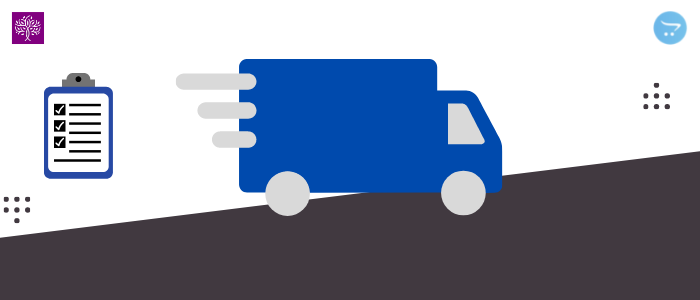
In Opencart eCommerce website, different shipping methods can be integrated Flat rate, free shipping, DTDC, Australia Post etc. When you chose Opencart shipping method shipping charges will work according to the selected Opencart shipping method.
If you use Purpletree shipping module including with multivendor then it will be shown in Multivendor dashboards for admin and vendor and can be counted for payouts. Other shipping methods will not involve vendors.
(More details of Purpletree Opencart Multi Vendor Marketplace can be found here. )
Shipping commission/Payouts
If Admin enables Purpletree Advance shipping from shipping methods, then it shows in multivendor admin and vendor panel, also admin can charge commission from sellers for shipping.
It can be set from the Multivendor>Settings>Shipping commission (in per cent). When seller order status and order status is completed then the commission will calculated.
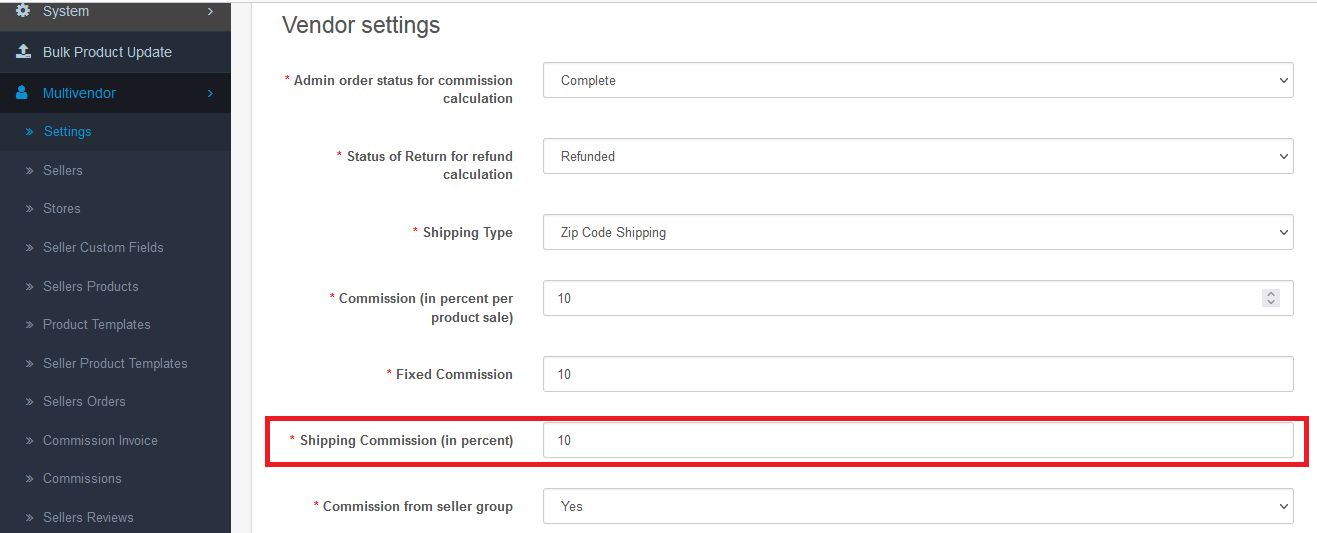
When shipping commission is set from multivendor after that shipping commission will calculate. You can see the below image showing the shipping commission.
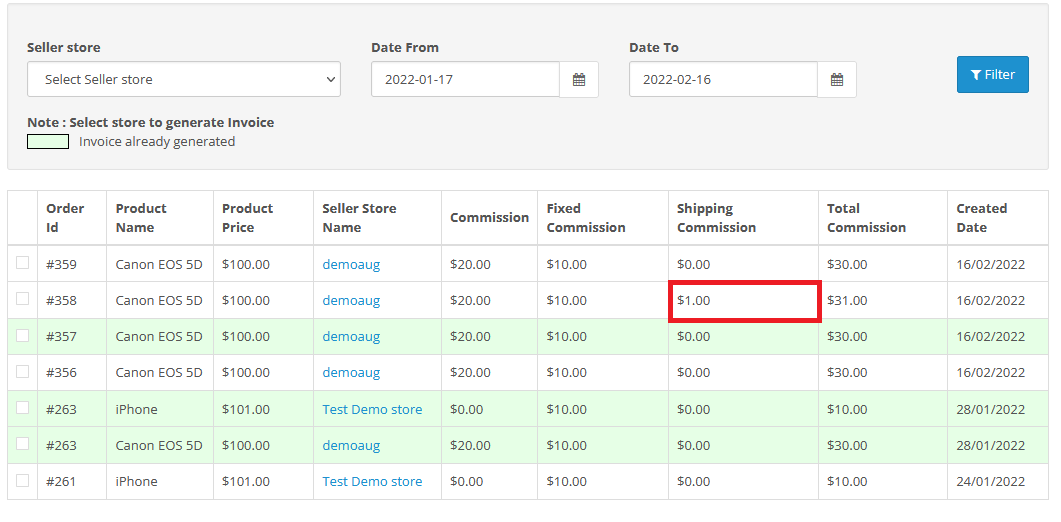
When Shipping commission is set zero from the multivendor>Settings>Shipping commission (in per cent).In this case, the shipping commission will not calculate.
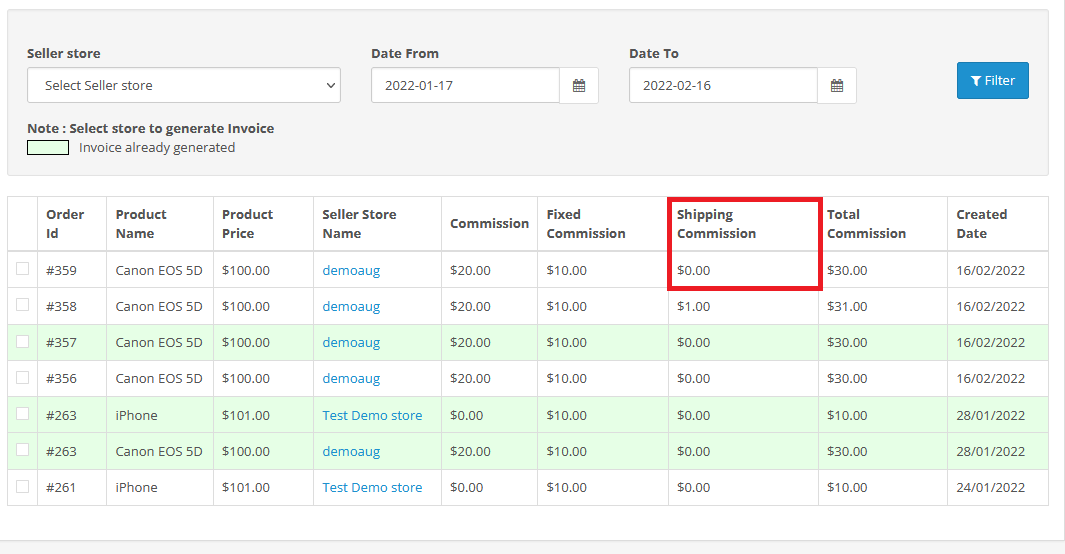
When you choose Purpletree multivendor shipping then seller commission will work. If you haven’t enabled multivendor shipping then seller commission does not work. If you have enabled other shipping methods like flat rate etc. you will not able to see seller commission.
Other Shipping Methods
If you selected a different shipping method for example-Flat rate. If you selected a Flat rate while you place the order from the front side showing the shipping method. When you select other shipping methods then shipping charges only show on the admin side, not in the vendor panel.
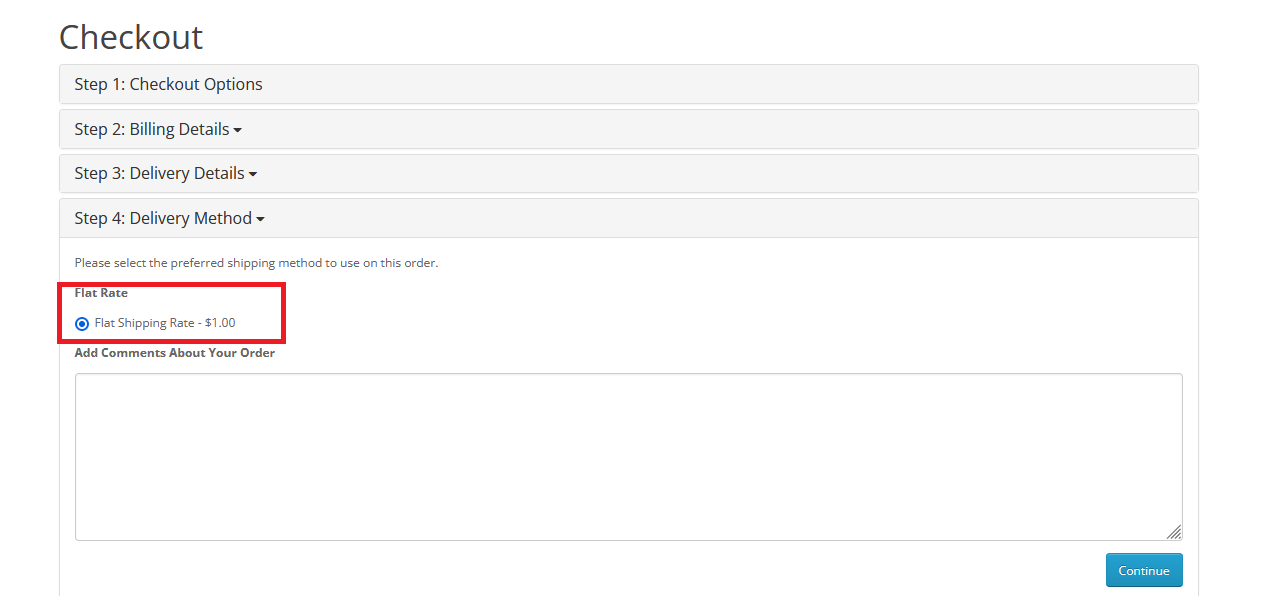
If you have enabled different shipping methods like-Flat rate etc. You selected a Flat rate while you place the order. On the admin side in order details, you can see shipping charges will appear.
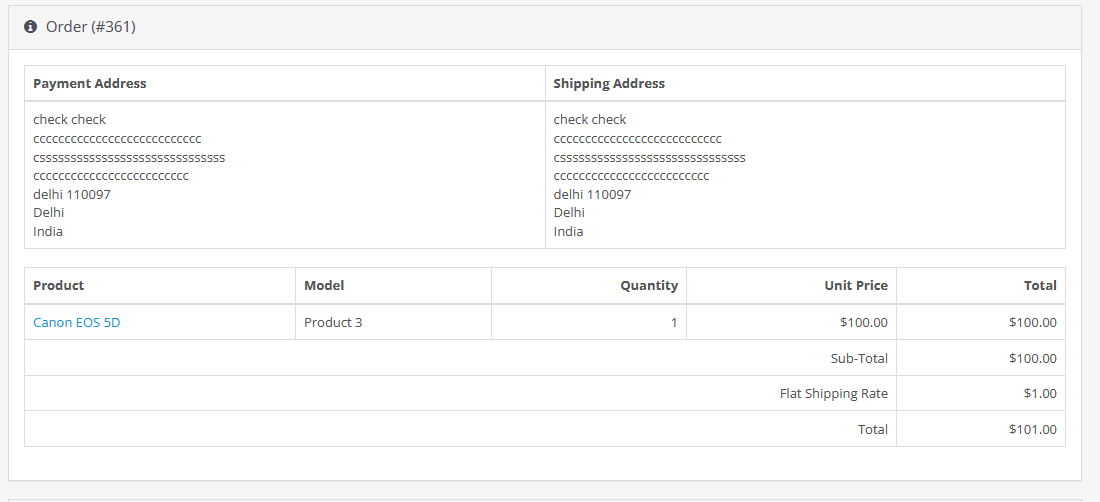
If you have enabled different shipping methods other than Purpletree Multi-Vendor shipping, charges will not appear in the seller panel.
When you enable Purpletree multivendor shipping method then shipping charges will appear in the vendor panel. If Purpletree Multivendor shipping method is not enabled you will not able to see shipping charges on the seller panel. In the image, it does not show shipping charges because you have selected another shipping method.
Also, other methods of shipping do not account for vendors, in any case, it is only between admin and customers.
Different shipping methods for Vendors
No separate shipping method can be applied to each seller separately. We have Purpletree advance shipping module for handling shipping charges. If you select/enable it then you can apply different shipping prices/charges in this module for each seller (it is a single module/method).
Different shipping methods cannot be applied to vendors.