Set commission for parent category and sub category in OpenCart Multi Vendor

Purpletree Opencart Multi-Vendor Marketplace commission this feature allows the admin to set commission. A commission is a very important aspect as it is the earning of admin from sellers on their product sales. Commissions are also important for the admin to earn money from its own seller.
In Purpletree Multi-vendor there is a very advanced commission module included in the Multivendor extension itself that has all the maximum possible features in any good commission module.
If you want to set the commission on the basis of the Parent Category and Subcategory. You need to go to “Admin>Multivendor>Category Commission”. Set the category in which you want to take a commission from the seller after that fill the commission in percentage. You need to fill the Commission (%) and the commission will work in percentage (%). You can fill fixed commission as well after that click on add button.
(More details of Purpletree Opencart Multi-Vendor Marketplace can be found here.)
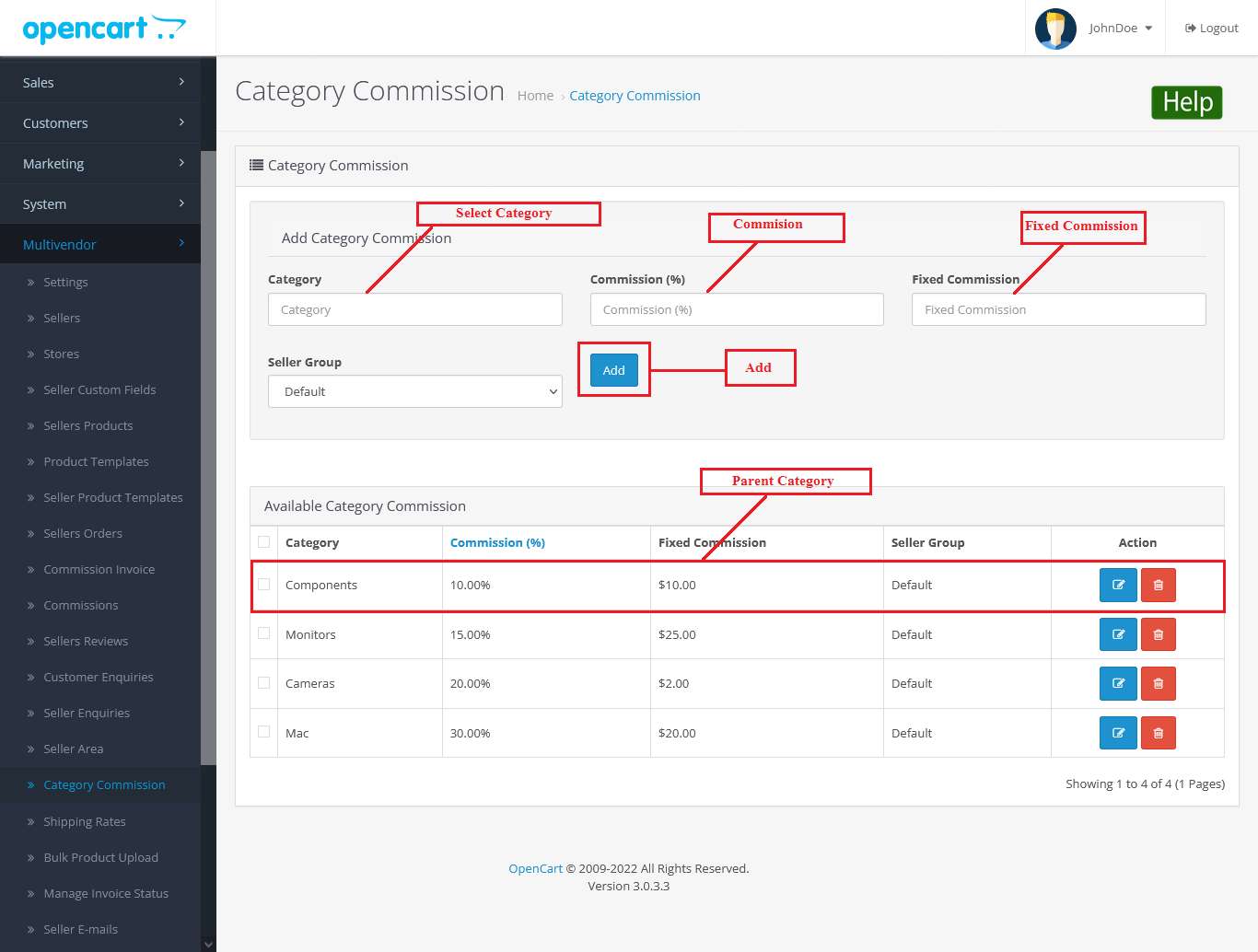
For Parent category commission calculation
If the admin has added commission on the parent category and filled the commission(%) and Fixed commission, then the commission will calculate on the Parent category, After the sale of the Parent category product,
For example- If the admin has set the commission for parent category commission (%) – 10 and Fixed commission – 10, after the sale of the product and both admin and seller order status must be completed after that category commission will be calculated.
When a customer has ordered the seller product of the parent category after the seller order status and Admin order status is completed then the parent category commission will calculate.
For example- We have added some products like- iPhone, in the parent category (Components), after the customer has ordered the product, both Seller and Admin order status is completed, then commission(%) and Fixed commission will go to admin, and rest amount will go to the seller.
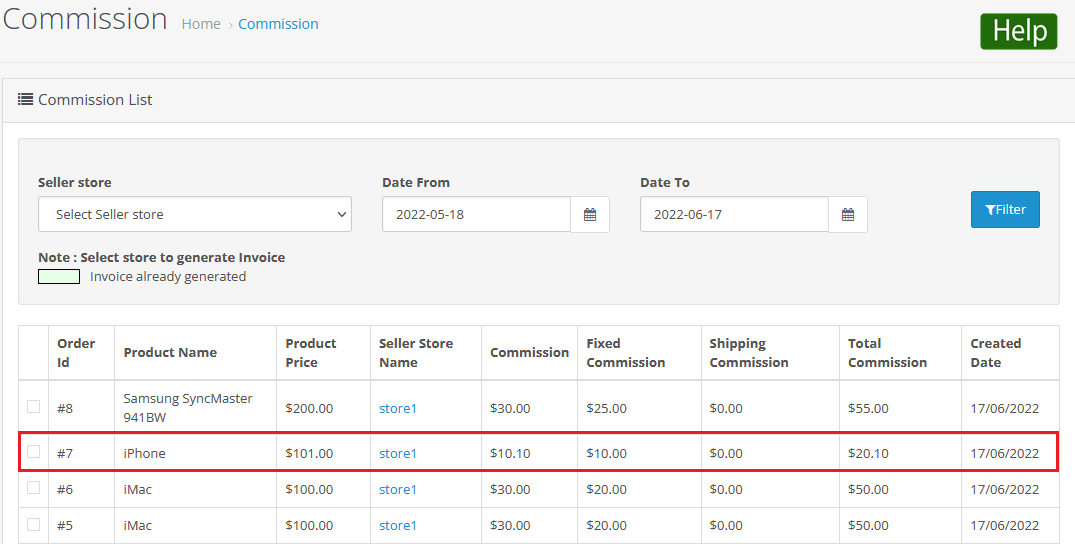
Admin will get- $20.10
Seller will get - $80.90
If Admin has added commission on Sub category then the commission will calculate on sub category, After the sale of sub-category product.
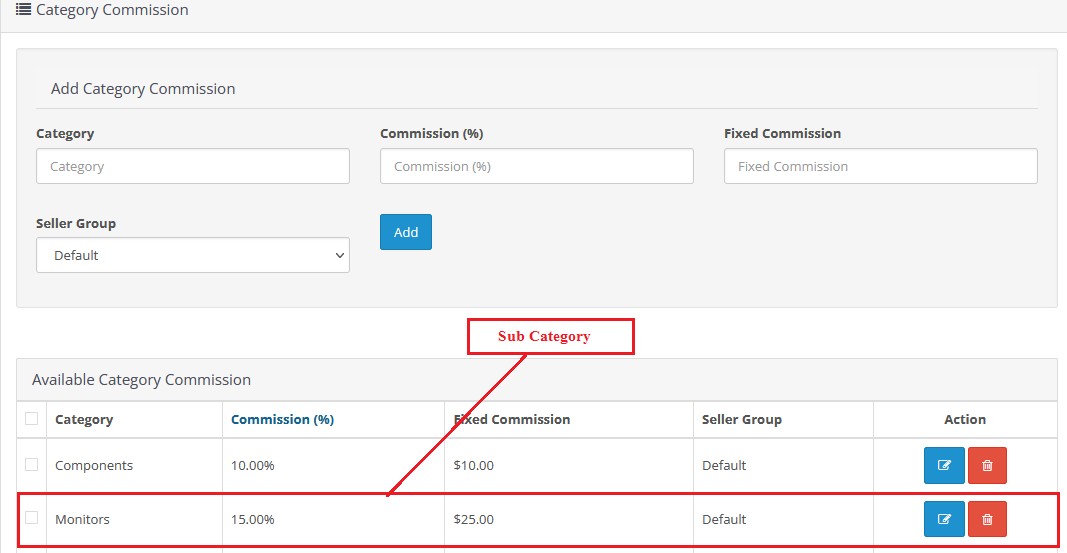
For Sub category commission calculation
If the admin has added commission on the Subcategory and fills the commission (%) and fixed commission.
For example- If the admin has set the commission for Subcategory commission (%) – 15 and Fixed commission – 25, after the sale of the product and both admin and seller order status must be completed after that category commission will calculate.
When a customer has ordered the seller product of a sub-category after the seller order status and Admin order status is completed then the sub-category commission will calculate.
For example- We have added some products like- Samsung Syncmaster, in the sub-category (Monitors), after the customer has ordered the product, both Seller and Admin order status is completed, then commission(%) and Fixed commission will go to admin, and rest amount will go to the seller.
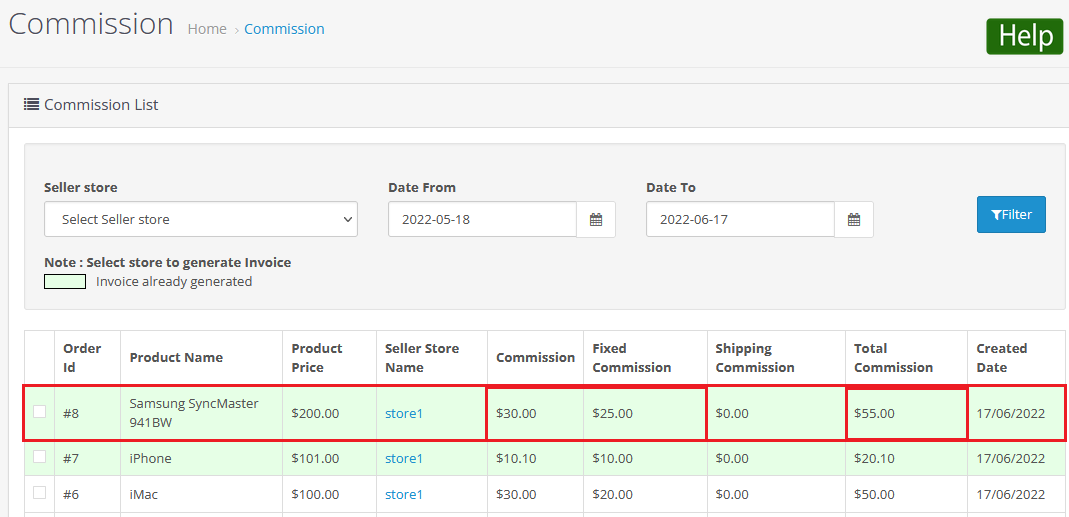
Admin will get- $55.00
Seller will get - $145.00
So, category commission needs to be separately set for the Parent category and sub-category.
Parent category commission will not apply to sub-category products.
When Seller order and Admin order status are completed then category commission will calculate.












