Purpletree custom product designer extension in mobile view for Opencart

Custom product designer is used to product design. We can design the product on the website. Opencart custom product designer has many features to design the product like add text, add clipart, add shapes, add icons, and upload an image. Opencart custom product designer extension pages theme similar to Opencart theme design and fully responsive. You can purchase opencart custom product design extensions to design the products by the customer, and you can improve business in the designing field. Customers can design any type of product by the website like school dress logo, gift card, custom-designed cup, wallpaper, calendar, pen, etc.
More details of Purpletree Custom Product Designer for Opencart can be found here.
First of all, we will go to the custom product design page to design the product. We can design the product very easily. First of all, we will talk about the text layer and how to add a text layer and design it. We will click on the add text after that we will get the following page. And we can see a responsive product design page in mobile view like this. You can see in responsive forms like product designer labels, layers, and canvas areas.
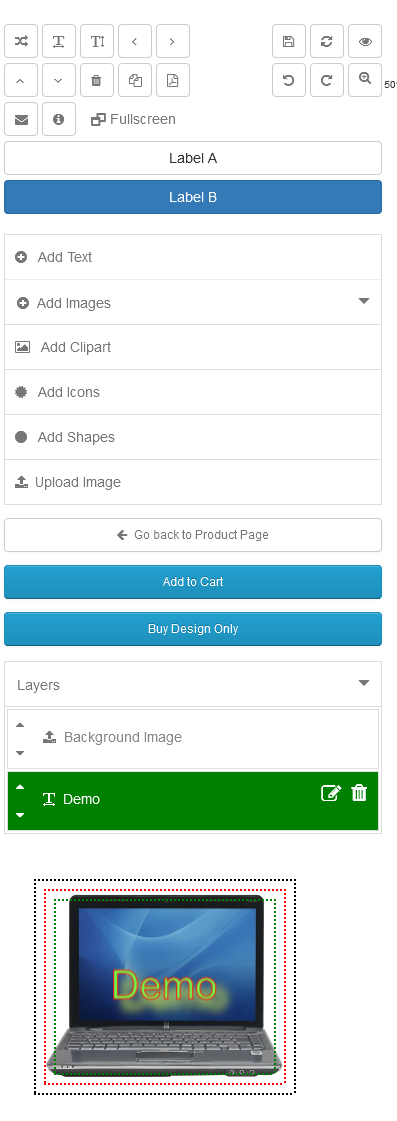
You can see all buttons in sequence like horizontal, vertical, flip, move up, move down, move left, move right, copy, email, delete, and send pdf, help, and full screen. And other side saves, reset, view, undo, redo, zoom, etc. When a customer clicks on add text tab that he will get a popup. The text properties popup will also responsive which is made attractive in mobile view. Now we will click on the add text button after that we will add text properties one by one. These are made attractive text by text decoration. We can add/change the text, font, and text color. That is text-decoration content. We can use different types of properties to text decorate.
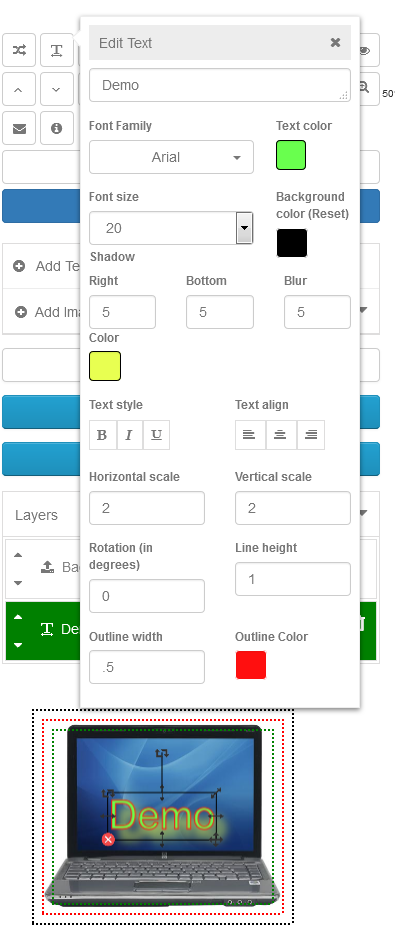
After completing the design, we can see the preview of the product design like this.
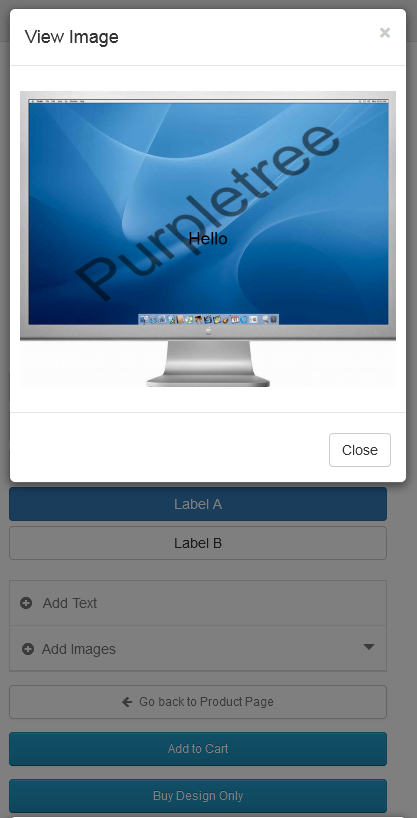
Just like that, we can see this clip art to add images in the canvas area. It is also responsive. This image uploaded by the admin. the customer can only use this image. Admin can add and delete clipart images also.
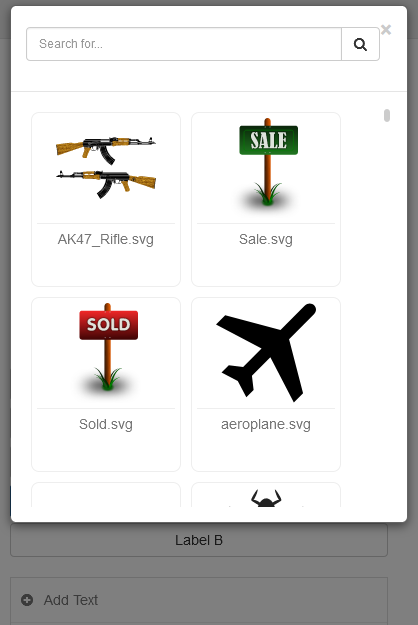
We will click on the add icon tab after that you will get the icon popup and you will have to double click on the icon. After that, you will see the icon on the canvas area. It is responsive also. Icons made product design very attractive. We can set the background color.
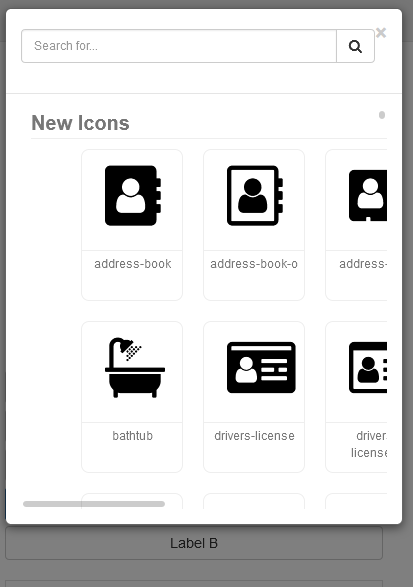
Now, you will have to click on the add shapes after that we will get the following popup. This is responsive in mobile view. You will have to double click on the shapes after that these shapes will add to the canvas. You can change background color, stroke, and stroke width.
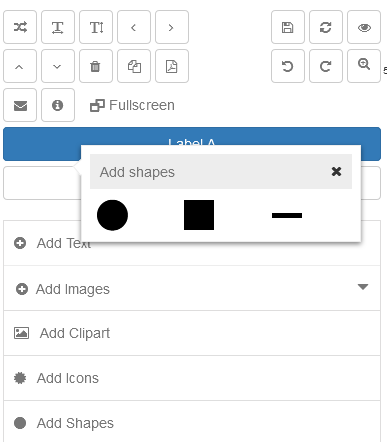
This is a very useful extension to online product design. Customers can very easily make his product design. Custom product designer is used to product design. We can design the product online on the website. Opencart custom product designer has many and different features to design the product like add clipart, add shapes, add text add icons, and upload an image. This is a very useful extension for business. Admin can grow profits his store.












