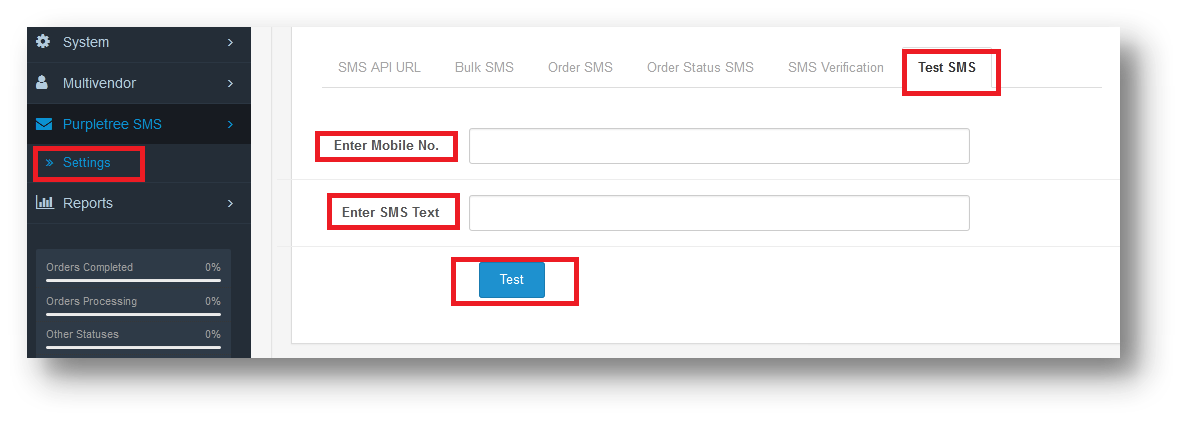POST method API for sending Opencart SMS

“POST” method API for sending Opencart SMS via Curl is a new feature of the “Two Factor Authentication and SMS Notification” extension. So, now it supports all SMS providers having HTTP GET or POST method API. This extension can be used on an Opencart Website. This extension is created by “Purpletree Software LLP”. In this extension, we can send the SMS by Curl. So now we have added a new feature in this extension. We have added the POST API method functionality under the “SMS API URL” tab with the dropdown value. Dropdown value options are GET and POST. When we select the GET dropdown value than all SMS sent by GET Curl method.
When we select the POST dropdown value then all SMS sent by the “POST” method API. By default, this Two Factor Authentication and SMS Notification extension select GET dropdown value, when we will install this extension. For select the drop-down value, go to admin->Purpletree SMS->setting->SMS API URL->HTTP METHOD->GET/POST.
(Please check more details here for 2 Factor Authentication, OTP, and SMS Notifications Extension.)
Please see the below image:
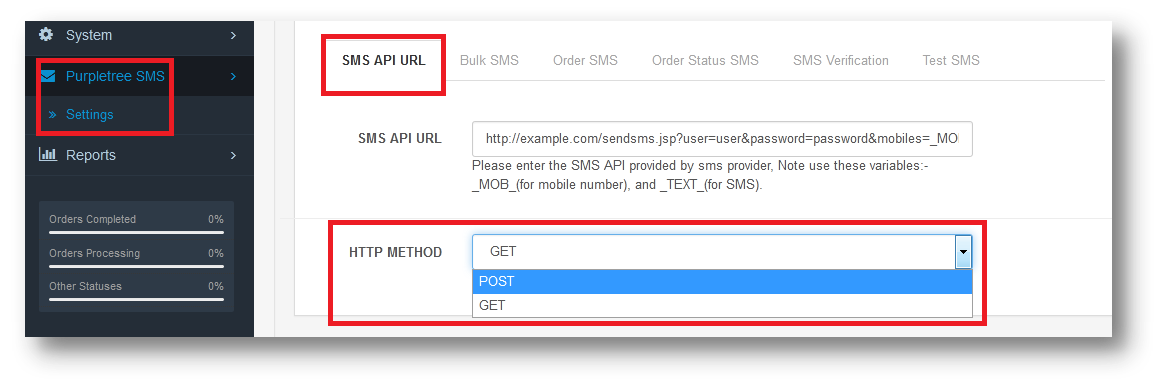
Before creating this feature, All SMS sent by GET Curl method. In GET method, all the data append on the URL, which is sent by a form. We have created the POST method for sending the information. POST method is more secure as compare to GET method. From GET method, we can send only 2048 character on URL. Get method to have a length restriction for sending the data. But In POST, there is no length restriction for sending the data. So we can select the POST method.
Please check below some send SMS cases of POST API method
Send Bulk SMS by POST method
For sending the bulk SMS by Post method, first, we enable the status of BULK SMS. This is a very good feature for this extension. From this feature, we can send the SMS to a single customer or multiple customers through POST method. These SMS can’t be caught by any other person. So this SMS is very secure.
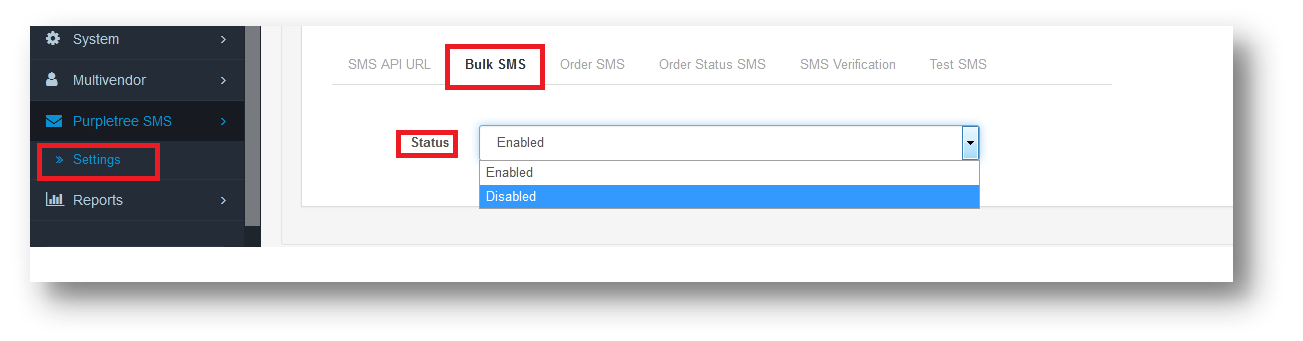
Send Order SMS by POST method
We can send order SMS by POST method. If order SMS status will enable then the customer will receive the SMS when he will do the order from your website.
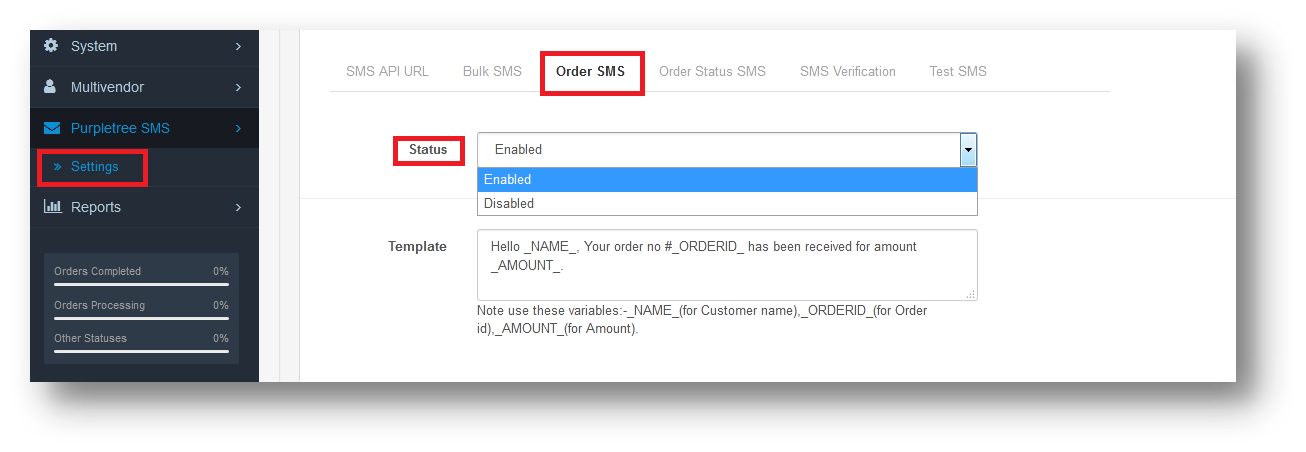
Send Order Status SMS by POST method
When admin updates the customer order and selects the payment status like pending, processing, complete, etc. And save the customer order details then this time SMS send automatically by POST method.
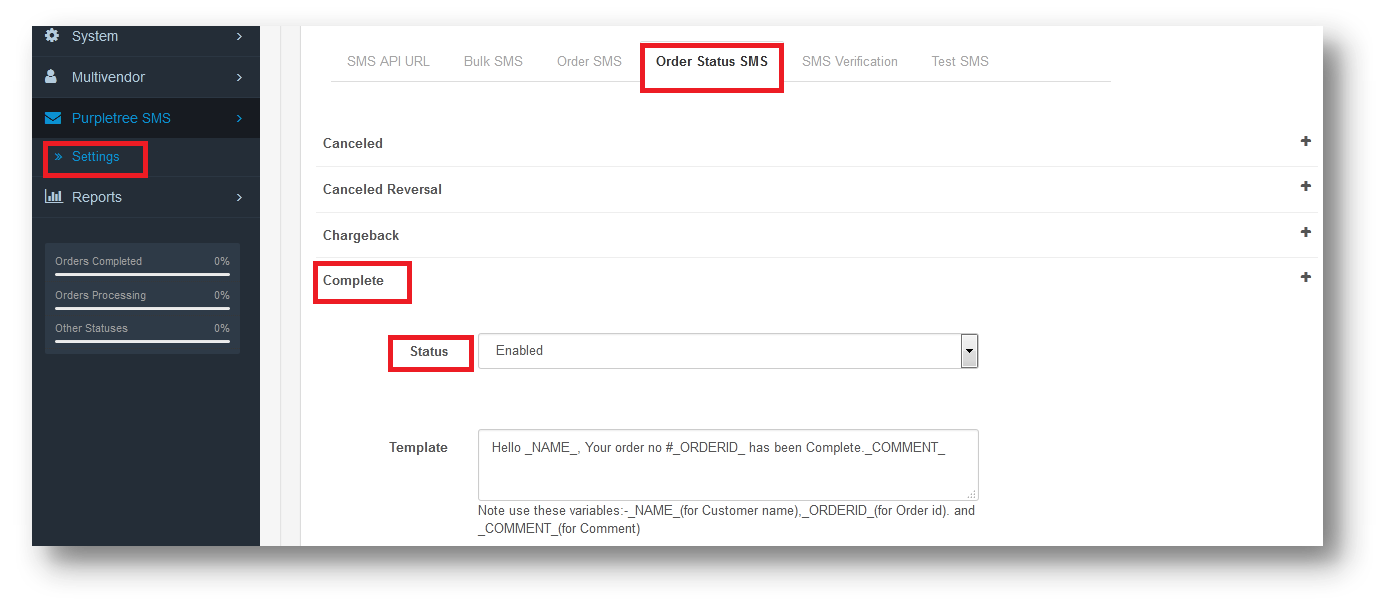
SMS verification by POST method
This verification is very simple and user friendly. When any customer is searching for a product from your website and they do the order of any one product. At payment time, when he selects the payment then the customer receive an OTP of SMS on the customer mobile or customer email. When customers enter this SMS into the customer verification field then this order will be complete.
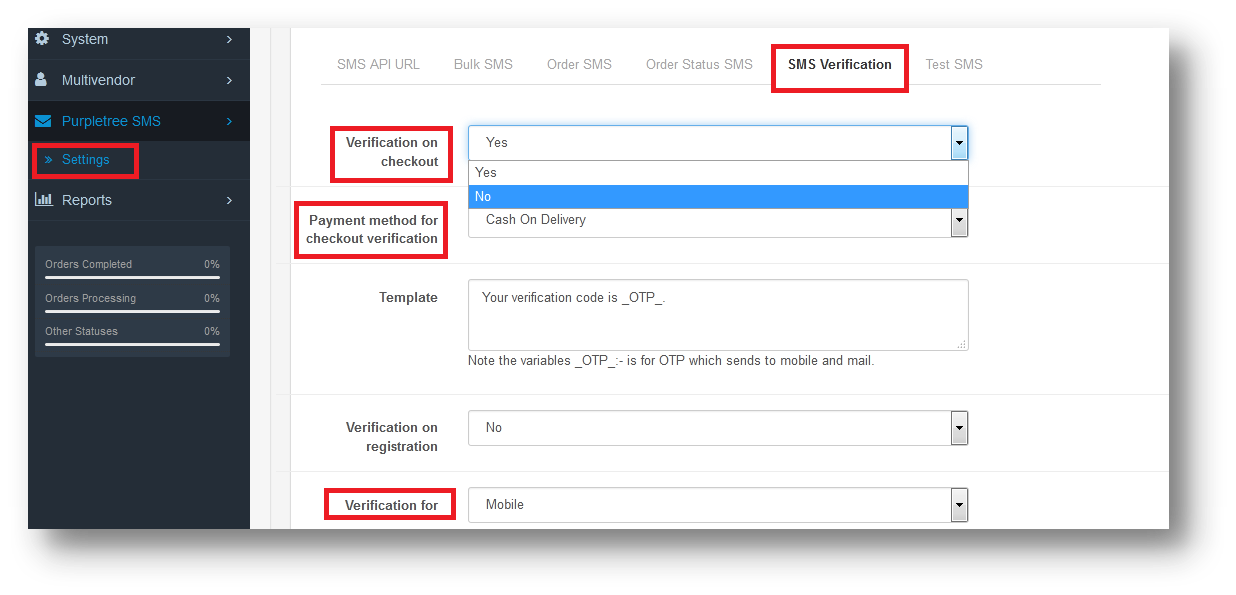
When we do the verification on registration time then we also send the SMS by Post method. This SMS will send through mobile or email. If your verification is complete then this customer is also registered on your website.
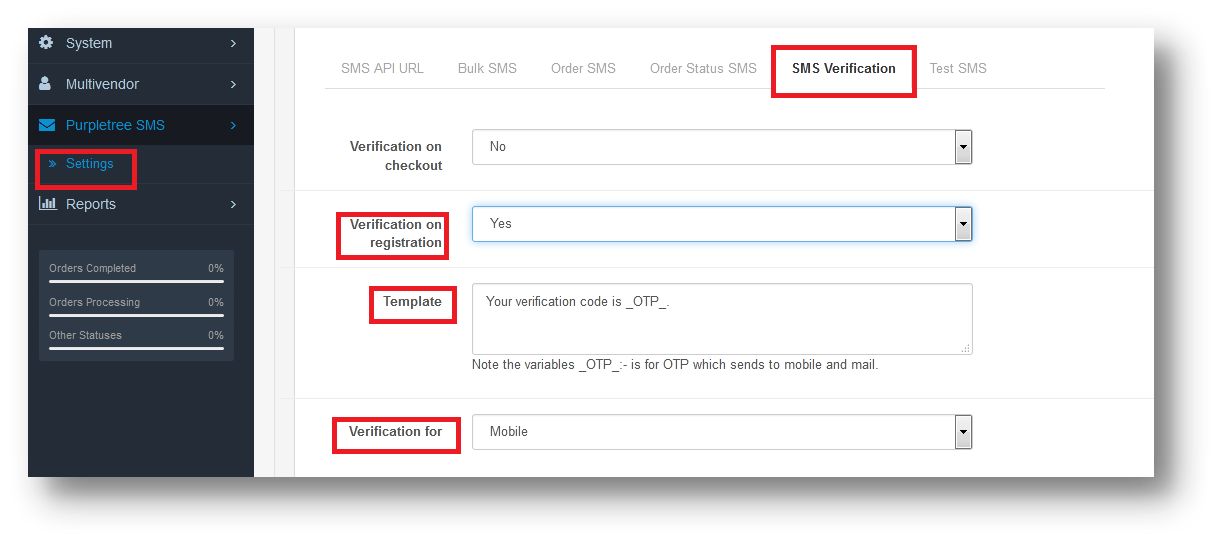
Test SMS by POST method
We can also send the test SMS by post method. This SMS is very important for the customer. If you want to check the SMS is goes to the correct person or not. Then you will send the text message