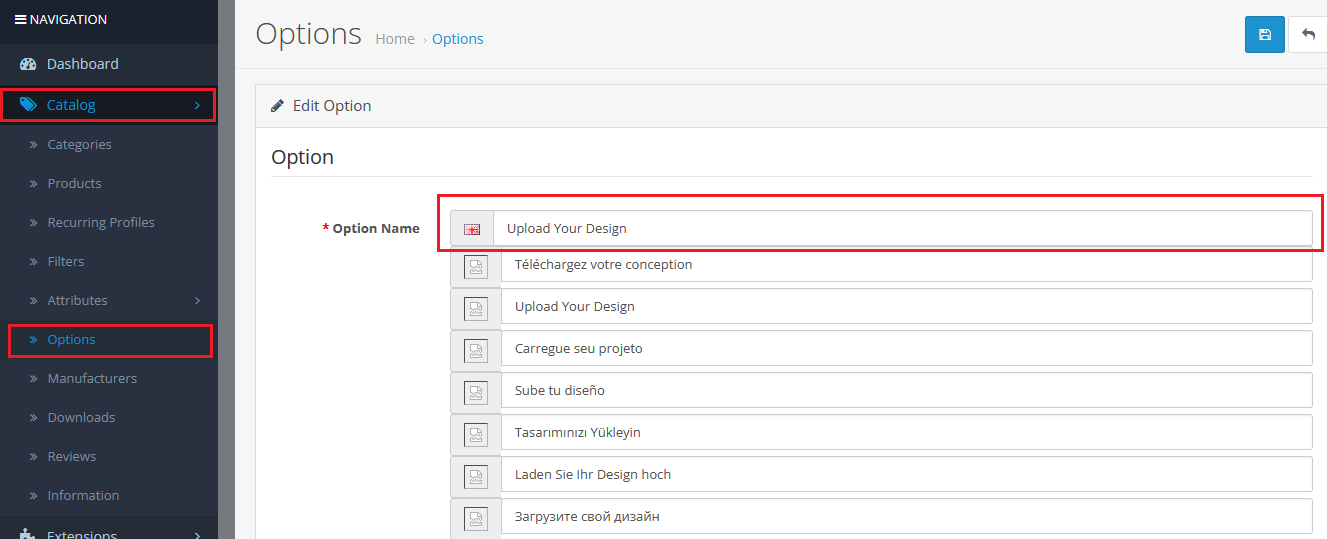Multiple languages support for OpenCart Product Designer

Purpletree Custom Product Designer extension provides an easy Opencart-based web to print custom product online design, So customers can create their own custom product design. This extension supports multi-layer options, pricing per layer options, custom fonts and so many features. This extension supports multiple languages. English, German, Spanish, French, Portuguese, Russian and Turkish are available in Purpletree Custom Product Designer Extension.
If you want to use the Purpletree Custom Product Designer Extension in multiple languages. You need to go to Admin>System>Localisation>Languages. You can click on plus “+” icon here you can add multiple languages. This extension supports the following languages:
English
German
Spanish
French
Portuguese
Russian
Turkish
for Purpletree Custom Product Designer Extension. Multiple languages will help to fetch more customers.
(More details of Purpletree Custom Product Designer (Web to Print) for Opencart can be found here.)
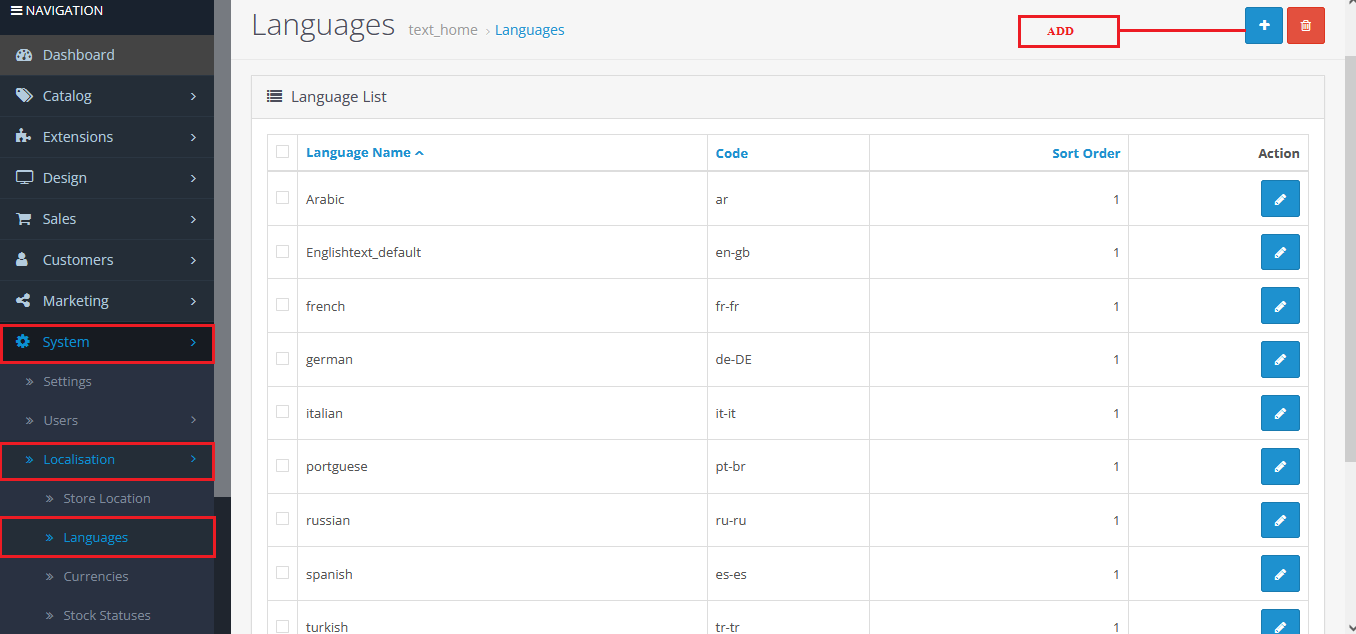
Enable Multiple Languages from Admin Settings
To enable a new language in the Opencart System. Go to Admin>System>Local. Choose the language for the admin side. You can select your language here for the admin side, just like the image
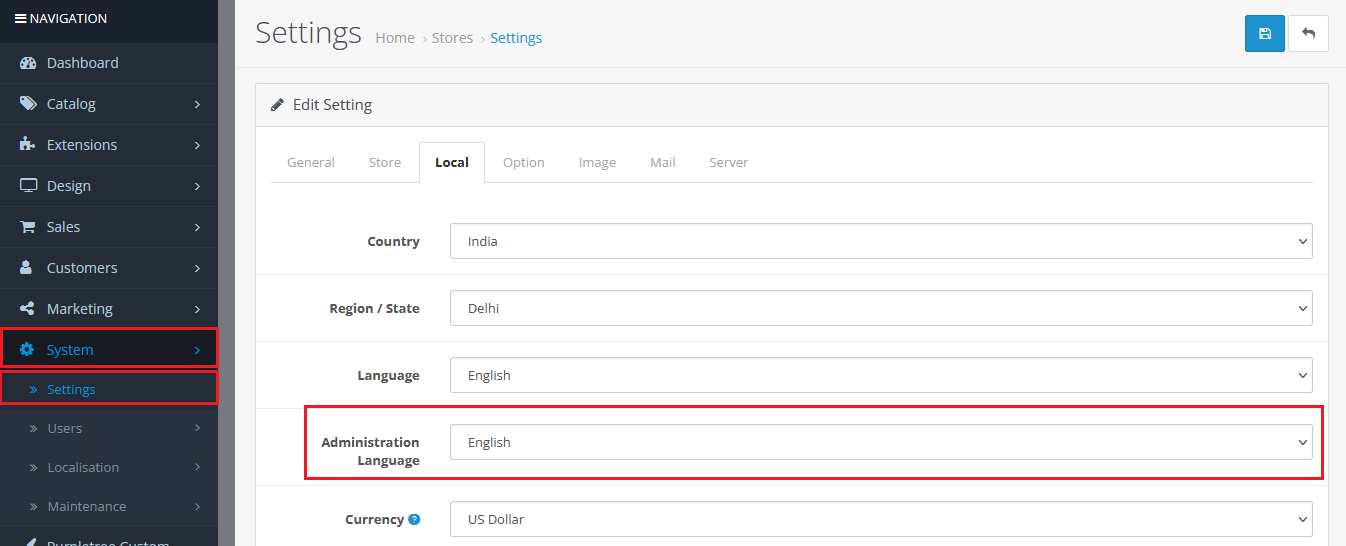
Once the language is already configured the storefront will display the language option on the top left corner next to the currency (Example for default theme). You can select here language which language you want to see on a storefront.
First and foremost, a Multi-language extension will help you expand your reach and make contact with a much wider audience. By providing a Multi-language option you will be opening up your business proposition to new customer segments. While the opportunity to reach customers in new countries is highly appealing.
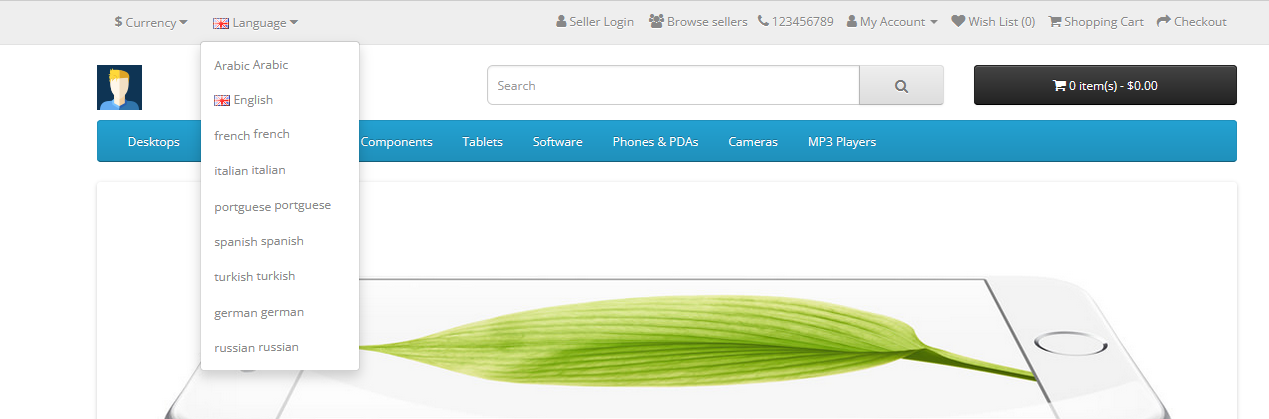
This extension provides full support for these languages that are English, German, Spanish, French, Portuguese, Russian and Turkish. You need not do anything to have product designer extension-related text appearing in these languages. Change the language from the admin setting now you are able to see the extension language will change. Multiple languages will help customers to understand the language and use this extension smoothly. Multiple languages option is a great advantage from the client's perspective.
We have one more section in multiple languages “Upload Your Design” button which is shown on the front side of the product page. If you want to show the “Upload Your Design” button in multiple languages. You need to go to Catalog>Options. To create a product for getting your own design, just create an option with the Name ”Upload Your Design”. This string must be the same. We have supported English, French, German, Portuguese, Russian, Spanish and Turkish languages.
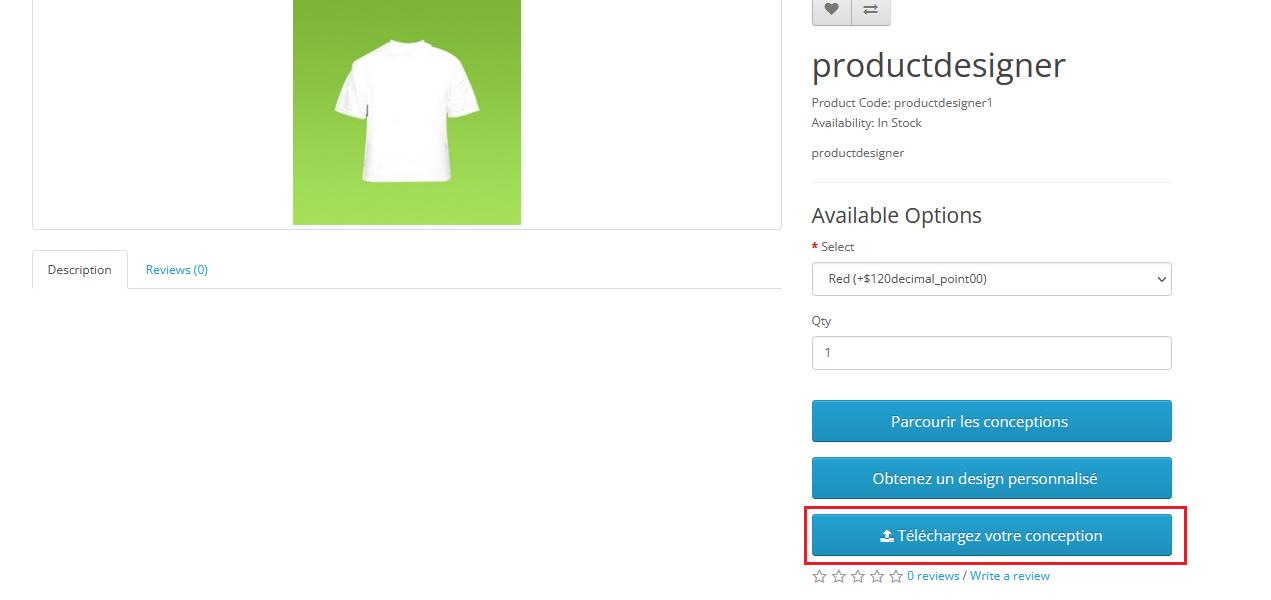
"Upload Your Design" String
For Other languages “Upload Your Design” string must be the same.
For the French language “Upload Your Design” string will be “Téléchargez votre conception”.
For the German language “Upload Your Design” string will be “Laden Sie Ihr Design hoch”.
For the Portuguese language “Upload Your Design” string will be “Carregue seu projeto”.
For the Russian language “Upload Your Design” string will be “Загрузите свой дизайн”.
For the Spanish language “Upload Your Design” string will be “Sube tu diseño”.
For the Turkish language “Upload Your Design” string will be “Tasarımınızı Yükleyin”.