Multiple functionalities of OpenCart PDF Upload Extension
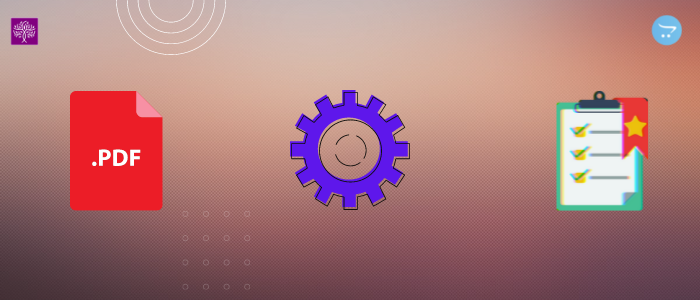
Purpletree Opencart PDF catalogue/manual/brochure for Opencart extension provides the good functionalities to use to add PDFs like Product information guide, Product manual, catalogue for the product. You can add more than one PDF for a product, add PDF name, and also add sort order for PDF. PDF shows according to sort order on the product page on the Opencart store.
In PDF extension you can easily add PDF icons according to your choice and give custom heading according to your choice, you can also set the custom name for every PDF. In below image shows a custom heading for PDF like Camera Specification and every PDF name like- (User Manual, Warranty Information, Design Specification) is showing on the product detail page.
(To get best selling Purpletree Opencart Product PDF extension click here. )
User Manual
The user manual contains all essential information for the user to make full information of the product. You can show the detail on PDF using Purpletree PDF extension.
Warranty Information
If you want to show the warranty information in PDF, you can easily show the warranty information in PDF using Purpletree PDF extension. A warranty is a guarantee from a seller that a defective product will be repaired or replaced within a specific time.
Design Specification
If you want to show the design specification in PDF, you can easily show the design specification using Purpletree PDF extension. This PDF extension helps the client to show the product information in a short way on your store product detail page.
If you want to show more product information you can create using Purpletree PDF extension. It would be more useful from the customer perspective.
Custom Icon and Heading for PDF, on the product page
When you add a PDF title/heading and icon after that showing on your store product detail page. You can easily set the PDF title from the PDF extension. You can easily add PDF icons from Purpletree PDF extension in the setting use the choose file button and upload the icons. This will help a lot in showing your product details easier on your store product detail page with the Purpletree PDF extension.
You can set heading and icons for the PDF, go to Extensions> Extensions>modules>Purpletree upload PDF. From there you can easily set heading and icons. Image size should not be more than 256x256.
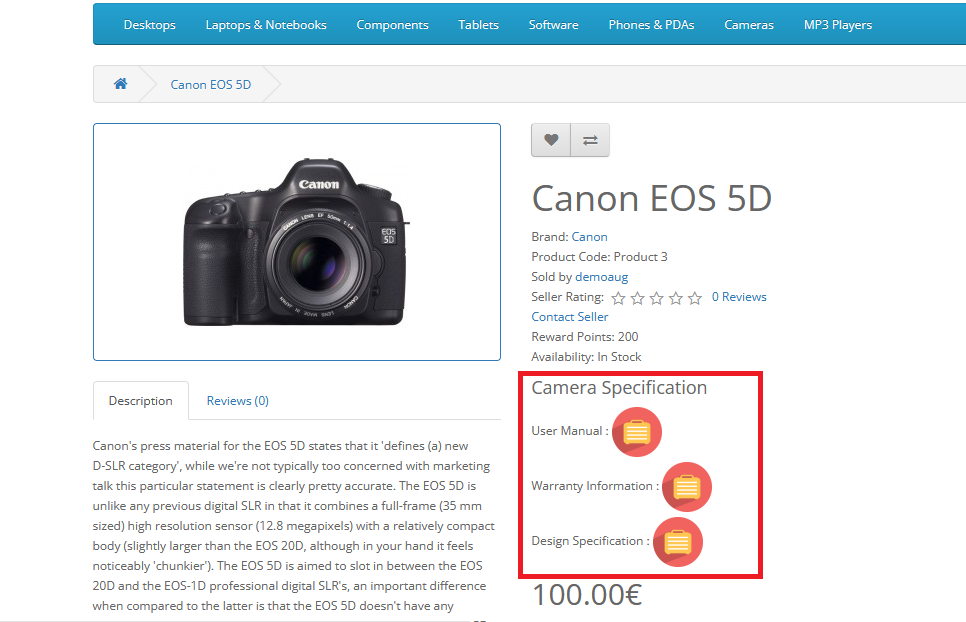
Give a custom name to every PDF
You can easily set for every PDF name from your product there is a PDF tab you can set every PDF custom name according to your choice. This will help a lot in showing your product specification on your store product detail page. It is the most useful feature Purpletree Software provides for the client to show the product detail in PDF for your store product detail page in an easy way. You can elaborate your product specification by using a PDF extension.
Upload multiple PDFs for any product.
You can upload multiple PDFs for any product. Purpletree PDF extension is very useful for showing your particular product detail in PDF that is the more beneficial for the customer perspective. If you want to show more detail for your product you can easily set it in Purpletree PDF extension.
You can save your time instead of writing more content on the product page. You can use Purpletree PDF extension you can save time. This definitely is going to be a great advantage for our clients.












