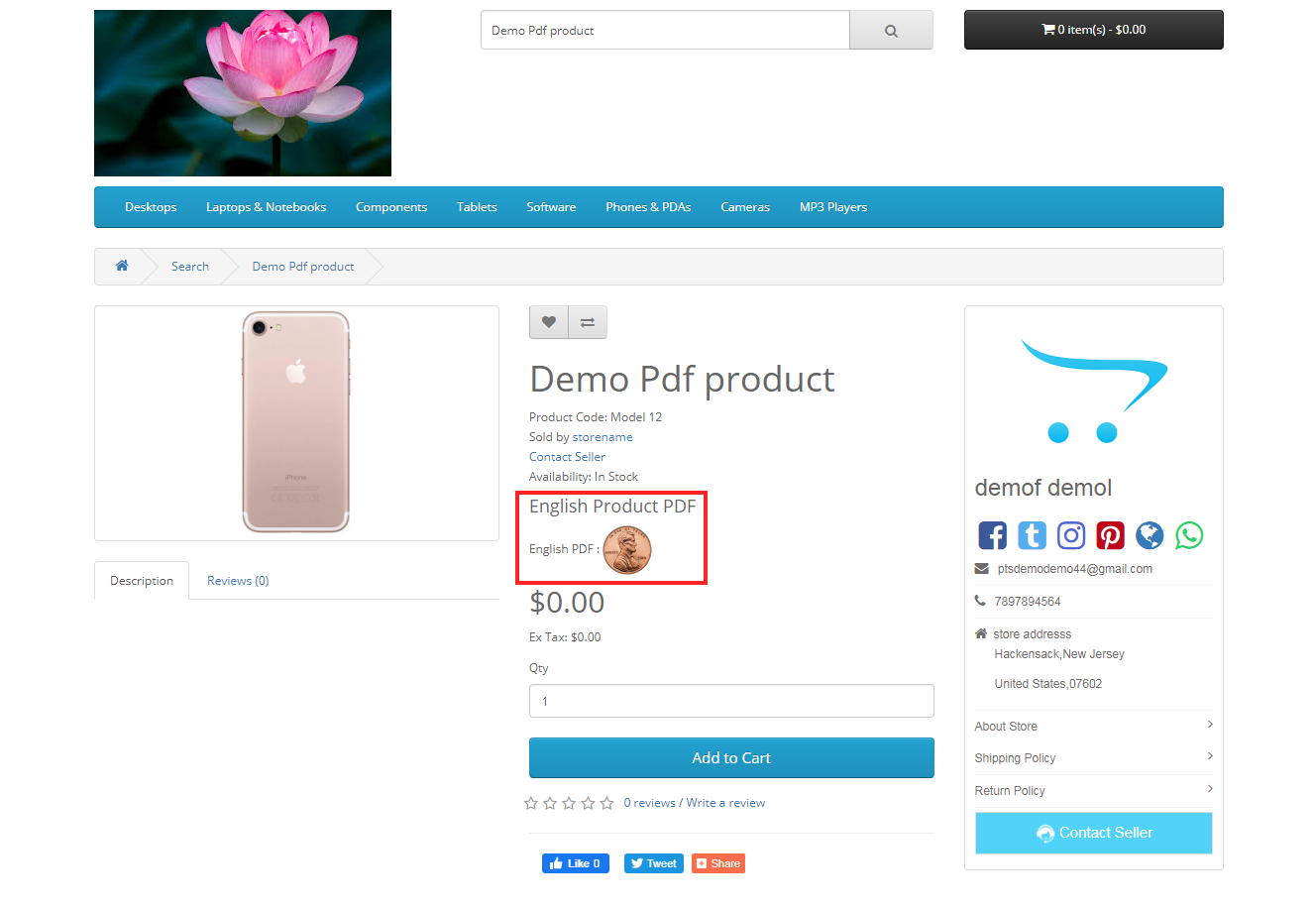Manage PDF Title and Icon in Product PDF extension for Opencart

Product Description PDF extension used to add PDFs like Product Manual, Product information guide, catalog for the product. Product PFD for Opencart extension developed by Purpletree Software. You can add product PDF in multi-language( all available language of Opencart store). You can add more than one PFD for a product, add PDF name, and also add Sort Order for PDF. PDF shows according to Sort Order on the product page on the Opencart store. You can set PDF titles according to your need and also add PDF icons according to your choice. PDF Title shows above of PDF file and PDF icon show left to PDF file on Opencart product detail page. Product PDF extension is easy to use and easy to install. You can easily install it with the help of a user guide. Each and every piece of information related to installation and use clearly mention in the user guide. Product PDF extension for Opencart supports all versions from Opencart 2.0 onwards.
( To get best selling Purpletree Opencart Product PDF extension click here. )
Add PDF Title for product page
- Login to the admin panel and go to the Navigation menu.
- Click on Extensions and Select Extensions in the sub-menu.
- Select modules using Filter dropdown.
- After the all modules list display on the extension page.
- Select Purpletree Upload PDF and click on the edit button.
- After that, you will reach on Purpletree Product PDF Settings
- Here you can add Title for Product PDF in-store available languages.
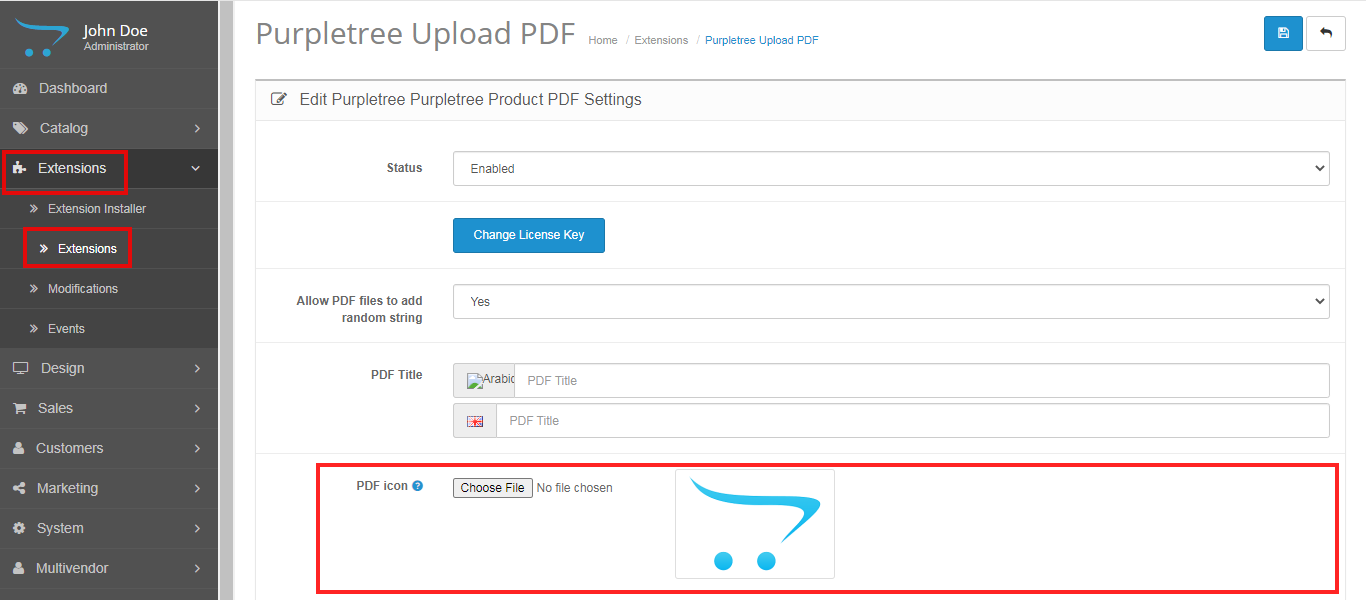
If you do not enter the PDF Title then the default PDF Title show on your store product detail page.
Add PDF icon for product page
- Login to the admin panel and go to the Navigation menu.
- Click on Extensions and Select Extensions in the sub-menu.
- Select modules using Filter dropdown.
- After the all modules list display on the extension page.
- Select Purpletree Upload PDF and click on the edit button.
- After that, you will reach on Purpletree Product PDF Settings
- Here you can add icons in PDF icons.
- Use the Choose File button. Image size should not be more than 256x256.
- Select image show on preview section.
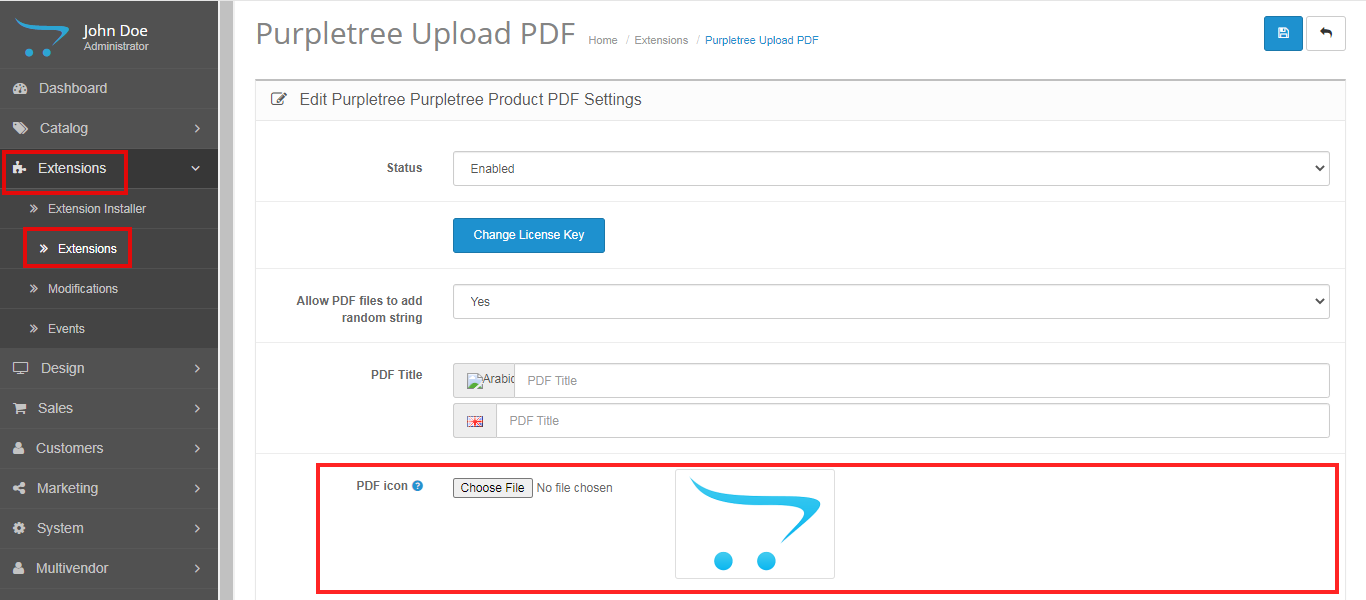
If you do not enter the PDF icon then the default PDF Title show on your store product detail page.
After adding PDF Title and icon product detail page look like
To know about how to product PDF extension work then read the Product PDF user guide