Manage header and footer links in Magento 2 Multi Vendor

Purpletree Magento 2 Multi Vendor Marketplace is the popular Magento 2 Extension that converts your Magento eCommerce Website into a Multi-Vendor Marketplace easily. This extension is easy to integrate with Magento 2 eCommerce Website. The extension has advanced functionalities.
The Purpletree Magento 2 Marketplace extension is Compatible with Magento 2.2.x, 2.3.x, and 2.4.x including Magento 2.4.4 and Magento 2.4.5
The Extension comes with free six months of support duration.
This extension is Passed on Magento Marketplace under various criteria as defined by Magento Marketplace like below:
Installation & Varnish Tests
Plagiarism Check
Marketing Review
Coding Standard
Malware Check
Manual Testing
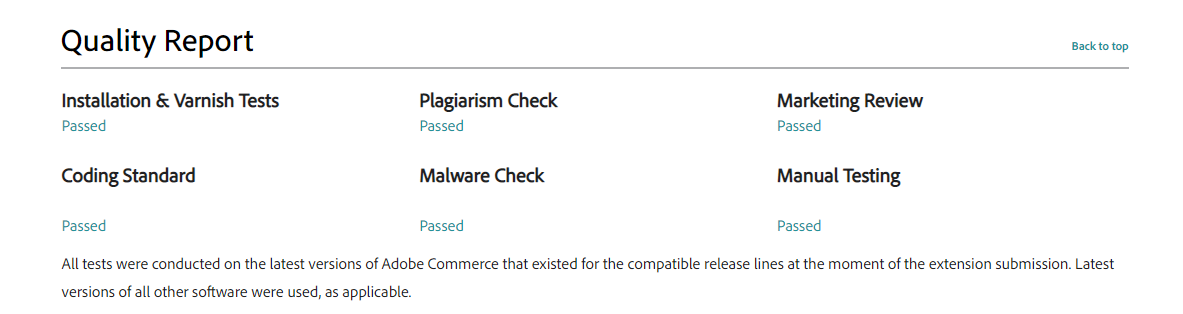
Now, we are discussing process of managing header and footer links of Seller Signup/Login in Magento 2 Multi Vendor.
Become seller shown on the signup page
If the setting “Become seller show on signup page” is set to yes.
Then on the customer sign-up page become seller option will show for customers who arrived for registration otherwise it will not show on the customer sign-up page.
(Check more details of Magento 2 Multi Vendor Marketplace.)
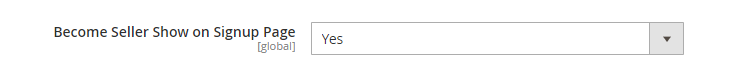
If this setting will be set to no, then no Become seller will show there on the customer sign-up page.
So, basically, this setting is used to enable/disable the seller option for the customer registration page.
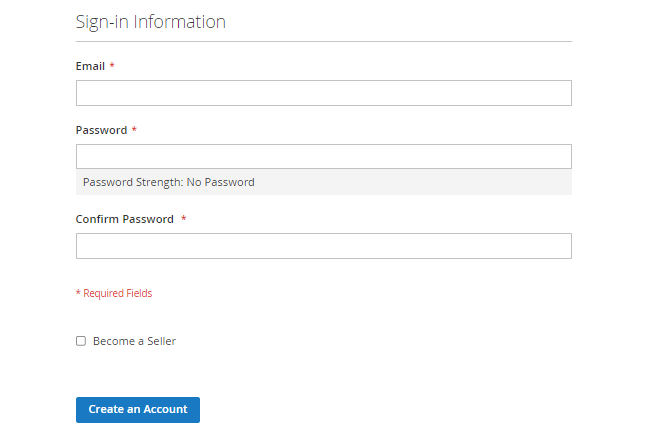
Enable Header Link
If Enable Header Link setting is set to yes, then on the Home page seller login/Registration link will show, otherwise if this setting will be set to No, then no Header Link will be set on Homepage.
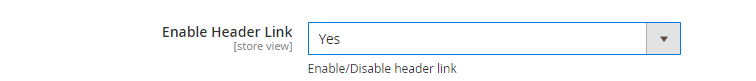
So, this setting enables/disables the seller signup/sign-in links on the header.
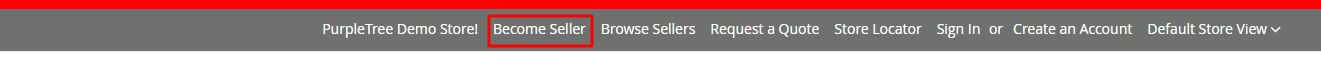
Header Link Label
In the setting Header Link Label, you can put the string as desired by you for the name of the Header link, like we have written it as “Become Seller”.
You can put as the word desired by you like “Seller Link”, “Seller Section'' etc.
Now this will show on the Header. Whatever word you will write in this field box it will be shown on the header of the website.
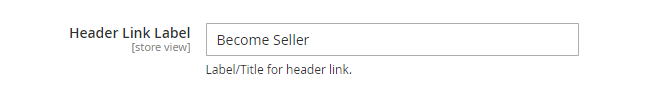
Enable Footer Link
Using the Setting Footer Link you can set the setting yes or No.
If it is set to Yes, then the link will appear for seller registration in the footer also.
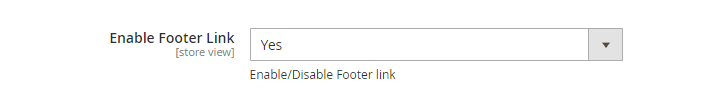
So, basically, this setting is used for enabling disabling the footer link for seller sign-up or seller sign-in links.
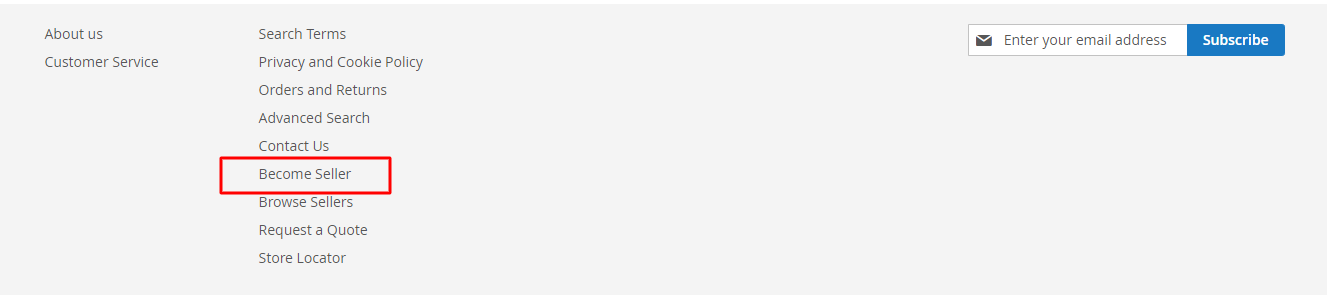
Footer Link Label
In the setting footer link label, you can type the preferred string for the footer link label, like we have put it become a seller.
So, likewise header link you can put any string as desired for the footer link.
It can be seller Section, Seller corner etc.
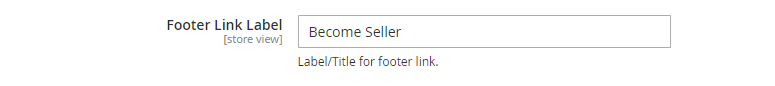
The benefit of these features is there is flexibility to hide seller login and registration links on the header and footer.
Also, you can put any name/title for these links as required by you.
So there is no compulsion whether you want to show seller login links on the footer and g=header or not.
You can enable and disable them and put any strings for them.












