Manage Attribute set and Configurable Attribute in Multivendor Marketplace for Magento 2

Purpletree Multivendor Marketplace provides a complete multi-seller system for Magento 2 stores. The seller gets a comprehensive panel, and Admin manages commission setup, Settlement management, Product Management by seller, Shipping management by seller make it a desirable extension for any store sourcing products from multiple sellers.
Purpletree Multivendor Marketplace for Magento 2 extension has a lot of features for the seller; such a feature is Manage Product Attribute set and Configurable Attribute set.
Attribute Set
The attribute set is a collection of the attribute. For example, Product detail is the attribute set and Product color, Product size, etc, is the attribute. The seller can create as many attributes as sets it wants. Login in as a seller and Click on the Attribute Set option in the left seller menu.
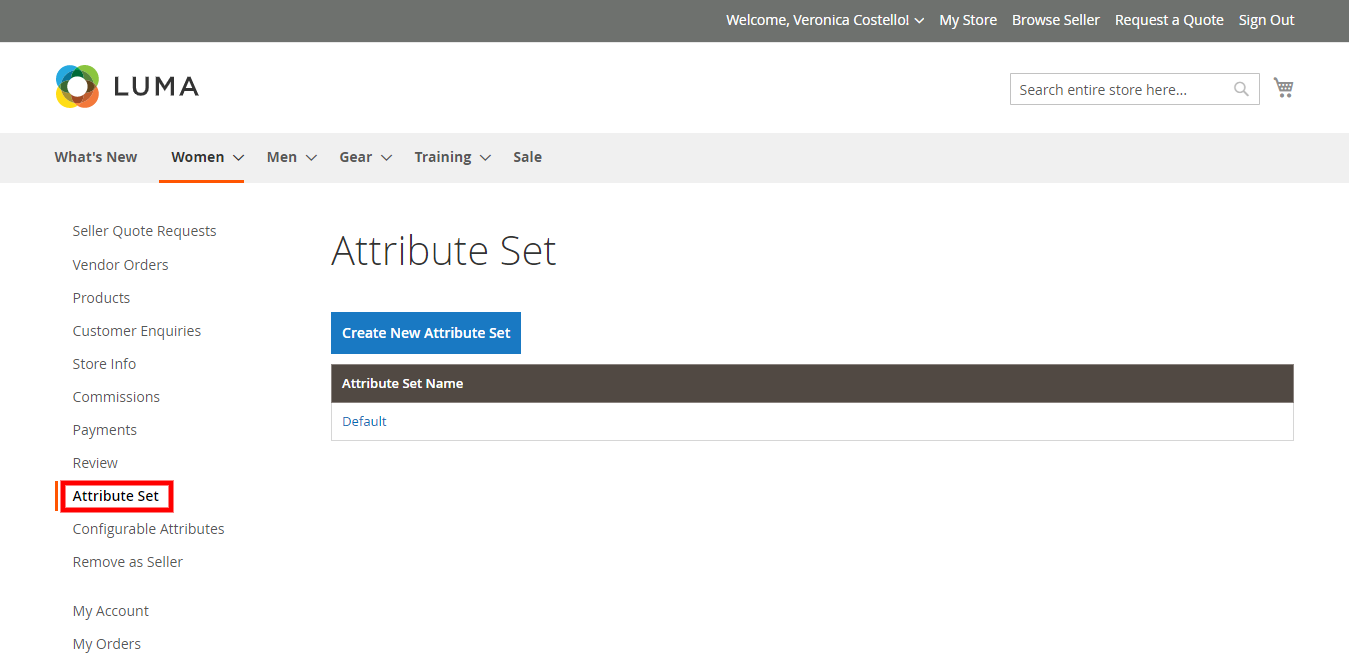
Add Attribute Set
For add attribute set click on create new attribute set button. Just enter the name of the attribute set and select the attribute set based on from dropdown. The seller can only edit the attribute set name. Based on cannot be changed once select during creating attribute set. After that click on the submit button.
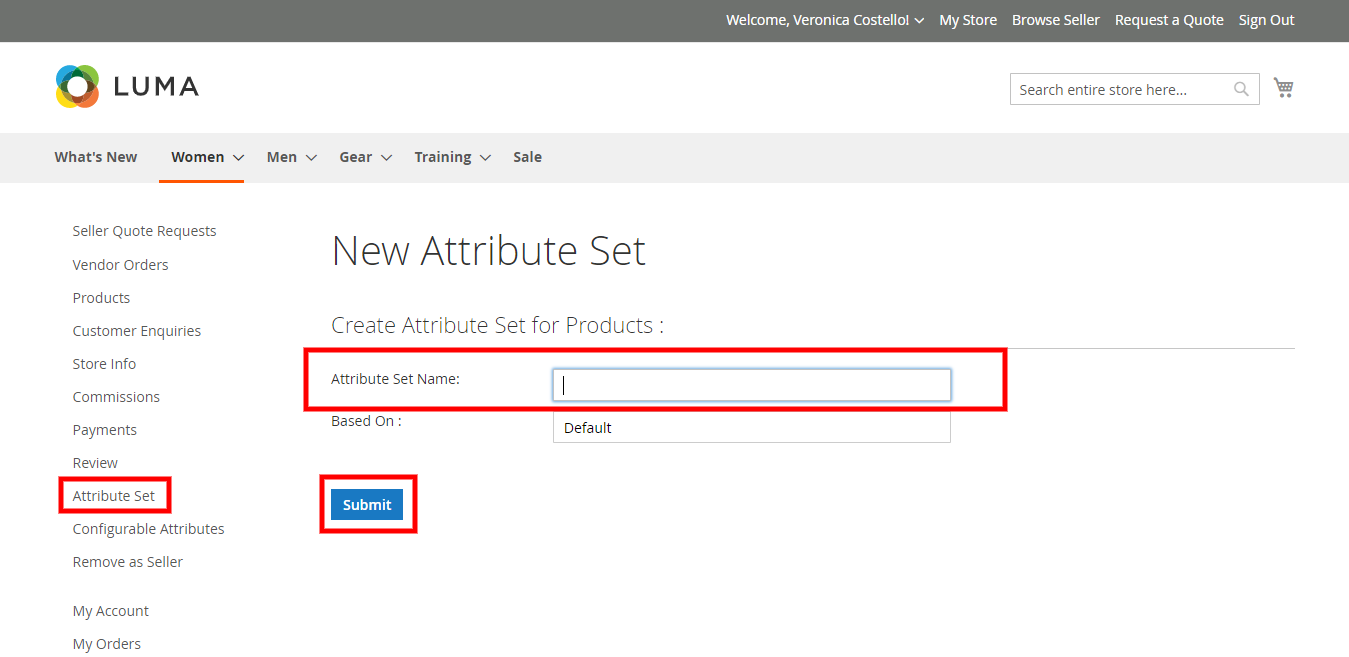
Configurable Attribute
Configurable Attribute is the property of the configurable products. For example Color of product, Size of product. The seller can create any number of attributes; these attributes can only be used in configurable
Products. Login in as a seller and Click on Configurable Attributes option in the left seller menu.
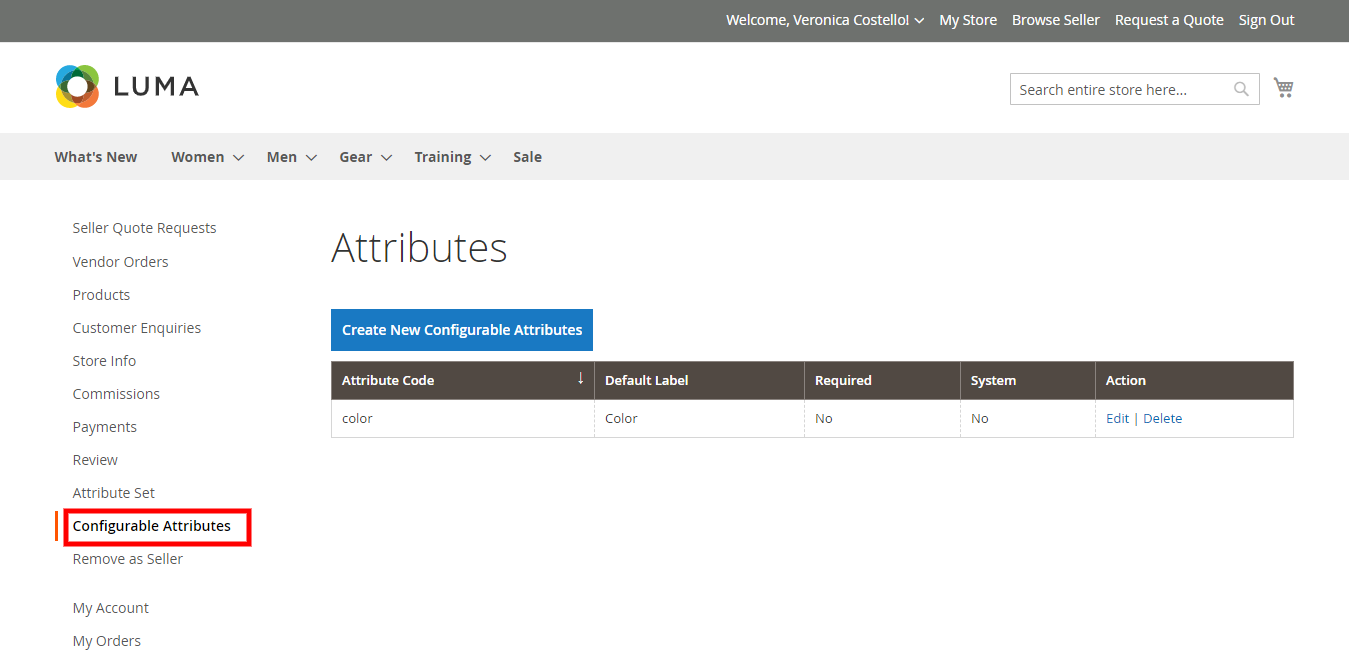
Add Configurable Attribute
To add Configurable Attribute click on Create New Configurable Attribute button and enter the following entry.
Attribute Code- Unique code used by magento.
Attribute Label – Label to be used on Frontend
Values Required – Select Yes/No to set this attribute required
Attribute Set – Select the attribute set from the dropdown
Manage Values – Enter all the values for the attribute, Click on Add Option to add more values
After that click on the submit button.
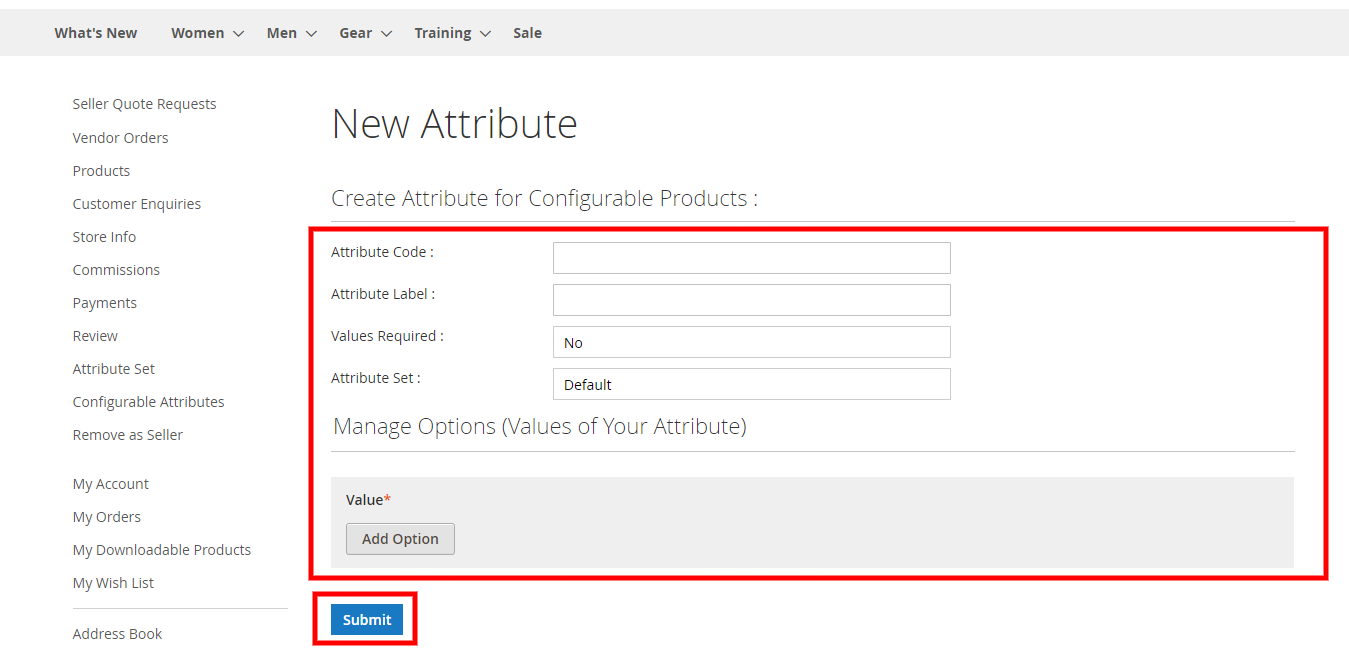
The seller can edit Configurable Attribute and also delete Configurable Attribute.
Edit Configurable Attribute
Go to configurable attribute list page. Select Attribute in list click on edit link. After that you will reach on Attribute form page. Here you can change all information except Attribute Code.
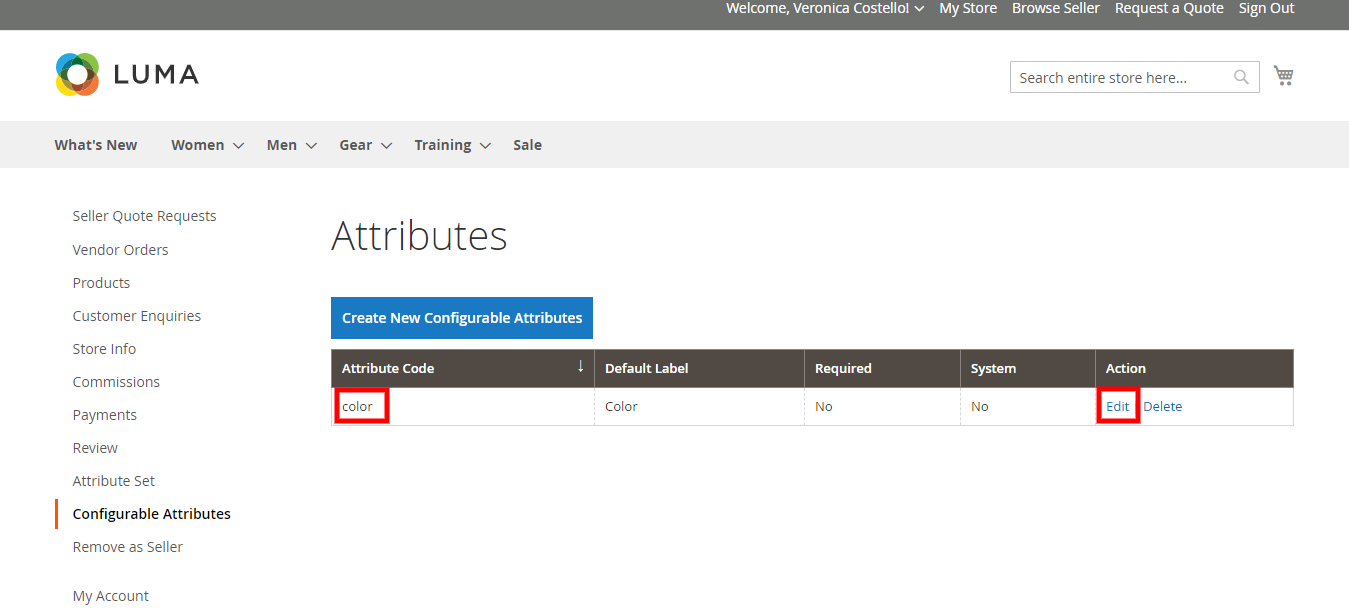
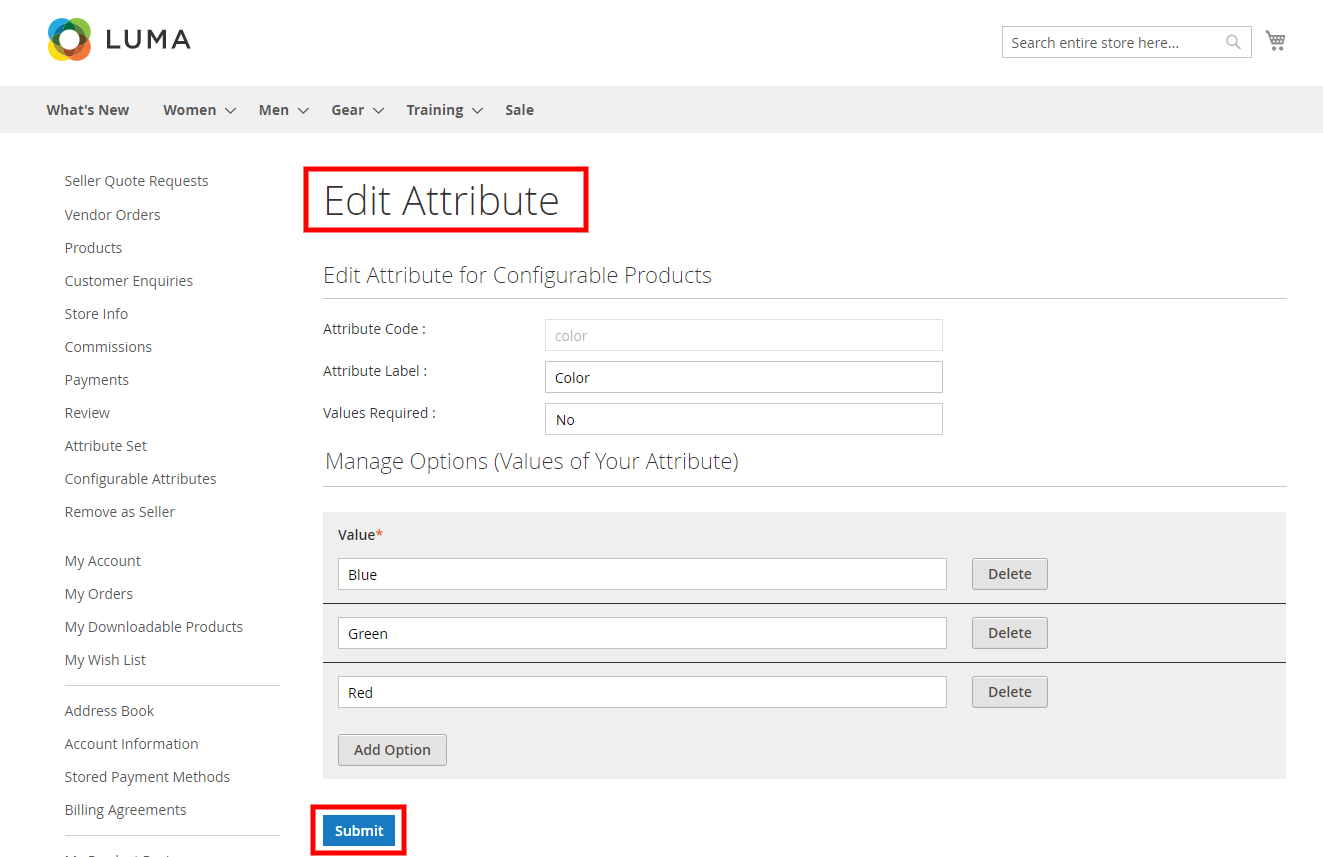
After that click on the submit button. Thereafter changed information is successfully saved.
Delete Configurable Attribute
Go to the configurable attribute list page. Select Attribute in the list clicks on Delete link. After that attribute is successfully deleted.
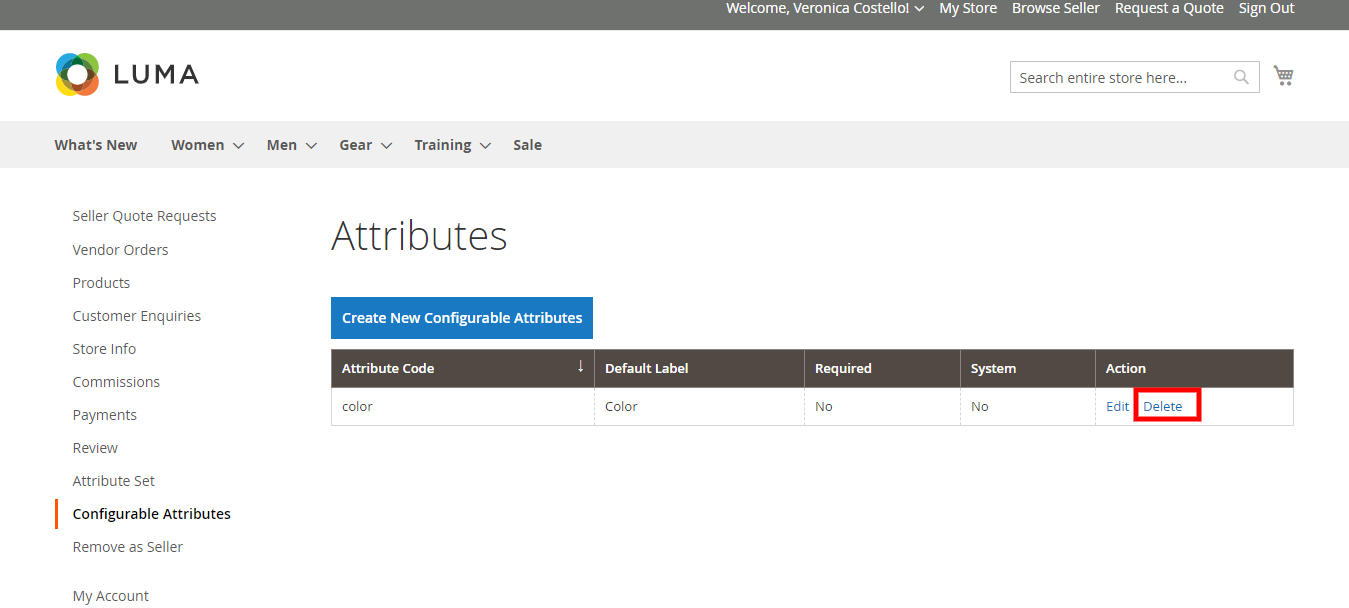
More details of Purpletree Multivendor Marketplace for Magento 2 can be found here.












