Login on Opencart Store by using Social Login Premium for Opencart Extension

If you want to enable Customer Login with social media like Facebook, Twitter and Google then Purpletree has the best opencart social login Extension for you. Customers can quickly login to your store through social media websites. Customers no need to register for sore login. You can easily enable social login with the help of Social login API. For getting API and secret key for facebook, twitter, and google, you need to create App.
How to enable social Login
First of all, you can install opencart social login extension with the help of the user guide. In the user guide, all installation steps are clearly defined. After Go to "System -> Users -> User Group > Edit Administrator". Set access and modify permissions for 'extension/purpletree_social_login '. Thereafter you see the 'Purpletree social login' menu just above Reports menu. For display social login button in the login page go to the 'Purpletree social login' menu. You need to set up the Social login API. With the help of a user guide, you can get the API and secret key of all social media websites.
For add API and Secret key, go to column left menu >select Purpletree Social login and click. After that, you can reach on Purpletree social login API configuration page. Here you can add Facebook, and Twitter API and Secret key. For Google, you need to client id. After that set enables status and clicks on the save button.
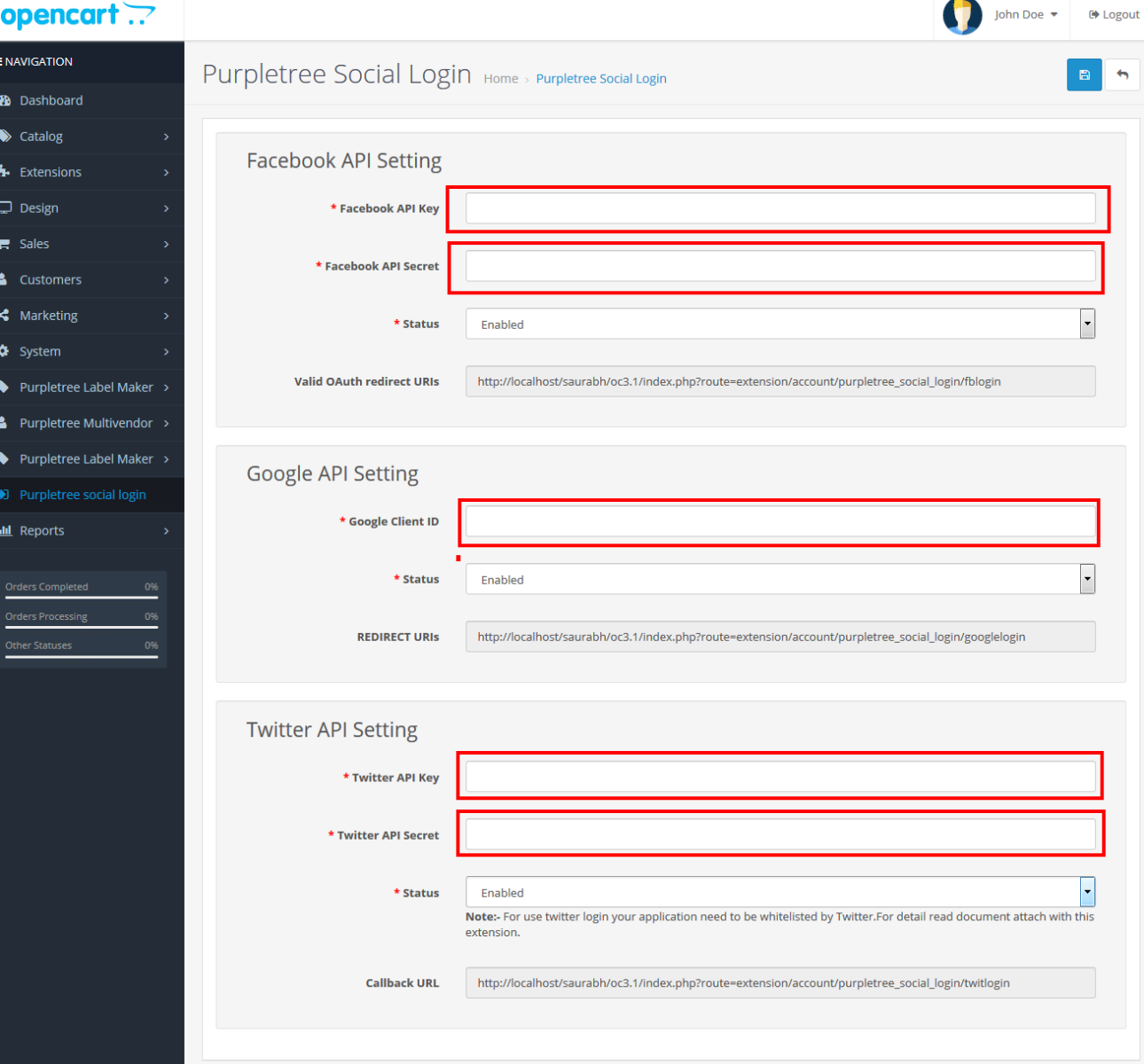
Thereafter social media login plugin icon shows a customer login page like this.
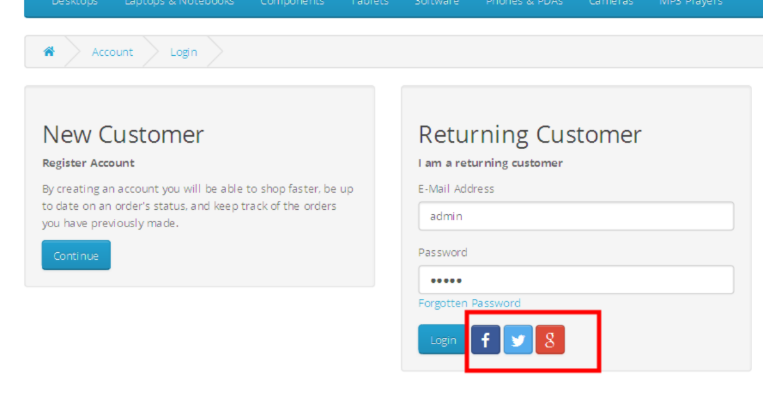
Any customer, who has a social account on Facebook, Twitter and Google click on social icon and enter his social login credentials to login on Opencart store.
More details of Purpletree Social Login Premium for Opencart can be found here.












