How to set layer limit and layer options in Custom Product Designer for OpenCart.

We talk about product design online. Then a lot of design comes to our mind. How to design a T-shirt, cup and greeting cards. All these things come into our minds. All these design functions are available in Purpletree custom product design extension. Custom product design allows us to design any type of product. We can write the text while designing. And we can also decorate the text. Such as changing the color of the text, changing the font size, changing the background color, changing the shadow and the shadow color of the text. There are a lot of options for text decorations like this. In the PurpleTree custom product design for opencart extension, we can make the product design more beautiful by using clipart. In this extension clipart can be saved in different type like as .svg, .jpg and .png also. This makes this extension more attractive. To make the product attractive in this extension, we can upload the image from our local computer and set it in the design. In this extension image can be uploaded in different type like as .svg, .jpg and .png also.
In addition, we can copy design content and delete, move, reset, flip, zoom and view. This functionality makes an extension more important. In this extension, we can also set the layer limit by admin. If the admin sets the maximum limit of the layer then the customer cannot add more layers than this. Admin can also add layer prices with this extension. Therefore, the customer has to pay according to the layer price.
Set the maximum layer limit:
First, we will go to the catalog menu and after that, we will go to the product. After that, we will have click on edit or add product button. That after we will set the value of Maximum text layers, Maximum clipart layers, Maximum image layer, and Total layers. The customer cannot add text, clipart, image beyond the maximum value set by the administrator. Customers cannot be added layers more than total layers.
If admin will set the maximum text layer limit is zero then the customer will not see the “Add text” section.
If admin will set the maximum clipart layer limit is zero then the customer will not see the “Add clipart” section.
If admin will set the maximum image layer limit is zero then the customer will not see the “Upload image” section.
Go to admin> catalog > product > add Product/Edit > Custom Product Designer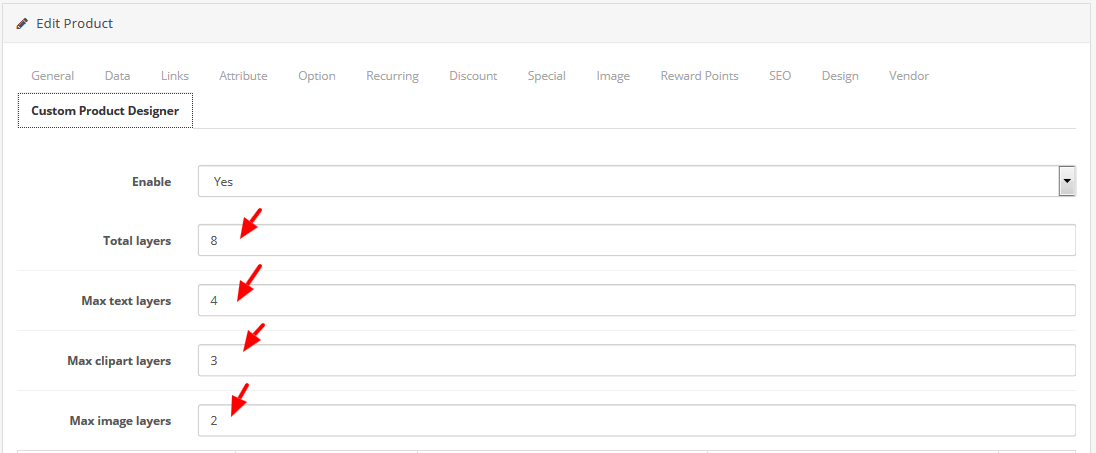
Set Layer options:
In this extension, the administrator will take the money set according to the layer for his customers. Admin can also add multiple layer options prices with this extension. Therefore, the customer has to pay according to the layer price. Admin can set a minimum layer to the maximum layer and set the price of layers.
Go to admin> Custom Product Designer > Setting > Layer Options
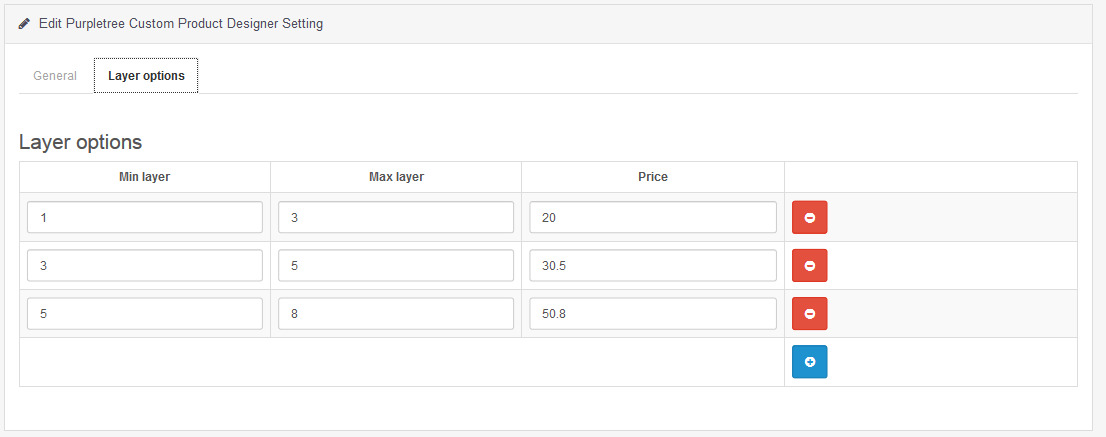
Product page:
If an admin can set Maximum text layers zero then the customer can less than the maximum text layer limit. You will see the hide “Add Text” section in the product design page.
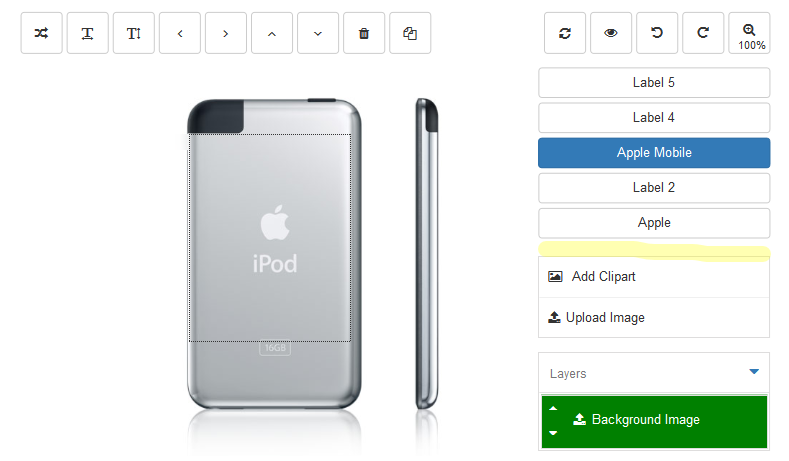
The customer adds text layer more than maximum text layers. This alert message will see on the following page.
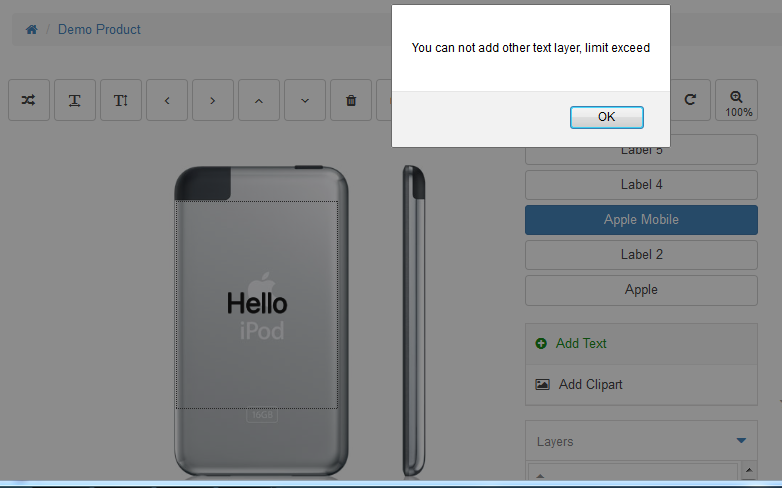
If an admin can set Maximum clipart layers zero then the customer can less than maximum clipart layer limit. You will see the hide “Add Clipart” section in the product design page.
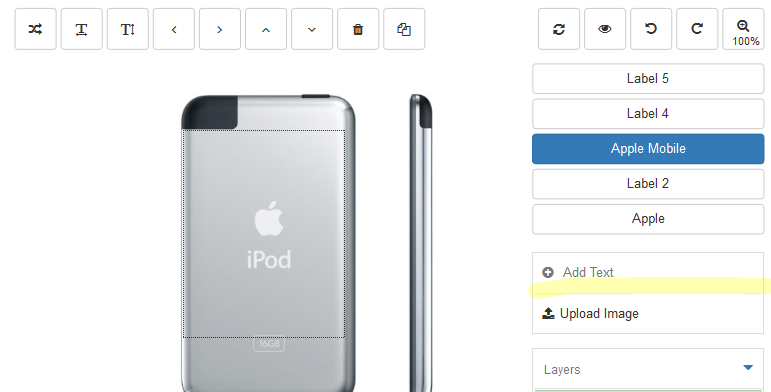
If an admin can set Maximum Image layers zero then the customer can less than maximum image layer limit. You will see the hide “Add Image” section in the product design page.
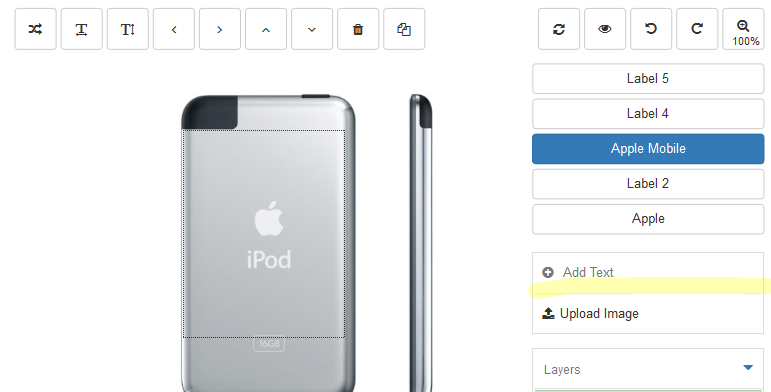
Layer options
if you have set layer price for the product then you will see layer options price in cart, view cart and confirm the order. Extra layer price will add in grand total.
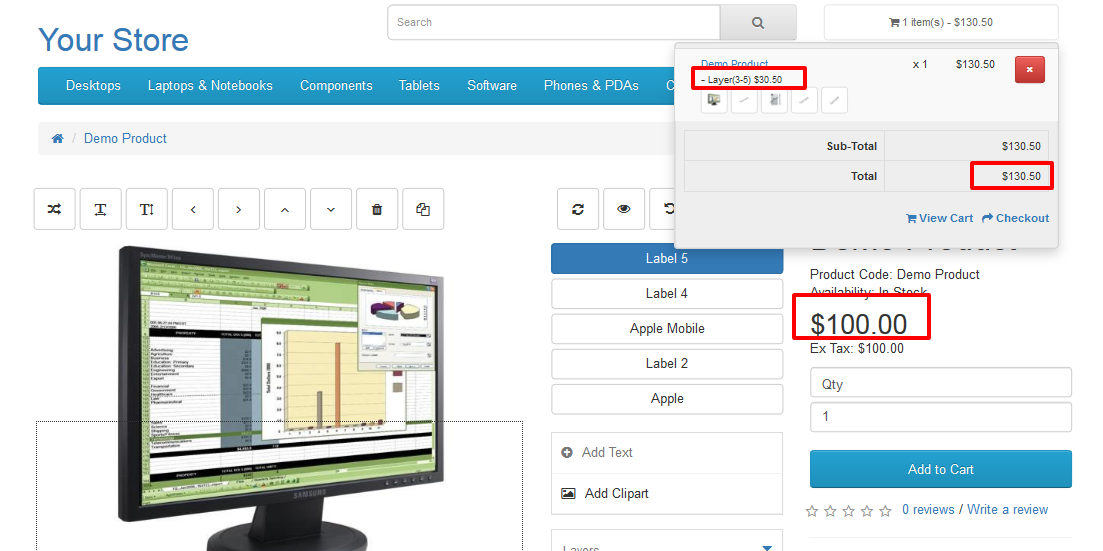 More details for custom product design for opencart can be found here.
More details for custom product design for opencart can be found here.












