How to make subscription plan payment for seller in Multivendor Marketplace for Opencart

Seller can payments via cash, cheque, bank transfers, at the desk, postal orders. Seller can save and generate subscription plan after that seller can pay amount of subscription plan.
Seller can use two Method of payment.
- Offline payment.
- Online payment.
Offline Payment method:
If grand total of subscription plan is zero then subscription plan status will complete automatically and subscription plan will be enable. If grand total of subscription plan is greater than zero. Seller status will visible pending. To enable subscription plan Seller must pay amount of subscription plan via offline or online. Offline payments allow seller payments made via cash, cheque, bank transfers, at the desk, postal orders. After pay amount of subscription plan seller can send detail of payment to administrator. After sending payment detail admin will enable subscription plan and complete payment status.
After save and generate invoice seller can view following page. seller can click on pay offline button for send payment history to admin.
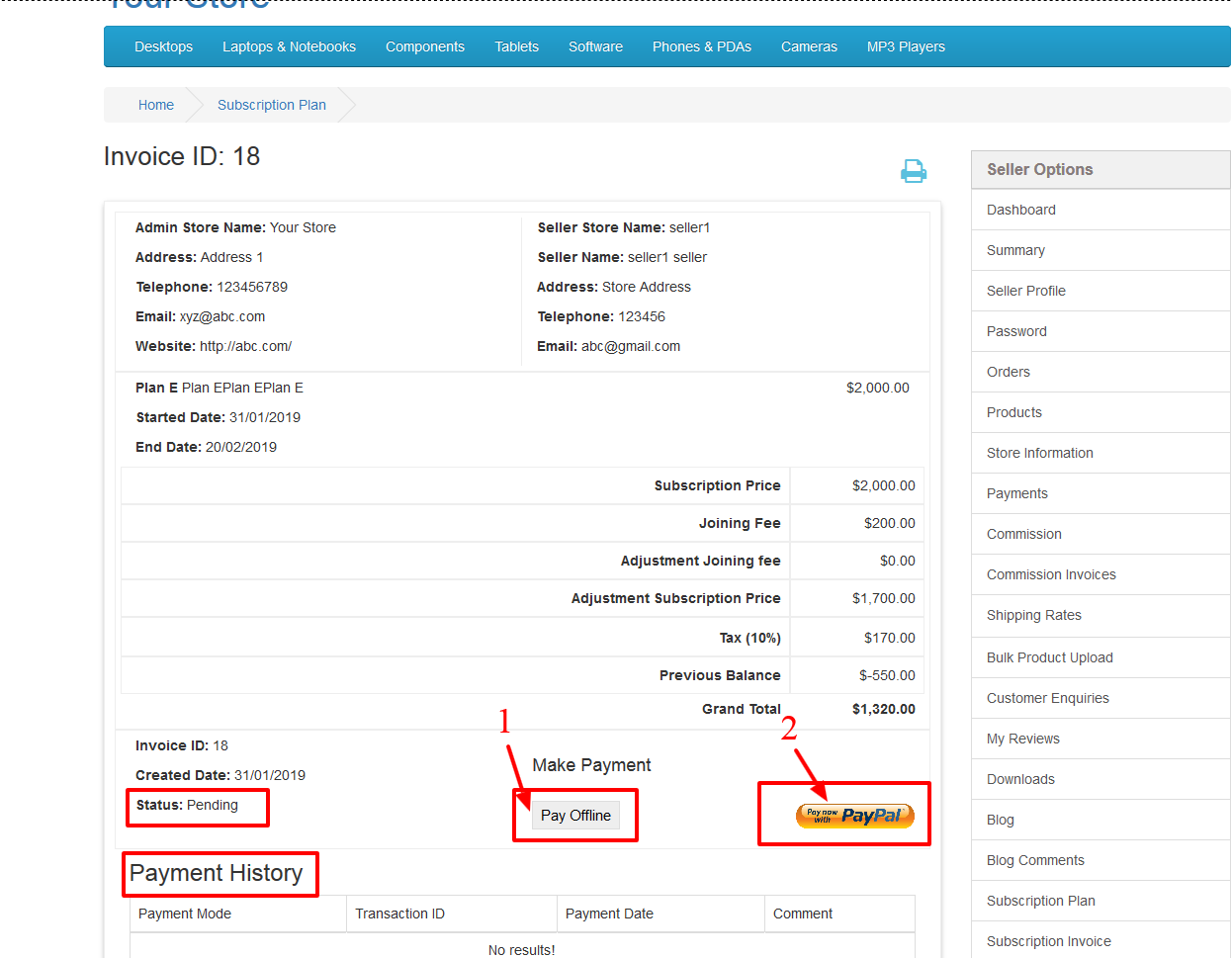
After clicking on pay offline button seller can view following page. seller should fill all detail of pay subscription plan amount and click on enter offline payment information button. Seller payment history sent to admin.
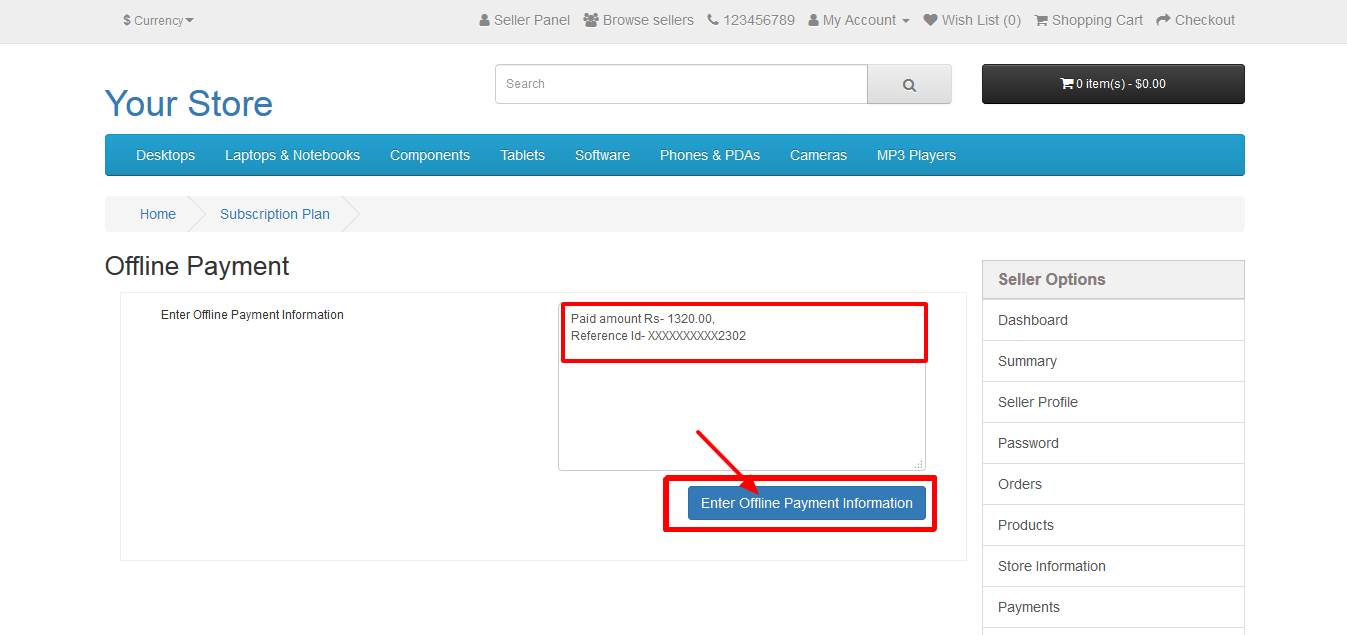
After save payment history seller can view payment history. Now admin will complete subscription plan status.
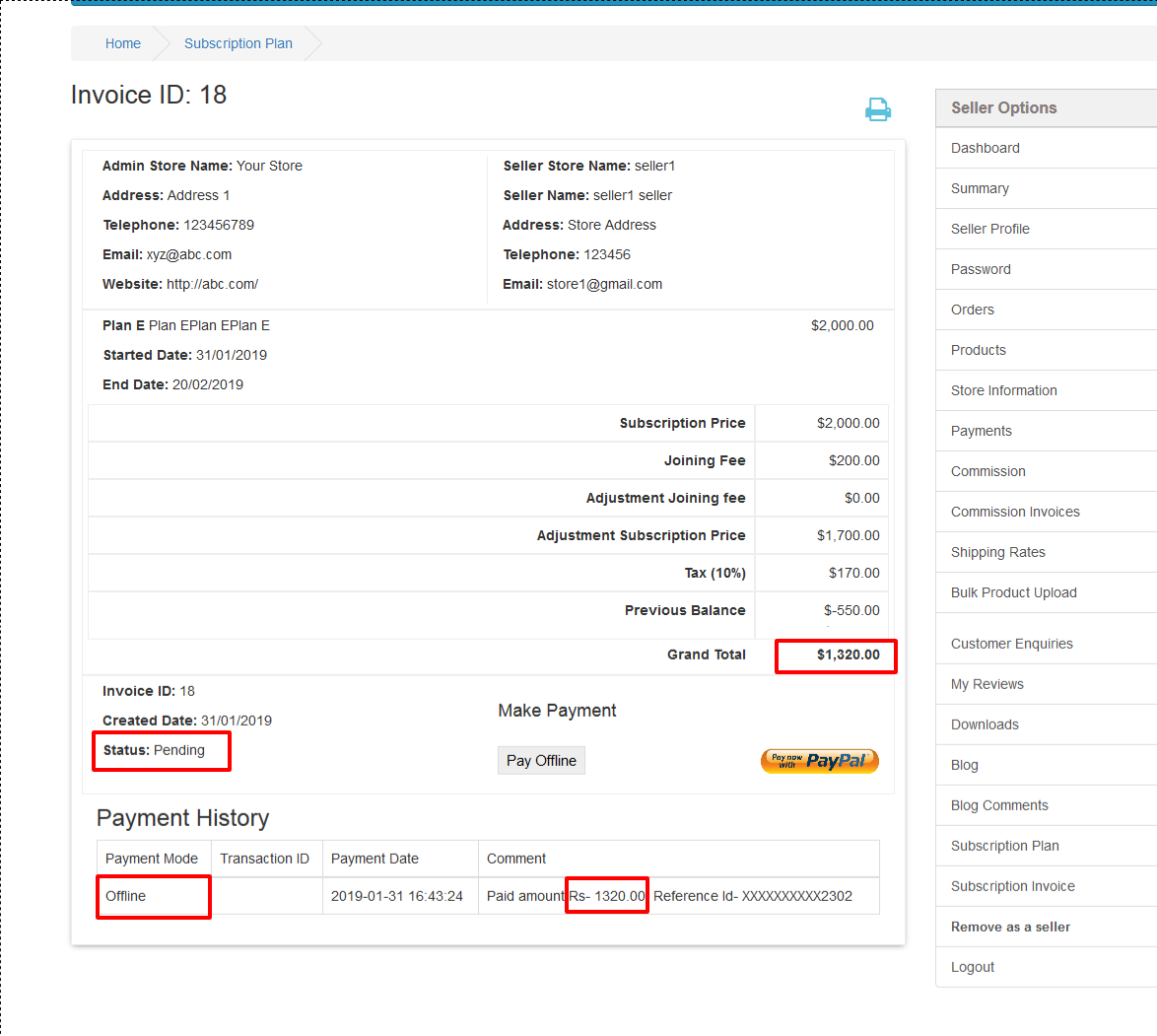
seller can view subscription status complete and enable subscription plan. after that seller can use subscription plan and add product, featured product, category featured product and featured store according to subscription plan.
Online Payment method:
Seller can make payment online. An online payment system is an Internet-based method of processing economic transactions. It allows a seller and admin to accept payments over the web or over other Internet connections. Seller can make payment by PayPal online system. Seller should click on PayPal button for pay amount of subscription plan to admin via online.
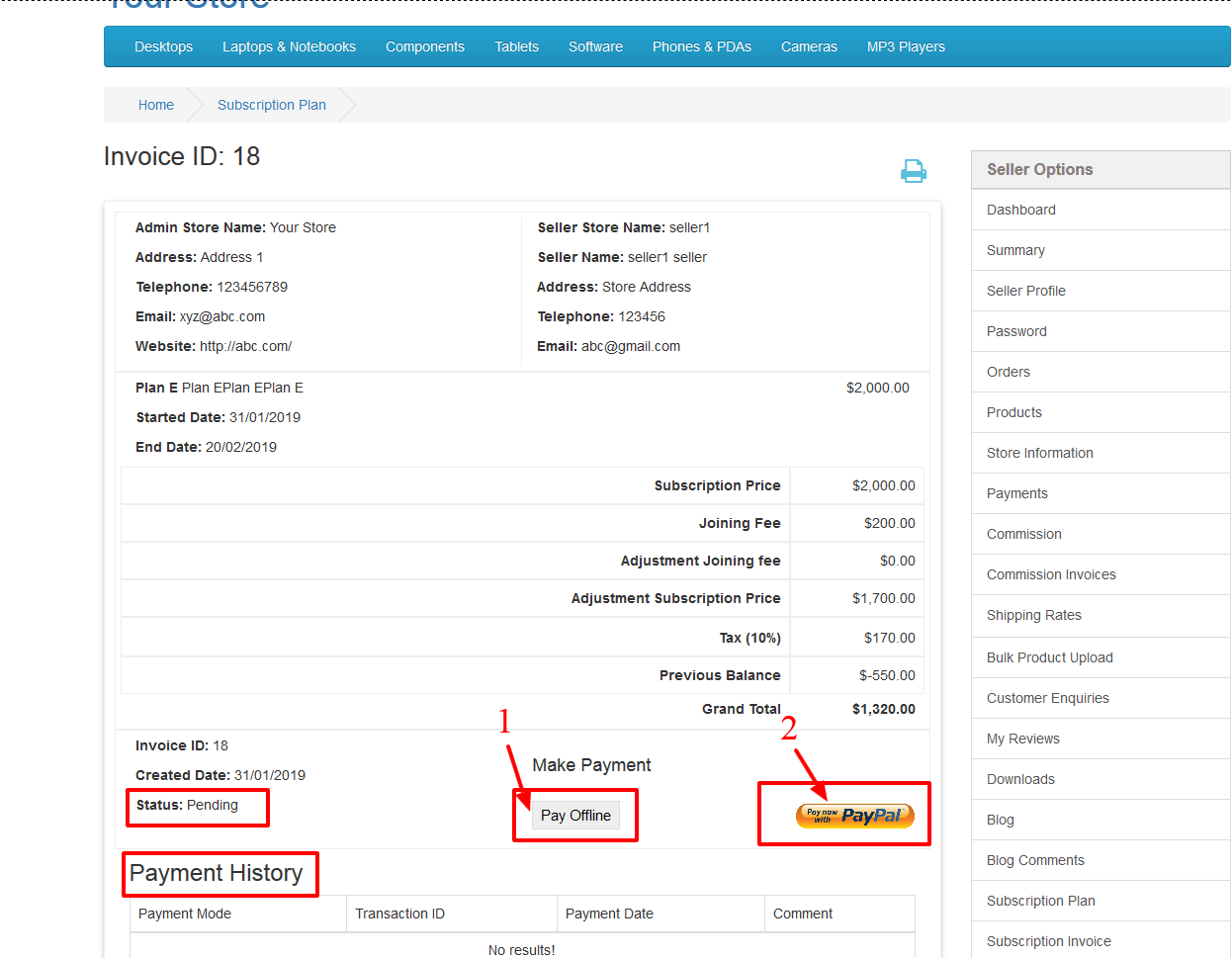
After click on Paypal button seller can view following page for payment. Seller should fill detail carefully to payment.
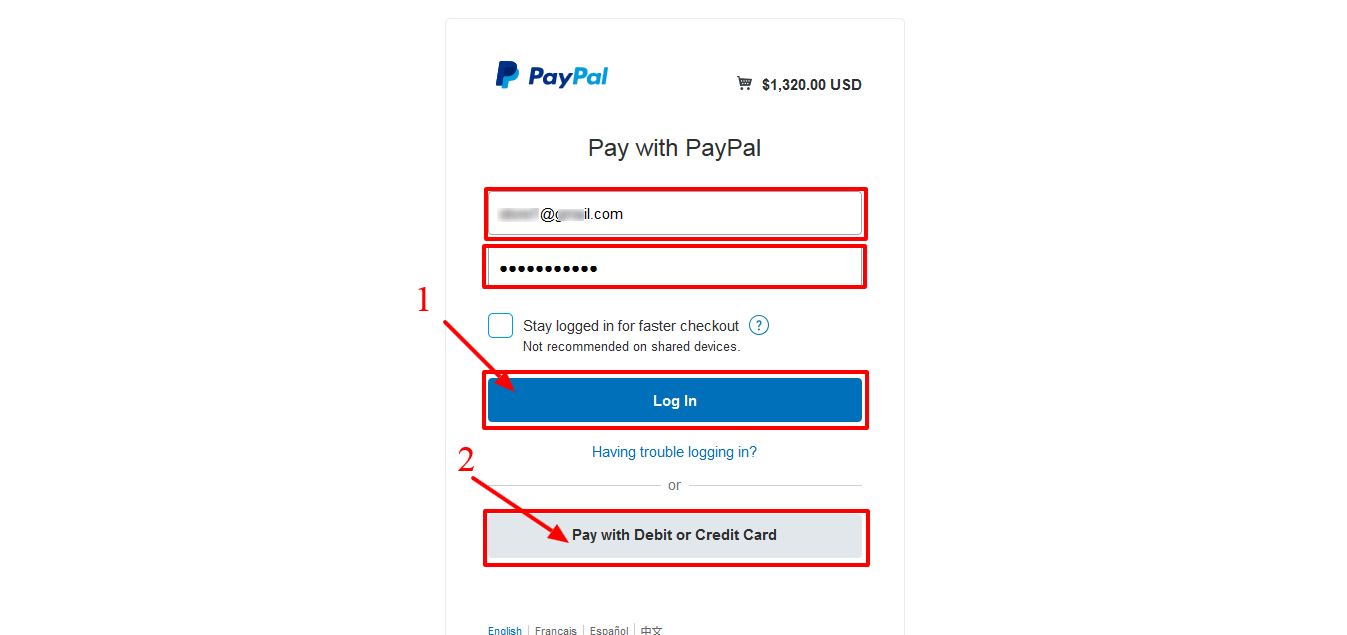
After make payment seller will wait some time for payment status complete. As soon as payment status will complete then seller subscription plan will complete and enable automatically.
Seller can view online payment detail in payment history. Seller can view payment status. If payment status is complete then seller subscription plan will complete and enable automatically. And payment status is pending then subscription plan will not complete. Seller can not use subscription plan In position of pending status.
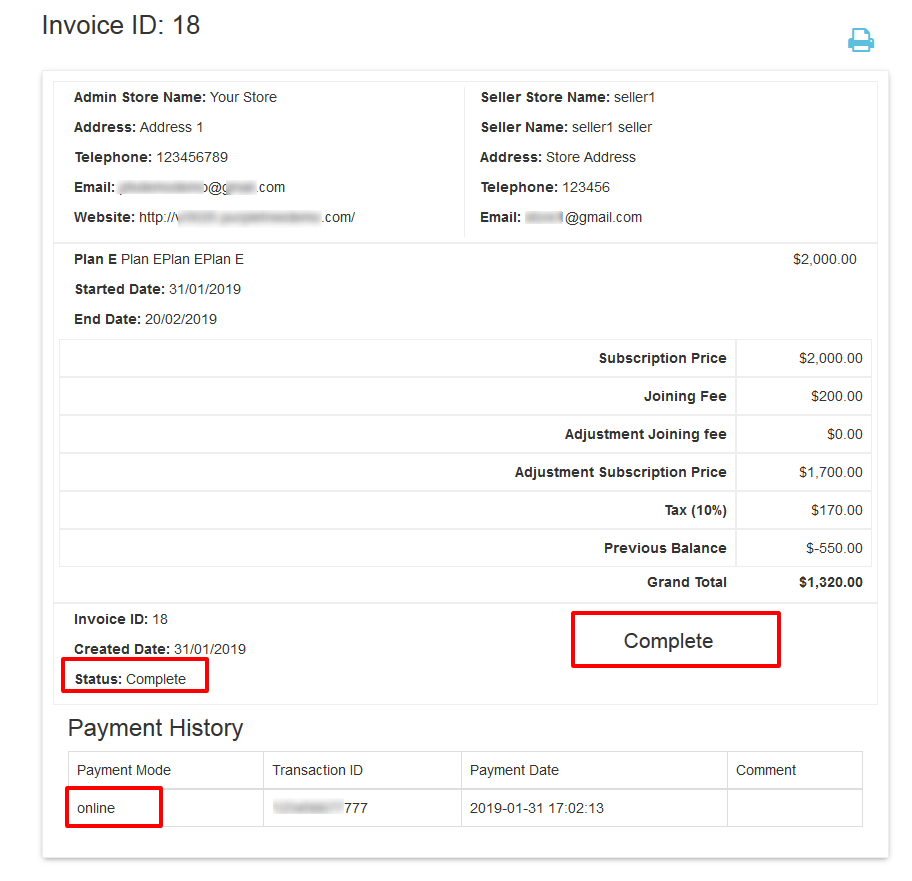
How to view invoice and payment history of subscription plan .
Seller can view invoice and payment history. Seller should follow this step. If seller subscribes a subscription plan then seller can view invoice button on subscription plan.
First go to subscription plan and click on invoice button. Seller can view all invoice of related subscription plan.
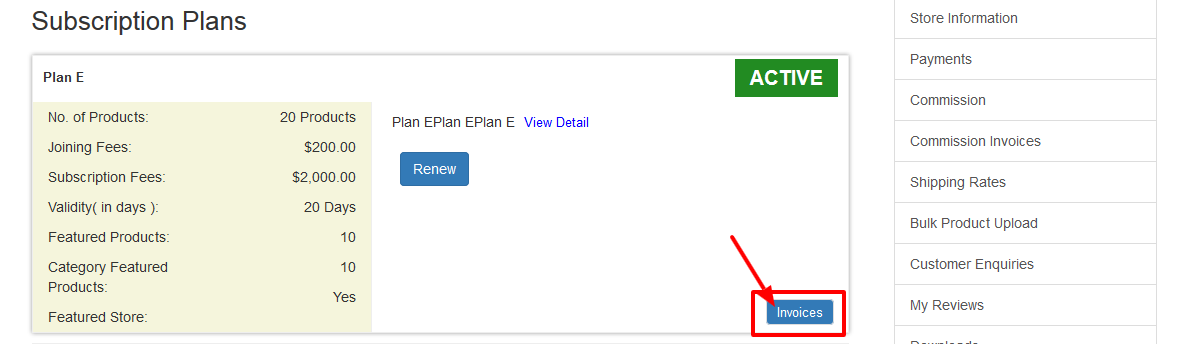
And second way of view seller invoice. Seller should click on subscription invoice.
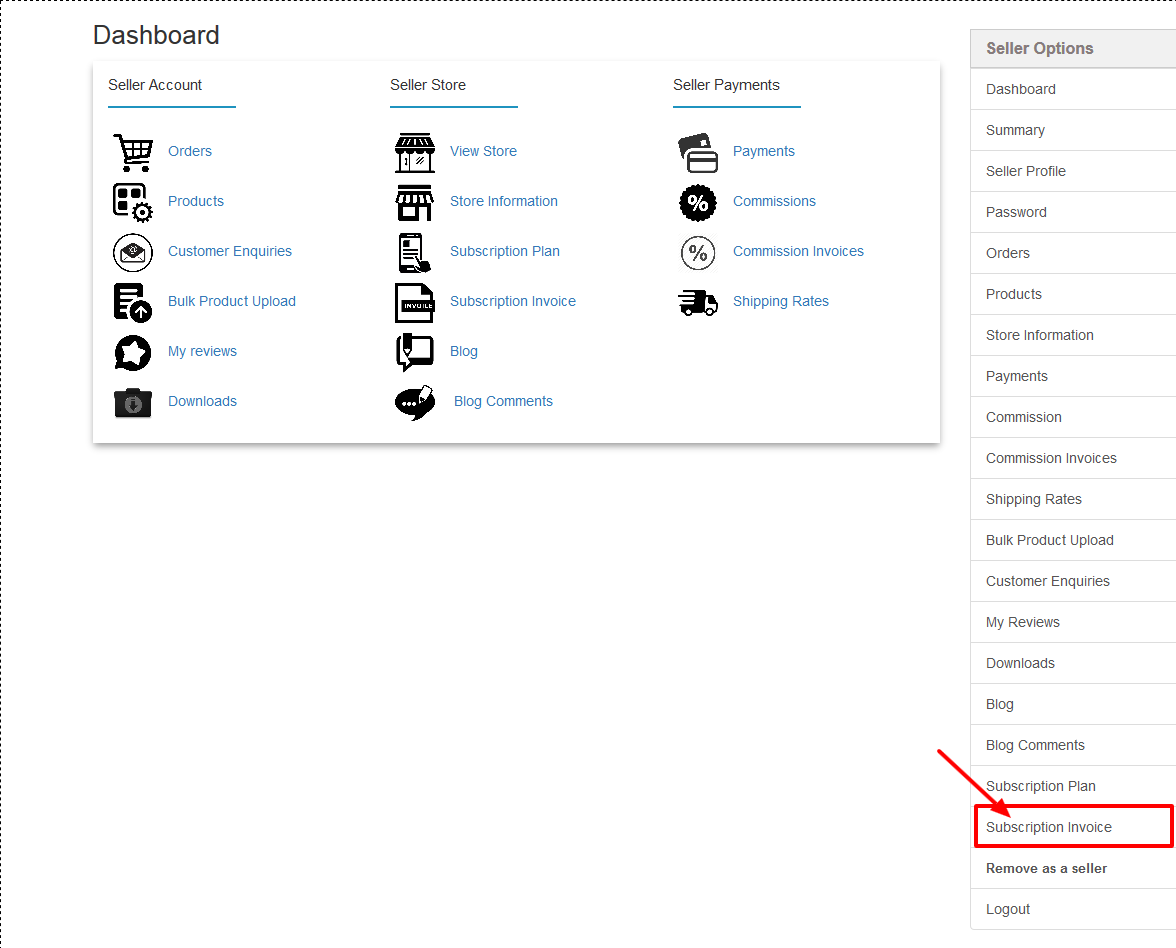
After that you will see following page and click on view button.
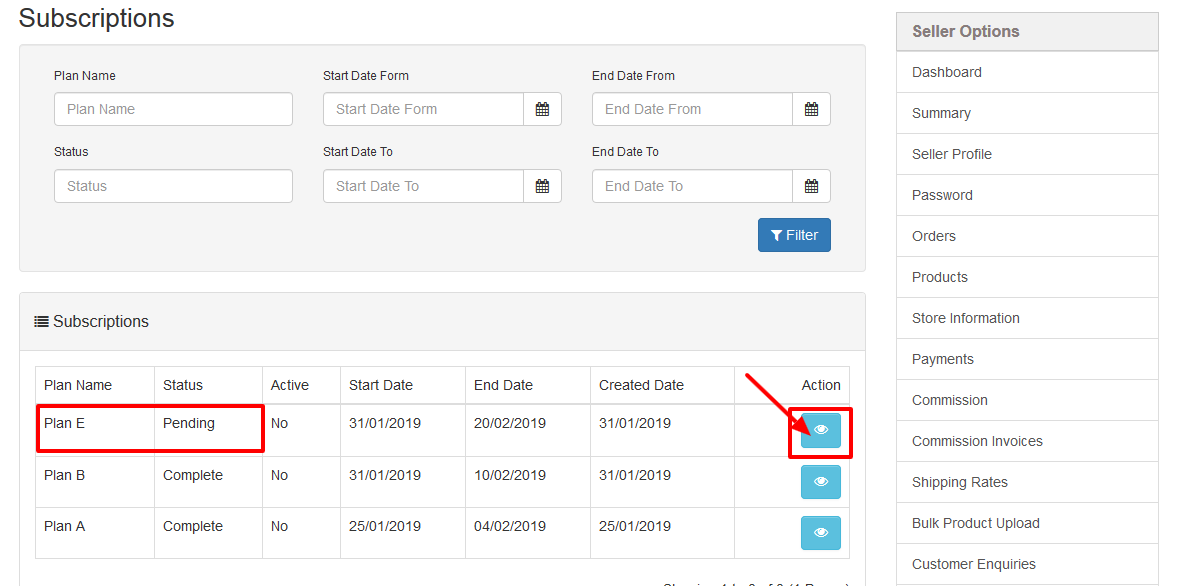
As soon as you click on view button. You will see payment page. Now seller can make payment of subscription plan like before.
More details of Purpletree Opencart Multivendor marketplace can be found here.












