How to fix Journal 3 theme Compatibility defer JS issue with Purpletree Multivendor

When you try to register a seller or maybe try to edit product image or seller store image you might face an issue that page is not working properly the image popup is not opening properly on the front side of the website this issue is due to the Journal 3 theme. In Journal theme 3 there is a file called deffer.js which is conflicting with our Purpletree Opencart multivendor extension code. In this blog, we will focus on how to fix this issue in your opencart.
Please make sure that the Journal 3 theme is configured properly. Journal 3 is the ultimate Opencart theme builder with best in class features and the most customizable design engine ever implemented in an Opencart theme, giving you total control over your store at any resolution. Journal 3 can be as simple and clean or as complex and colorful as you want it to be. Let’s fix the Purpletree Multivendor issue by Journal 3 theme.
- The very first move to fix this issue that login to your Admin panel > Then open the Journal 3 sub-menus > System > Settings > Edit store.
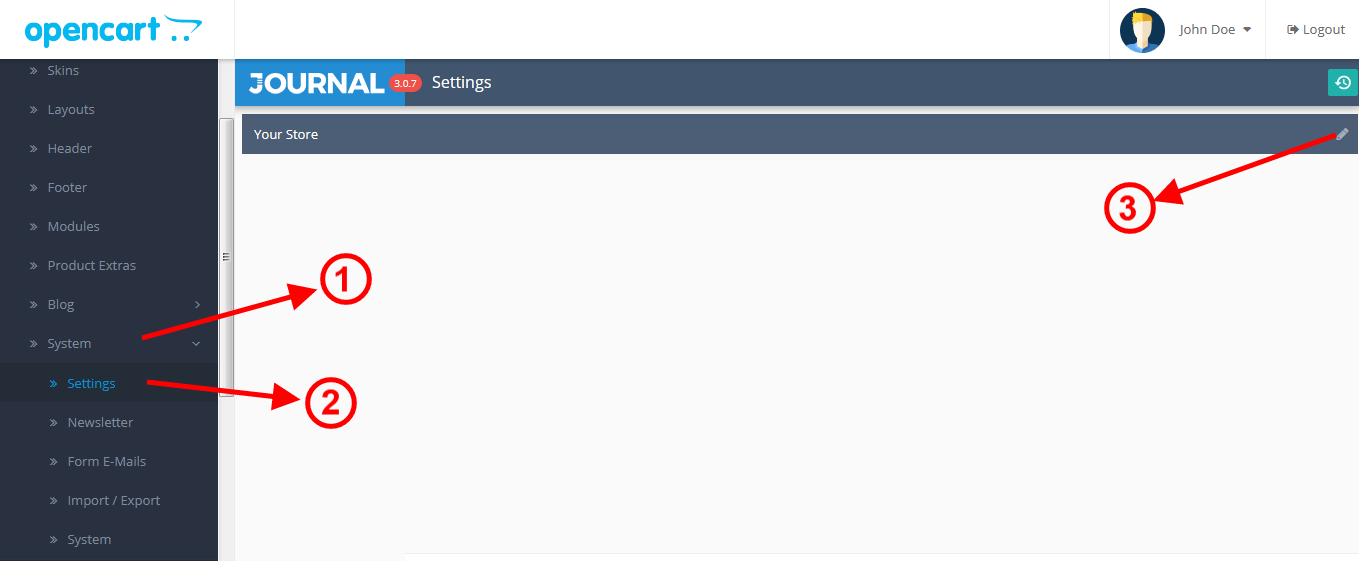
- After editing your Store then clicks to Performance > Minifiers > Status (Turn On) > JS Defer (Beta) > Turn it Off >Then clicks on the save button.
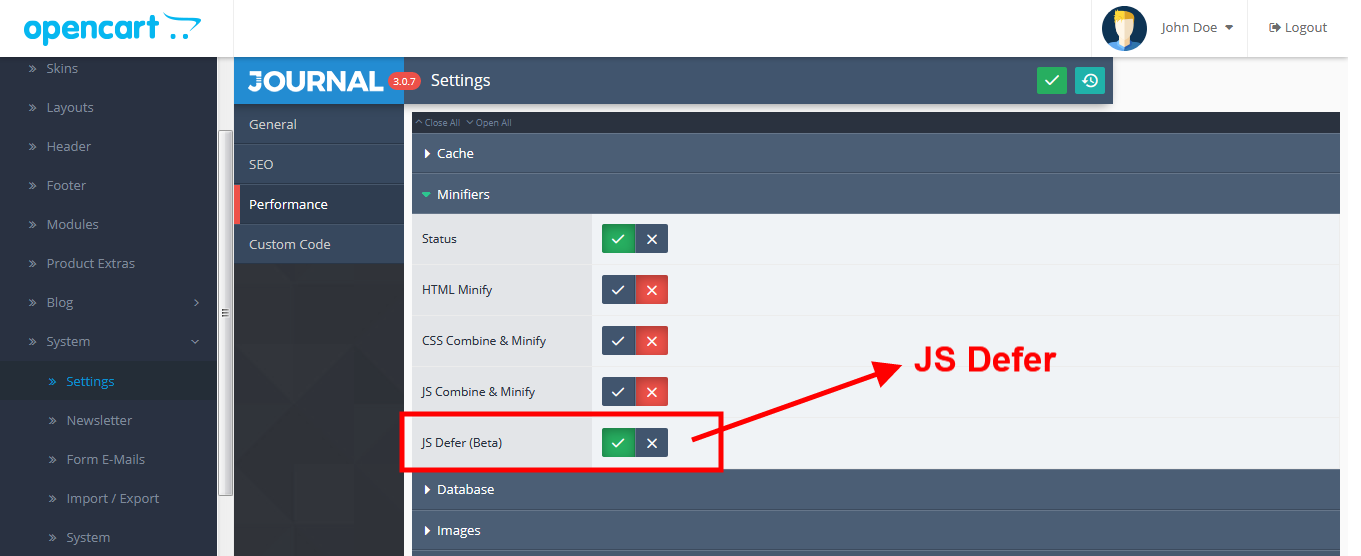
- After following all the above steps if you are still getting the same issue you can please contact our helpdesk manager.
More details of Purpletree Opencart Multivendor marketplace can be found here.












