How Stock Notification for Magento 2 works on the Customer side

Whenever any product goes out of stock admin is unaware of the demand by customers and that customer goes to others website to look for that product. Now here comes the solution to that, Stock Notification for Magento 2 helps admin to get to know if any customers want any particular product so that admin could arrange the stock of that product which is required for most of the customer but was unable to buy it because of Limited stock added by admin.
Magento stock notification is just not for the product which is available with the admin store but also for products which are not available with the admin. Magento out of stock notification and back in stock notification service features also included in this extension. The customer could find any products and any of the product is not found in search then the customer could just raise they request by entering their email id and click on Notify button. If a customer is logged in to the website then there is also no need to enter email address just click on Notify me button and admin will get to know the product searched by a customer and could arrange that product in their stock.
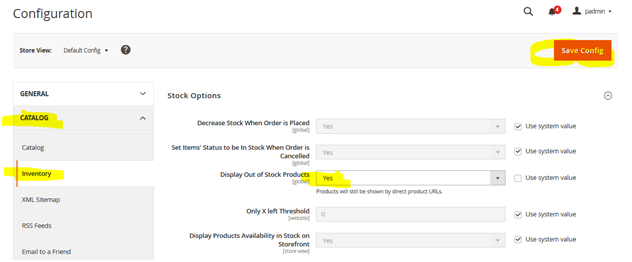
This stock notification extension is used for admin as well as customer, both of them are at the benefit by using this functionality, the customer could find any product which is not in stock or not available with admin and admin could boost their revenue by knowing market demand for any particular product.
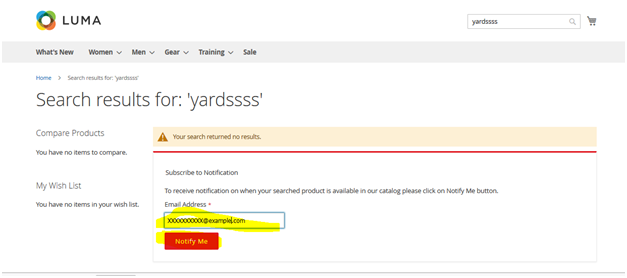
For Out of stock products Notify button following settings must be enabled by admin to show Out of stock product in frontend because by default this setting is disabled by Magento. It must be enabled from admin to Show Out of Stock Product.
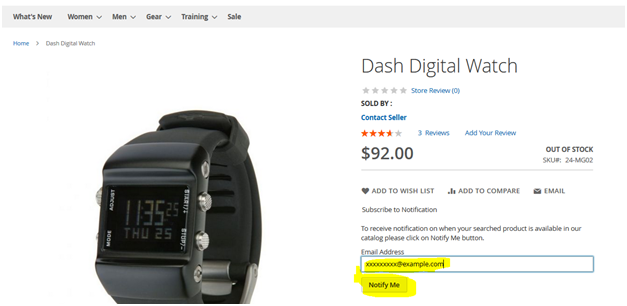
From the above screenshots, it’s clear that this is a simple process of the customer to raise the request just enter email id and click on a button, no need to fill out big forms or contact the admin by filling all the irrelevant information. The email id column is also for those customers who are not logged in to the website. For logged-in customers just click on Notify Me button. And Whenever the product is available and gets in stock customer would get an email regarding the same and them can purchase the item they had requested.
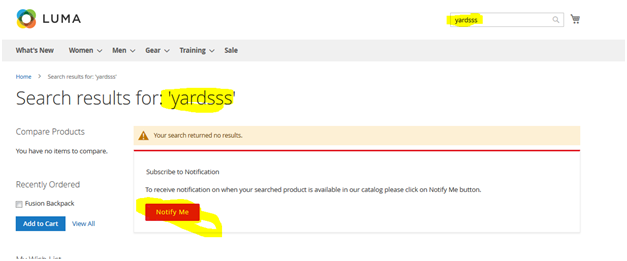
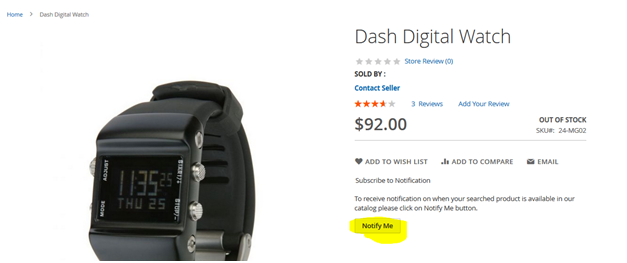
More details of Purpletree Stock notification for Magento 2 can be found here.












