How Opencart Point of Sale Agent can hold orders
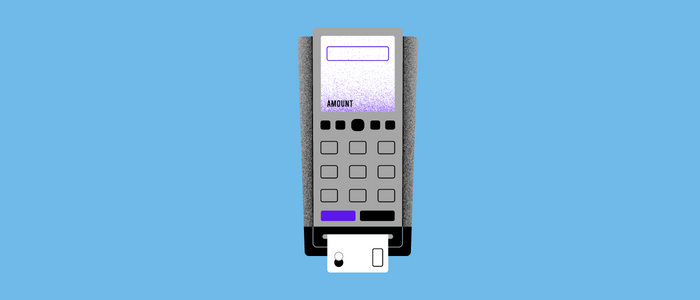
Purpletree OpenCart POs is a feature-rich excellent tool to synchronise your offline store sales with your online open cart eCommerce website without investing a lot of resources on IT systems etc. You just need to have an Opencart POs extension installed on your OpenCart eCommerce Website.
Opencart POS has many advanced functionalities inbuilt into the extension, no need to purchase them separately. Holding an order is one of them. The POS agent or admin can easily hold the order and revert it when needed or delete it. The process is very smooth and efficient.
Get complete details of Opencart Point of Sale.
Process of Hold order in POS for Opencart
First OpenCart POS agent or POS admin will add products to the Order sideboard.
The products can be added with the help of a Barcode Scanner, or directly click on the product. Products can be segregated based on category, Popularity, all products etc.
So, when the POS agent has added the products as required. Then there needs to arise to hold the order on the POS order dashboard.
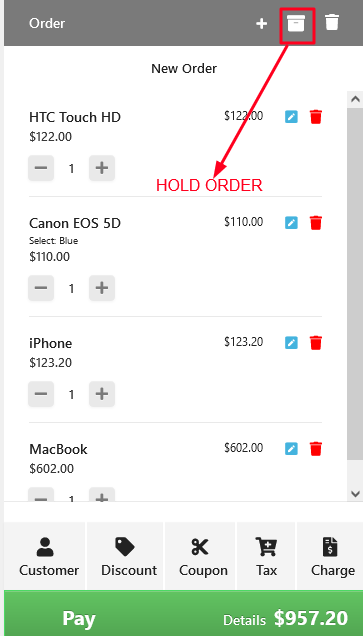
POS agent can easily do it, for this POS agent must first click on the Hold Order option. When the POS agent will click on Hold Order. There it will open a Hold Order Note.
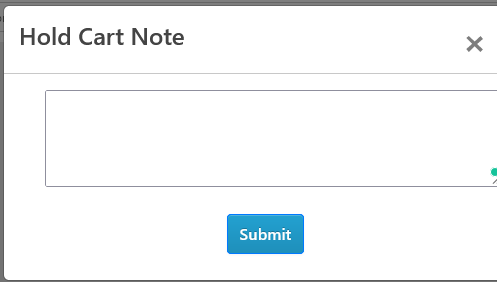
In this Note, you can type the note for reference of the Hold order as per your requirements.
For example, you can write the customer's name.
Arad Smith, Hold for Credit Card unavailable.
After that, you can click on submit it.
Now the order is Held after the submit option.
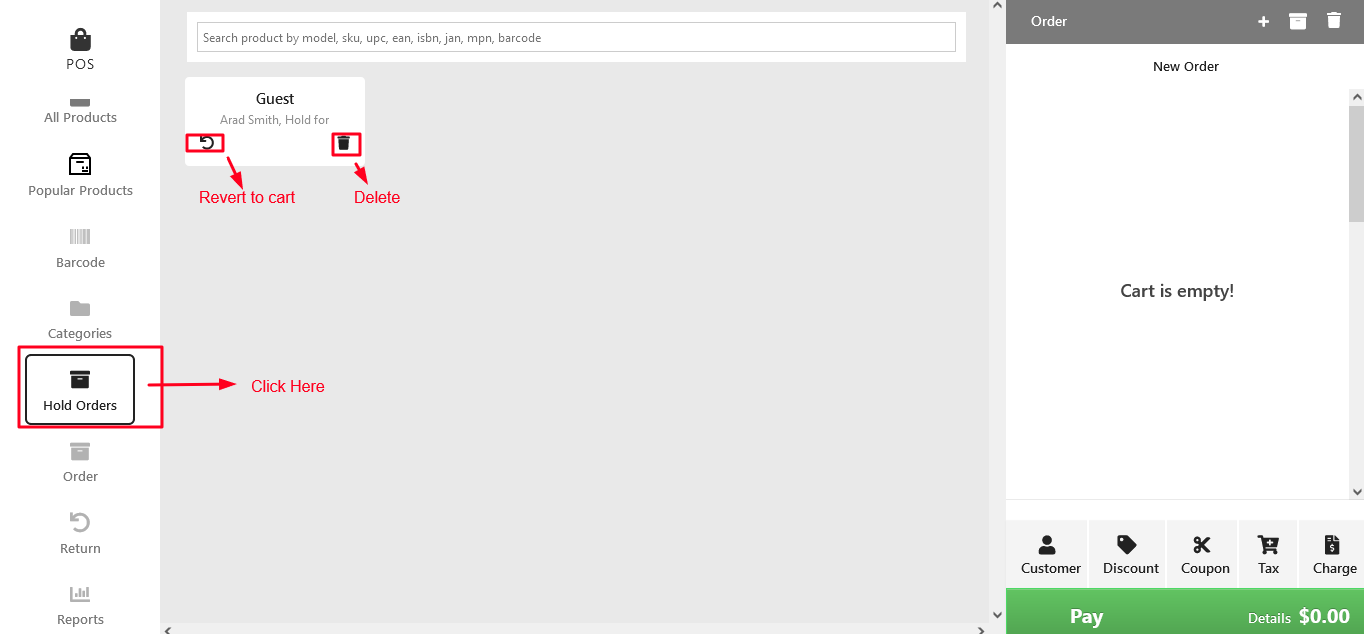
Now POS agent needs to click on the Hold Order option in the POS dashboard.
Here then options will appear for the Delete this HOld order or Retrieveor revert order to dashboard.
From here you can easily do these actions.
Delete the orders imply means, the order will be deleted.
Whereas retrieving orders will bring all products to the order dashboard.
As you can see in the below image, Agent has exercised the option to retrieve the order. And order is back on the order dashboard.
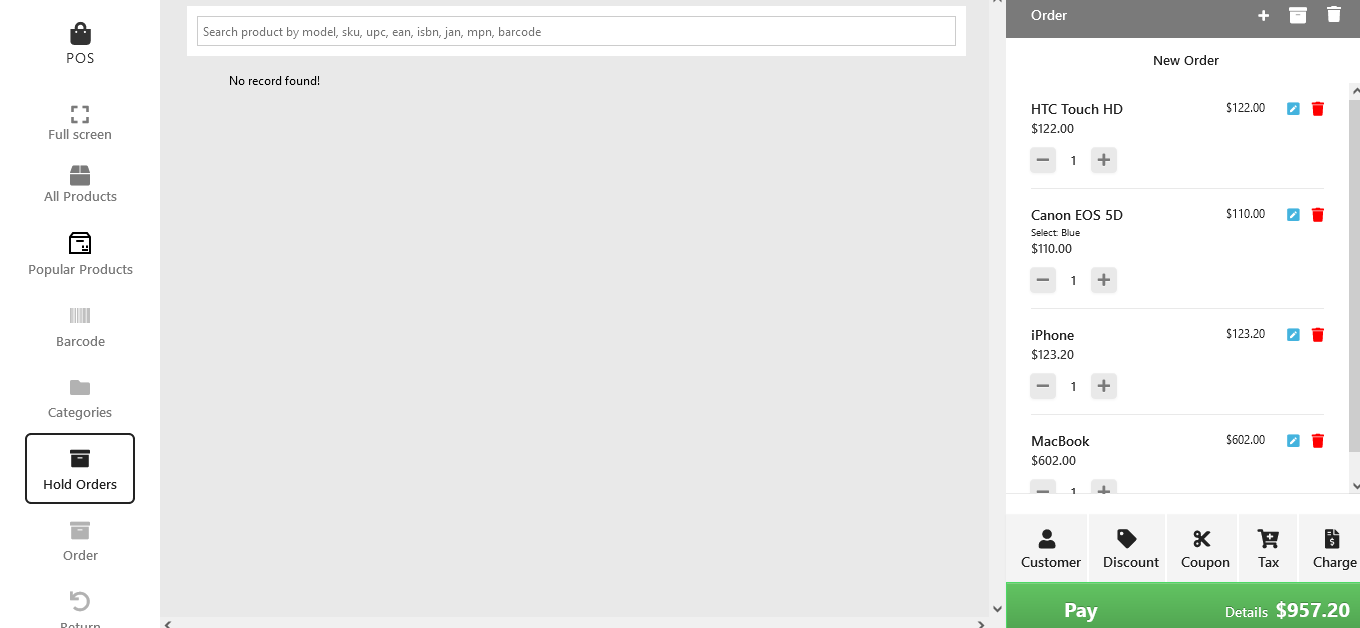
After that POS agent can complete the order and complete checkout.
The benefit of Hold orders at the POS system may be listed below;
It saves the time of the POS agent in recreating the order.
It increases the sale of stores and enhances customer satisfaction.
It provides time to arrange the payment methods if not available.
It also provides time to Store staff to arrange the material if not available in store.












