Featured Products in Opencart Theme

Purpletree Software LLP brings an advanced and comprehensive Amazing theme. If you want a remarking & effectively designed website for your e-commerce business then the Amazing theme is the best option for your website. The amazing theme is based on the latest technology and responsive design as well. An amazing theme is a direct representation of your brand and has a direct impact on your user experience. You can easily set the home page layout. When you install all modules you can set them on the home page of the Amazing theme. The amazing theme provides you good user experience and is also made based on the latest technology. The amazing theme is supported with Opencart version 3.X.
Amazing Opencart Theme by Purpletree
We provide the below modules free with our amazing theme included in it or installed separately.
- Purpletree recently view product
- Purpletree popular category
- Purpletree side banner
- Purpletree top rated products
- Purpletree home banner
- Social login
- Mega menu
- Opencart Abandoned cart
All the modules are very useful for the storefront. These modules change the entire website look. The amazing theme is the most prominent theme and provides you most valuable user experience. The amazing theme all modules are fully supported with the Opencart.
More details of Amazing Responsive Opencart 3 Theme can be found here.
Featured products:
You can set the featured product of Amazing theme by the admin dashboard then go to “Extensions>Extensions>Modules>Featured>Products”. You can choose the products you want to show on the featured products. You can show the featured product on the home page you just go to the admin dashboard then “Design>Layouts>Home” from there you can set the layout of featured product.
The featured product provides the uniqueness of the product. we provide feature products which are customers perceive as valuable benefits. You can choose the product whatever you want to show on your storefront. The featured product increases sales for the owner of the site and customers are able to view them on the homepage itself.
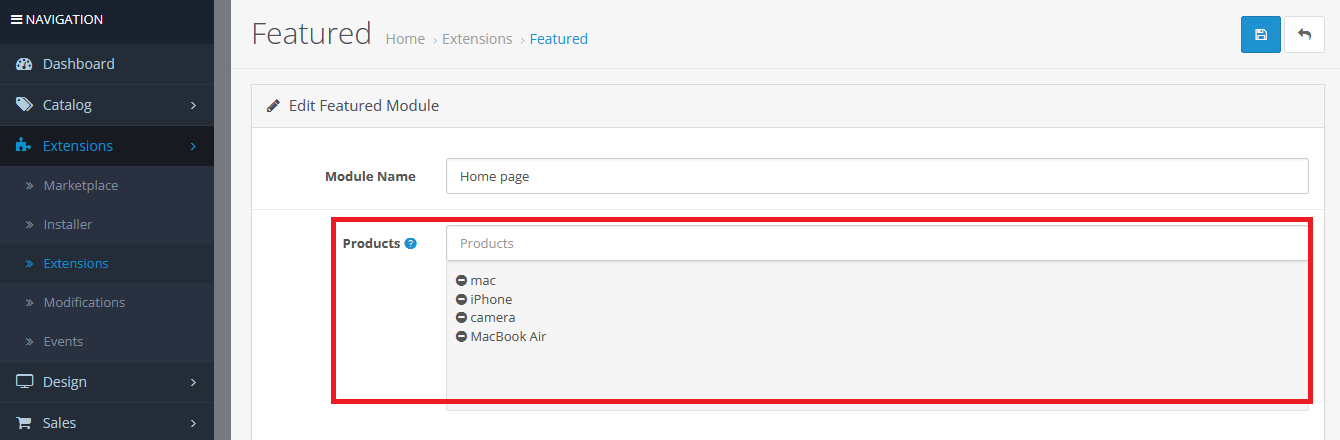
In below image showing up the featured product after adding the products. You can set the featured product showing on the homepage go to Design>layouts>Home. You can easily show your product on the storefront.
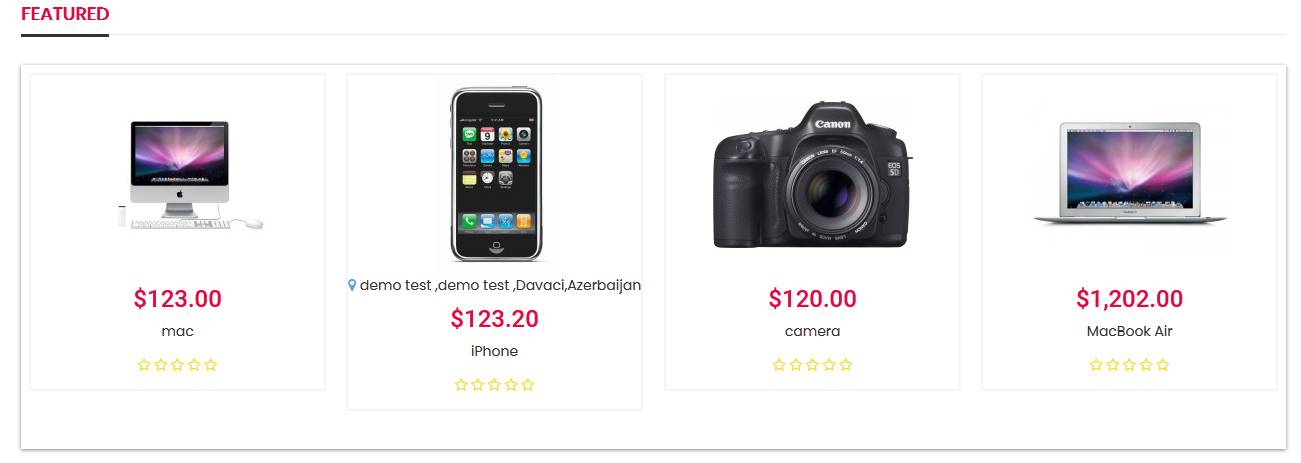
For the featured product you can set the limit of the product means how many products you want to show in the featured product on the home page. You can use it the easy way. Featured products let you select products from your price to highlight for customers on the storefront. This can be because either you feel to sell the particular products more or they are very much specially manufactured etc,
Featured itself is a speciality that you would offer to the customer. You can use a Featured product that is most important for the customers they can easily understand what the special product you provide, they see it easily, understands it is the most promising product and inclined more for purchasing these products particularly.












