Use Barcode Scanner to add Products to the order dashboard in OpenCart POS
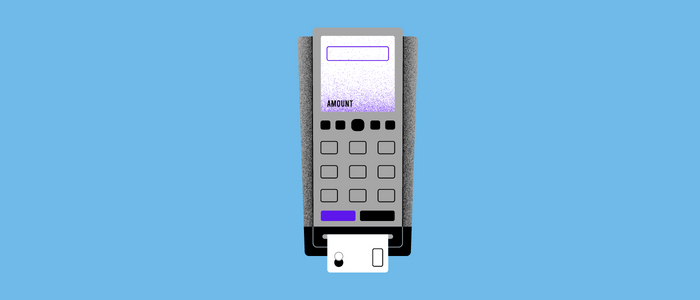
In Purpletree OpenCart Point of sale extension, the POS agent or POS admin can add products to the order dashboard using a barcode scanner device. The admin can first save the barcode number using the barcode scanner in the admin section of POS. The POS agent can add products by just clicking on the barcode of the product using a barcode scanner. After just clicking on the barcode of the product it will add the product to the order dashboard.
Know more about Opencart Point of Sale.
Save Barcode of Product in OpenCart Website POS admin
First Openacrt website admin will go to
Opencart admin>POS>Products>Edit.
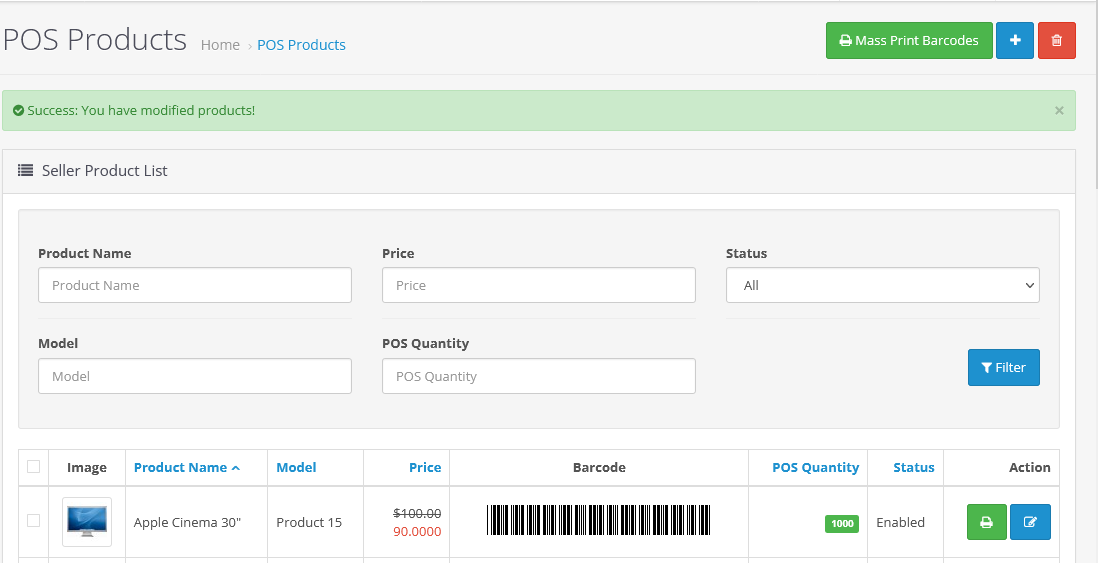
Then we will scan the barcode of a product using a bar code scanner device.
Then the bar code scanner device will scan the barcode of the product.
Then we will reach any field like SKU, UPC, EAN, ISBN, JAN, and MPN as per your requirement.
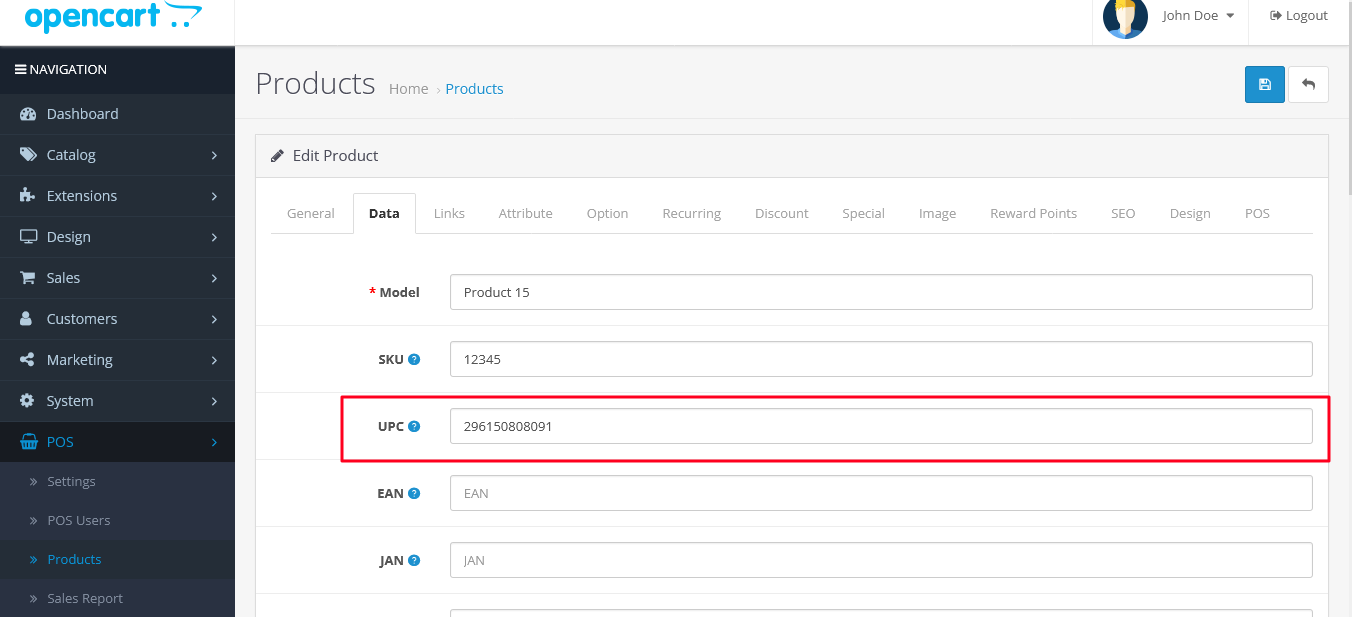
For example, in our case, we are on the field UPC.
After this, we will scan the barcode of a product and click on the filed UPC. The barcode will be fielded in this field.
Then admin can save the barcode of the product.
Thus admin can capture the barcode of the product using a scanner device and get it to save easily.
After this barcode number of this product will be saved. It can be later used in the POS system by the POS agents and POS Admin.
POS agent adds the product to the order panel using a Barcode scanner
After this agent will log in to the POS agent dashboard.
The following dashboard will open.
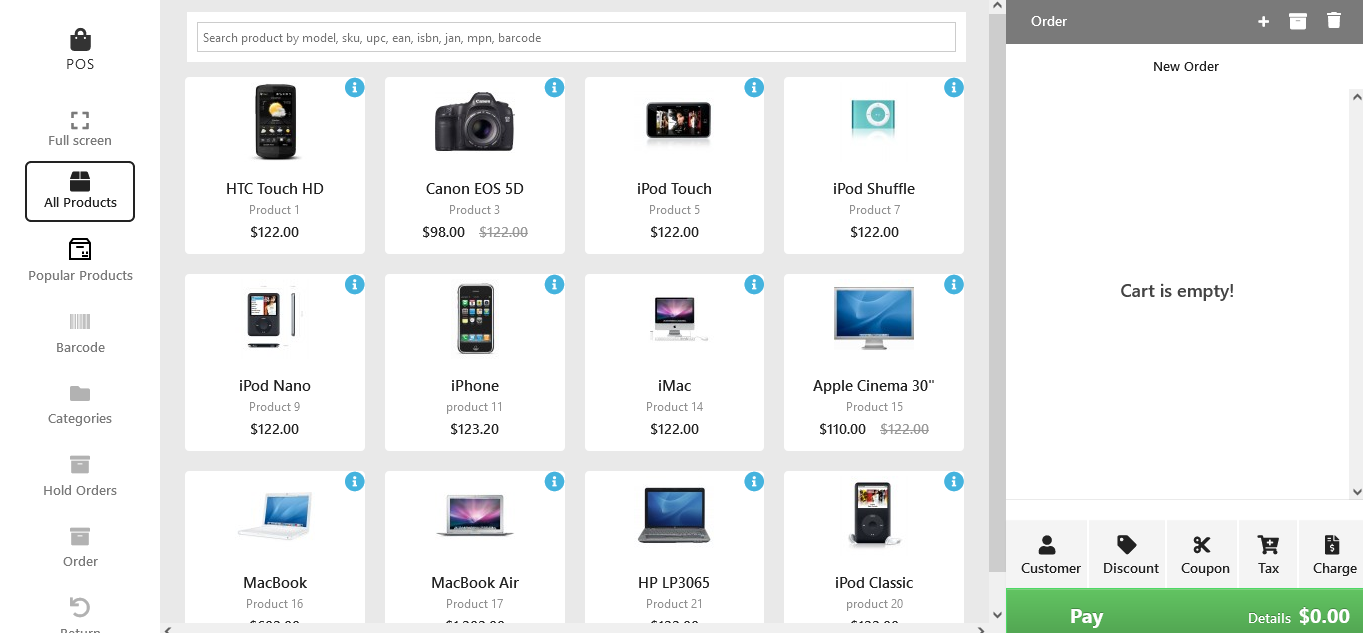
It has a complete screen of the POS dashboard and Order Dashboard.
All process of the POS agent is performed on this screen.
Now POS agent will scan the barcode of the product. After scanning the barcode of the product. It will self-add to cat that product of which the barcode is scanned.
After scanning the bare code It will add directly add the product directly to the cart.
You can see it as easy on the below screen.
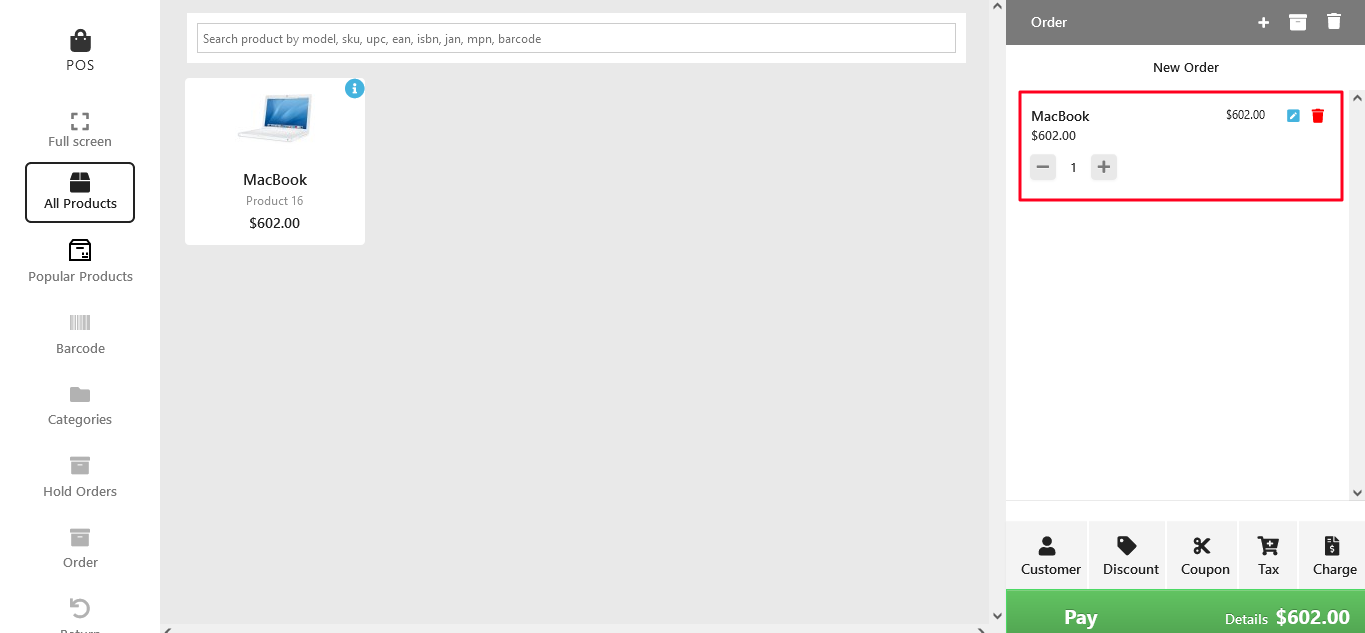
The product adds by the Barcode scanner device removes the human-made errors and fast process rather than the manual.
The Barcode can be easily saved in the backend using a barcode scanner device instead of saving manually it will take a lot of time and the probability of human error.
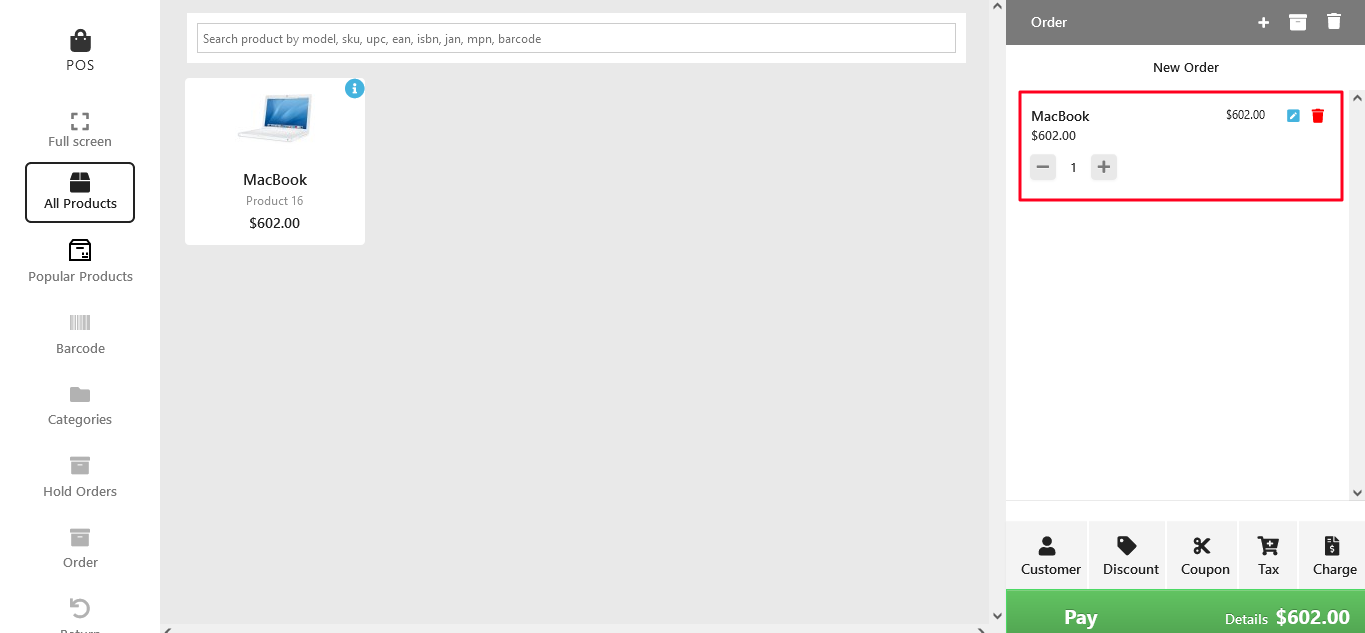
Barcode scanner process benefits in OpenCart Point of Sale Plugin
More efficient and tech-savvy way of running POS.
Human errors are fewer.
Easy Configuration.
Saves time and efforts of POS agents.












