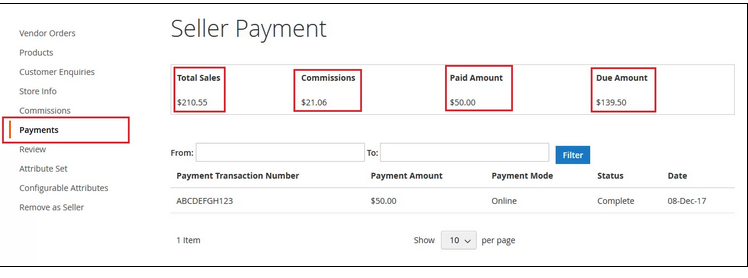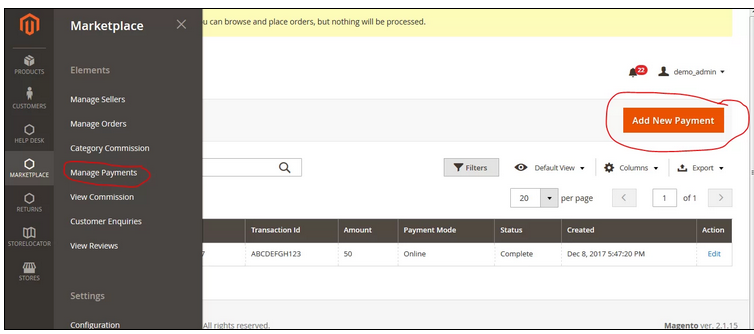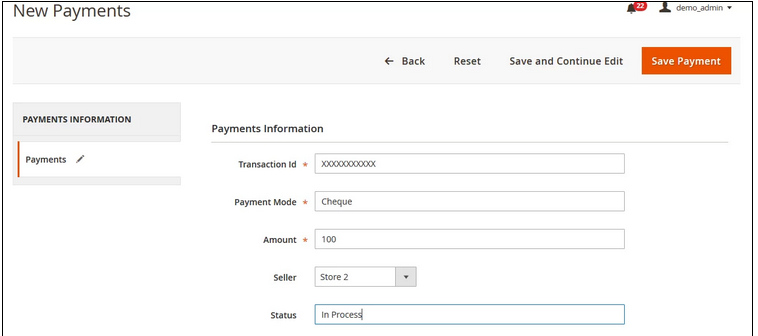When commission is calculated in Magento 2 Multi Vendor

Purpletree Multivendor Marketplace for Magento 2 makes it possible for sellers to sign up for a store on the website and sell their products there. It gives Magento 2 stores a complete multi-vendor system. As a seller, the vendor gains access to the Seller Panel, which enables them to perform a variety of tasks normally reserved for administrators.
This extension already has features like an admin commission on seller orders, a seller dashboard, payment to the seller, and many more. There is no need to install another extension for these features.
With Purpletree Multivendor Marketplace for Magento 2, any seller can easily register as a seller on the website and begin selling products that customers can buy.
Administrators can receive commissions for each product that a customer buys from the seller using this extension.
Therefore, if the product's price is $200 and the administrator specifies a commission rate of 10%, the administrator would keep $20 and pay the seller $180,
thereby reducing the administrator's share of product sales and distributing the remainder to the seller.
When the commission is calculated?
The commission is only calculated for any product when the order's "Seller Status" is set to completed or as specified in Configuration.
The commission for that order will be calculated as soon as the administrator changes the seller order status.
Three factors can be used to determine commission:
a) Commission on a per-category basis, which applies to all products in a category;
b) Commission on a per-seller basis, which applies to all products sold by a seller; and
c) Commission on a global basis, which applies to all products on the website.
The order in which commission is calculated is a -> b -> c, which means that commission from the category is checked first.
Any product with a category-specific commission set is used. The highest commission amount is chosen if a product falls into more than one commission category.
The system looks for the seller's commission for a particular product if the category commission is not specified.
The global commission value set in Configuration is used if that is also not defined.
(Check more details of Magento 2 Multi Vendor Marketplace.)
The admin will pay the seller the remaining amount after deducting the admin commission. Merchant instalment and administrator commission just incorporates item cost. We do not prevent the admin from making additional payments to any seller, but if any tax, discount, or other value is added to the order, the cost remains with the admin.
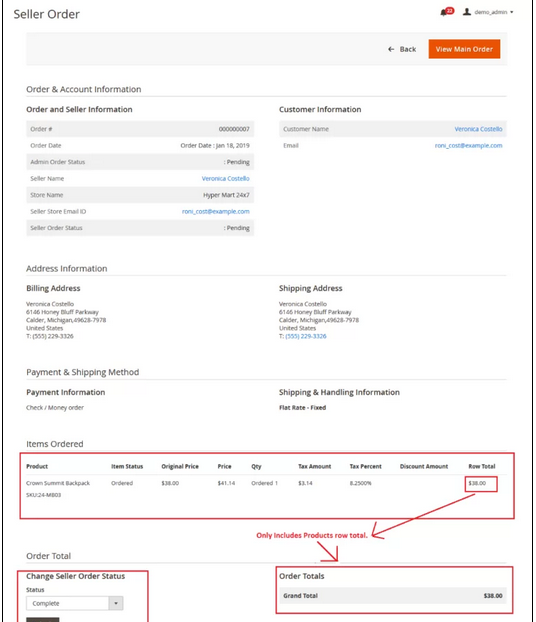
Payment Settlements
However, admin is free to make any payment to the seller that the admin desires. The admin or the seller can always access that payment record, which will be saved. In Purpletree Multivendor, the administrator only needs to record the payment to make it.
The administrator can pay the seller in any mode. For instance, if the payment is made by check, the transaction ID should include the check number and the status should be set to "In Process" until the check clears. Edit the payment record whenever the check clears and set the status to "Complete."
Both the administrator and the seller can view all of the payment records at any time, but only the administrator can add or edit any payment record.