Website Admin, POS Agent and POS Admin role in Opencart Point of sale
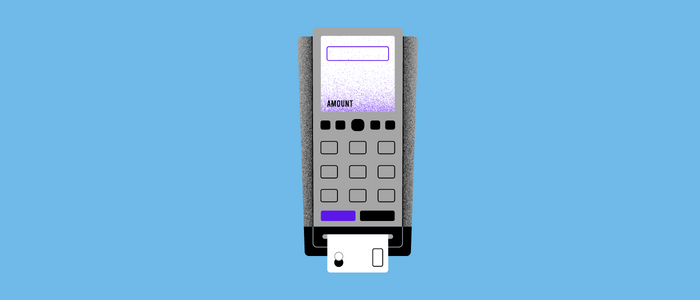
Purpletree Opencart POS is an Openacart tool when it is integrated into your eCommerce site. It makes a framework where you can synchronize your Opencart eCommerce site online orders, stock, etc, and so on with your Physical store corresponding sales.
Get complete details of Opencart Point of Sale.
Let us discuss now the role of Opencart admin, POS agent and POS admin in detail.
Opencart Admin
Admin can manage user, product, and sales reports and set them here.
• Admin can enable and disable point of sale module.
• Admin can change the setting of point of sale extension.
• Admin can add/edit POS Admin and POS user and see the list of POS Admin and POS agent.
• Admin can add/edit products for POS admin and POS user and see also the list of all point of sale products.
• Admin can print the barcode one by one and mass print.
• Admin can see the report of all POS users.
Admin can enable/disable and change settings.
Admin > POS > Settings.
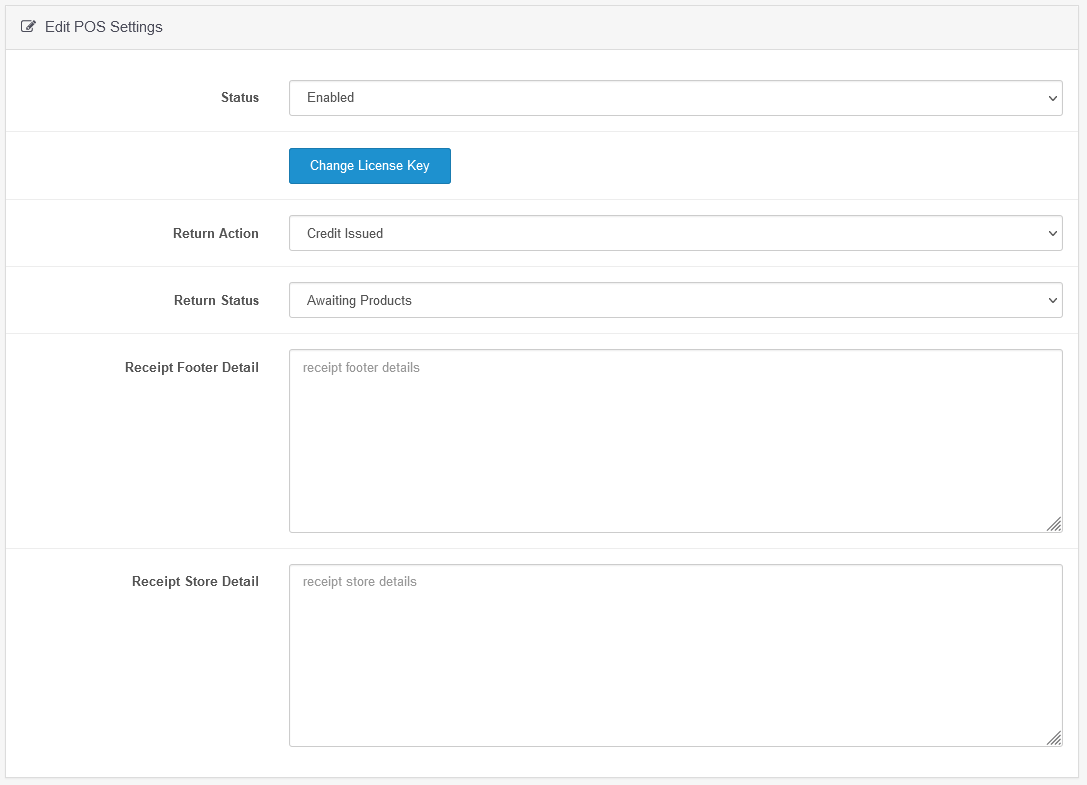
Admin can add/edit and view the POS user. If Admin has created POS agent and Now admin want to change user type. then the admin can do it. Admin can change user type from POS agent to POS admin.
Go to: Admin > POS > POS Users.
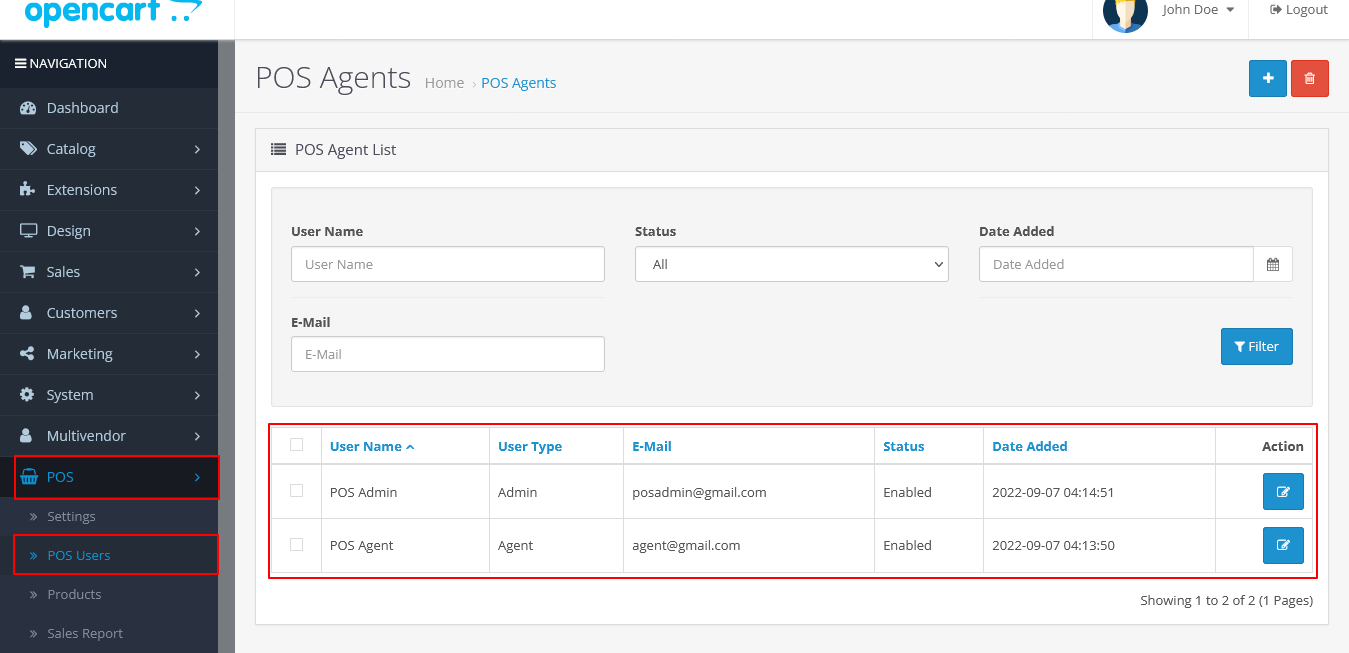
Admin can add/edit products for POS admin and POS user and see also the list of all POS products.
Go to: Admin > POS > Products.
Admin can print the product barcode one by one with quantity. admin can also print all product barcodes at a time. If the admin wants to print barcodes for only one product at a time. Opencart admin can do it. For this admin should have to click on the print button.
Every product has a print button. If admin wants to print all product barcode at a time. then admin can do it. For this, Admin will have to click on the "Mass Print Barcodes" button.
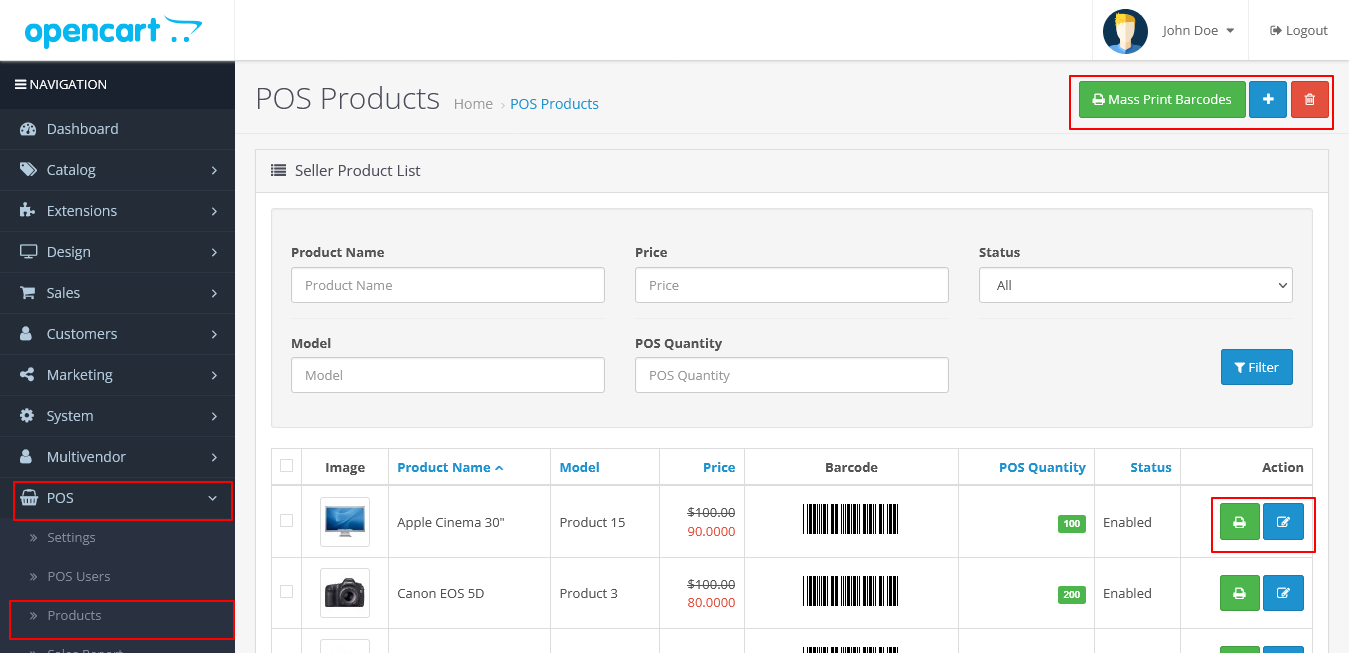
Here, Admin can print the sale report. If the admin wants to see the sale report of all users. admin can see it.
Go to: Admin > POS > Sales Report.
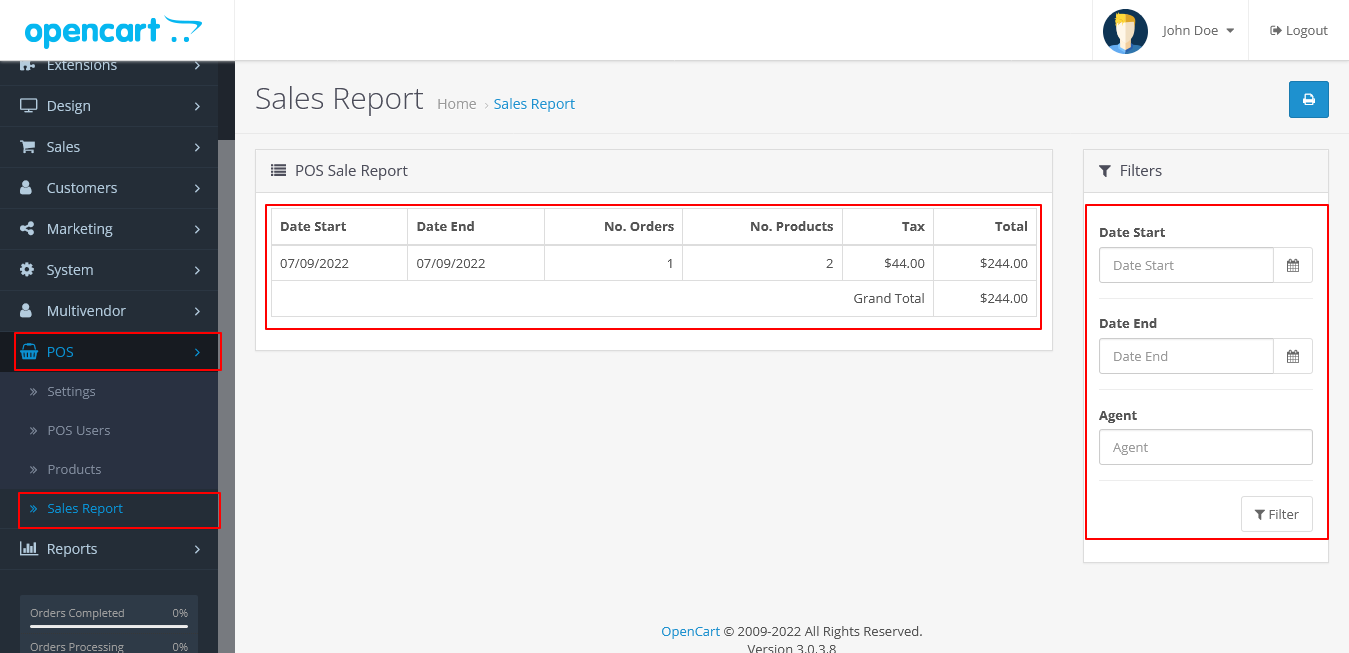
POS Admin
Admin can see all activity of sales related to POS agent.
• POS Admin can view the list of all the products.
• POS Admin can apply Fees, Discounts, Taxes and Coupons.
• POS Admin can create customers and also place orders.
• POS admin can remove the product from the cart and can also empty the cart.
• POS admin can view popular product list.
• POS admin can use the search facility and search by barcode facility.
• POS admin can view category products.
• POS admin can hold orders.
• POS admin can view the order list given for all POS users.
• POS admin can view the return product list for all POS users.
• POS admin can view a list of sales reports for all POS users.
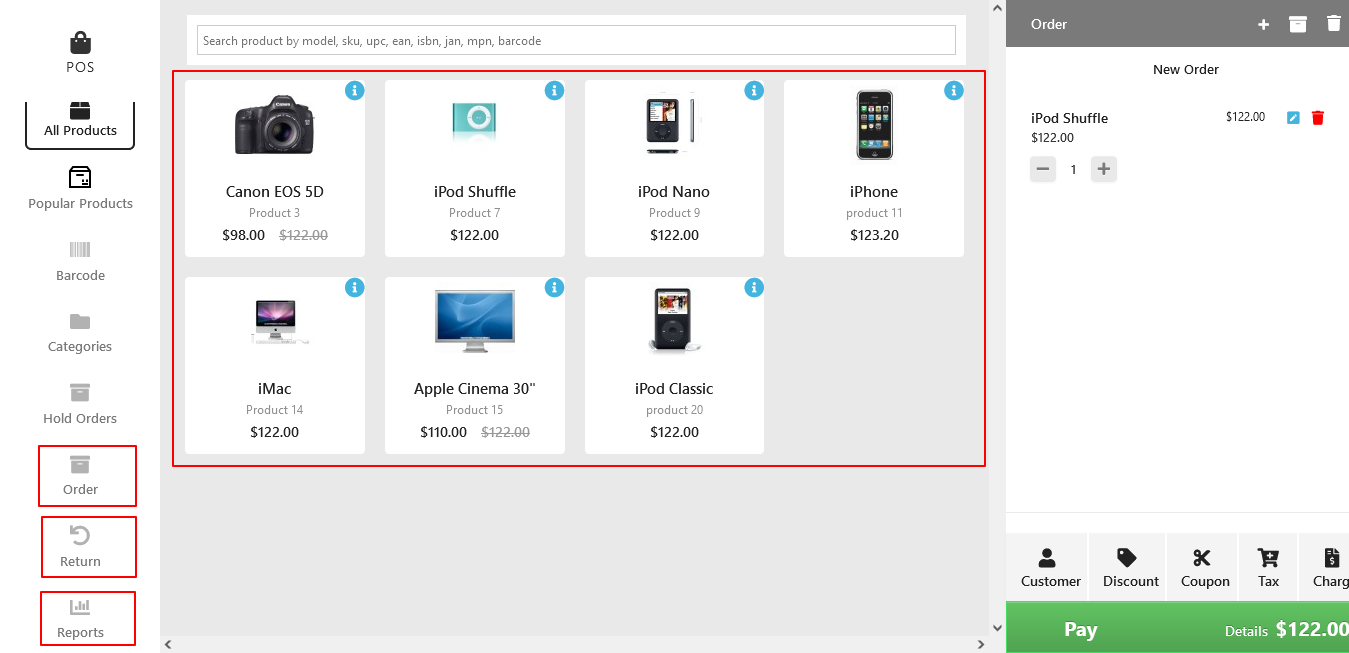
POS admin can view all POS products here. POS admin can add products to the cart and apply fees, taxes, discounts, and coupons. POS admin can also create customers. Here admin can delete/edit the cart product one by one and can also empty the cart. The POS admin can also hold orders. If the POS admin wants to place an order then the POS admin can do it.
Key difference between POS Admin and POS Agent.
- POS Admin can view orders of all POS Agents but POS Agent can view orders of his own.
- POS admin can view return order of all POS agent but POS agent can view return order of his own.
- POS admin can view sales report of all POS agent but POS agent can view sales report of his own.
POS Agent
- POS Agent can see the list of all point of sale product.
- POS Agent can apply charges, discount, tax and coupons.
- POS Agent can create a customer and place order also.
- POS Agent can delete product form cart.
- POS Agent can do empty cart.
- POS Agent can see the popular product list.
- POS Agent can use the search feature and search by barcode feature.
- POS Agent can see the category product.
- POS Agent can hold order.
- POS Agent can see the placed order list of his own.
- POS Agent can see the return product list of his own.
- POS Agent can see the list of sales report of his own.












