How to Set Vimeo and Youtube Video in Purpletree Product Video Extension for Opencart.

Purpletree product video extension is a very useful extension for the opencart ecommerce website. This is made to help the Customer. With this extension, we can explain to the Customer very well about the product. This also saves the Customer's time. The Customer can understand the product by the short videos. The Customer can understand the product very well through product videos. We use this type of video on the product page. This video tells about the product so that the Customer takes less time to learn about the product. The video can provide complete product information. And help is found with the image of the product. Admin can set this video with height and width also.
This video has proved very good for information about the product. This has a great effect on our businesses. If we want to increase our business, then we must use Vimeo youtube Video so that the Customer does not have any problem in learning about the product. Through Vimeo and YouTube, we try to understand better about the product. Vimeo video or youtube is the best option to understand product information.
You want to add a Vimeo or youtube video to the online store to show the information about the product. Then this video can be very helpful to the Customer. This can increase the sale of your online store product also. For this, you will have to upload the video on YouTube or Vimeo website.
How to set Vimeo video:
First, we will set the Vimeo video in the admin panel. We will follow the following steps.
We have to choose a product that you want. Then we will add/edit the product to add Vimeo video or youtube video.
Go to admin > catalog > products > add/edit > General
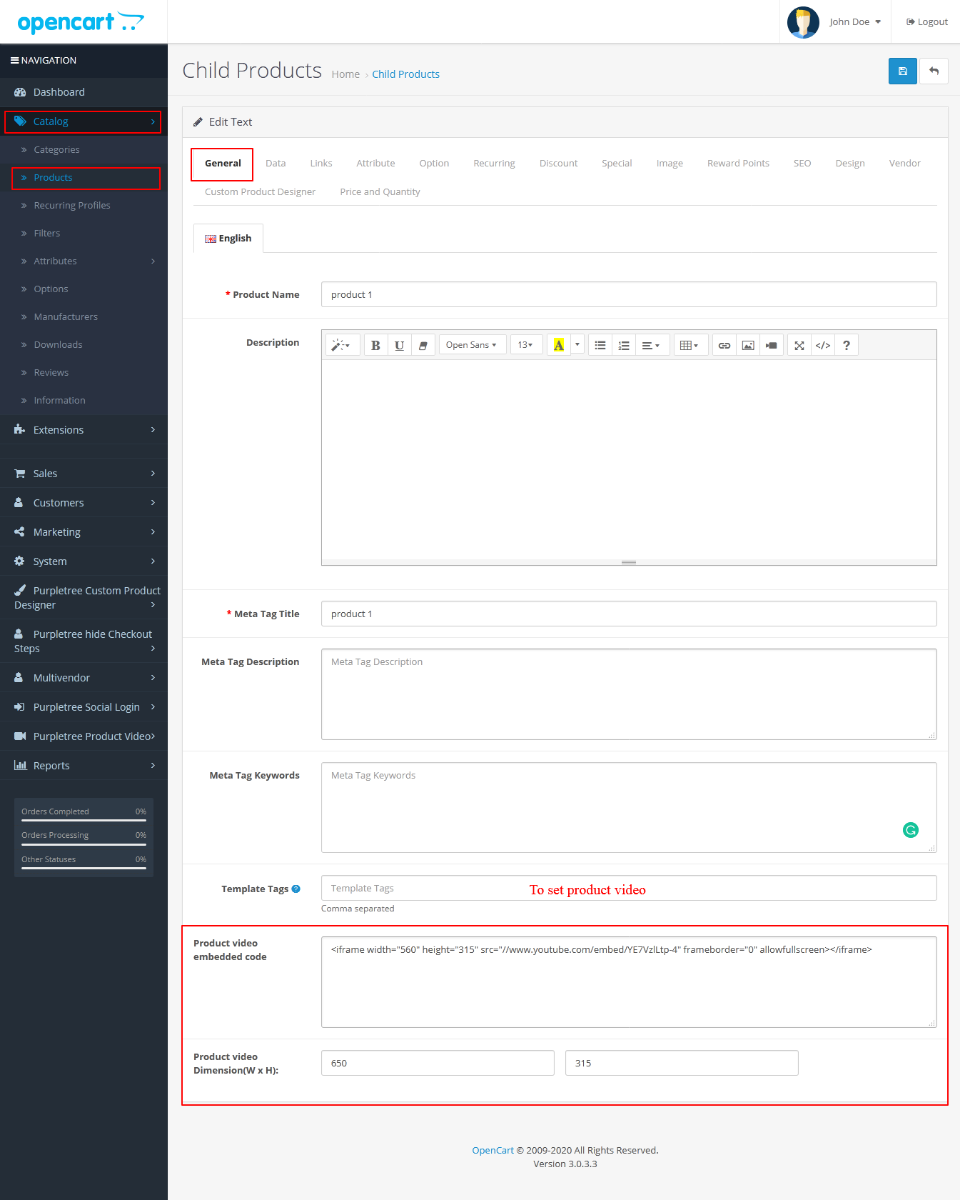
When an admin has added a product iframe, then you can see the product video on the product page.
Product video embedded code should be in the iframe element. Admin will have to set height and width also.
When an admin has added a Vimeo video to the product, so now, the Customer will be able to see this video on the product page in this way.
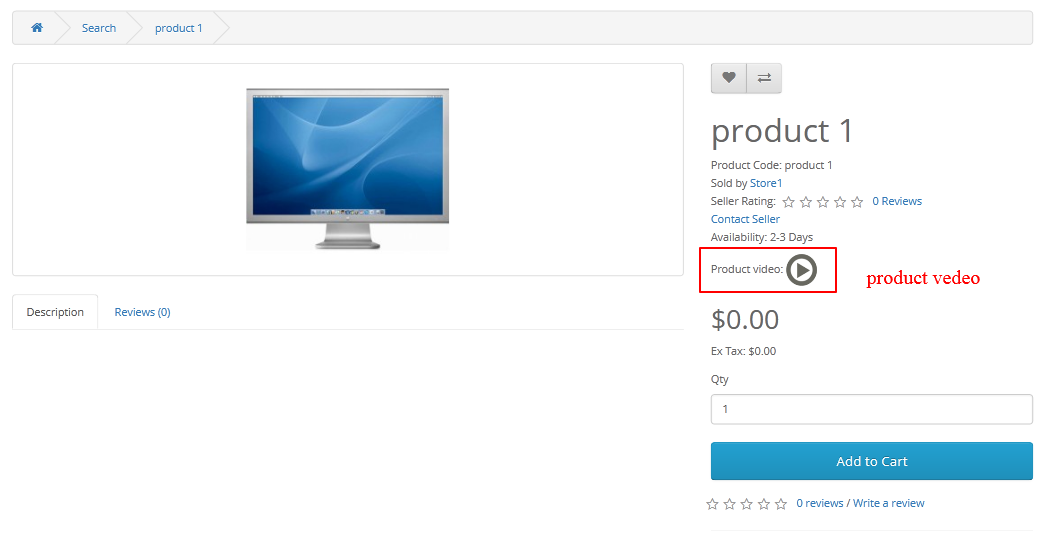
Now the Customer will have to click on the product video, then the product video popup will open and start the product video like something.
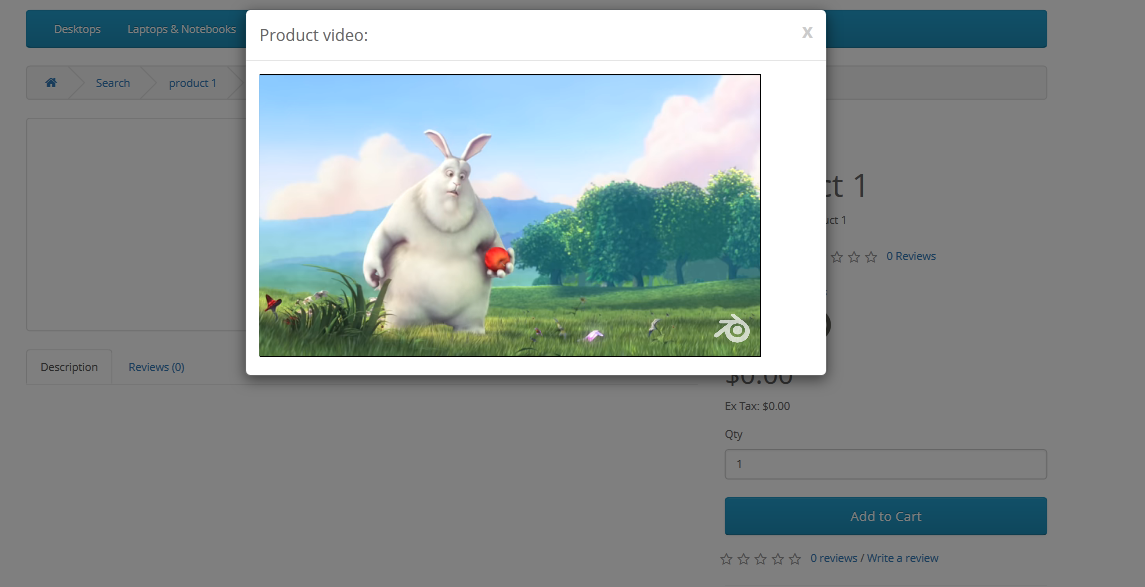
If you want to increase sales of his online store, then we suggest you. Purpletree product video extension is the best option for you. Customers can watch your product information. Purpletree Product video extension supports youtube and Vimeo on opencart website.
More details of Purpletree Product Video - Youtube and Vimeo for Opencart can be found here.












