How Seller can manage the order status in the Purpletree multivendor marketplace
April 15, 2019
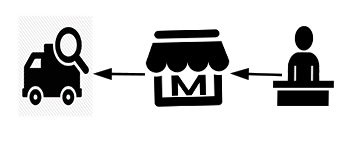
In the Purpletree Opencart multivendor marketplace, order status is the way or method by which seller can easily manage the order status of orders and also notify them through email which means whenever the product of seller is order is placed by customer the can manage the current status of order.
For example:-
- A customer ordered a product such as a T-shirt. The T-shirt should have a current status which may be pending, shipped, delivered, etc.
- There are some requirements to manage the order status by seller admin have to enable this setting from Admin > Purpletree Multivendor > Settings > General Tab > Allow seller to manage orders set “Yes” then click to blue button as highlighted below in the screenshot.
- By using order history the admin can also manage the status of the order of seller orders.
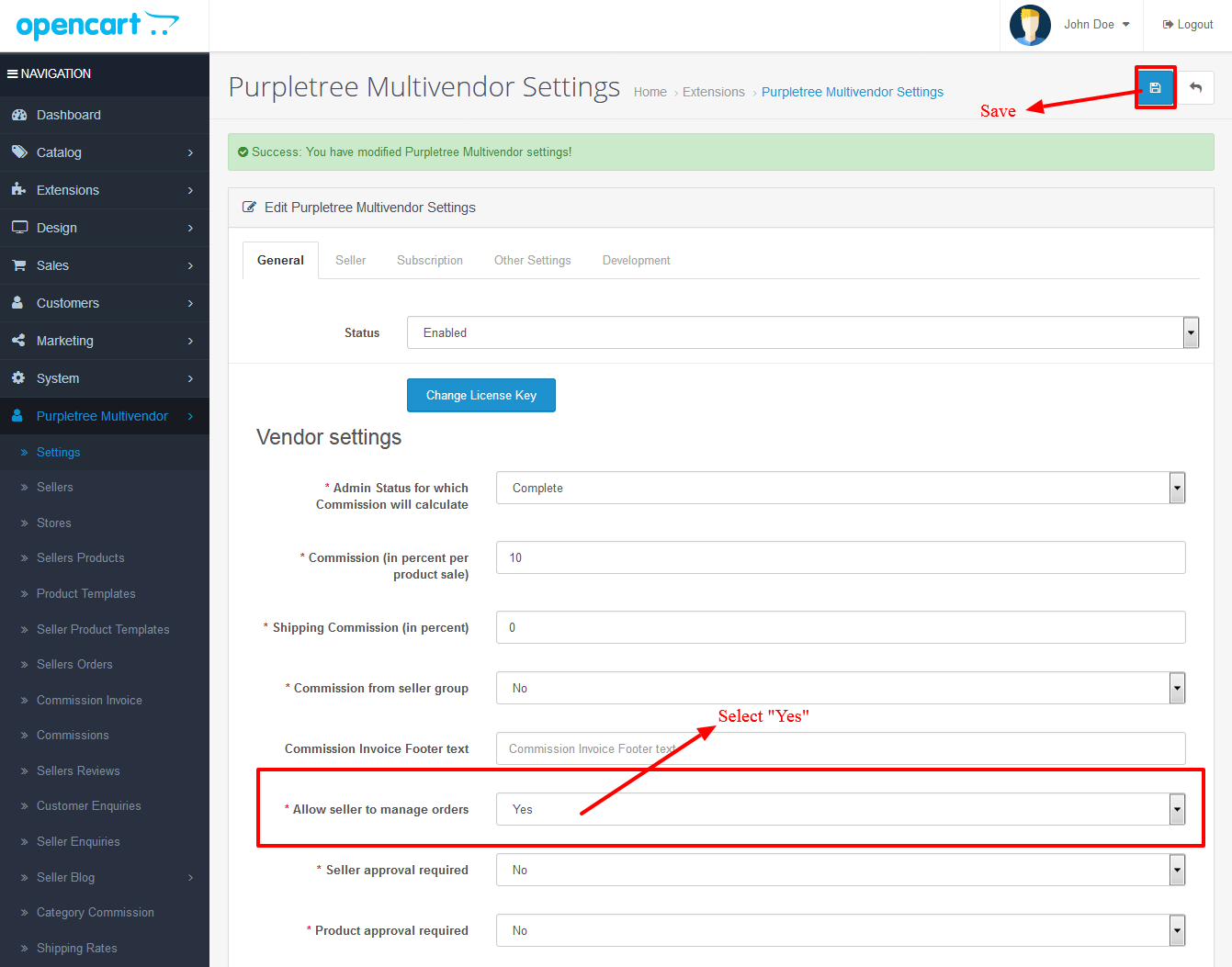
- After that, Seller can manage the status of the orders of from Store > Orders > Click to view button as highlighted counting in the screenshot below.
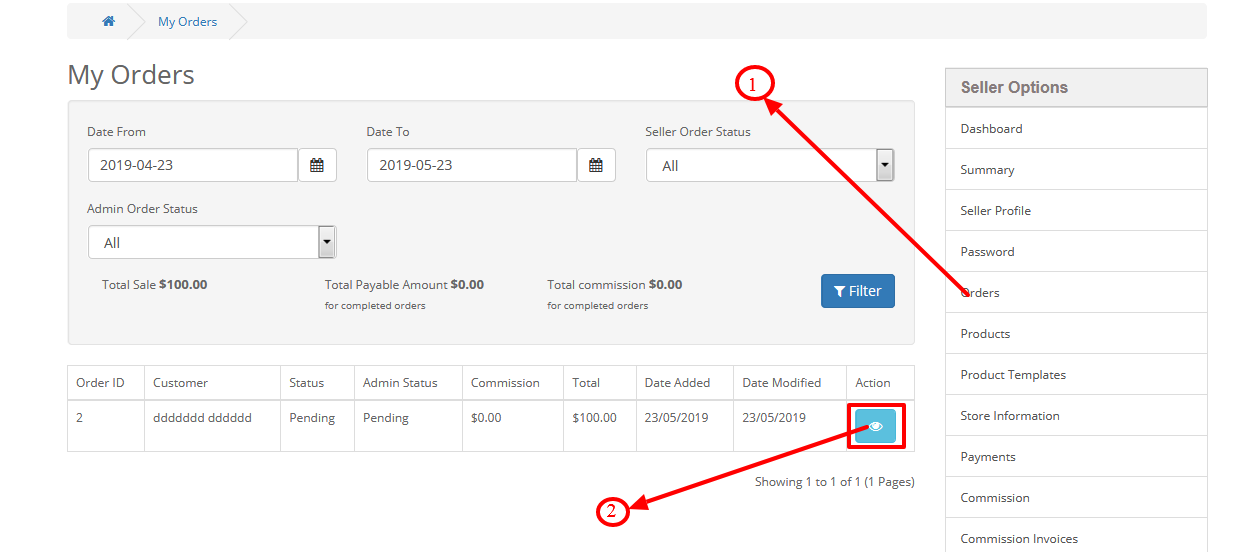
- In this step the all the information of order has appeared and the seller can easily manage the order history. Scroll down below the come to order history. Now seller can manage the seller order history by selecting the order status from the dropdown after that click to add the history button..
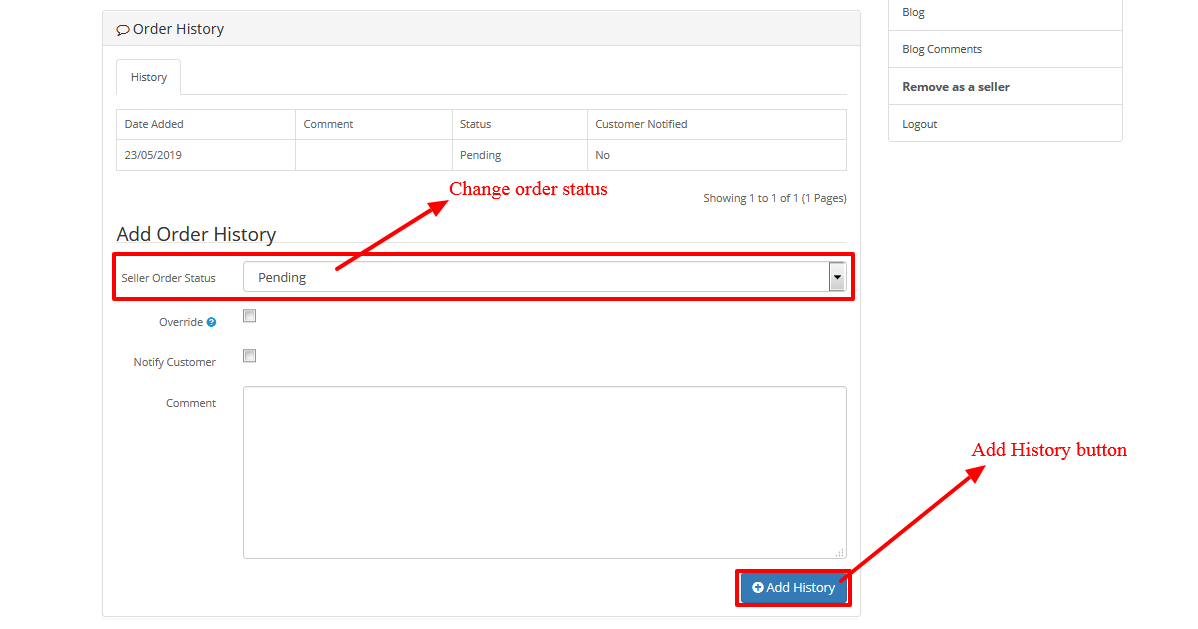
- Override and Notify customer option in order history the Override is checked by the seller when If the customer’s order is being blocked from changing the order status due to an anti-fraud extension enable override and notify is used to notify the customer through email of order current status.
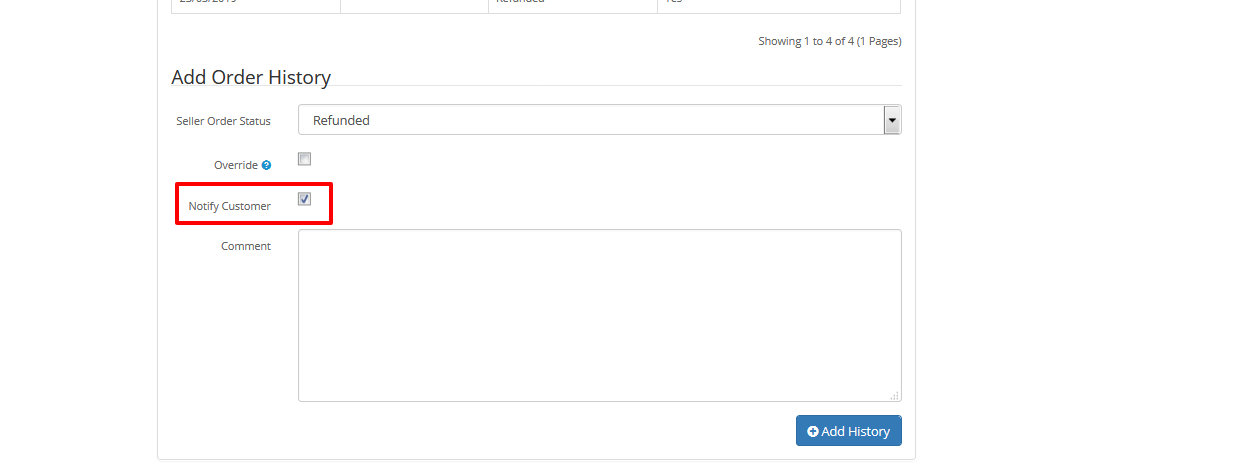
- The list of order history will appear in the history tab above Add Order History.
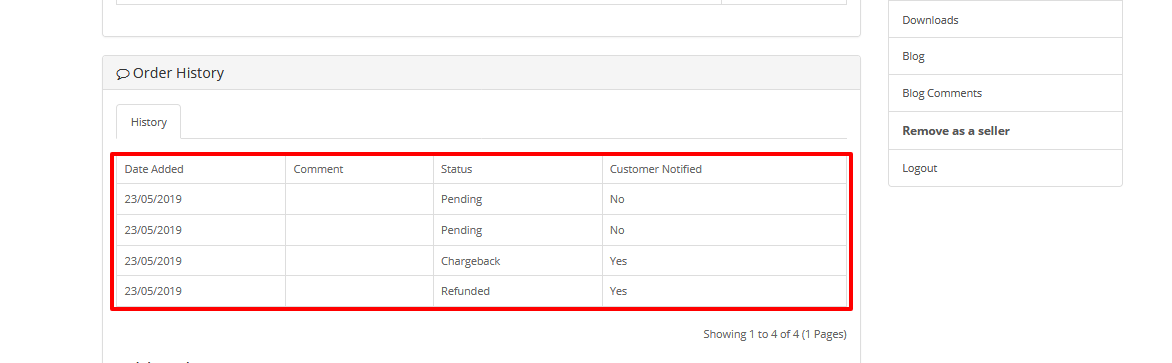
More details of Purpletree Opencart Multivendor marketplace can be found here.












