How seller subscribes to subscription plan in Opencart Multi Vendor

Firstly seller will have to register on the Opencart Multivendor website then the admin will approve the seller account after that admin will enable the subscription plan there is option -Yes/No. If the admin clicks Yes subscription will be enabled. If the seller is not subscribed to any plan then the admin can add a subscription plan for the seller from the seller's page there is plus sign in front of each seller.
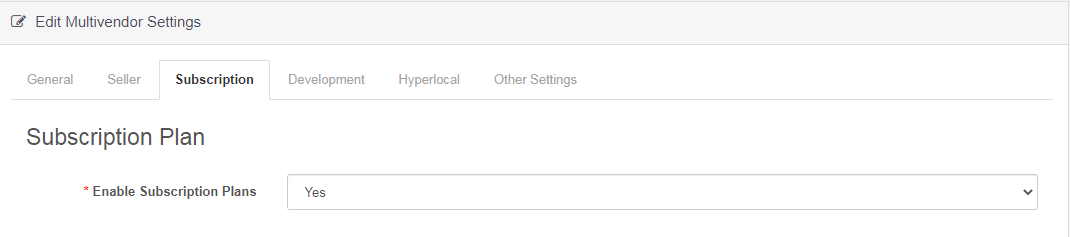
(To see more details of Bestselling Purpletree Opencart Multi Vendor Marketplace, please click here.)
The seller can subscribe to any subscription plan go to Seller Panel > Subscription Plan.
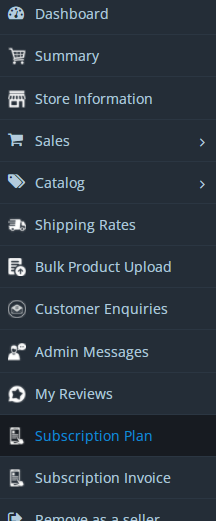
The seller can see the currently subscribed plan . The seller can see the start date and end date of the subscribed plan. If the seller clicks on subscribe then the plan will be activated and If the seller wants to renew the current plan click on renew button to subscribe current plan after the expiry current active plan. if the seller wants to subscribe new plan active plan can only be started at the end of the current plan.If the seller subscribes to another plan that plan can be started at the end of the currently active plan.
When the seller clicks on subscribe then the seller plan confirmation page selects Start now or Start at end of the current plan. The current plan shows a Start date and End date with validity and a new plan also.
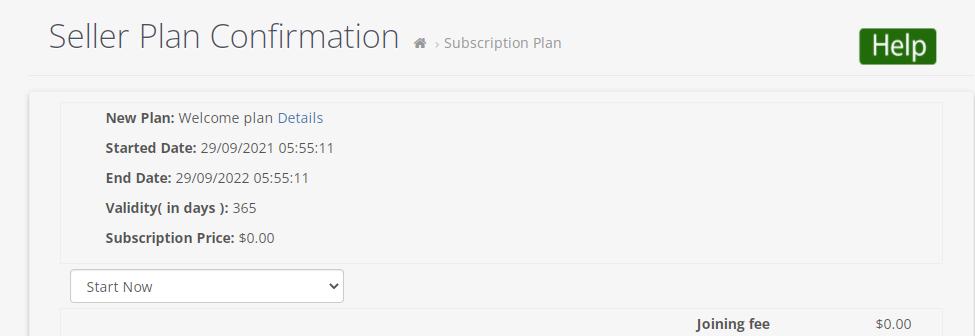
When the seller subscribes to multiple subscription plans seller can assign a total number of products from plan A or plan B. If seller can assign a total number of featured products (No of featured product plan A and No of featured product planB).If the seller will assign category featured product from planA or plan. The seller can add featured product from Seller panel > Catalog >Products their seller can check to add featured product after that popup will open select then select the subscription plan for the featured product. If the seller will add the category featured product from the Seller panel >Catalog>Products their seller can check to add category featured product then subscription popup will open then select the subscription plan for the category featured product .
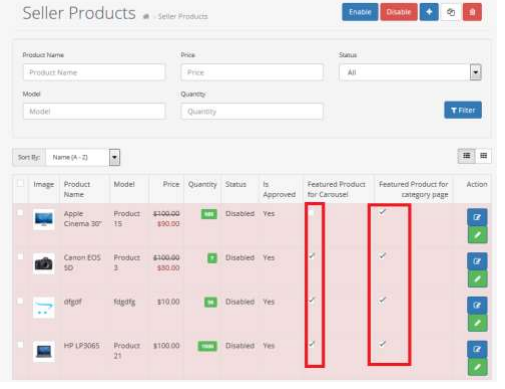
The seller can view the currently subscribed plan on which subscription plan has active status. Seller will add products as defined in the current subscription plan. Joining fee of previous plan $20 and new plan joining fee $30, So total adjusted joining fees will be $10 which will be added in subtotal and grand total. If started now is selected and the previous plan is yet to expire then adjustment subscription charges will be new plan fees.












