How Admin and Seller Manage Quote Requests by Customers
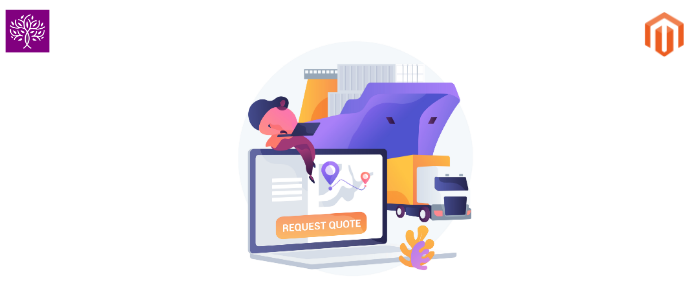
Magento handles Products that are available on the website with their fixed price and quantity, Customers visit the website and purchase the Products. There may be a case where customers want to purchase bulk products from a website but with that, they would want reduced price as they are buying in bulk or there could be a case where the product is not available on the website but Admin or seller deals with that type of products and that could be available on request. The Solution to this is Purpletree Request a Quote for Magento 2.
Purpletree Request a Quote for Magento 2 allows Customers to raise a request for the Bulk quantity of products that are already available or for new products which can be added by Admin or seller on request. Once Customer raise request then admin and the seller(if available) can set a particular price for particular quantity for that product and customer can buy the product on the agreed price, and all record is saved using Purpletree Request a Quote for Magento 2.
Please note that for Sellers only Purpletree Multivendor Marketplace Pro for Magento 2 is supported and not any other extension.
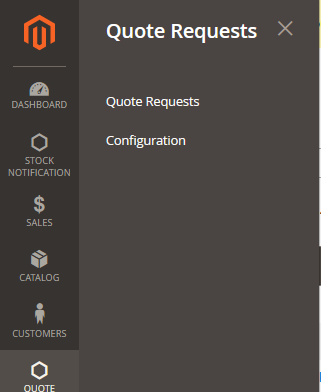
Once Quote Request is raised by Customer it will come up in Admin > Quote Request > Quote Requests. From this page, Admin can view the list of requests raised by customers. If the request is raised for a particular product, click on the Product link and there is also customer Names with links. Select View Action to view the Detail.
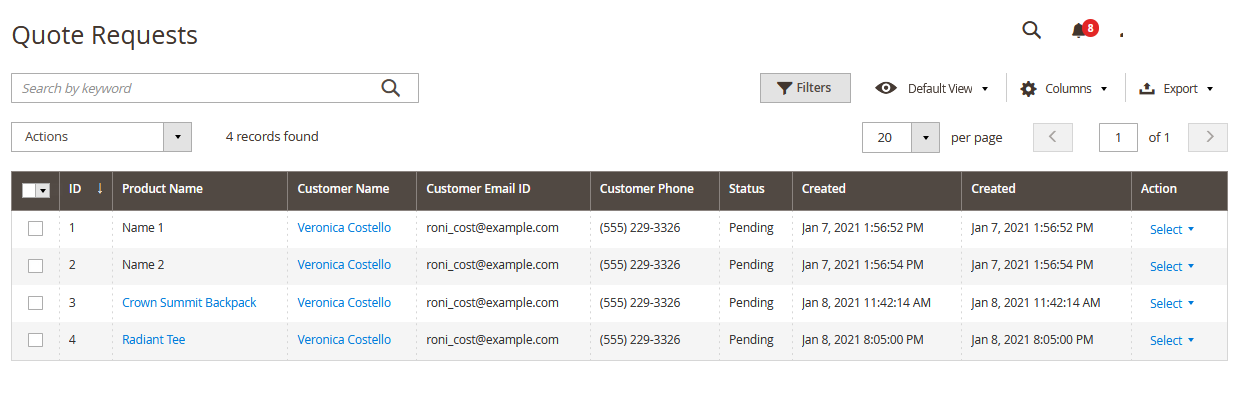
In View Quote, admin can view the detail of Quote request, in the left side, there are Messages which can be seen by admin and admin can also Reply to the customer for any query along with Attachment and Submit. Customer can also Reply to the admin message.
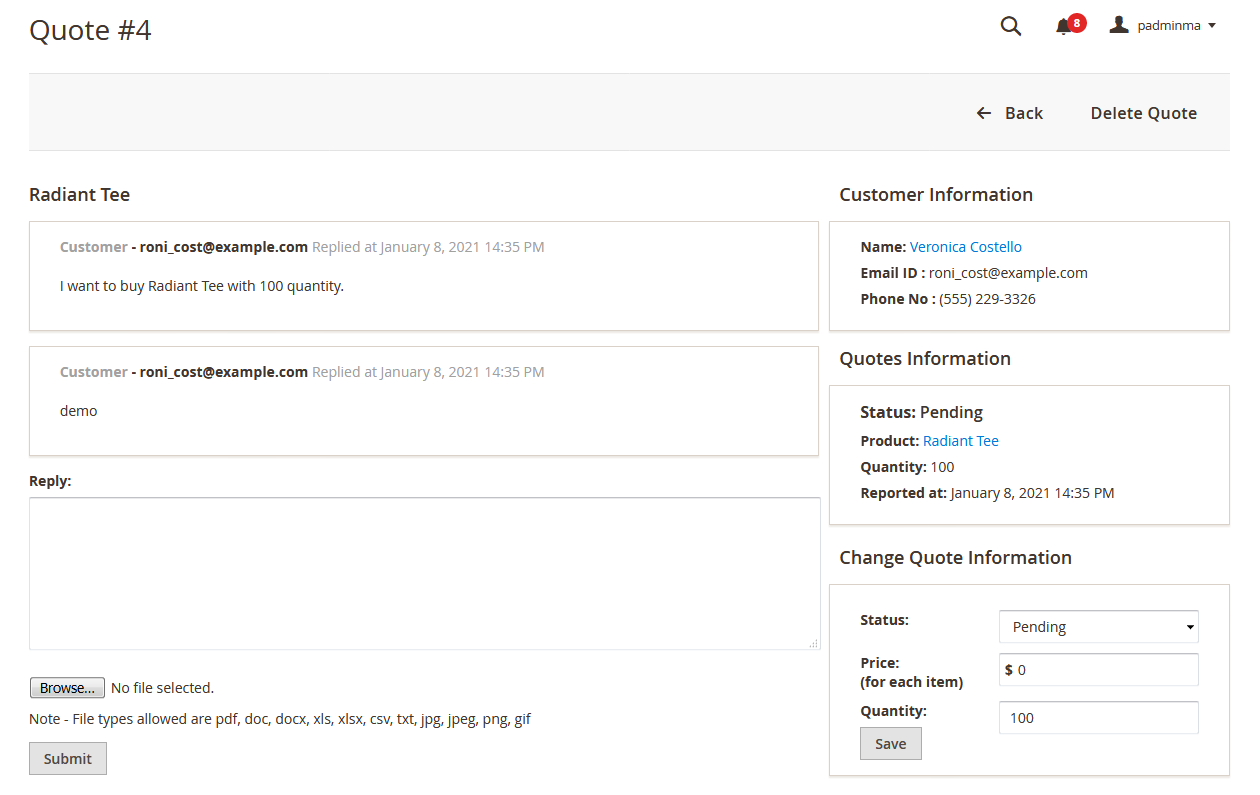
Then on the Right Side on top, there is Customer Information who has placed the Quote Request with Customer Name, Email ID and Phone number. Then comes the Quotes information which Customer has raised with Product Name, Required product Quantity and Reported Date and time. If Request is raised for New product with General Form then Admin can Set product from Dropdown.
Then the Last Block is the Change Quote Information, from here Admin can Change the Status of the Quote. On Raising the Request, the status would be Pending, Change it to Processing if Discussion is going on but Quote request is not yet Approved, Once Admin is ready for Quote, Select Approved Request and Set Price(for each item) and Quantity. If Quote Request is approved Customer would be able to Add to Cart the product with this price for a particular Quantity which is set here. Once Customer Add to cart the Product from Quotes its status would be automatically changed to Sold, or admin can change the status to Sold if Customer has already purchased the product.
If Purpletree Multivendor Marketplace Pro for Magento 2 is installed then on Seller Products Seller can also Vie the Quotes and Reply to customer. The seller can manage the Quotes Request and Approve the Quantity and price for products which are sold by that Seller same as Admin. Just log in to Seller Account and go to Seller Quote Requests to view the list of Quote Requests and Approve each request accordingly.
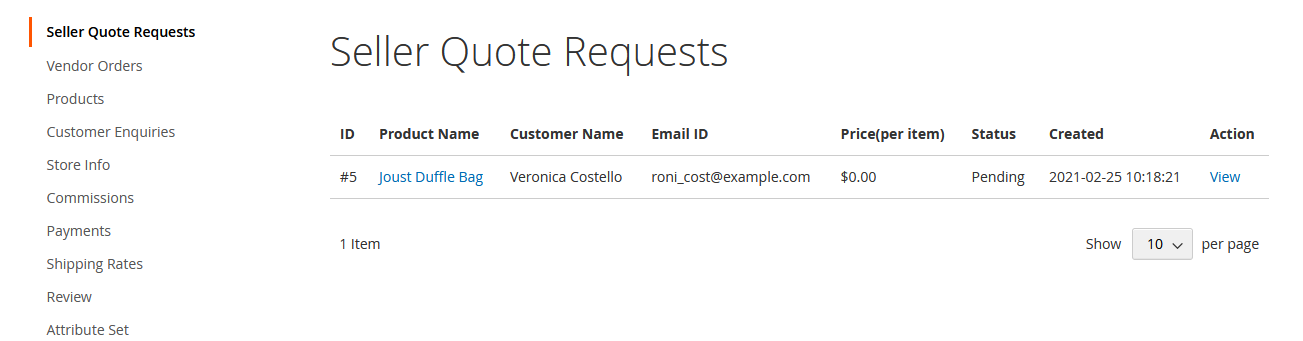
More details of Purpletree Request a Quote for Magento 2 can be found here.












