Seller Discount Coupons for Admin, Seller and Customer in Opencart Multivendor

In Purpletree Opencart Multivendor marketplace, the admin can create discount coupons for seller products or can able to assign them also. This functionality allows sellers to give a discount on their products by which customers can save money also. This is quite useful in increasing sales & marketing aspects of seller Stores.
How admin can assign coupons to sellers?
Please go to Opencart Admin>Marketing>Coupons>Add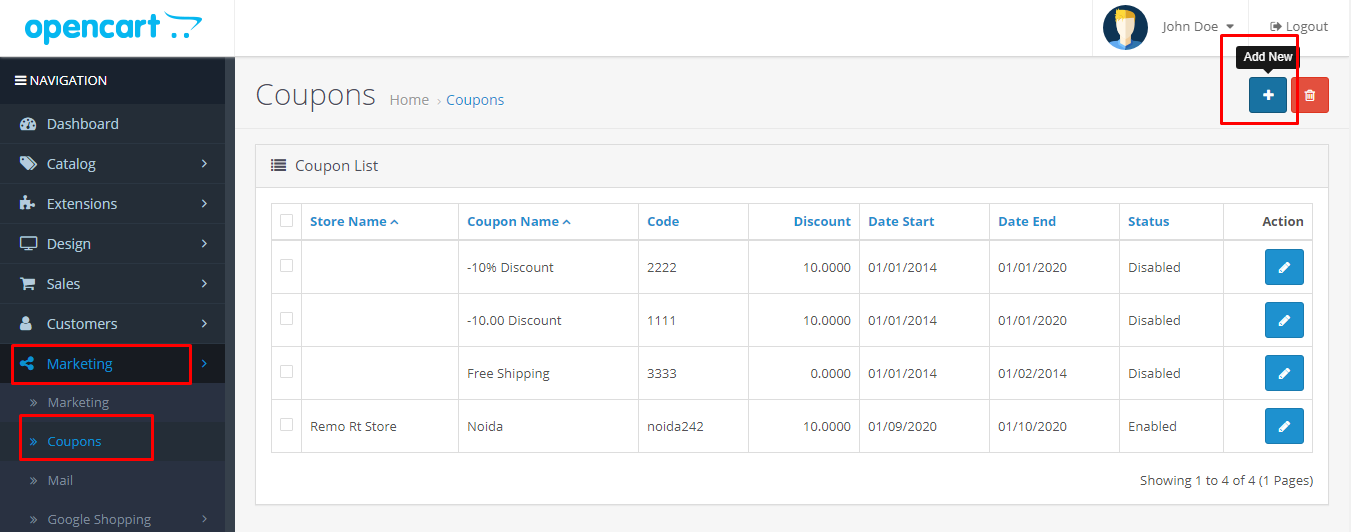
Please fill Store Name, Coupon Name, Code, Type, Discount, Total Amount, The total amount is that cart value that must be reached to apply coupon etc.
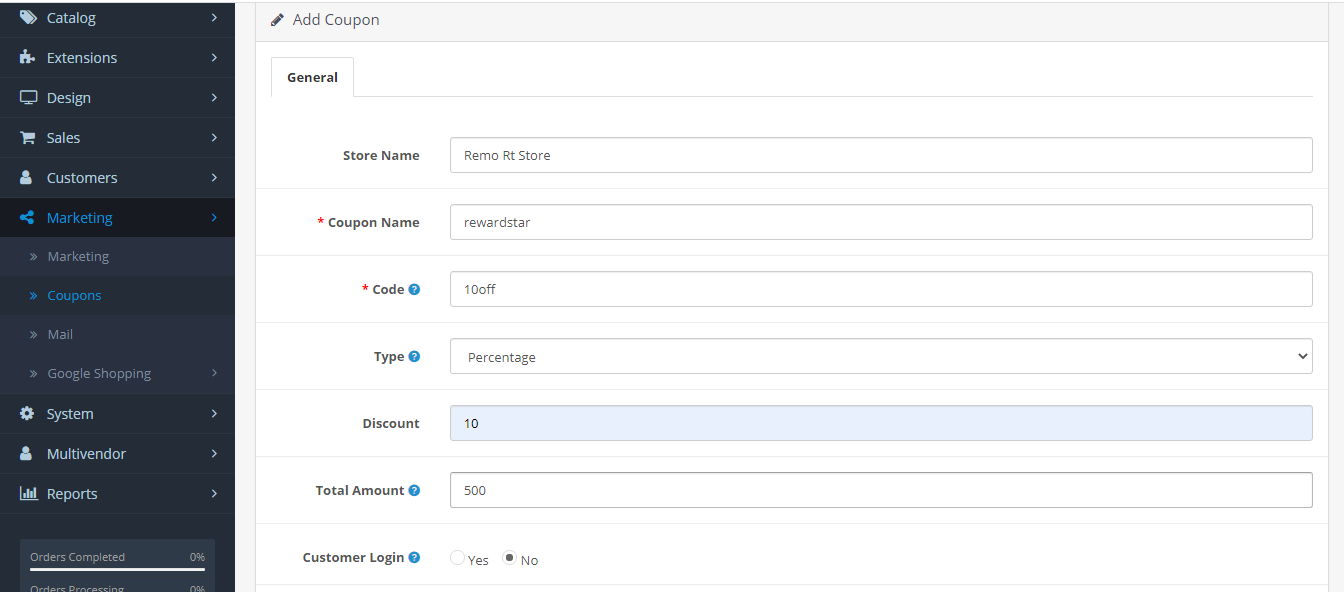
Then, the coupon will be created for the seller information is feed.
How seller can create their own discount coupons?
Go to seller Dashboard>Seller Coupons,
You can add or edit coupon from here by filling all the information,
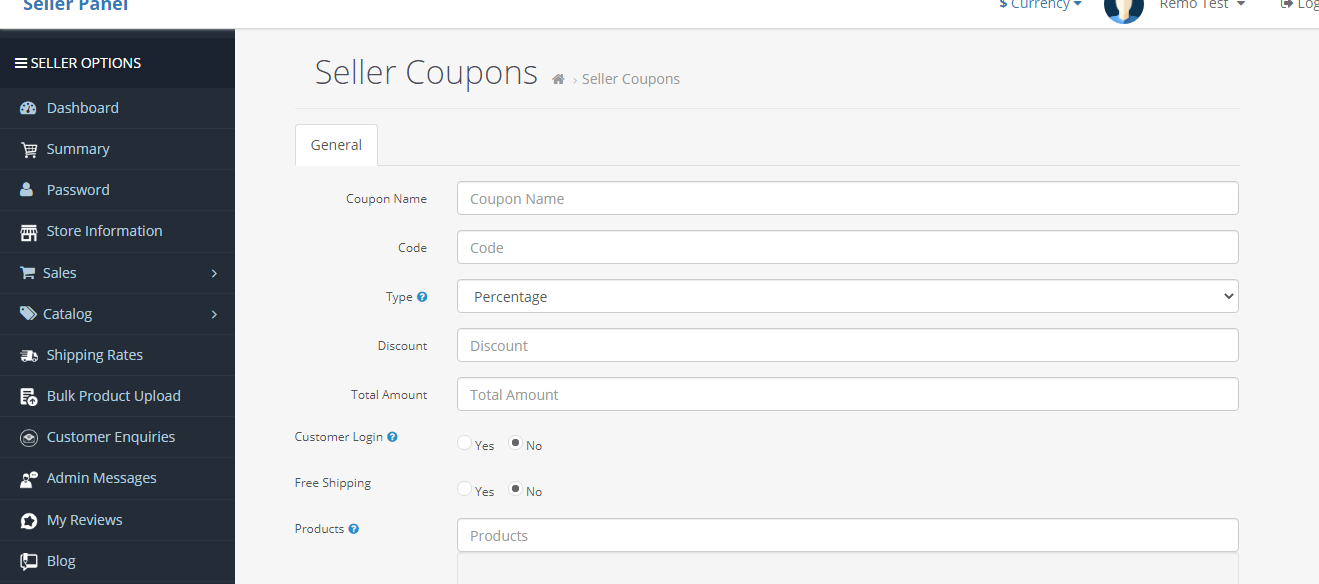
How customer can use a discount coupon?
After customer added products in the cart, please go to view cart and use coupon code
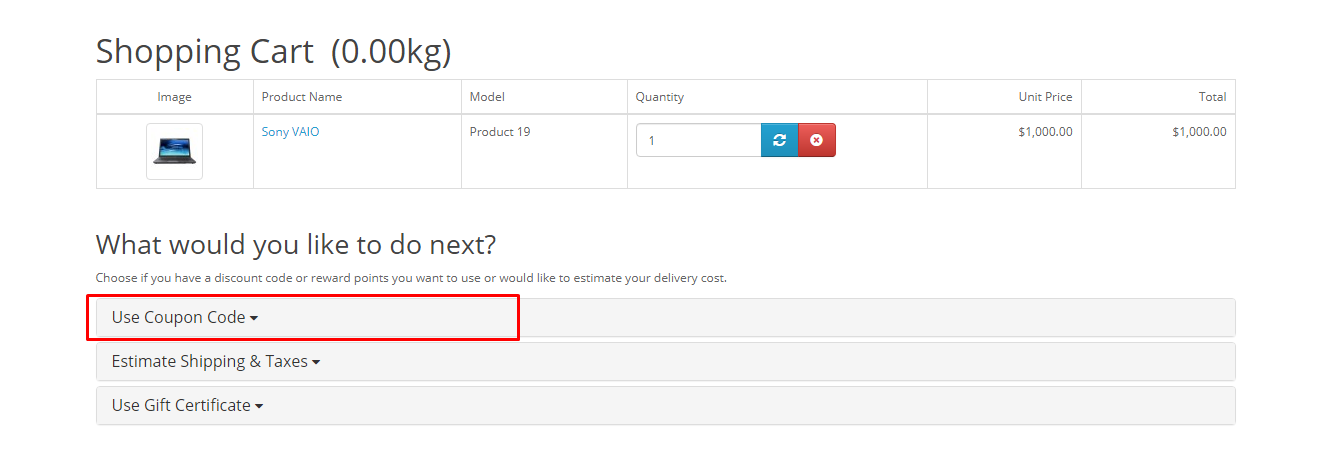
Apply the coupon
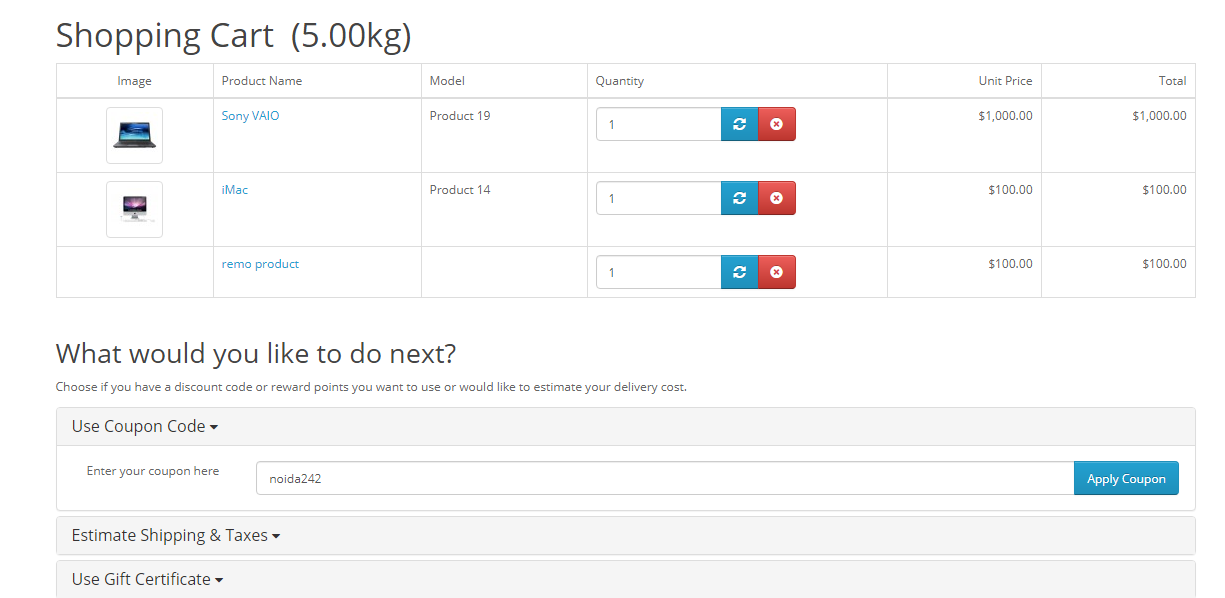
Then, check the cart value after the coupon is applied.
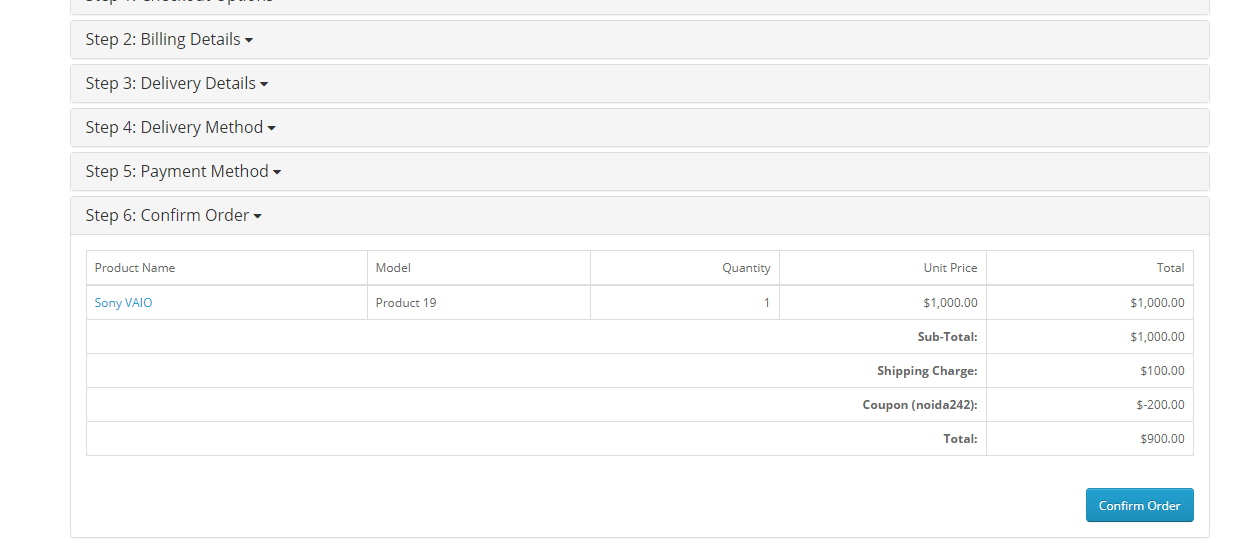
The seller which has the product in the cart the coupon will apply only on those products, not on admin or other seller’s products. Whenever the customer has ordered the product with apply the coupon code. The coupon code will visible in the coupon history. Edit the coupon code is applied by customers then click to the history tab.
More details of Purpletree Opencart Complete Multivendor Marketplace can be found here.
Please check more knowledge base article for this extension below:












