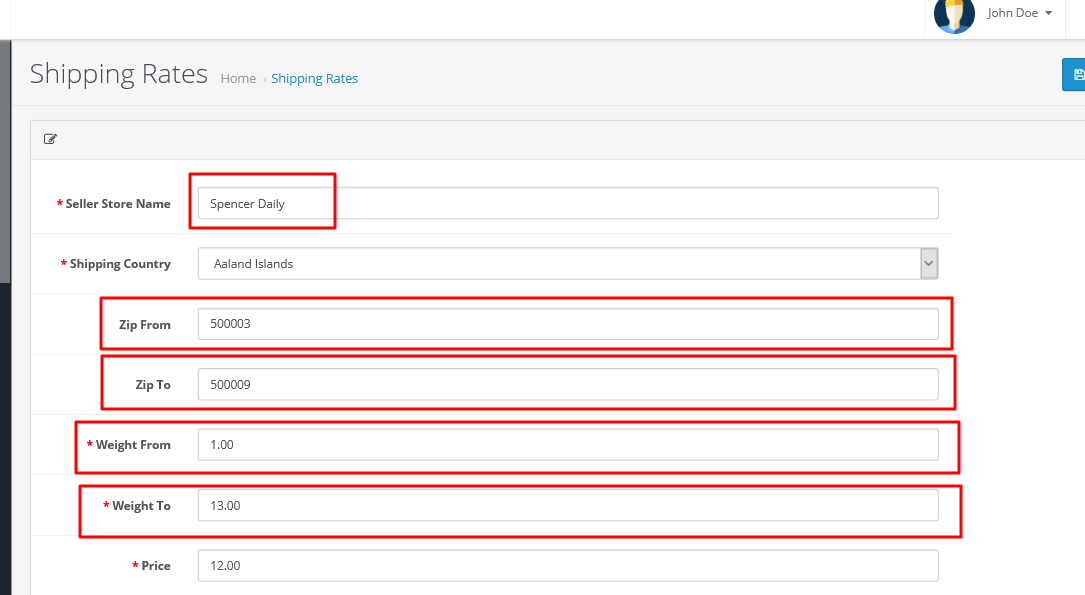Solving the issue Purpletree Shipping not visible on checkout

If you are using Purpletree Opencart Multivendor Marketplace, you might face issuing your set shipping is not visible while checkout, it is very easy to solve this issue but become complex if you unable to figure out is and solve it, we have written this blog so as to find out the possible reasons and ways to solve it, we have described it in thoroughly in this blog.
Case 1- Multivendor shipping is not enabled/installed
Please note multivendor shipping module should be installed and enabled, Please note it may be because Multivendor shipping is not enabled, to make it enabled please go through Extension>Extension>Shipping>Multivendor Shipping>Status (Enabled), Please verify it should be enabled. You can also install it from here.
You can also select shipping for Admin products from here.
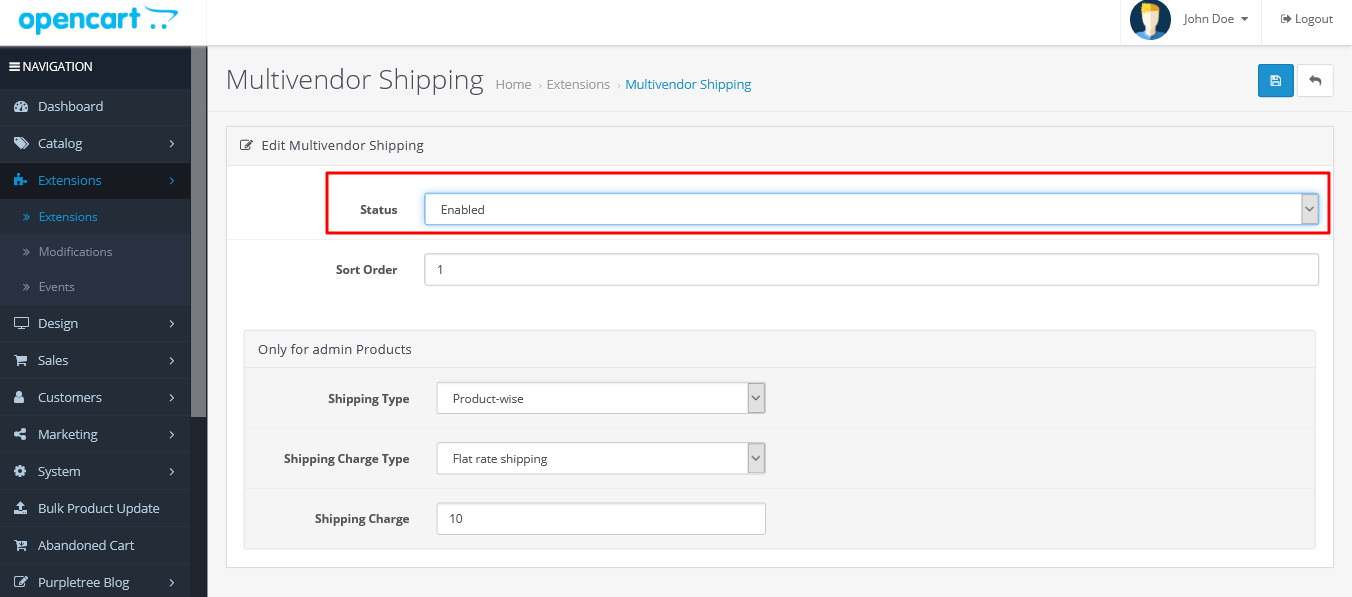
Case 2- Not proper shipping is selected in stores
Sometimes, it is the reason you have selected flat rate shipping in stores and set it zero then no shipping will appear, please note for every store you need to set shipping, please follow this path
Admin>Multivendor>Stores>Select Store>Edit>Shipping
Then, select the requisite shipping type.
If you want to use advanced shipping then it should be selected here before setting it in shipping rates.
Please go through these articles for more on Flat. Flexible and advanced shippings and how to set them specifically:-
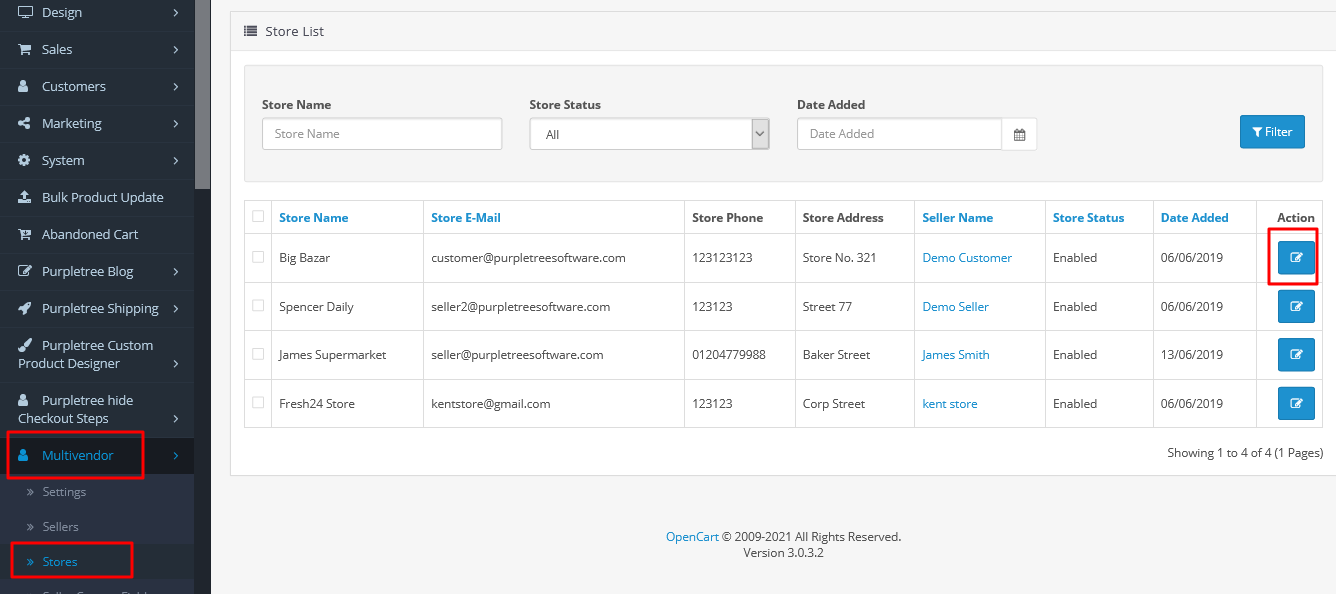
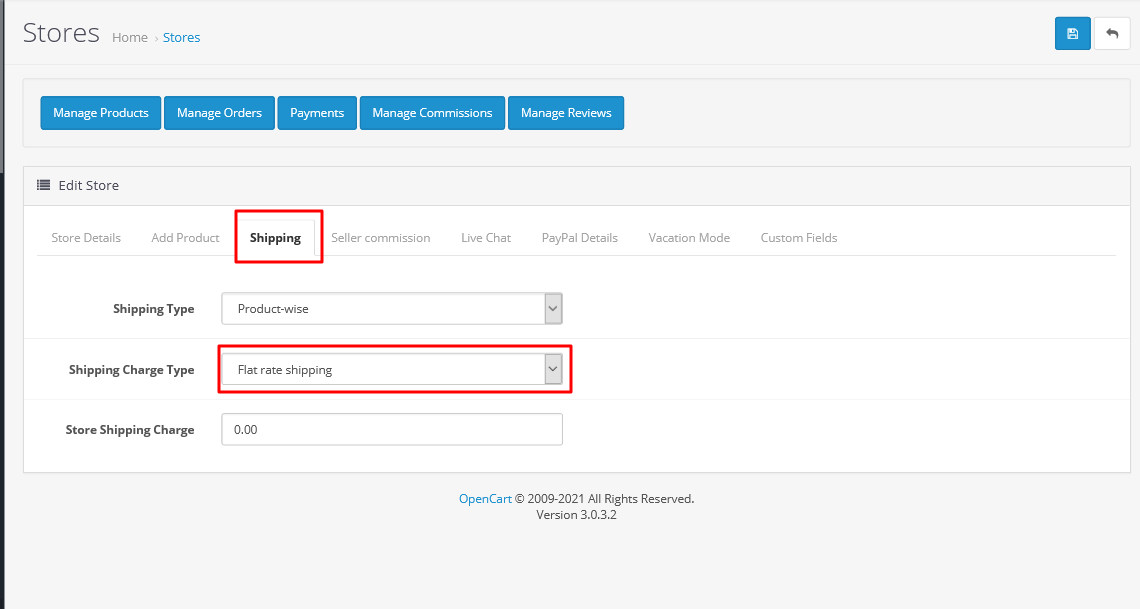
Case 3- Not proper consideration of set limits
Please note it also be the reason that if you are using advanced shipping and set them specific limits for wights, zip codes, stores, etc as below but you expecting to them in another store, weights, zip codes, see for example as below is store Spencer Daily, so you can not expect this set shipping rates to be shown in another store
Also, it will display only from Zip Codes 500003 to 500006 not beyond and before this value
For example shipping for zip codes, 500007 & 500002 will not show as it is outside the set limit.
Similarly, for weights, it will only show from 1 to 14 units after 14 units it will not show for said 15, 16, 17 etc.
So, you should consider/verify store name, zip codes, weight limit etc to be in proper tolerance limits.
Please go through this knowledge base article for more on how to set shipping rates https://www.purpletreesoftware.com/knowledgebase/opencart/how-does-geo-zone-shipping-work-in-purpletree-multivendor
So, it will be big beneficial if you cross-check weight limits, zip code limits, store selected if you are not seeing shipping values at the checkout.