Switch Price List Visibility for Template Products Descriptions in Opencart Multi-Vendor
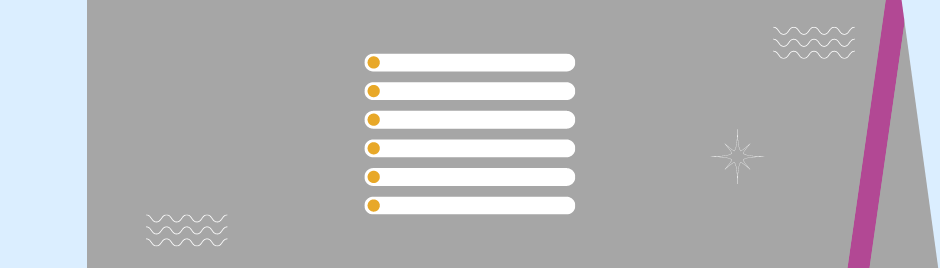
Introduction: In the realm of e-commerce, providing detailed product information is key to attracting and retaining customers. Purpletree OpenCart Multi Vendor offers various tools to empower sellers and improve the shopping experience. One such feature is the ability to display seller template product price lists on product pages. This article will guide you through enabling this feature and highlight its benefits for both sellers and buyers.
Understanding Seller Template Product Price Lists
Seller template product price lists are standardized pricing information provided by sellers for their products.
Importance of Displaying Price Lists on Product Pages
Displaying price lists on product pages enhances transparency and helps buyers make informed decisions.
Overview of Purpletree OpenCart Multi-Vendor
Purpletree OpenCart Multi-Vendor is a platform that allows multiple sellers to operate within a single e-commerce marketplace.
Enabling Seller Template Product Price Lists
Login to your Purpletree OpenCart Multi Vendor account and navigate to the dashboard.
Navigating to Settings
Click on the "Settings" tab in the dashboard menu.
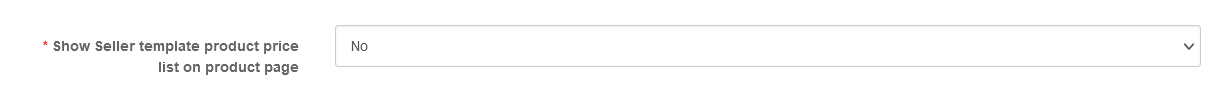
Configuring Product Page Display Options
1. Selecting Yes to Display Price Lists
Toggle the option to display seller template product price lists below the product description on product pages.
2. Selecting No to Hide Price Lists
If preferred, select "No" to hide seller template product price lists from product pages.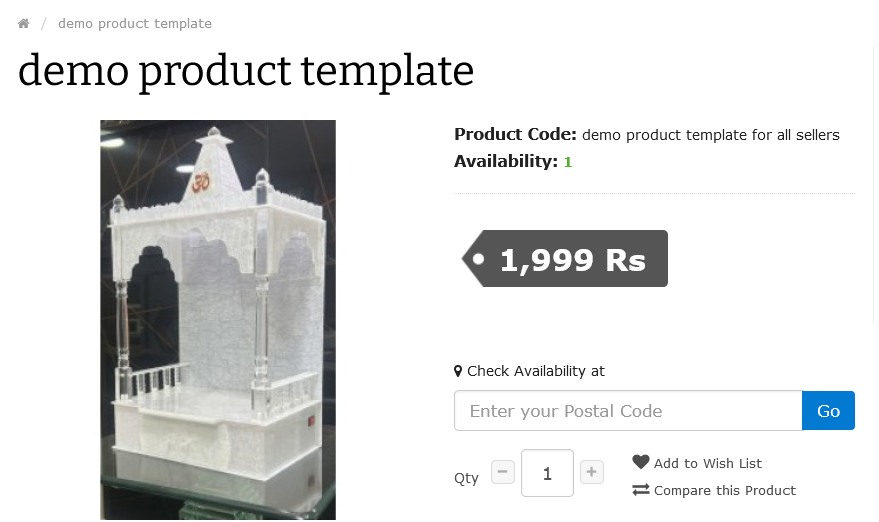
Saving Settings
Ensure to save the changes made to the display options.
Enhanced Product Transparency
Displaying seller price lists enhances transparency by providing clear pricing information to buyers.
Facilitates Informed Purchasing Decisions
Buyers can make informed decisions based on the displayed pricing information, leading to higher satisfaction levels.
Builds Trust and Credibility
Transparent pricing builds trust and credibility between sellers and buyers, fostering long-term relationships.
Encourages Competition Among Sellers
Publicly displayed price lists encourage healthy competition among sellers, benefiting buyers with competitive pricing.
Introduction to Seller Price Modules
Seller price modules are customizable modules that allow sellers to display pricing information in various formats.
Configuring Seller Price Modules in Purpletree OpenCart Multi Vendor
1. Accessing Knowledge Base Articles for Detailed Instructions
Refer to Purpletree's knowledge base articles for detailed instructions on configuring seller price modules.
2. Setting Up Seller Price Modules on the Right Column of Product Pages
Follow the provided instructions to set up seller price modules on the right column of product pages for additional customization.
Differentiating Seller Price Modules from Seller Template Product Price Lists
Seller price modules offer additional customization options beyond standard price list displays.
Conclusion
Incorporating seller template product price lists on product pages enriches the shopping experience for buyers on e-commerce platforms powered by Purpletree OpenCart Multi Vendor. By enabling sellers to display pricing information prominently, transparency is enhanced, trust is built, and informed purchasing decisions are facilitated. Additionally, the option to implement seller price modules further customizes the product pages, allowing for increased flexibility and competitiveness among sellers. As e-commerce continues to evolve, features like these play a crucial role in staying ahead in the market and providing exceptional service to customers.












