- Home
- Knowledge Base
- Opencart
- Creating a POS Agent or Admin in OpenCart Point of Sale: A Step-by-Step Guide
Creating a POS Agent or Admin in OpenCart Point of Sale: A Step-by-Step Guide

In the realm of e-commerce, managing point of sale (POS) systems efficiently is crucial for business success. OpenCart, a popular open-source e-commerce platform, offers a robust POS system that allows you to create POS agents or admins seamlessly. In this guide, we will walk you through the process of creating a POS agent or admin in OpenCart Point of Sale.
Step 1: Accessing OpenCart Admin Panel
To begin, log in to your OpenCart Admin Panel using your credentials.
Step 2: Navigating to POS Settings
Once logged in, navigate to the Opencart POS settings by clicking on "POS" in the main menu.
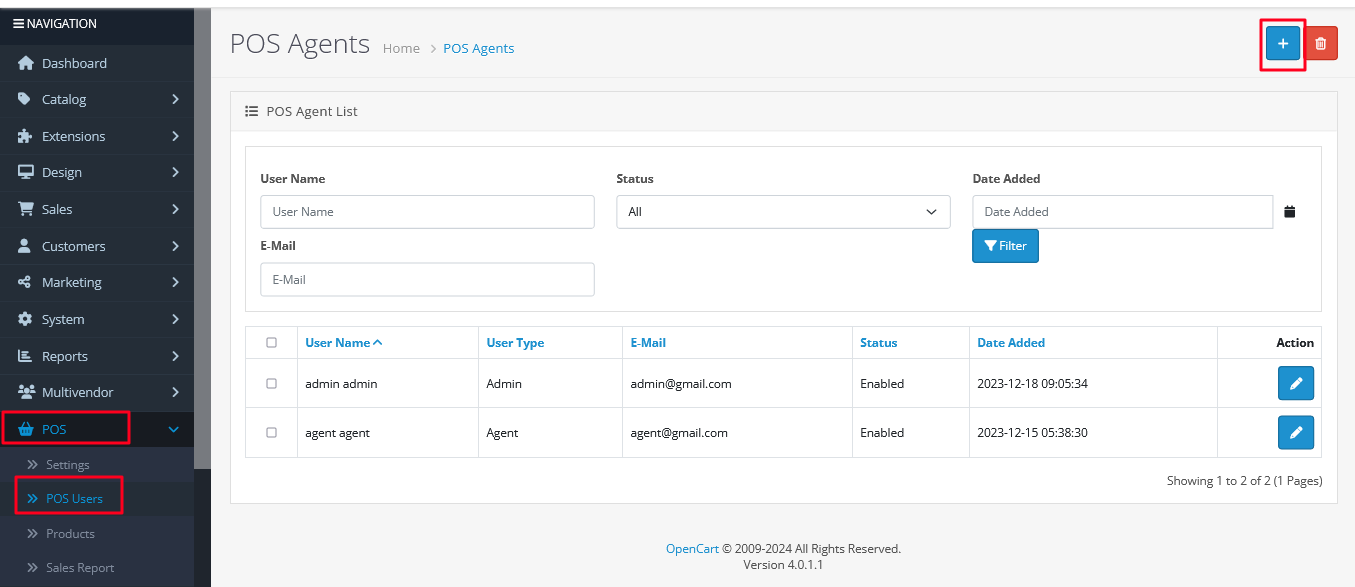
Step 3: Creating a POS User
In the POS settings, locate and click on "POS Users." Here, you will find options to manage POS users, including creating new ones.
Step 4: Entering Customer Details
When creating a new POS user, you will be prompted to enter customer details. Fill out the necessary information, ensuring to specify whether the user is a POS agent or admin.
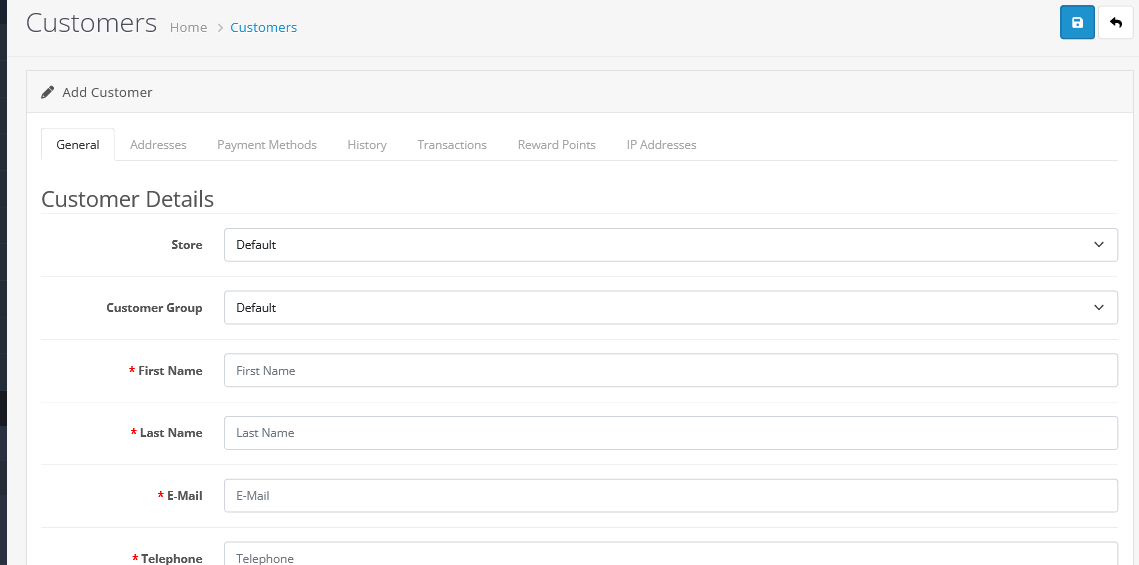
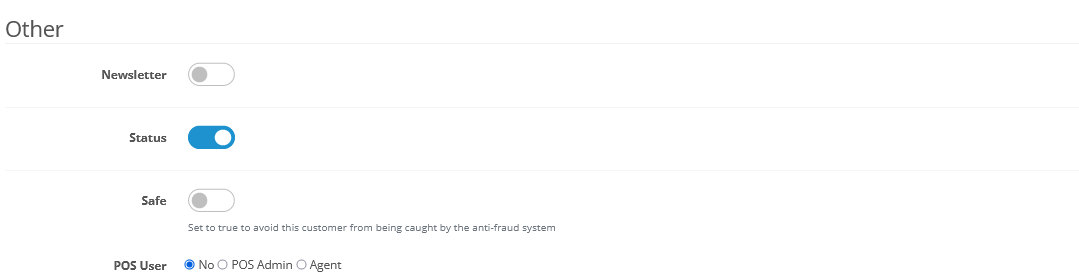
Step 5: Assigning Customers (Optional)
Additionally, you have the option to assign any existing customer from your OpenCart website admin to serve as a POS agent or admin.
Step 6: Accessing OpenCart Website Admin
To assign customers, go back to the OpenCart Admin Panel and navigate to "Customers." Click on "Edit Customer" for the customer you wish to assign as a POS agent or admin.
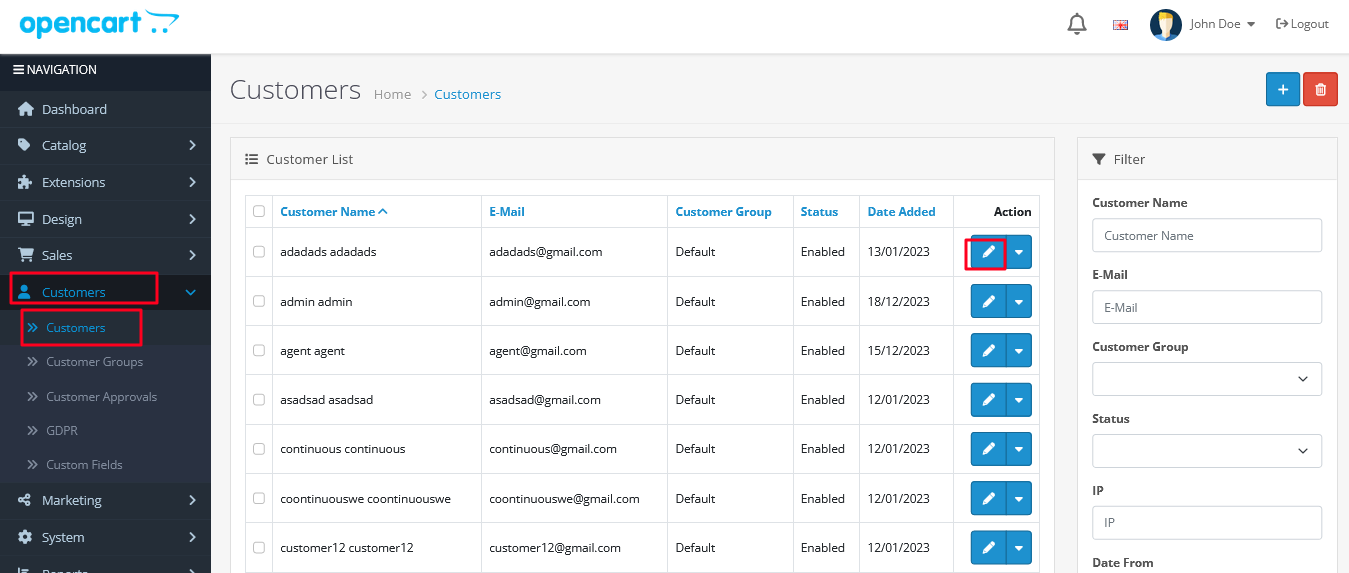
Step 7: Finalizing POS Agent/Admin Creation
In the customer edit page, navigate to the "Other" section. Here, you will find options to designate the customer as a POS agent or admin. Select the appropriate role and save the changes.
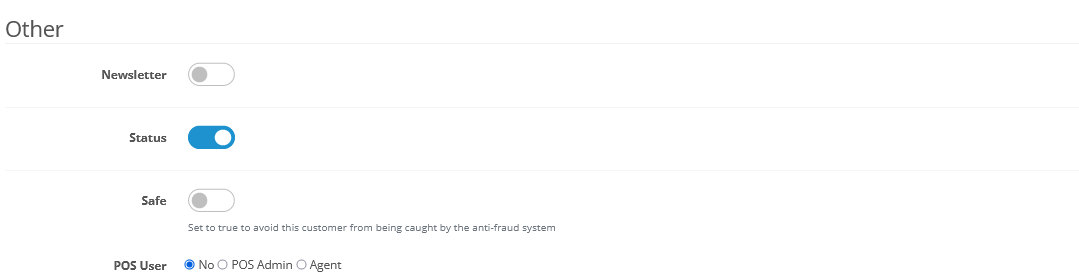
Step 8: Confirmation
Once the steps above are completed, the designated customer will be created as a POS agent or admin in your OpenCart Point of Sale system.
Conclusion
Creating a POS agent or admin in OpenCart Point of Sale is a straightforward process that can be completed within a few simple steps. By following this guide, you can efficiently manage your POS system, empowering your business with streamlined operations and enhanced customer service.












