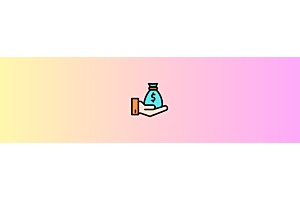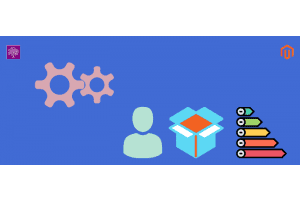What to do when purpletree multivendor menu is not visible in admin

Are you facing problem with Purpletree multivendor menu in admin very first time? Don’t
Worry this problem is very common and also very easy to solve it.
This is happening because you have forgot a step in installation process or maybe you
Remove the modification file. Let’s fix it
Case 1:- In this case you have forgotten to refresh the modification or you have accidently delete the modification file. This issue is very common and minor to fix it not a big deal. Let’s start.
- If you are using opencart 2.3.0.2 OR 3.0.2.0 version then the steps remains same. Now you need to re-install the purpletree multivendor to get modification file. This is very easy to do goto Extensions > Extensions Installer > upload. After process line becomes green then goto Modification refresh the modification again.
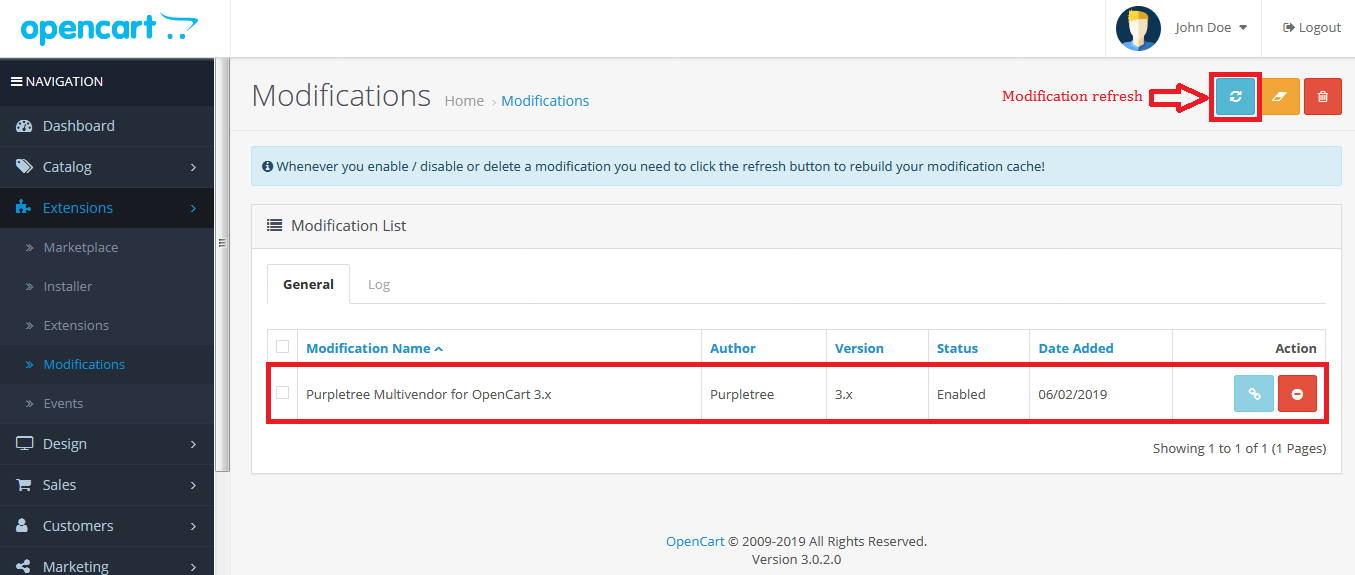
Case 2:- If you are installing purpletree multivendor for the first time then the menu is not visible.
- Go to Extensions > Extensions >module > Purpletree Multivendor settings click to uninstall button after that red button becomes green then click to green (Install) button then configure again Purpletree multivendor settings Finally refresh Modification.
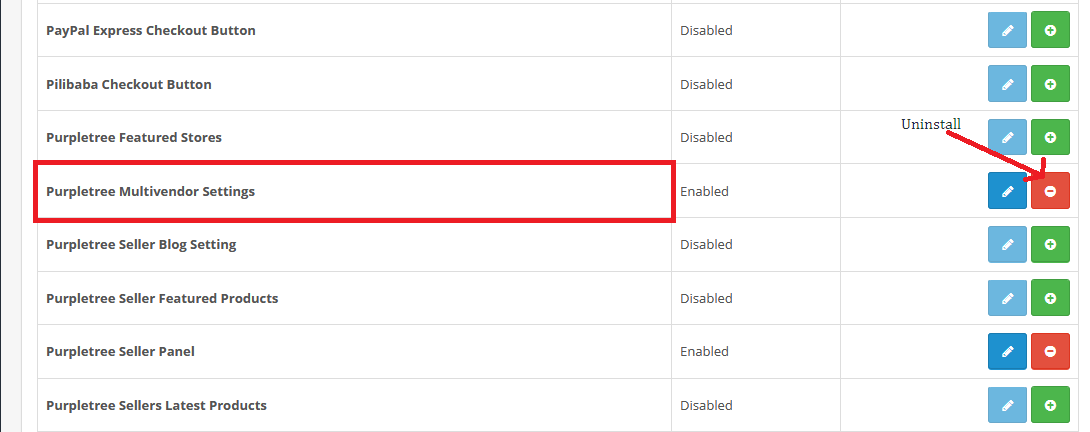
More details of Purpletree Opencart Multivendor marketplace can be found here.