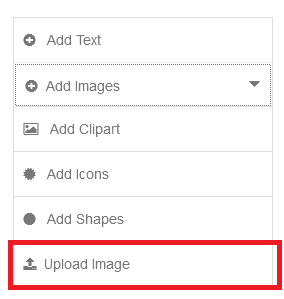Basic Tools for usage in Opencart Product designer
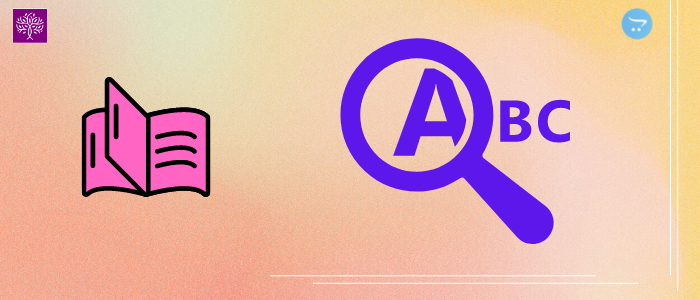
Purpletree product designer is a very powerful design extension in the printing world. through this, we can create designs for products like T-shirts, cups, greeting cards, visiting cards, and other more products. we can get profit in our business. we can set the limit from the admin. this is given below. The extension has many advanced features, we are now describing for those who want to understand some initial features, so that they can later use advanced features, but looking to first understand the initial features available.
Text
We can use the text in a custom product designer extension. It is very easy to add text to the product design. in this extension, customers can decorate the text. more options are available in this extension to decorate text like background colour, colour, text alignment and other more options available to decorate the text.
Admin can set the text layer limit from the admin panel. if the admin set the limit zero then the Text option will not visible in the product design area. Admin can set a limit of more than zero after that text option will be available on the product design area. Now customers can not add text more than the text layer limit. if add text more than the limit then the customer will get alert the text limit. This is a very useful full feature for the admin. Now customers cannot more text on the product design.
(For more details of Opencart Custom Product Designer visit here.)
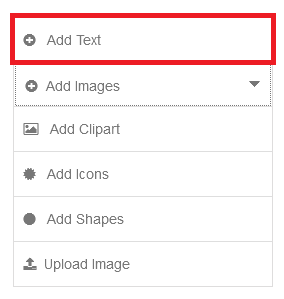
Clipart
Clipart is a type of graphical art. Pieces of images are used in any medium. if we talk about web print word. this is very useful to printing. we can use the image with pieces of clipart. we can see most clip art created on different websites and other resources. If you want to create an attractive design in any format then mostly you will need clipart to make an attractive design. Now we can talk about purpletree product designer extension. just like that, we use the clipart in product designer extension to make attractive designs for a product. If you want to add a clipart on the product then the admin allows the user after that customer can use the clipart on the website. Admin can also set the limit of clipart from the admin panel. after that customers can not use clipart more than the clipart limit. If the admin set the clipart limit as zero then the clipart option is not visible in the design area. this feature is very useful for the admin because customers can not add more clipart to the design.
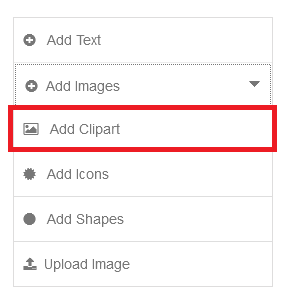
Icons:
Admin can set the limit of icons. If an admin can set the limit zero then the Icons option will not visible in the product design area. Admin should set the limit of icons to more than zero. after that customers can see this option in the product design area. Admin can add more icons from the admin panel.
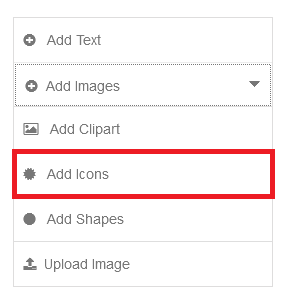
Shapes
Admin can set the limit of the shapes. If the admin set the limit of shapes layer zero then shapes will not appear on the product design area. to visible the shops in the product design area. admin will have to increase the limit after that customer can use this option. If the admin does not set the limit then the shapes limit will get a default value of 99. this is a very useful feature for the admin to set limits. Customers can not add shapes more than the limit. if customer adds shapes more than the limit. custom will get the alert message.
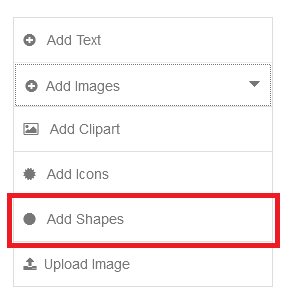
Images
Admin can limit the images. If an admin is not set the limit of the image then the image will not appear on the product design area. Admin should set the limit of the image to more than zero. after that images will appear in the product design area. Custom cannot add images more than the images limit. due to this feature, customers cannot more images on the product design. for visible images, Admin will have to increase the limit of images.