- Home
- Knowledge Base
- Opencart
- OpenCart Multi Vendor: Restricting Number of Categories for Single Product
OpenCart Multi Vendor: Restricting Number of Categories for Single Product

OpenCart Multi Vendor allows administrators to manage multiple vendors selling on a single platform. One crucial aspect of managing products in such an environment is controlling the number of categories a seller can assign to a single product. This feature provides flexibility while maintaining organizational structure and coherence within the marketplace.
Restricting Categories for Single Product
In Purpletree OpenCart Multi-Vendor, admins can control whether a seller can assign a product to a single category or multiple categories. This setting ensures uniformity and clarity in product categorization across the platform.
Steps for Admin
- Accessing Settings: Navigate to Multivendor > Settings > General Tab.
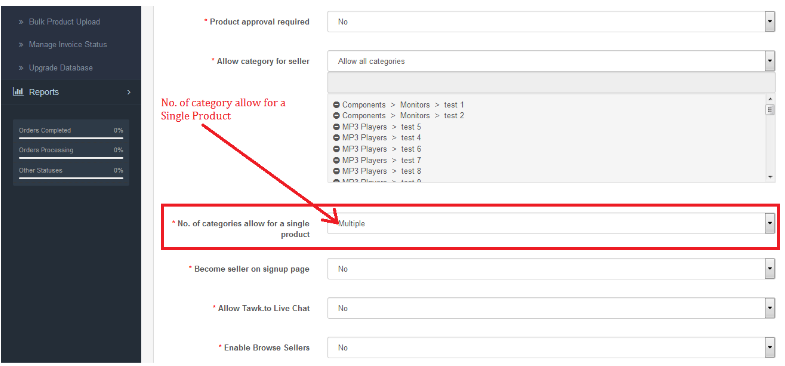
- Locate Option: Look for the option titled "No. of categories allowed for a single product."
- Selecting Option:
- Single: If chosen, sellers will only be able to assign a product to a single category.
- Multiple (Default): If selected, sellers can assign a product to multiple categories.
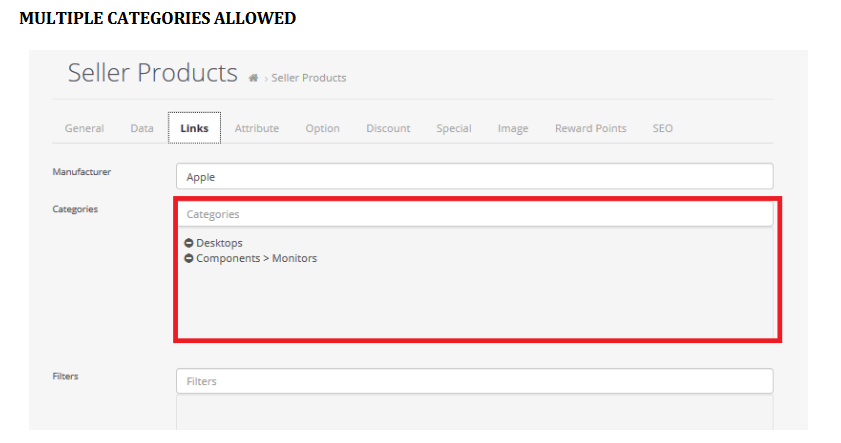
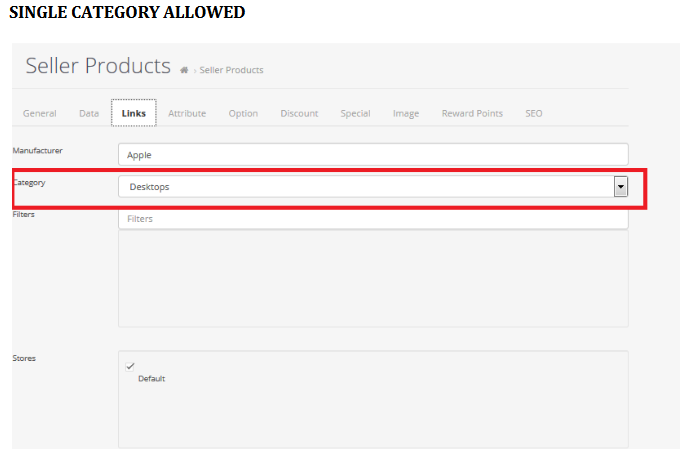
Note for Admins
- This setting does not affect the categories available for sellers to use; it only determines whether sellers can assign a product to one or multiple categories while managing their products.
Conclusion
Controlling the number of categories for a single product enhances organization and navigational ease within the OpenCart Multi Vendor environment. Admins can tailor this setting to fit the specific needs and structure of their marketplace, ensuring a seamless experience for both vendors and customers.












