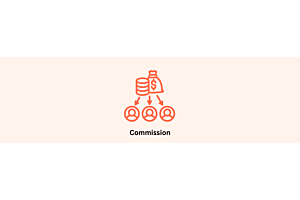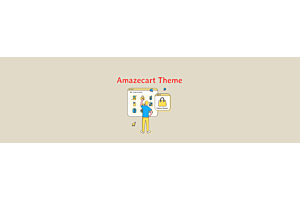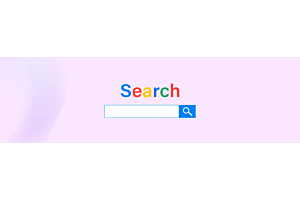Opencart Extension Development: A Guide to Creating Custom Extensions for Opencart
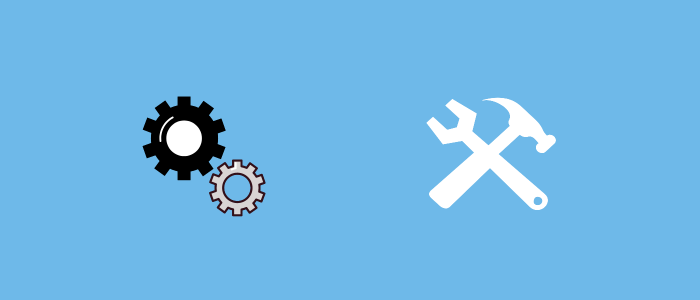
OpenCart is a popular open-source e-commerce platform that allows you to build online stores and sell products and services. One of the great features of OpenCart is its extensibility, which allows you to enhance the functionality of your store by creating custom extensions. In this article, we will discuss the process of creating custom extensions for OpenCart.
To start with OpenCart extension development, you need to have a basic understanding of PHP, MySQL, and the OpenCart framework. Let's break down the process into several steps:
Unlock the Full Potential of Your Opencart Store with Purpletree's Best Selling Plugin - Browse Now!
Step 1: Planning and Preparation Before diving into the code, it's important to plan your extension and identify its purpose. Determine what functionality you want to add or modify in OpenCart. This will help you define the scope of your extension and make the development process smoother.
Step 2: Setting up the Development Environment To develop OpenCart extensions, you need a development environment that consists of a web server, PHP, and a database server like MySQL. You can set up a local development environment using tools like XAMPP or WAMP, or you can use a remote development server.
Step 3: Creating the Extension Structure Every OpenCart extension has a specific structure that you need to follow. Start by creating a folder for your extension inside the "catalog" folder of your OpenCart installation. Inside your extension folder, create the necessary files and directories based on the type of extension you are creating.
Step 4: Writing the Code The code for your extension will depend on its purpose. Here are a few common types of OpenCart extensions and the key components you need to implement:
Modules: Modules allow you to add custom content to different sections of your store. You need to create a PHP file that defines the module class, its settings, and the rendering logic. You will also need to create a template file to control the appearance of the module.
Themes: If you want to create a custom theme for your OpenCart store, you need to create a new folder inside the "catalog/view/theme" directory and include the necessary template files, CSS stylesheets, and JavaScript files.
Payment or Shipping Methods: To create a custom payment or shipping method, you need to create a PHP class that extends the appropriate OpenCart class and implement the required methods.
Step 5: Testing and Debugging Once you have written the code for your extension, it's crucial to test it thoroughly. Set up a test environment where you can install and activate your extension. Test all the functionality to ensure it works as expected. Use debugging techniques like logging or error reporting to identify and fix any issues.
Step 6: Packaging and Distribution To distribute your extension, you need to package it into an installation file. Create an XML file that describes your extension, its version, compatibility, and other details. Include all the necessary files and directories in a zip archive, and make sure the installation file follows the OpenCart extension packaging guidelines.
Step 7: Publishing and Maintenance You can publish your extension on the official OpenCart marketplace or distribute it through other channels. Regularly update and maintain your extension to ensure compatibility with new OpenCart versions and address any reported issues.
In conclusion, OpenCart extension development offers you the flexibility to enhance the functionality of your online store. By following the steps outlined in this article, you can create custom extensions for OpenCart and tailor your e-commerce platform to meet your specific needs. Happy coding!