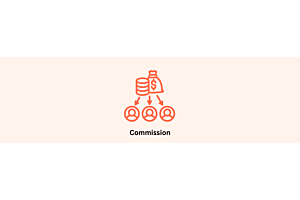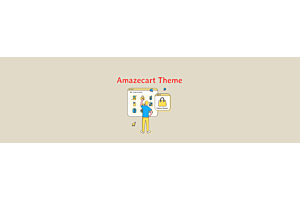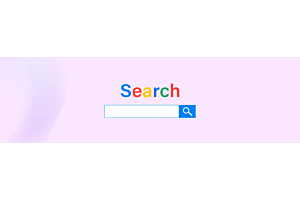A Quick Guide to Homepage Modules in the Purpletree OpenCart Mobile App
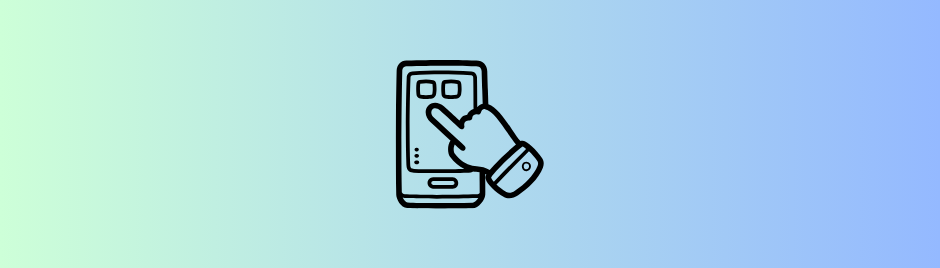
If you're using the Purpletree OpenCart Mobile App, you already know how smooth and flexible it is. One of the best parts? The customizable homepage layout. Thanks to the built-in modules, you can showcase your products exactly how you want—without needing any coding skills.
Here’s a simple breakdown of the available homepage modules and how each one helps you create a better shopping experience.
1. Banner Module
This is your go-to for promotions. Whether you’re launching a new product line or running a sale, banners let you place that front and center on the app’s home screen. First impressions matter, and banners help you make a strong one.
Tip: Use high-quality images and a short, clear message.

2. Bestseller Module
Everyone loves knowing what’s popular. This module automatically highlights your top-selling products. It builds trust and can give new visitors the confidence to make a purchase.
If it's selling well, it deserves to be seen.
3. Carousel Module
Want to display a bunch of items without crowding the page? The Carousel module is the perfect solution. It presents products in a horizontal scroll, making it easy for customers to browse more in less space.
Ideal for collections or related products.
4. Category Module
Help customers find what they’re looking for quickly. This module displays your main product categories right on the homepage. It makes navigation a lot easier and keeps users engaged longer.
Use this to highlight your best or most popular categories.

5. Featured Module
This one’s all about control. Pick any products you want and feature them on the homepage—your personal favorites, new arrivals, or items you want to promote harder.
Great for pushing high-margin or exclusive items.
6. Latest Module
Keep your homepage fresh by automatically displaying your newest products. It’s a great way to show regular visitors that there’s always something new to check out.
Especially useful if your store gets frequent updates.
7. Slideshow Module
This module adds a bit more visual flair. You can set up a slideshow with multiple sliding banners—perfect for major campaigns, announcements, or branding visuals.
Make sure your images are mobile-optimized for the best results.
8. Special Module
If you're running discounts or special deals, this module highlights them. It shows products with special pricing, encouraging users to take advantage of the offer before it's gone.
Great for flash sales or limited-time promotions.

Final Thoughts
These homepage modules are what make the Purpletree OpenCart Mobile App so powerful and flexible. Whether you're running a small niche store or a large marketplace, you can design your app’s homepage to reflect your brand, drive engagement, and boost sales.
If you haven’t tried customizing your homepage layout yet, it’s worth exploring. The setup is easy, and the impact on user experience is huge.
Looking to get started?
You can find more details and get the app here: Purpletree OpenCart Mobile App