How users can return products on the Magento eCommerce website without login

Overview of Magento 2 RMA Extension
Purpletree Magento 2 RMA With SMS Extension is best suited to integrate the Return Functionality to your Magento website. Although No eCommerce Site owners want that orders are returned. It is inevitable to avoid it. Even to provide the best services to your users you should have a good functioning return functionality.
Purpletree Magento RMA Extension provides a very smooth dashboard for users to return. Also it provides SMS and Email notifications at important stages of returns.
This knowledge base article describes the process of return requests raised by customers without signing in. Customers can also raise return requests of their orders partially or fully on the website without login.
(Check more details of Magento 2 RMA with SMS Extension)
Purpletree RMA Extension facilitates smooth products returns partially and fully both in a order.
This extension upon integration Of SMS service allows SMS and Emal notifications to Admin at various stages of the Return Process. This can be very easily configured in the admin section of the extension
Steps of Return Without Sign in
First of all, the user needs to go to the Orders and Returns links on the footer of the website.
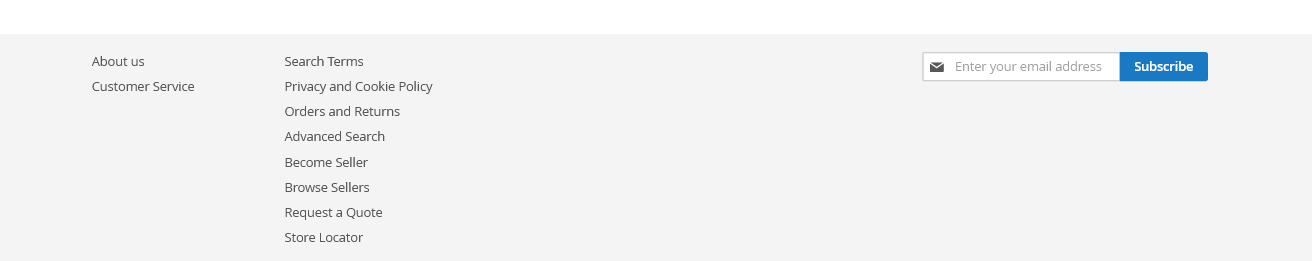
After clicking on the Orders and Returns Link.
The following window will open.
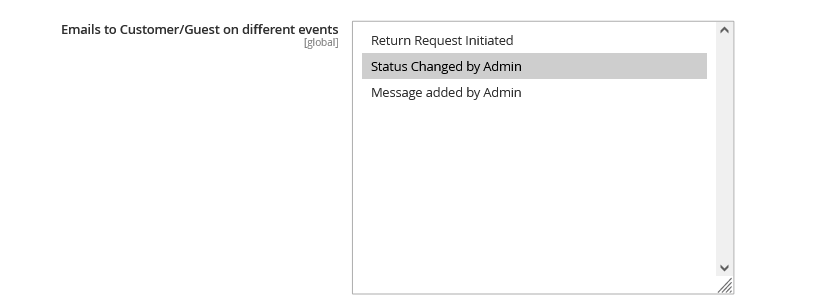
Fill in All the information below:
Order ID.
Billing Last Name.
Filter Order By Email/Zip Code.
The Email ID or Zip Code is selected above.
After the user will fill up the required information the order will open without signing in.
On this page, you can clearly see the Return tab given in the right top section.
After Click On Returns.
Fill the information
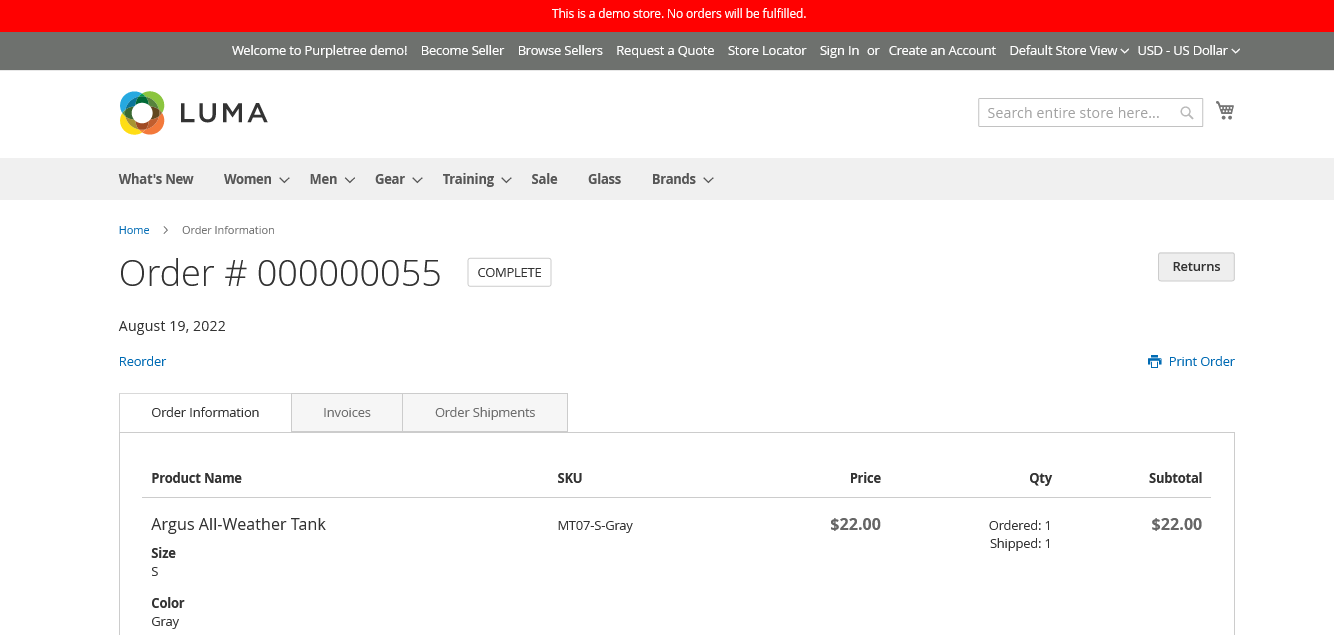
Package Condition
Whether it is Unopened, opened or Used.
Reason of Return
No Need
Replacement
Wrong Product
Wrong Size
Message
You can message to admin in this Box.
Then you can also add attachments in File types allowed pdf, doc, Docx, xls, xlsx, csv txt, jpg, jpeg, png, and gif.
After you will click on the Terms and Conditions accept check box and submit it.
The user will be able to submit the Return request.
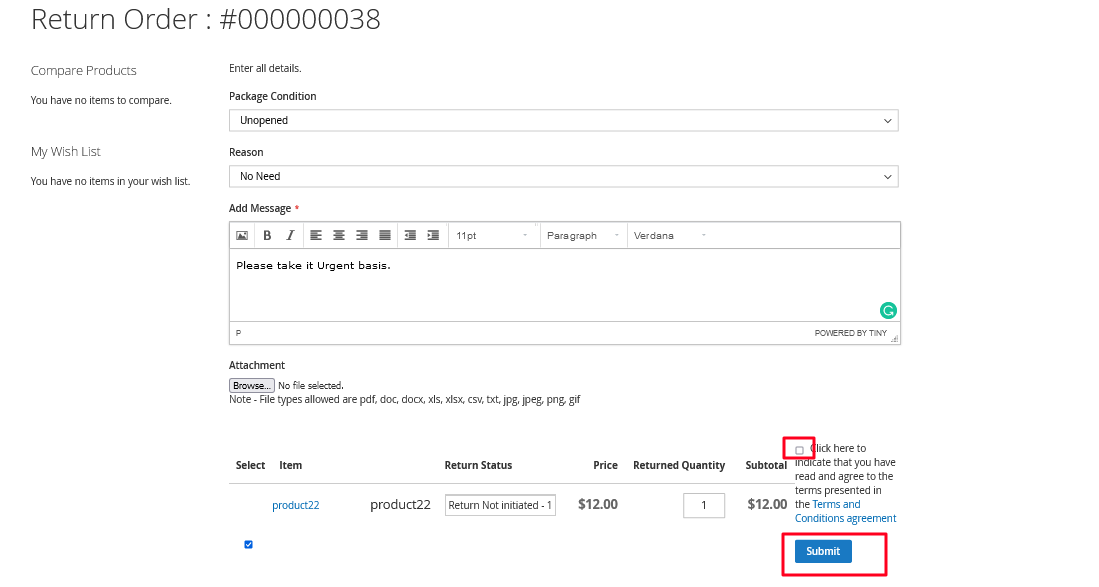
So, you saw that Purpletree RMA Extension, customers can easily put return requests without signing in to the website. This offer users the benefit of raising return request even without signing in.
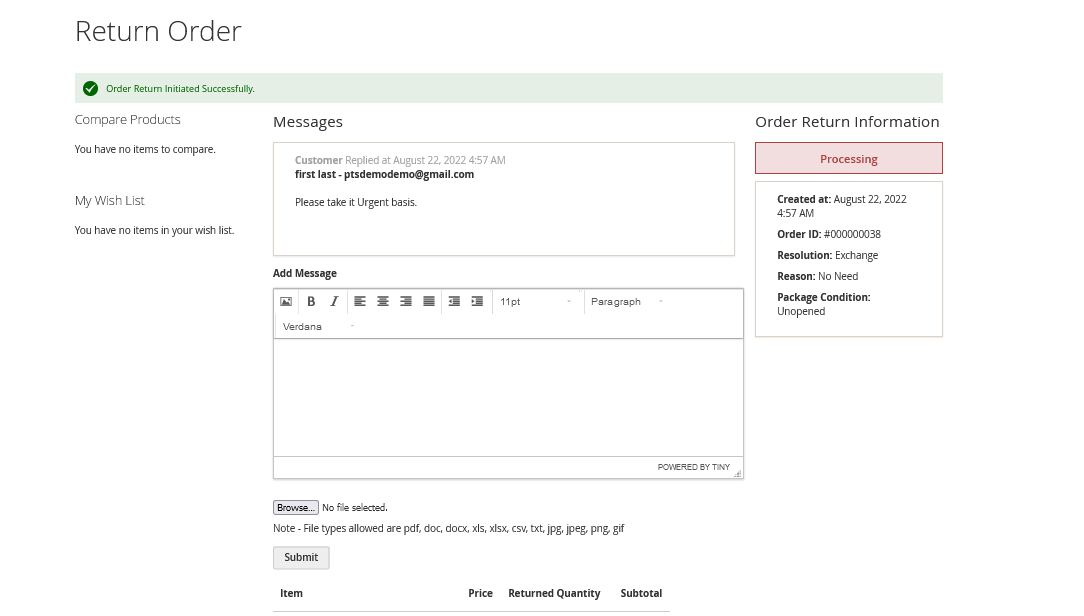
If the user needs to partial return the product means want that only return some products from the same order, The user can also do it. The process of partial return is also simple, user just needs to unselect those products on the return dashboard while submitting for returns.
The products that are unselected in the process of return will not be returned. Thus customers can also partially return the products.












