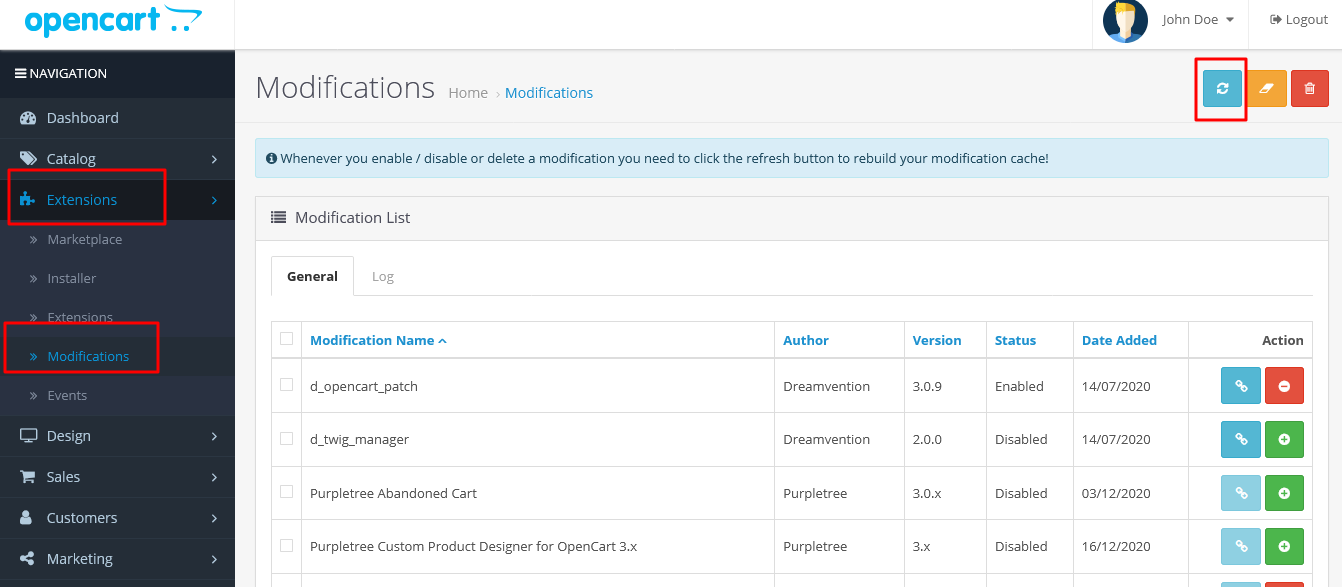How to uninstall the Opencart Extension and Theme

Sometimes you might need to uninstall the Opencart extension from your opencart website, but you are a little confused about how to do it? We have prepared a well-explained article for you on how to uninstall the opencart extension from your opencart website, Hope it will guide you completely.
First please go to Extensions>Extensions>Module,
Then, select the module, we have selected Multivendor here as we want to uninstall this extension,
You should select the extension you want to uninstall. And click on the uninstall button in the red icon as below,
Please see the below image:
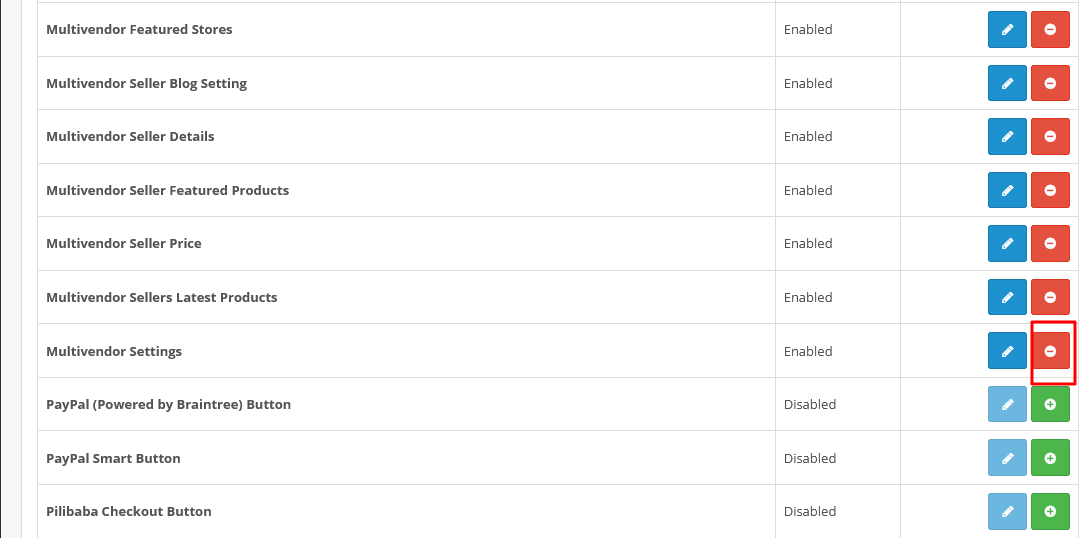
This will remove all the changes to your OpenCart website made by your extension.
After that, go to the Installer.
Extensions>installer,
To uninstall an extension in OpenCart, Please go to the Installer, find the extension you want to uninstall in the Install History, and click the red Uninstall button.
We selected opencart multivendor and clicked on the uninstall button in Red.
Please see the below image:
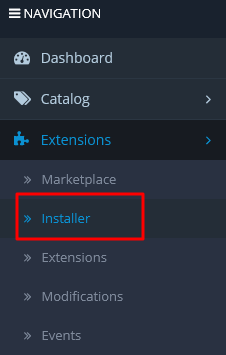
Then, click on the selected Extension in front uninstall button:

No more deleting files manually, it’s all done with a single click.
Then you can go to Extension>modifications and run refresh modification without selecting any extension, there is no harm in running it. This step is required for only limited extension, but refresh modification will not do any harm. So you can go for this step also.
Please see the below image: