How Opencart Multivendor seller product attributes and attributes groups works

In the Purpletree Opencart multi-vendor, we have added the new functionality called seller product attributes. In the sellers can their own product attribute and attribute groups. Product attributes are additional characteristics of a product.
For example:-
Opencart Multivendor Extension Product attributes can be size and color. You first create the attribute, such as size. Then, you create values for this attribute. For example, for size, you can create values S, M, L, and XL. Finally, to associate a product with its attributes, you must go to the Products page and Create product variations. Seller product attributes will also be displayed at these locations (with the option to turn them off):
- Cart page
- View Order page on the front end for customers
- Emails that go to the customer, including:
- Receipt (Order Processing) email that goes to the customer
- Order complete email that goes to the customer
- Customer Invoice email
- New Order email that goes to the administrator
- Admin Order Details page on the back end, under Order Items, Grouped product page.
- Shop page (including product category and tag archives)
Create seller product attribute:-
- To create the product attribute go to Seller Options > Product Attributes menu > Click on it > Then click to Add button.
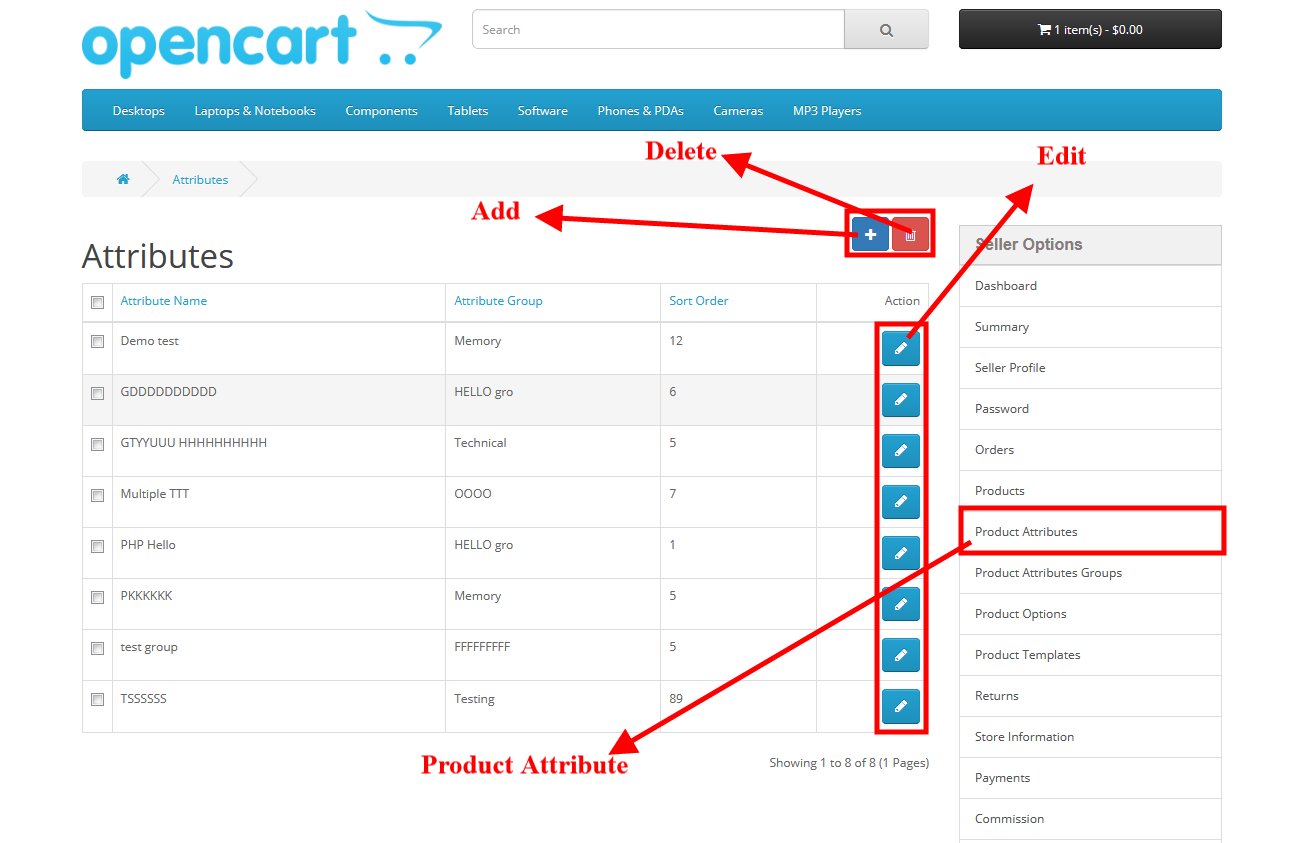
- Then enter the name of the attribute then select the attribute group.
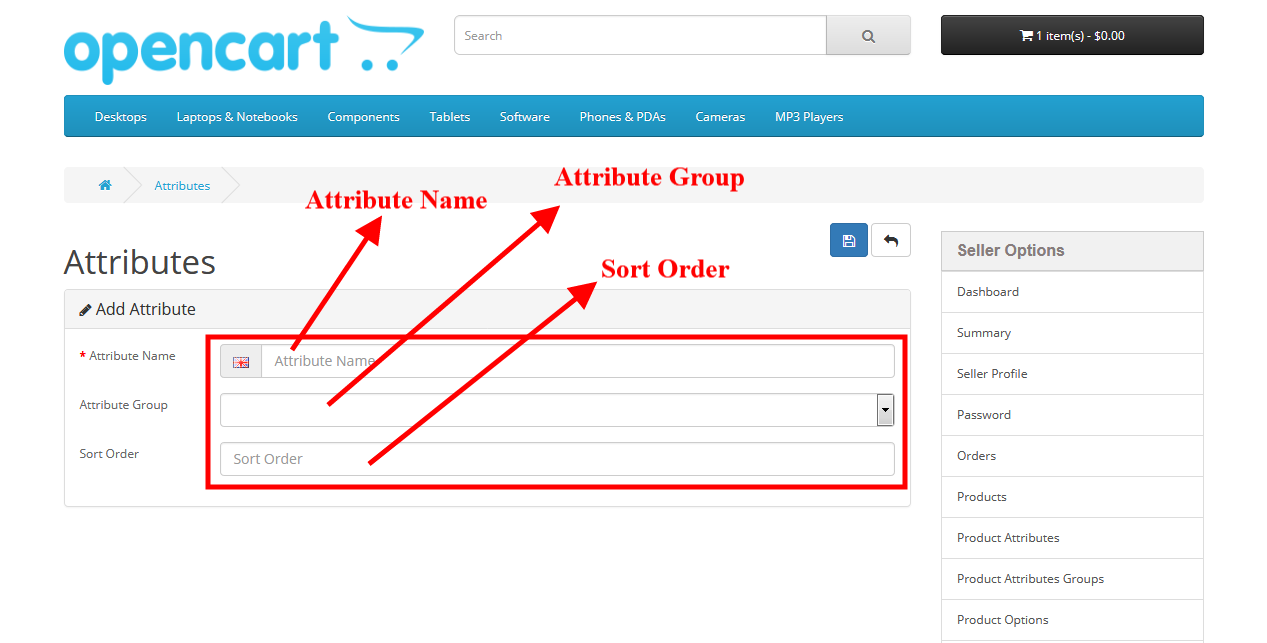
- In the product attribute group, the attribute group should have to create them from attribute groups. To create the product attribute groups go to Seller Options > Product Attribute Groups > Click on it > Then click to blue color add button.
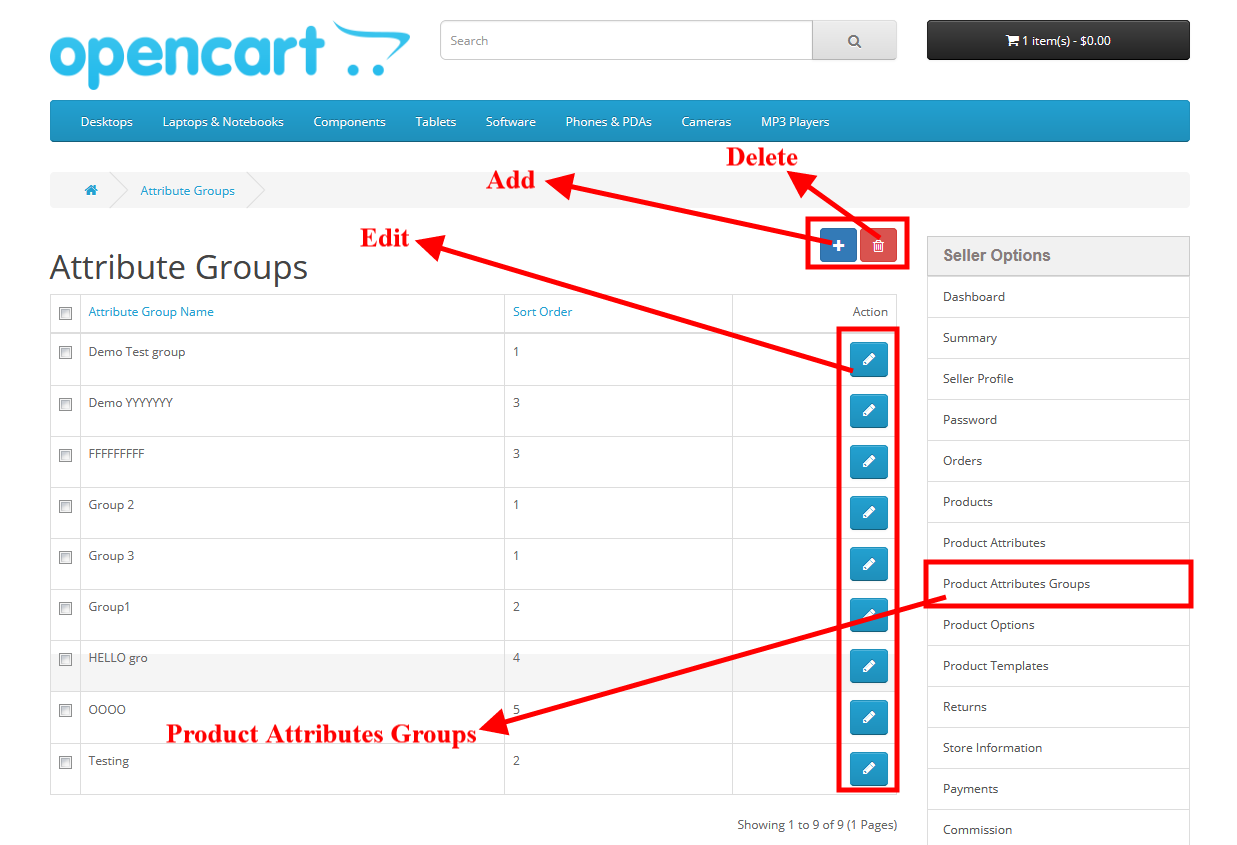
- Then enter the Attribute group name and sort order name then click to blue color save button.
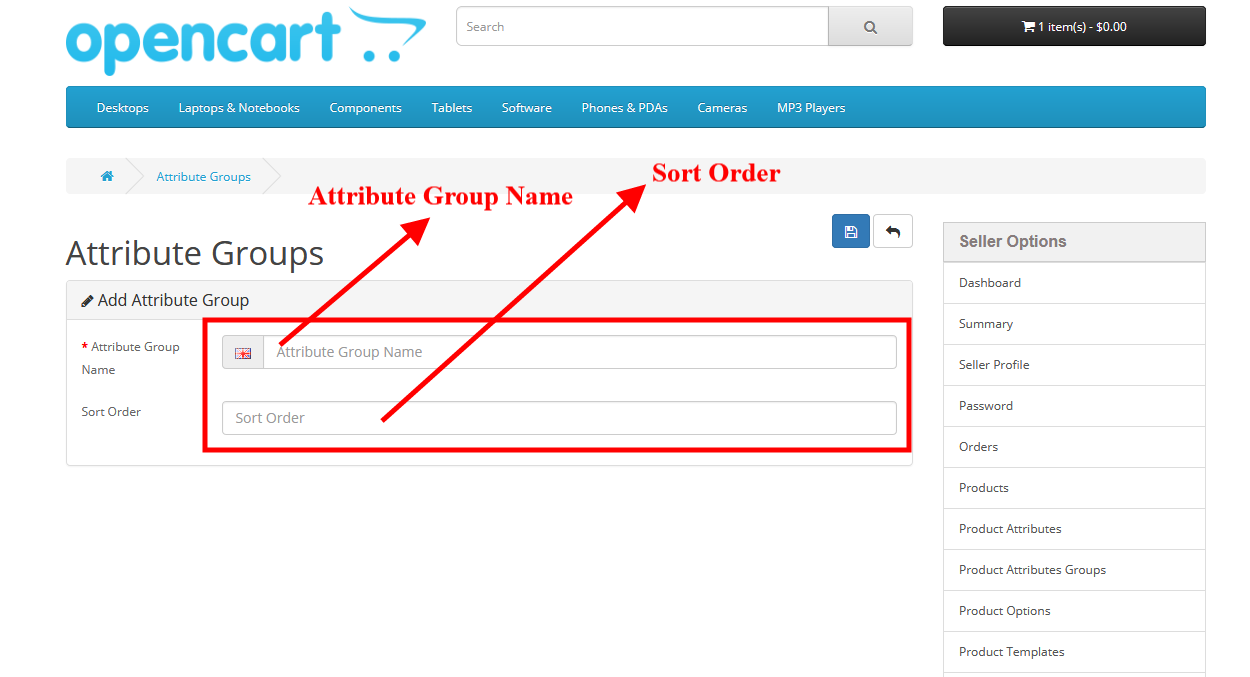
- After Creating the Attribute group ten the attribute started to visible inside Attributes > Select Attribute group from there seller can select the attribute group.
Assign attribute to product:-
- Go to Seller Options > Products menu > Click on it >Click to blue color button Add/Edit the product. In my case, I click to edit the button. > Then click to attribute tab > Select to attribute > Enter text > then click to save button.
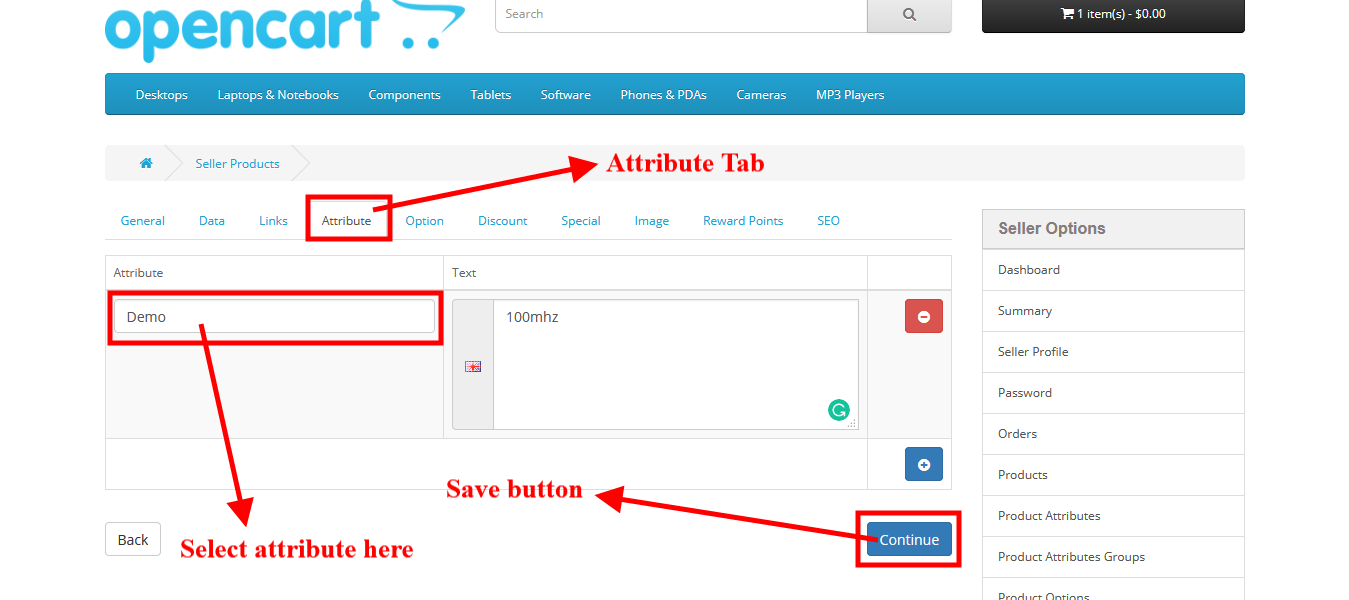
For any query, requests get back to us or raise a ticket at https://helpdesk.purpletreesoftware.com.
More details of Purpletree Opencart Multivendor marketplace can be found here.












